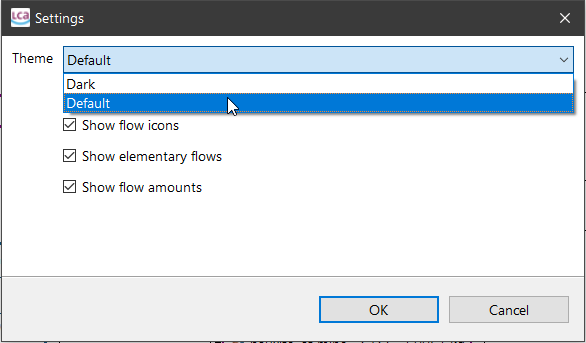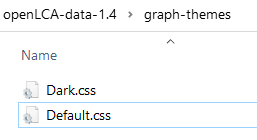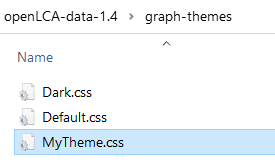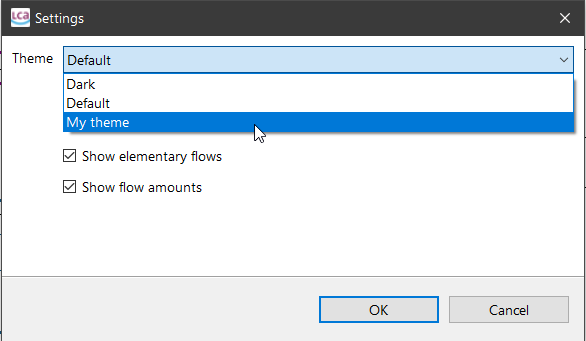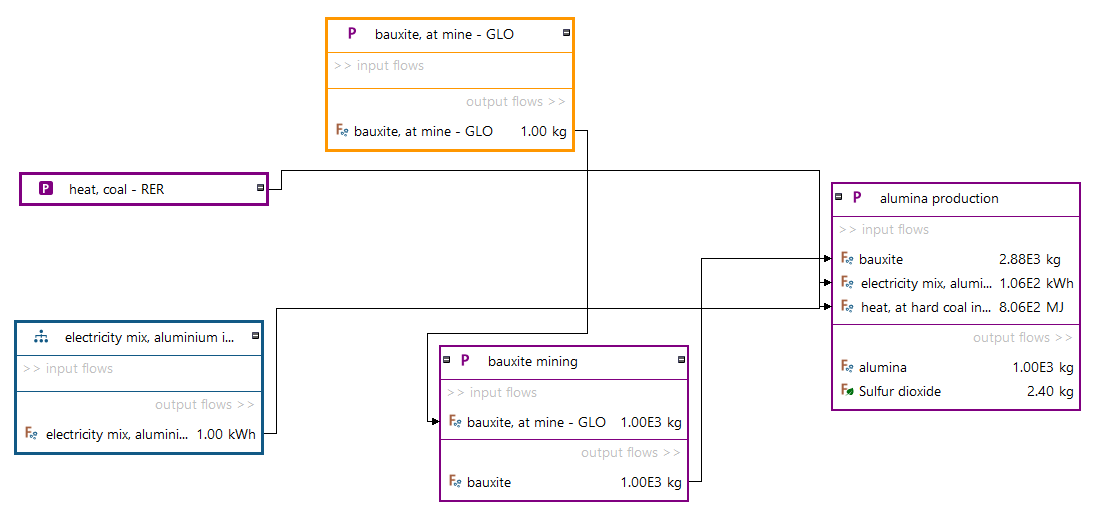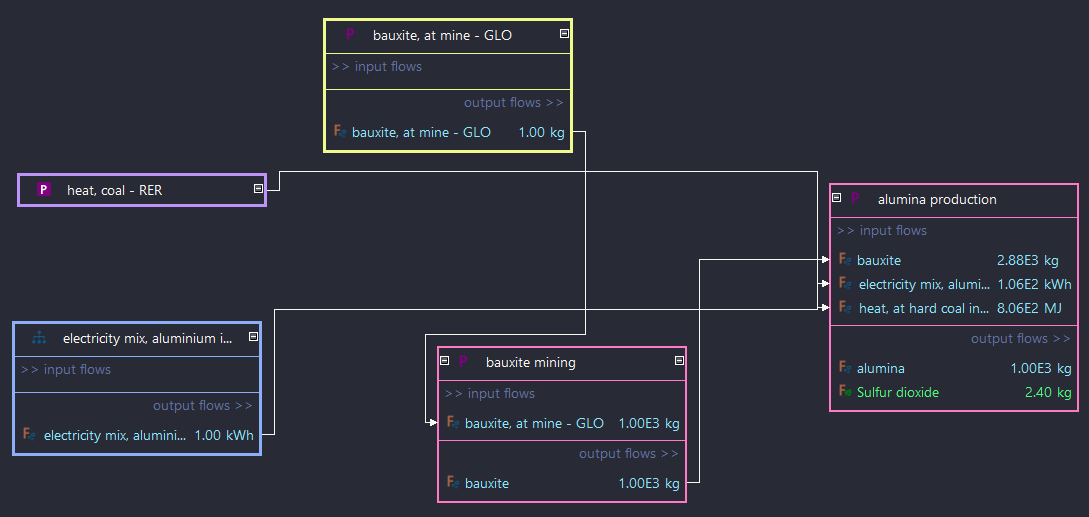In openLCA 2, you can select a color theme for the graphical editor (via the context menu of the editor > settings):
A theme can be configured in a CSS file. openLCA 2 stores these CSS files in the
graph-themes folder of the openLCA workspace (which is currently still
~/openLCA-data-1.4; on Windows C:/Users/[YOU]/openLCA-data-1.4):
A new theme can be added by simply adding a CSS file to that folder:
The easiest way to create a new theme is to copy an existing one. The comments in the default theme CSS files should be helpful:
/* basic attributes and graph settings */
:root {
--name: 'Dark'; /* the name of the theme */
--mode: 'dark'; /* this is a dark theme */
background: #282a36; /* the background color of the graph */
}
/* -- process boxes -- */
/* defaults */
.box {
color: #f8f8f2; /* font color */
background: #282A36; /* background color */
border: 2px #ff79c6; /* border width and color */
}
/* ... */When you reopen the settings dialog, you should then see your new theme:
Note that we only support a small subset of CSS for our themes (e.g. just
hex-values for colors like #123456 and a few color names like blue or
red). Currently, the following themes are included in openLCA 2:
- Dark:
The following elements can be currently styled:
- background color of the graph
- process type dependent font colors, border colors, border widths, and background colors of process boxes
- flow type dependent colors for process links (not yet implemented in the UI)
- font colors for headers
- flow type dependent font colors for inputs and outputs
We are thinking about adding these additional features:
- support for rounded borders