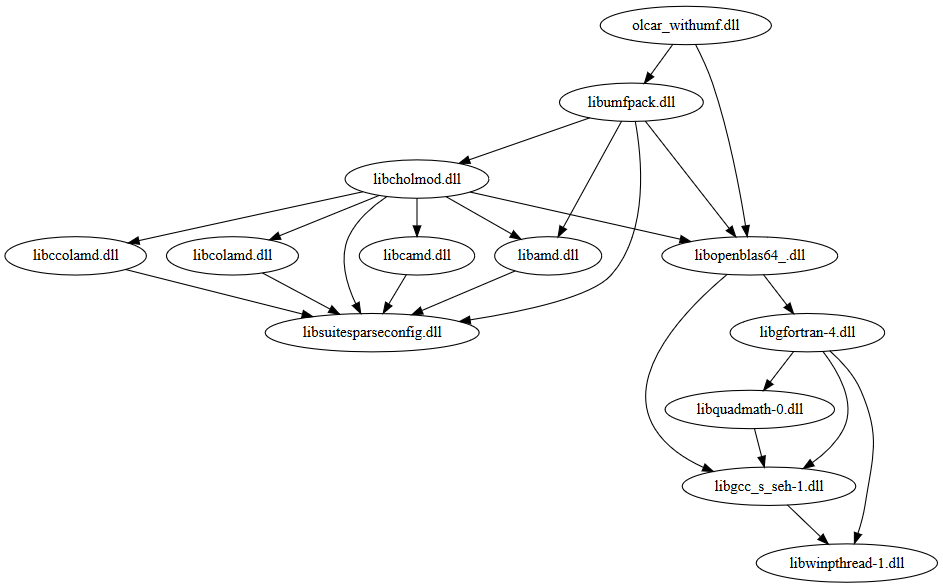olca-rust provides JNI bindings
for high performance math libraries that are used in
openLCA where the glue code is written
in Rust. Currently, we support calls into
OpenBLAS and UMFPACK
and we take pre-compiled versions of these libraries for the respective platforms
directly from the Julia distribution packages.
In order to build the JNI bindings, you need to have a Rust toolchain (with
ructc, cargo, and a platform specific linker) installed. The respective
platform entry in the config file needs to point to a folder where the
OpenBLAS and UMFPACK libraries including all dependencies can be found
(typically, we use the library folder of a Julia installation for this; note
that the current Julia 1.7 version fails with segfaults in some calculations on
Linux; the 1.6 version seems to work). This project contains a build.bat
script for Windows and a build.sh script for Linux and macOS for running the
build on these platforms.
On Windows, the build script first generates lib-files
for each library we want to link against. This is done automatically from the
definition files in the windefs folder but it requires that the lib tool
from the MSVC 2017 build tools (which are anyhow required for the Rust compiler)
is in your PATH (e.g. something like this:
C:\Program Files (x86)\Microsoft Visual Studio\2019\BuildTools\VC\Tools\MSVC\14.24.28314\bin\Hostx64\x64).
The build scripts should then generate the libraries (olcar.{dll|so|dylib}
with BLAS & LAPACK bindings and olcar_withumf.{dll|so|dylib} with additional
UMFPACK bindings in the bin folder.
For managing the dependencies and generating distribution packages, this project
contains a deps.py script that can be executed with Python 3.6+ and takes
a command as argument:
python3 deps.py [command]
The following commands are currently supported:
collect: collects the dependencies and prints them on the consolesync: copies missing dependencies to thebinfolderdist: generates the distribution packagesviz: prints the dependency graph in dot-format that can be visualized with tools like Graphviz/Webgraphviz (like the image above)clean: deletes the contents of thebinanddistfolders
The deps.py script uses the following tools to collect the dependencies:
- Linux:
ldd - macOS:
otool - Windows: the command line version of the Dependencies tool which needs to be available in the system path