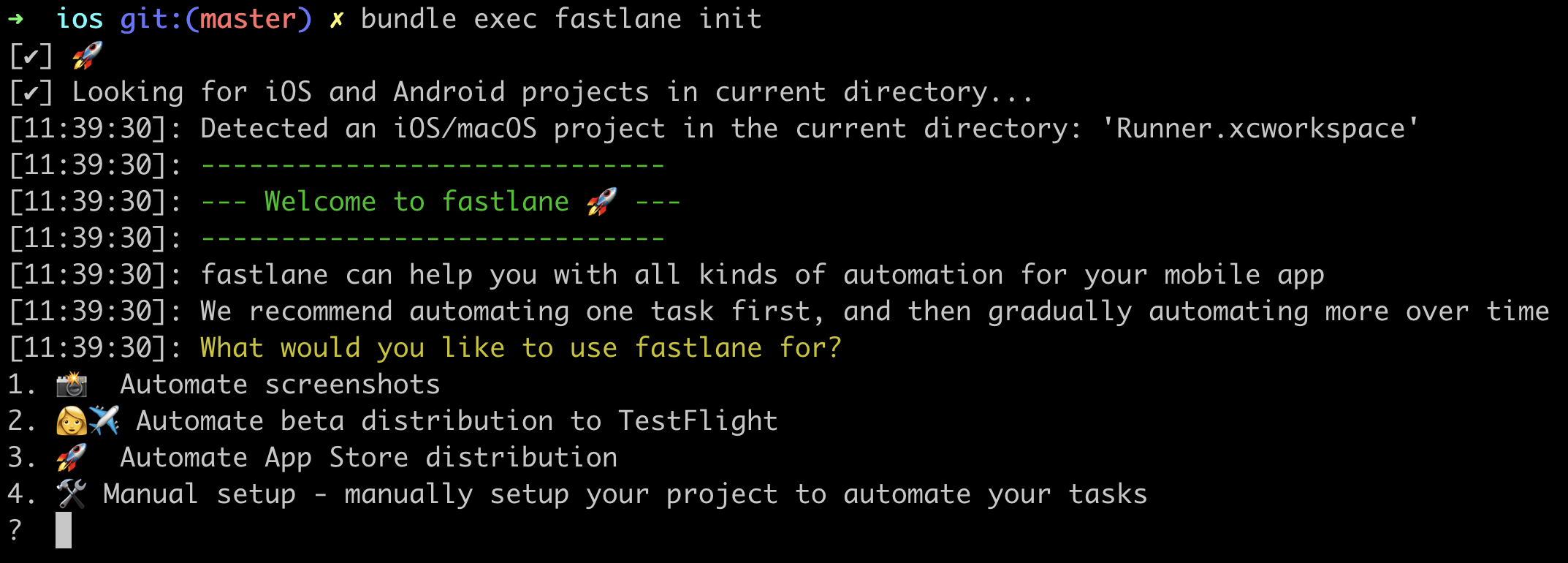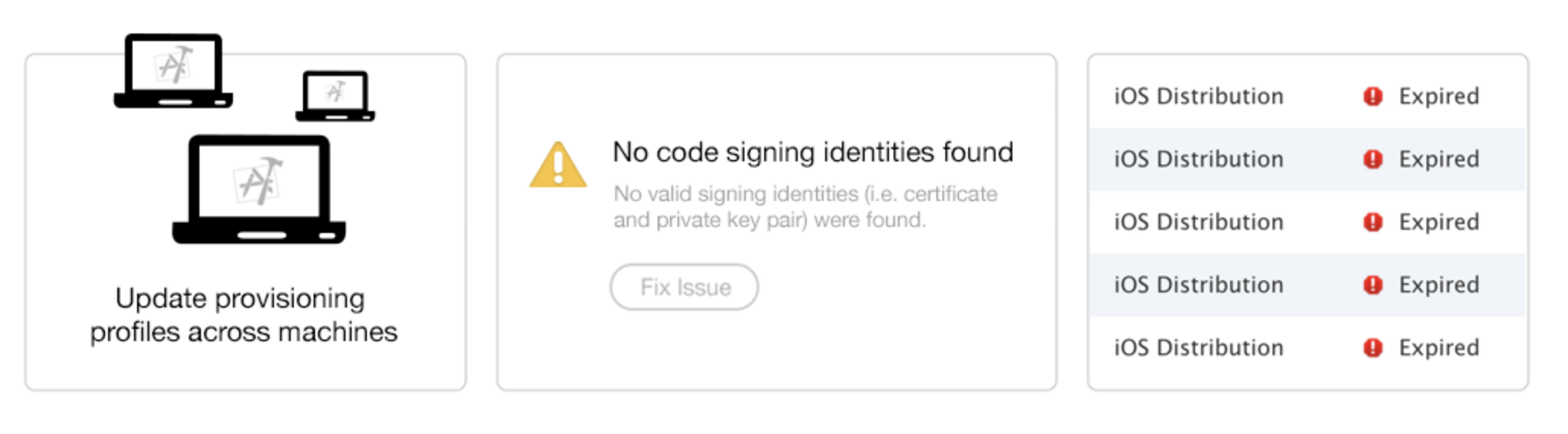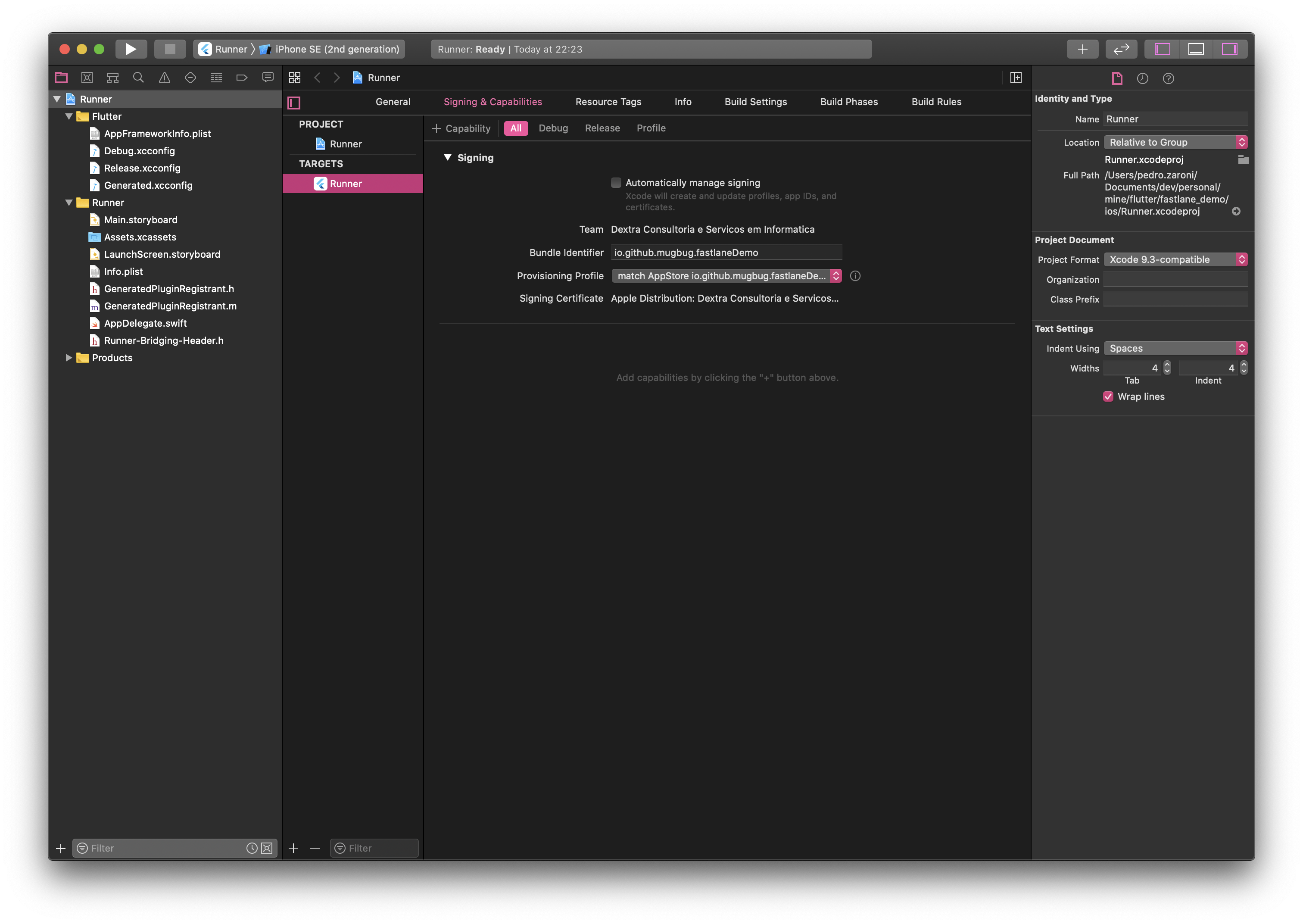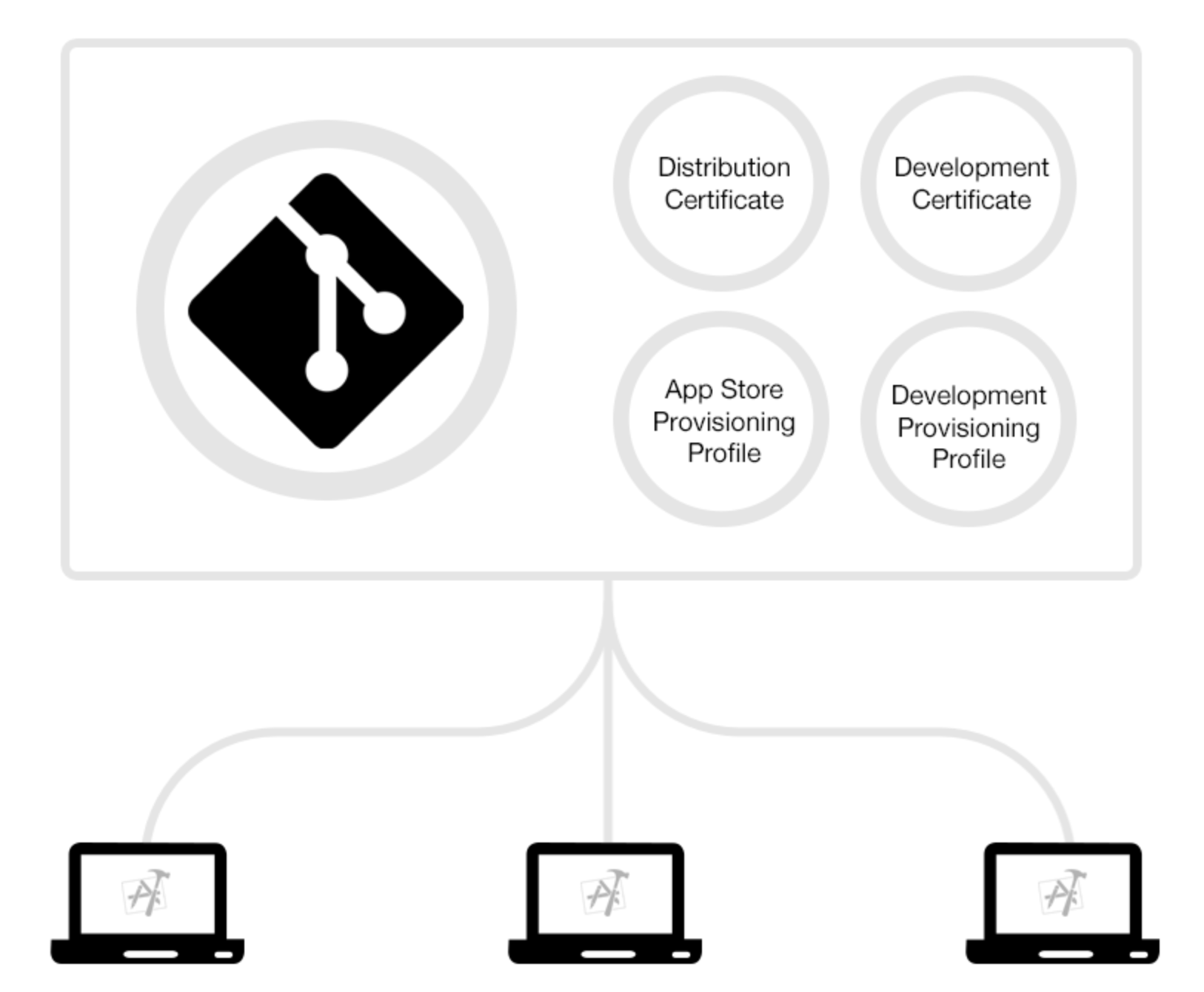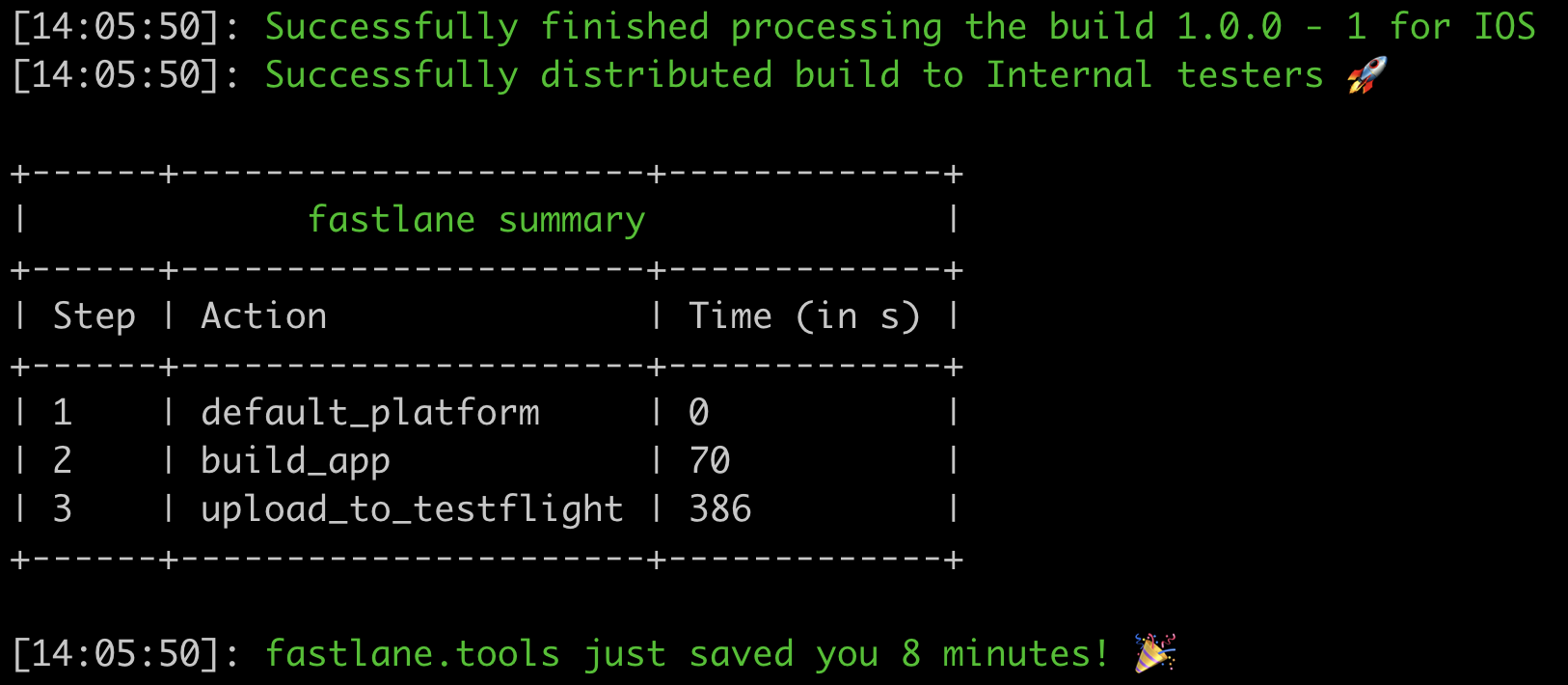| marp | theme | class |
|---|---|---|
true |
uncover |
invert |
Flutter* + Fastlane = 🚀
* or React Native or native iOS/Android ...
Hi, I'm Pedro!
📸 Generate screenshots for multiple device sizes
🚀 Build and upload a new version to the AppStore
🔐 Handle generate and download certificates and profiles
🤖 Configure CI
✈️ Build and upload a beta version to TestFlight
fastlane handles tedious tasks so you don’t have to.
Setup Fastlane
$ cd ios
$ gem install bundler
$ bundle init
$ echo "gem 'fastlane'" >> Gemfile
$ bundle install
# ou simplesmente (não recomendado)
# $ gem install fastlanealias lane="bundle exec fastlane"$ lane init
$ lane init
- Automatically create App ID on Apple Developer Portal
- Automatically create App on Apple Store Connect
- Configured Appfile
- Sample Fastfile
Appfile
app_identifier("io.github.mugbug.fastlaneDemo")
apple_id("pedro.zaroni@dextra-sw.com")
itc_team_id("464910") # App Store Connect Team ID
team_id("JZ2QTNWLCN") # Developer Portal Team IDFastfile
desc "Push a new beta build to TestFlight"
lane :beta do
build_app(workspace: "Runner.xcworkspace", scheme: "Runner")
upload_to_testflight
end$ lane beta
** ARCHIVE FAILED **
❌ error: "Runner" requires a provisioning profile. Select a provisioning profile in the Signing & Capabilities editor. (in target 'Runner' from project 'Runner')
Avoid the frustration of managing code signing identities
Uncheck Automatically manage signing =]
Using match
Using cert and sigh
Using match
Private keys + certificates => Github private repo
- Easy to setup new machines with only the repo access
- No need to create a profile for each team member
- Secure 🔒
Using cert and sigh
- cert will make sure you have a valid certificate and its private key installed on the local machine
- sigh will make sure you have a valid provisioning profile installed locally, that matches the installed certificate
Mainly used if you don't want to revoke existing certificates
To get started, create a new private Git repo and run:
$ lane match init
https://codesigning.guide
Note: It's also possible to use Google Cloud or Amazon S3 to store the certificates/profiles
Matchfile
# Repo where profiles and certs will be stored
git_url("git@github.com:mugbug/fastlane-demo-certs.git")
storage_mode("git")
# Apple Developer Portal username
username("mugbug@example.com")Creating new certificate and profile
# Fastfile
desc "Download provisioning profiles"
lane :rematch do
match(
type: "appstore", # or development/adhoc
# git_branch: "my-app",
username: "mugbug@example.com",
force: true, # enable to always refresh profiles
# readonly: true, # enable to prevent refreshes
)
end$ lane rematch
- Generate new certificate and import to local machine
- Create new provisioning profile for Bundle ID
- Setup Passphrase for Match storage
- Encrypt and upload certificate and profile to git repo
Let's check Xcode's Signing & Capabilities
Why use match?
- Full control over what happens
- Share a single code signing identity across the team
- Automatically repair broken and expired credentials
- Clean setup in minutes
- It just works™
Sounds good, now let's try this again:
$ lane beta
Where to go from here?
- Version bump
- Screenshots
- Release notes
- Firebase App Distribution
- Slack message
- Integrate with any CI tool
- ∞ -> beyond! 🚀