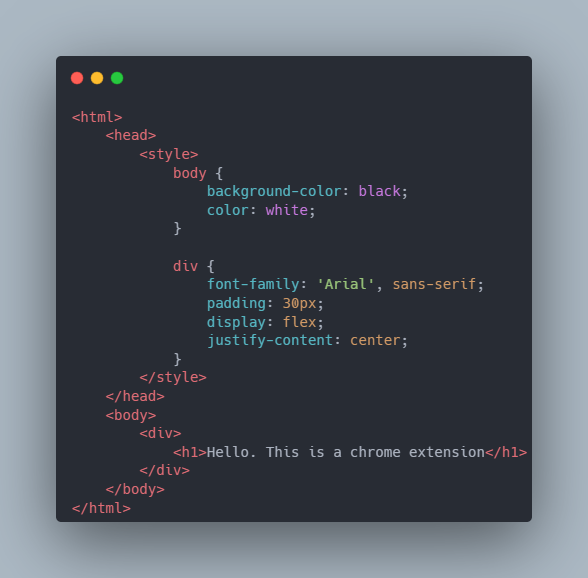2. Create a file called manifest.json. The JSON file describes the extensions capabilities and configuration. Add the following to the manifest.json file.
{
"manifest_version": 3,
"name": "Hello Extensions",
"description": "Base Level Extension",
"version": "1.0",
"action": {
"default_popup": "hello.html",
"default_icon": "hello_extensions.png"
}
}
- For the popup - Create a file named
hello.htmland add the following markup:
This will now display a popup when the extensions action icon is clicked.
To load an unpacked extension:
- Go to the extension page -
chrome://extensions. - Enable Developer Mode
- Click the Load Unpacked button and selec the directory of the extension