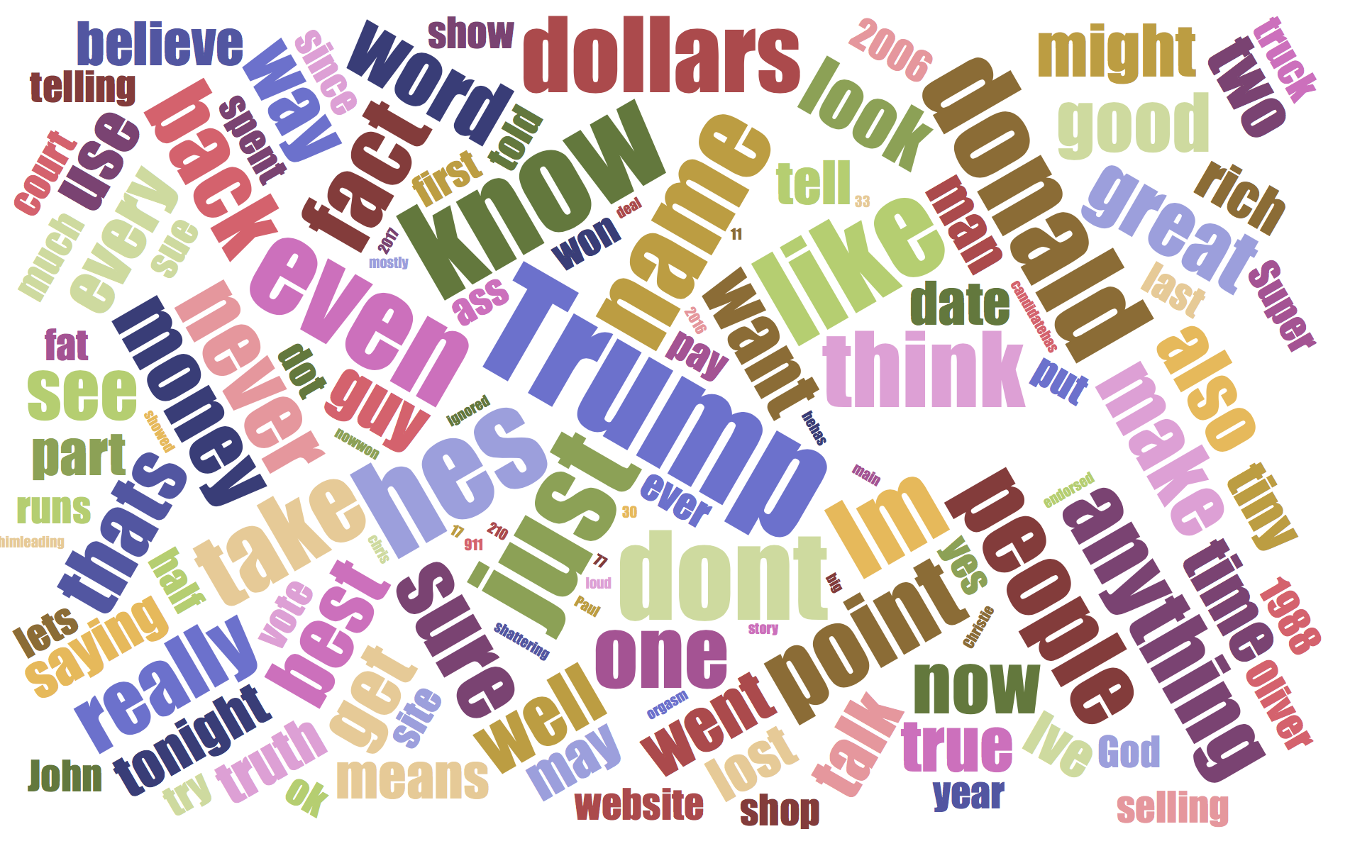On February 28, 2016, the comedian John Oliver called upon viewers of Last Week Tonight (https://youtu.be/DnpO_RTSNmQ) to undermine Republican presidential primary candidate Donald Trump’s veneer of success, honesty, and affluence through the powers and peculiarities of social media: let the world know that Trump is not Trump but Drumpf, a man of failures, dishonesty, and violent chauvinism. A flood of social media activity followed: meme, word, image, hashtag, comment, retweet.
A Web Archives Hackathon at the University of Toronto (http://www.archivesunleashed.ca) happened to coincide with this Drumpfing of Trump. Drumpf famously declared "I love words. I have the best words." We set off on a hands-on inquiry into what investigating Twitter through not just words but words and images might look like: what people say, how they use/modify each other's images and words, how computers read text and classify images, and so on.
The toolkit in #iknowwordsandimages emerged out of response to this still unfolding meme event—a social experiment and #politicalintervention by a comedy show. We drew on a data set of tweets and associated images connected by the hashtag that Oliver had put forward, #MakeDonaldDrumpfAgain (c/o the awesome Nick Ruest @ruebot). The team assumed researchers in a variety of fields would find much to study in this meme event and others like it. Here are some of the questions we thought researchers might ask:
-
How did John Oliver’s original broadcast influence the kinds of themes that meme participants pursued in their contributions?
-
Do people alter the way they introduce or label the images that they share through their tweet text? If so, in what ways and for what reasons?
-
How do Twitter users' uses of text appear to affect the success or failure of an image’s propagation?
Researchers could try to get at these questions through browsing Twitter, or through scanning their database manually—but they would quickly run into issues of speed, reliability, and coverage. The code shared here offers some tools for different kinds of workflows that a researcher might follow.
###Examining a subset.
(a) Researcher examines database of images, either manually through OS or with the aid of script for returning images by frequency.
(b) A subset of images become interesting. Maybe a specific theme emerges across different images: for example, the various ways of comparing Donald Trump to Hitler.
(c) The researcher gathers a set of unique Image IDs. Because of the way Twitter identifies and links to images, its important to check if additional copies of the image appear under different file names.
(d) Researcher uses ImageHash and PhotoHash to find similar images in the database. This process also returns the hamming distance. Results that return 0 are identical copies of the same image. Results above 0 have variation, so might need to be inspected.
(e) Get the all Tweet IDs associated with image database using python script.
(f) Using Twarc, hydrate for full JSON Twitter metadata.
(g) Extract selected parameters into CSV, e.g., "text", "date", "retweet number", "ID", "source", and "description."
(h) Now you have options! Do ImagePlot mapped by time and similarity. Use Google Cloud Vision API to add further metadata to CSV (see below). Run other analytics on the set. Or bravely go forth and scan the data on your own!
###Analysis at scale.
Whatever research path you're following, you might want to also do an analysis of the whole set, which might be very large. The Google Cloud Vision API can return two datasets of interest: the text in the image (e.g., Make Donald Drumpf Again) and the entities in the image (e.g., hands, hat, hair, businessman, money). Researchers can look for patterns in these data. One possibility is comparing the words, themes, and images that John Oliver presents in the original broadcast with those that appeared during the meme event. How much apparent influence does the original "seeding" of the meme event have?
Using ImagePlot (http://lab.softwarestudies.com/p/imageplot.html) we visually analyze the 4th most tweeted image and related images, taken from a sample of ~1000. Time (tweetid as consecutive #s) is represented on the X-axis, and similarity scores (calculated by photohash) along the Y-axis.
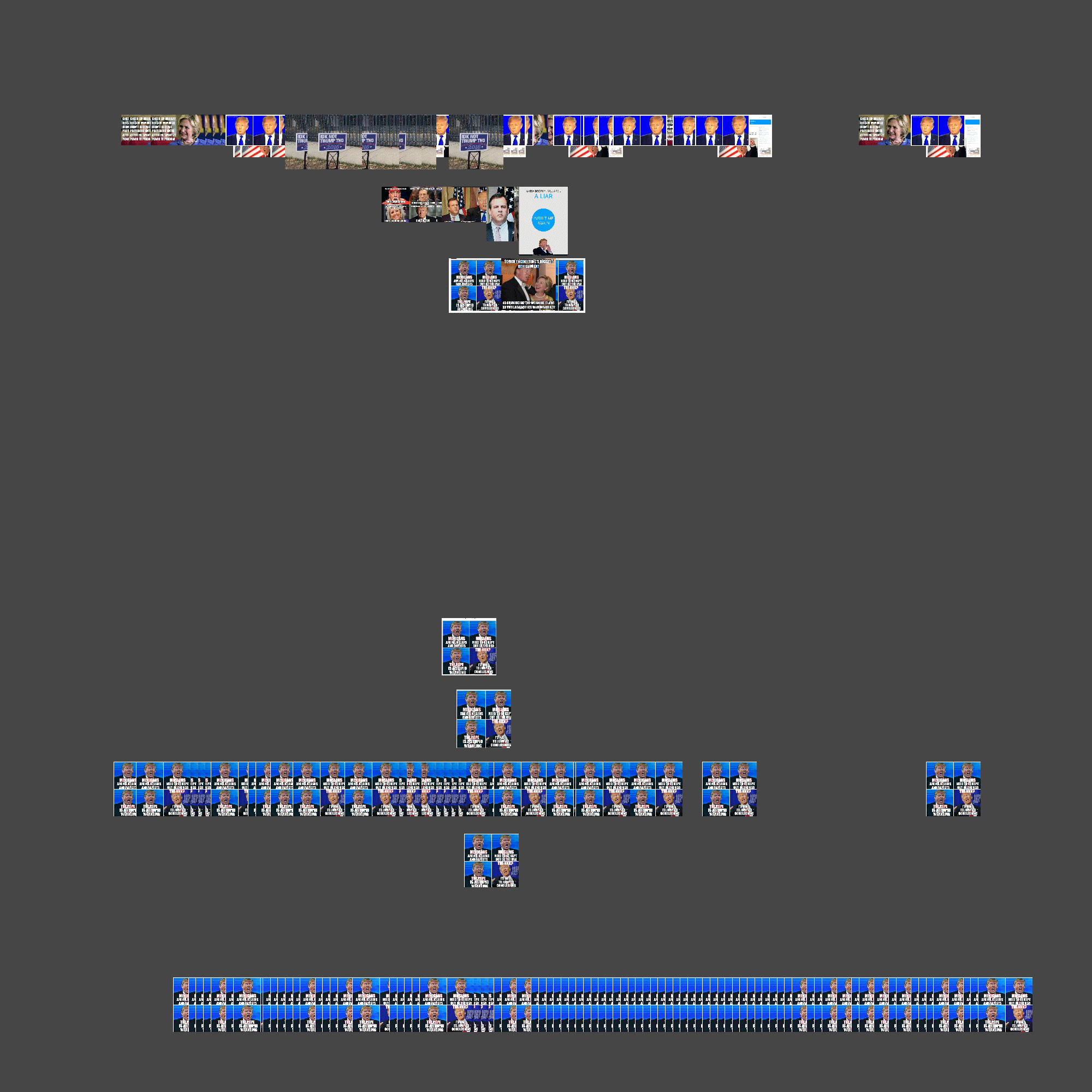
Another plot of time along X-axis by similarity for another set of photos, selected based on an original photo of Drumpf at a podium. Discovery of the top photo more popularly retweeted over time.
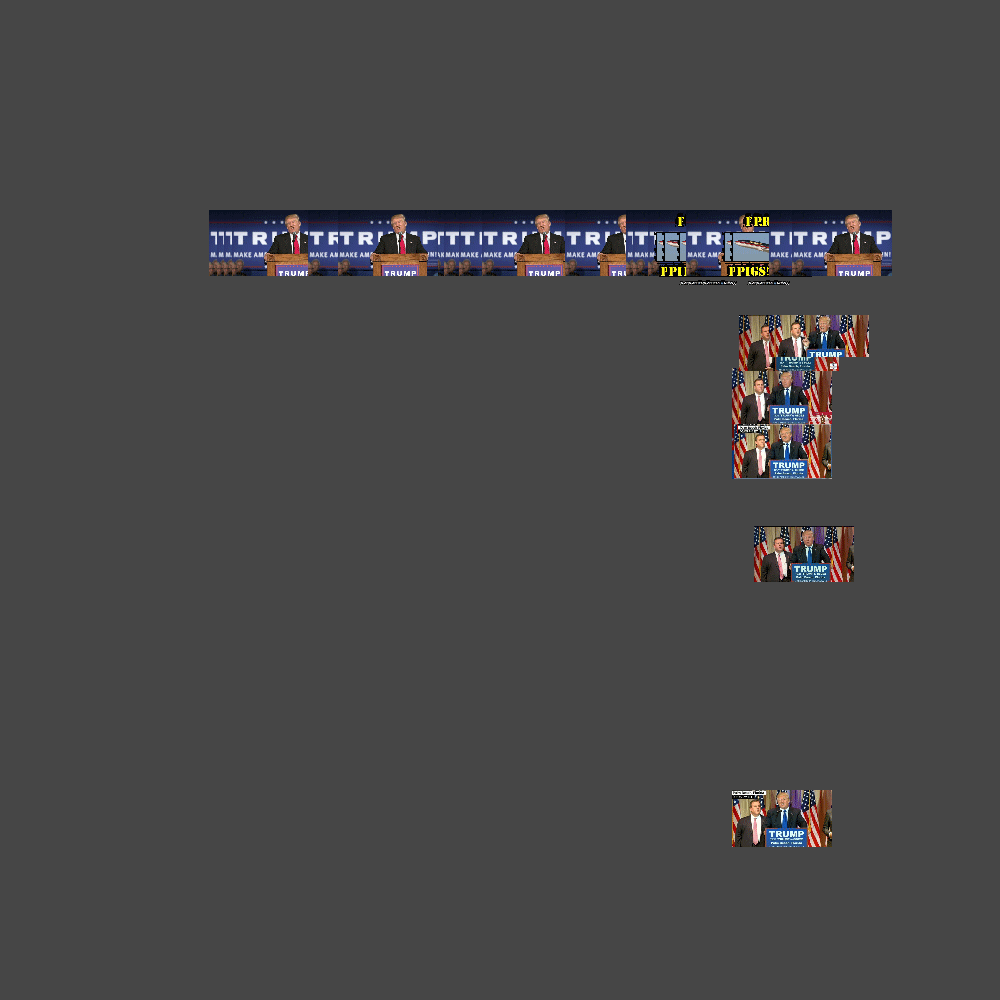
Labels Wordcloud (from Vision API)
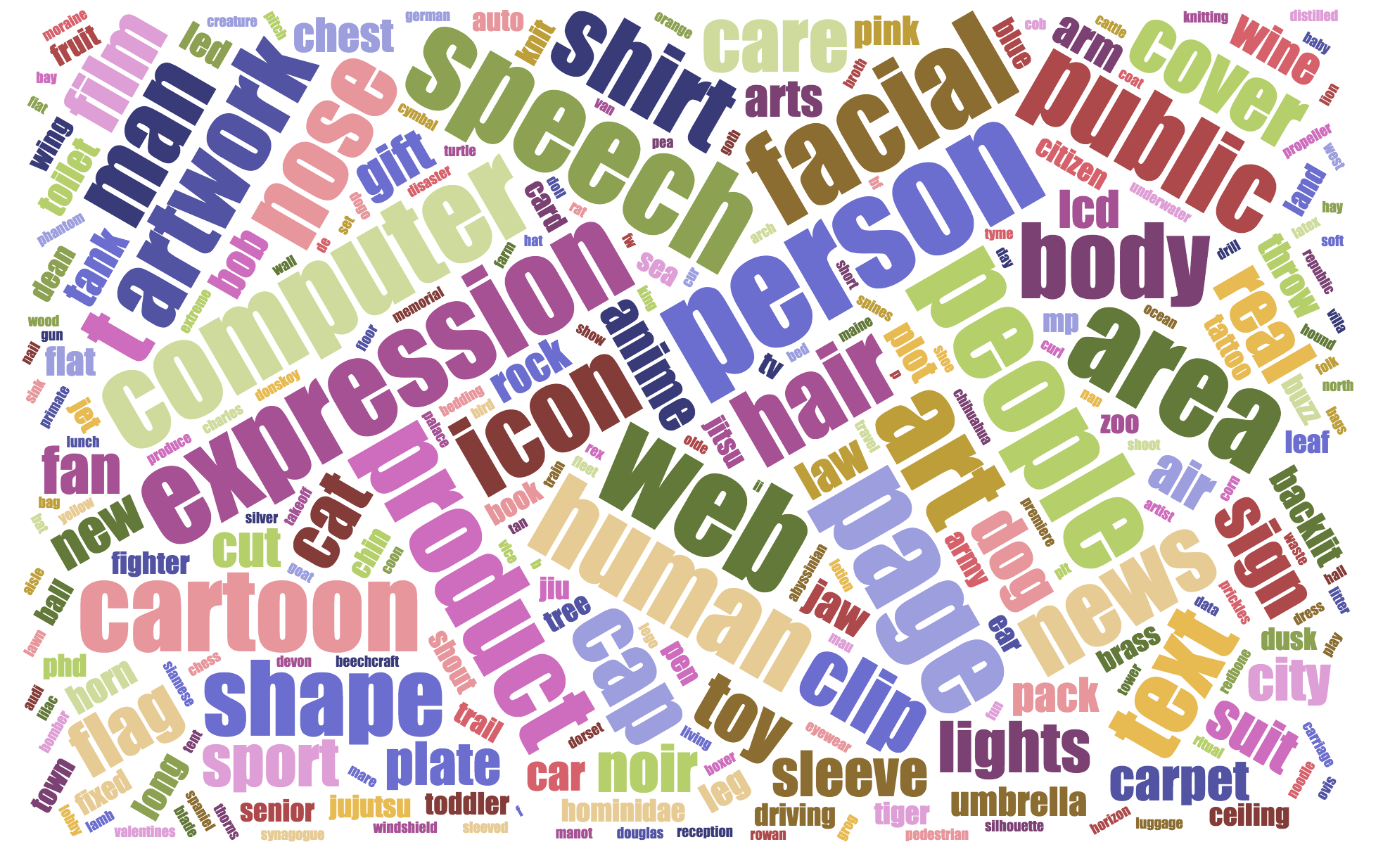
OCR Wordcloud (from Vision API)
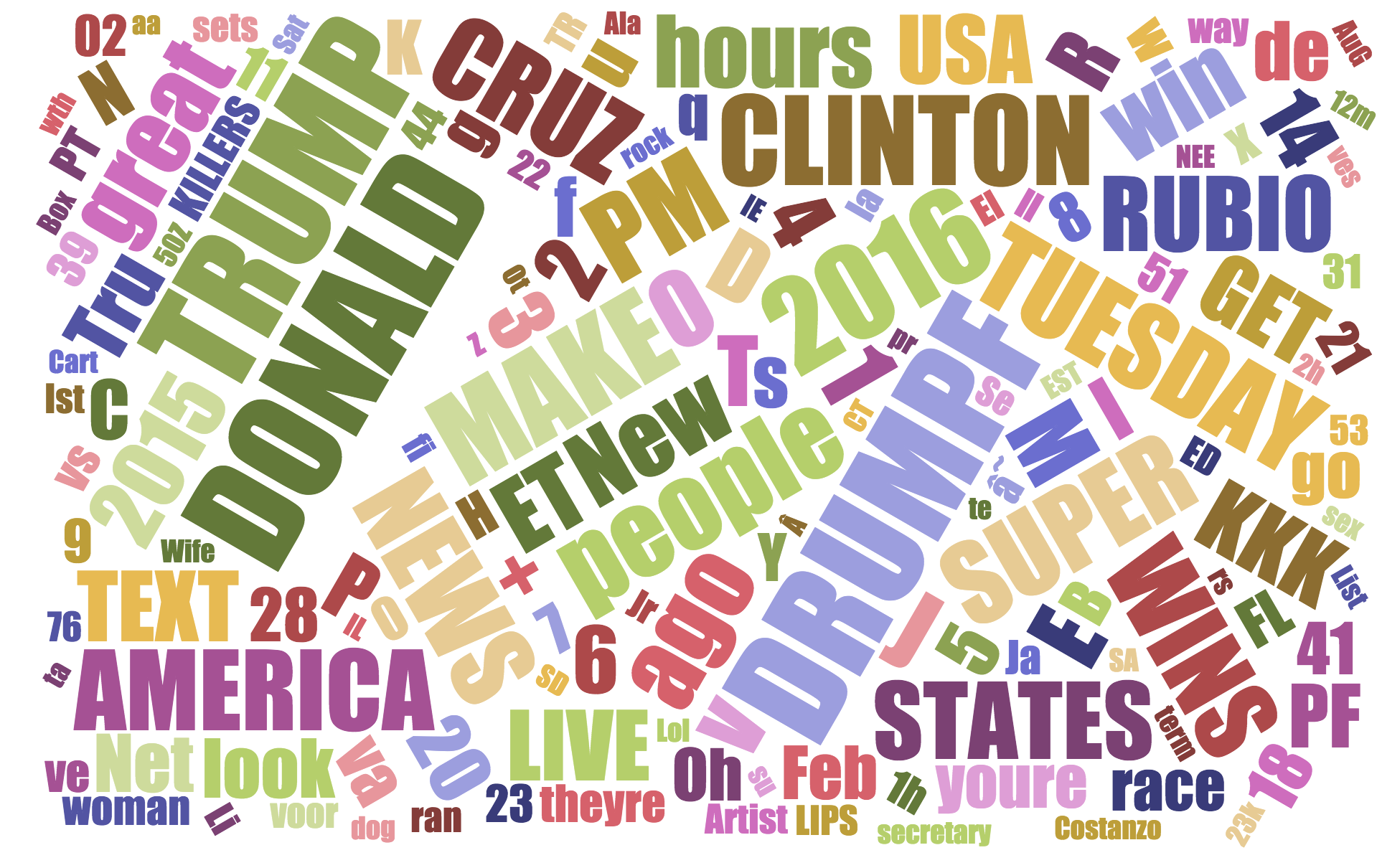
$ python google-vision-api.py [images]
The Google Cloud Vision API beta was released on March 01, 2016. The API currently allows for label detection, text detection, and face detection among many others.
-
You'll need a Google Developers account to create the API keys and to take care of other authentication details. Google's documentation for setting up this API is here. This is enough to get set up on your local machine.
-
For the Python script, the Label Detection Tutorial is a good start. You'll need to run a few "pip install" commands for "google-api-python-client", "oauth2client".
$ pip install apiclient $ pip install oauth2client $ pip install httplib2 -
Run the script. You can have a folder of images you'd like to call the API on or use individual images.
$ python google-vision-api.py images/ $ python google-vision-api.py dog.jpg -
Specifiy features you'd like to query. The body portion of the service_request variable can be adjusted to include other data you'd like to get. Currently only label detection and text detection are included in this script but the documentation includes more.
LABEL_DETECTION Execute Image Content Analysis on the entire image and return TEXT_DETECTION Perform Optical Character Recognition (OCR) on text within the image FACE_DETECTION Detect faces within the image LANDMARK_DETECTION Detect geographic landmarks within the image LOGO_DETECTION Detect company logos within the image SAFE_SEARCH_DETECTION Determine image safe search properties on the image IMAGE_PROPERTIES Compute a set of properties about the image (such as the image's dominant colors)
The "Getting Started" tutorial provides a dog.jpg image to run in the first API call.
It works as intended and correctly identifies the image as a dog. Extending the maxResults returns even more results as follows.
{
"responses": [
{
"labelAnnotations": [
{
"mid": "/m/0bt9lr",
"description": "dog",
"score": 0.89208293
},
{
"score": 0.85700572,
"mid": "/m/09686",
"description": "vertebrate"
},
{
"score": 0.84881896,
"mid": "/m/01pm38",
"description": "clumber spaniel"
},
{
"score": 0.84757507,
"mid": "/m/04rky",
"description": "mammal"
}
]
}
]
}
You may find the experience of researching Drumpf #disorienting, #disheartening, #tiring, or #overwhelming.
Well, there's a .py for that: cleanse.py: see where this script takes you.