Issue:hp_comware, display device manuinfo
Closed this issue · 7 comments
ISSUE TYPE
- Template Issue with error and raw data
TEMPLATE USING
Value Filldown CHASSIS_ID (\d+)
Value Required SLOT_TYPE (Slot|Subslot|Fan|Power|Chassis)
Value SLOT_ID (\d+|self)
Value DEVICE_NAME (.+)
Value DEVICE_SERIAL_NUMBER (\S+)
Value MANUFACTURING_DATE (\S+)
Value VENDOR_NAME (\S+)
Value MAC_ADDRESS (\S+)
Value PRODUCT_ID (\S+)
Start
^\s*Chassis\s+${CHASSIS_ID}
^\s*${SLOT_TYPE}\s+${SLOT_ID}
^\s*DEVICE_ID
^\s*The\s+operation\s+is\s+not\s+supported\s+ -> Record Start
^\s*Failed\s+to\s+display\s+the\s+manufacture\s+ -> Record Start
^\s*DEVICE_NAME\s*:\s*${DEVICE_NAME}
^\s*DEVICE_SERIAL_NUMBER\s*:\s*${DEVICE_SERIAL_NUMBER}
^\s*MAC_ADDRESS\s*:\s*${MAC_ADDRESS}
^\s*MANUFACTURING_DATE\s*:\s*${MANUFACTURING_DATE}
^\s*VENDOR_NAME\s*:\s*${VENDOR_NAME}
^\s*PRODUCT_ID\s*:\s*${PRODUCT_ID} -> Record Start
^\s*$$
^. -> Error
SAMPLE COMMAND OUTPUT
<AC01-250.5>dis device manuinfo
DEVICE_NAME:WX2560X-LI
DEVICE_SERIAL_NUMBER:219801A2X08218E8888M
MAC_ADDRESS:9C54-C2FF-5A80
MANUFACTURING_DATE:2021-08-09
VENDOR_NAME:H3C
SUMMARY
STEPS TO REPRODUCE
EXPECTED RESULTS
ACTUAL RESULTS
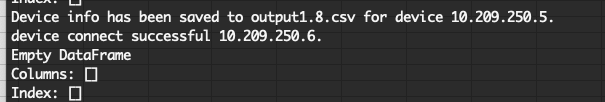
Device info has been saved to output1.8.csv for device 10.209.250.5.
device connect successful 10.209.250.6.
Empty DataFrame
Columns: []
Index: []
Is there an error with this?
@xiarunjie
This template requires SLOT_TYPE which the example output above does not contain.
Value Required SLOT_TYPE (Slot|Subslot|Fan|Power|Chassis)
If I add fictitious information Fan 123 to your example output then I can get it to parse.
Is the example output all of the output from that command?
DEVICE_NAME:WX2560X-LI
DEVICE_SERIAL_NUMBER:219801A2X08218E8888M
MAC_ADDRESS:9C54-C2FF-5A80
MANUFACTURING_DATE:2021-08-09
VENDOR_NAME:H3C
Fan 123
@xiarunjie
Are you able to provide feedback on whether your above output included all of the lines?
I don't have access to hp_comware equipment to pull output so your input it needed. Thank you!
@xiarunjie
Would you please respond back?
@xiarunjie
❓ Could you please confirm whether the sub-slot type is sometimes or always missing?
Page 152 of this HP Comware command reference (PDF) shows the sub-slot can be in the output.
<Sysname> display device manuinfo
Slot 1:
DEVICE_NAME : HP 5500-24G SI Switch with 2 Interface Slots JD369A
DEVICE_SERIAL_NUMBER : 210235A252H09A000878
MAC_ADDRESS : 0023-8980-549A
MANUFACTURING_DATE : 2011-10-21
VENDOR_NAME : HP
Subslot 1:
Though on page 25 in this other command comparison/reference (PDF) the slot is before the Device Name, but no sub-slot type and ID are shown.
<Comware>display device manuinfo
Slot 1:
DEVICE_NAME : S5500-28C-PWR-EI
DEVICE_SERIAL_NUMBER : xxxxxxxxxxxx
MAC_ADDRESS : 0023-89D5-A059
MANUFACTURING_DATE : 2010-02-16
VENDOR_NAME : H3C
🔍 I suspect there is no data for Subslot 1 in the first code block in this post/message. Put another way, the data there may actually (does) "belong" to Slot 1. This ⬆️ appears to be correct.
💡 (❌ Wrong) This could explain why the second example doesn't have a Subslot section.
In other examples, none of them skip the slot type.
More example output for display device manuinfo
https://support.hpe.com/techhub/eginfolib/networking/docs/switches/5930/5200-4568_fund_cr/content/491328482.htm
https://support.hpe.com/techhub/eginfolib/networking/docs/routers/msrv5/cr/5200-2329_fund-cr/content/459292174.htm
WX2560X-LI appears to be a branch router which probably won't have a SLOT_TYPE.
From what I discovered the SLOT_TYPE was made Required to filter out a few different items, including an extra mostly empty match (except for what was Filldown. I was able to fix this by overriding the default EOF State behavior.
Example data for the: 5200 router and 5930 switch required a few template tweaks
I submitted PR #1805