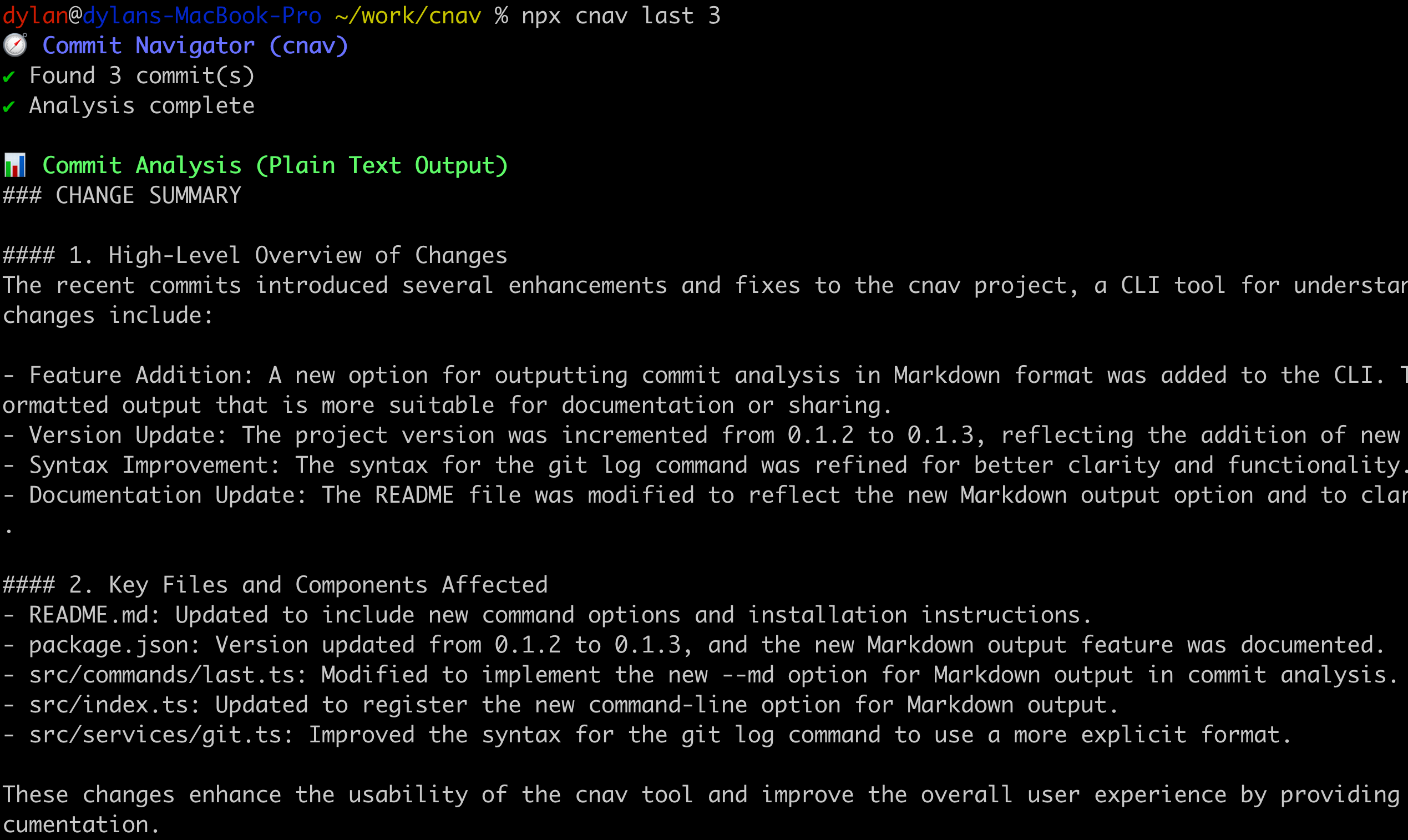A simple CLI tool that helps you understand recent git commit changes using AI. Commit Navigator analyzes your git history and provides insights about code changes.
- Analyze Recent Commits: Get a clear summary of what changed and why
- Code Review: Automatically review changes for issues, improvements, and best practices
- Changelog Generation: Automatically update your CHANGELOG.md with well-written entries
- Project Understanding: Help new users or team members understand your project
# use with npx (nodej 16+)
npx cnav
npx cnav --help
# OR install cnav globally
npm install -g cnav- REQUIRE: OPENAI_API_KEY env variable (get one at https://platform.openai.com/api-keys)
- OR: ANTHROPIC_API_KEY env variable
pnpm install
pnpm build
node dist/src/index.js last 3d# Analyze the current directory
cnav (OR: cnav analyze <path>)
# Review the last commit
cnav last
# Review the last 3 commits
cnav last 3
# Review commits from the last 7 days
cnav last --days 7
cnav last 7d # shorthand
# Code review on recent changes
cnav last --review
# Analyze and generate repository context to README_context.md
cnav analyze --oc
# Update CHANGELOG file with recent changes
cnav changelogReview the last N commits.
Options:
--review, -r: Perform a code review on the commits--days, -d <days>: Review commits from the last N days--md, -m: Output analysis in Markdown format
Examples:
cnav last # Review the last commit
cnav last 5 # Review the last 5 commits
cnav last -d 3 # Review commits from the last 3 days
cnav last -r # Code review the last commit
cnav last -m # Output analysis in Markdown formatUpdate CHANGELOG.md file with latest changes.
Options:
--format <format>: Output format (dailyorweekly, default:weekly)
Examples:
cnav changelog # Generate weekly changelog
cnav changelog --format daily # Generate daily changelogOn first run, you'll be prompted to enter your OPENAI_API_KEY or ANTHROPIC_API_KEY. You can also set it up manually:
- Create a
.envfile in your working directory with:
OPENAI_API_KEY=your_api_key_here
- Or export as an environment variable:
export OPENAI_API_KEY=your_api_key_here- New Team Members: Quickly get up to speed on project history and recent changes
- Code Reviews: Automate first-pass code reviews to catch common issues
- Documentation: Keep your changelog up-to-date automatically
- Project Handovers: Document project's architectural patterns and design decisions
- Security: Identify complex vulnerability patterns and potential issues
- Architecture: Get insights on architectural changes and technical decisions
This project is licensed under the MIT License - see the LICENSE file for details.