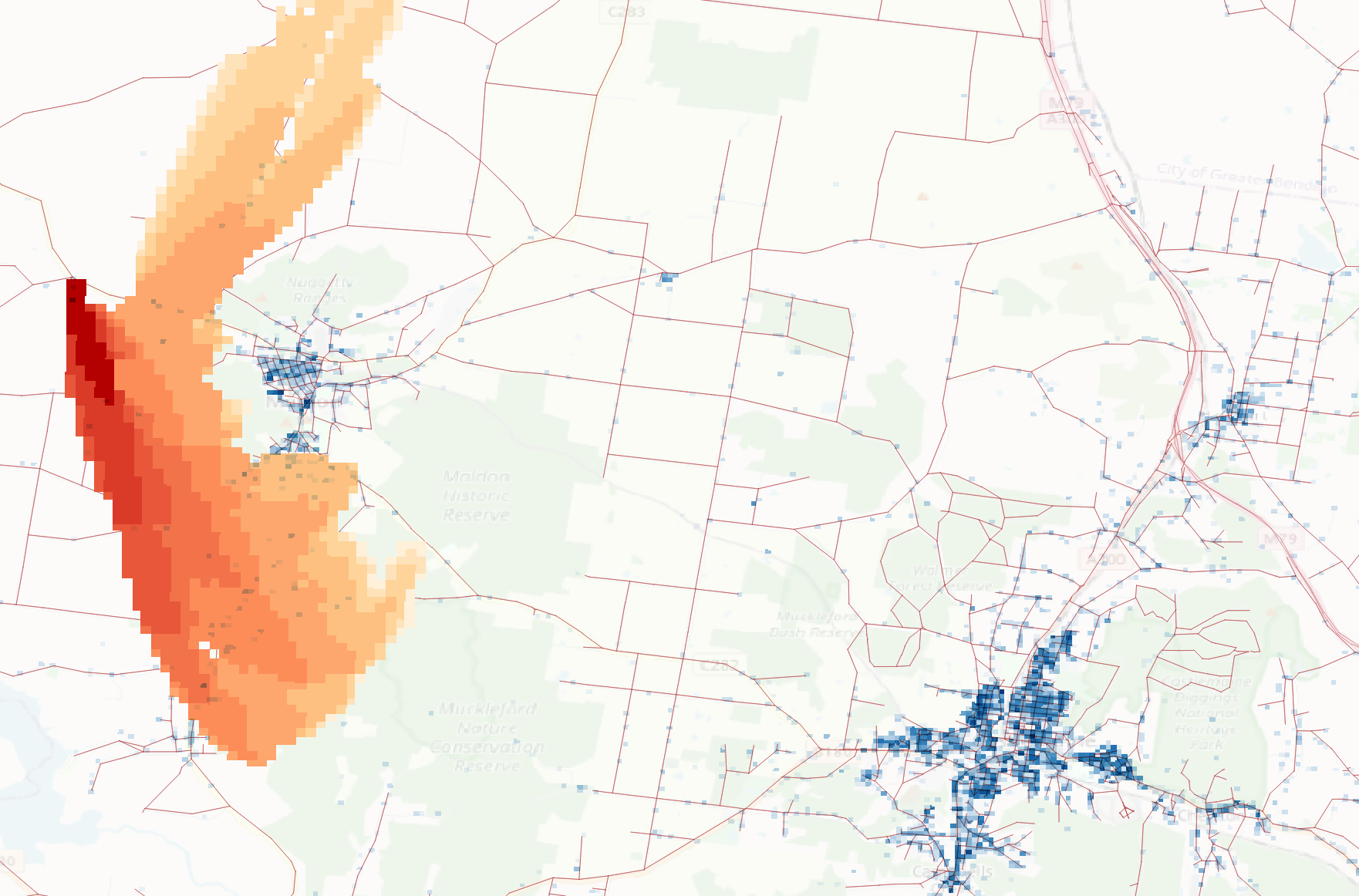The purpose of this work is to evaluate different bushfire evacuation models against a set of common community evacuation scenarios. The intent is to keep the inputs to the models the same--or as similar as possible--noting that different models will consume potentially different inputs and formats, run the models on those inputs, and compare the outputs in terms of commonalities and differences.
The models to be evaluated are:
- Emergency Evacuation Simulator (EES) : https://github.com/agentsoz/ees
- Geostack Steady State Evacuation Model (GSSEM) : https://gitlab.com/geostack/library/-/wikis/Geostack-example:-Steady-state-evacuation-model
For convenience binary builds of the models are provided in the ./bin directory.
These were built using the instructions below:
- EES is a Java application and complete build instructions (unix) are in the project's continuous integration Travis script.
- GSSEM is a CPP application and build instructions are available for Linux, macOS, and Windows.
This scenario is available in scenarios/mount-alexander-shire/castlemaine-region.
In this scenario, which is based on the EES castlemaine-region-archetypes scenario, the resident population of Castlemaine region (technically the 2016 Australian census population in statistical areas Castlemaine SA2 and Castlemaine Region SA2) is evacuated in response to a Catastrophic (Code Red) fire to the northwest of Maldon. Details of the original scenario including a video of the simulation run are available here.
This can now be done completely using the geostack library (python binding). To get started, ensure that you have a functional geostack environment in conda as per the instructions here.
Then, from the command line (unix-based, or in the windows linux subsystem), from the current directory do:
rm -rf data && python ees2sem.py
This will download the Castlemaine Region EES scenario files into a new temporary directory ./data/abm and then convert them all to gssem compatible inputs in ./data/sem. The output looks something like below in QGIS:
The script ees2sem.py is portable. It can be copied to any functional geostack python environment and should just work out of the box.