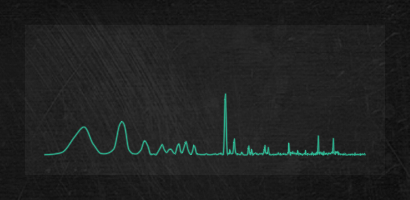Visualizes sound card output (PulseAudio monitor or WASAPI loopback).
python setup.py develop
sudo apt install git virtualenv python3-dev libfftw3-dev python3-numpy \
python3-pyqt5 python3-pyqt5.qtopengl python3-scipy python3-vispy \
python3-watchdog python3-xlib
git clone https://github.com/ninlith/audio-visualizer-screenlet.git
cd audio-visualizer-screenlet
virtualenv --python=python3 --system-site-packages venv
source venv/bin/activate
pip install pyfftw
Use the installer.
| Binding | Action |
|---|---|
| Mouse Wheel | adjust sensitivity |
usage: avs.py [-h] [-d]
optional arguments:
-h, --help show this help message and exit
-d, --debug enable DEBUG logging level
settings.ini file inside audio-visualizer-screenlet folder inside %LOCALAPPDATA% (Windows) or $XDG_CONFIG_HOME or $HOME/.config.
If this folder does not exist, it will be created.
GNU GPLv3