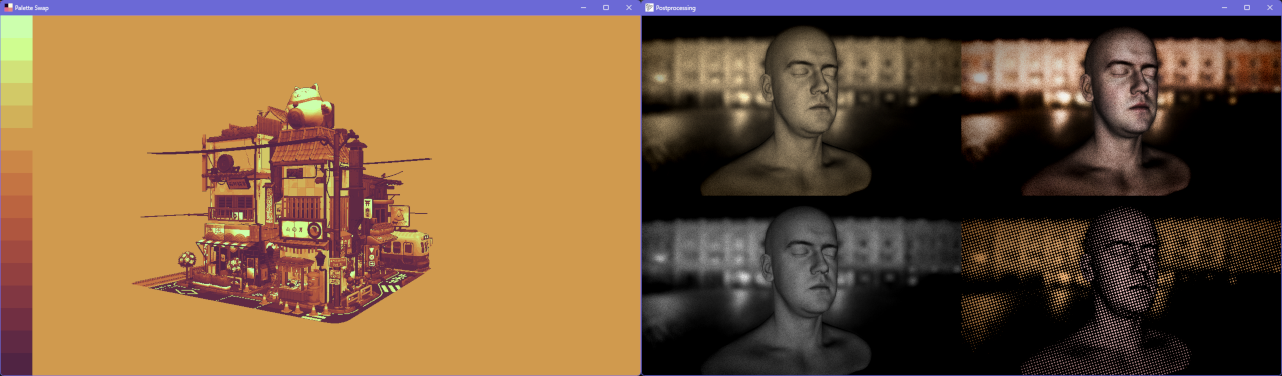This is a part of Node3D project.
npm i -s 3d-core-raubRun WebGL code on Node.js.
Note: Since version 4.0.0, three.js is a peer dependency. Please install your version of choise and call
addThreeHelpersbefore drawing frames.
- Multiple windows are supported, using GLFW for window management.
- WebGL implementation is not 100% accurate, but good enough to run three.js examples.
- The C++ bindings use GLEW to access all the OpenGL functions.
- Image loading uses FreeImage encoder/decoder.
- Window icons are supported and both JS- and Image-friendly.
Note: this package uses a bunch of N-API addons, which are ABI-compatible across different Node.js versions. Addon binaries are precompiled and there is no compilation step during the
npm icommand.
This module exports 2 methods:
-
export const init: (opts?: TInitOpts) => TCore3D;Initialize Node3D. Creates the first window/document and sets up the global environment. This function can be called repeatedly, but will ignore further calls. The return value is cached and will be returned immediately for repeating calls.
-
export const addThreeHelpers: (three: TUnknownObject, gl: typeof webgl) => void;Teaches
three.FileLoader.loadto work with Nodefs. Additionally implementsthree.Texture.fromIdstatic method to create THREE textures from known GL resource IDs.
See TypeScript defenitions for more details.
Example (also see here):
const three = require('three');
const { init, addThreeHelpers } = require('3d-core-raub');
const { doc, gl, requestAnimationFrame } = init({ isGles3: true });
addThreeHelpers(three, gl);
const renderer = new three.WebGLRenderer();
renderer.setPixelRatio( doc.devicePixelRatio );
renderer.setSize( doc.innerWidth, doc.innerHeight );
const camera = new three.PerspectiveCamera(70, doc.innerWidth / doc.innerHeight, 1, 1000);
camera.position.z = 2;
const scene = new three.Scene();
const geometry = new three.BoxGeometry();
const material = new three.MeshBasicMaterial({ color: 0xFACE8D });
const mesh = new three.Mesh( geometry, material );
scene.add(mesh);
doc.addEventListener('resize', () => {
camera.aspect = doc.innerWidth / doc.innerHeight;
camera.updateProjectionMatrix();
renderer.setSize(doc.innerWidth, doc.innerHeight);
});
const animate = () => {
requestAnimationFrame(animate);
const time = Date.now();
mesh.rotation.x = time * 0.0005;
mesh.rotation.y = time * 0.001;
renderer.render(scene, camera);
};
animate();