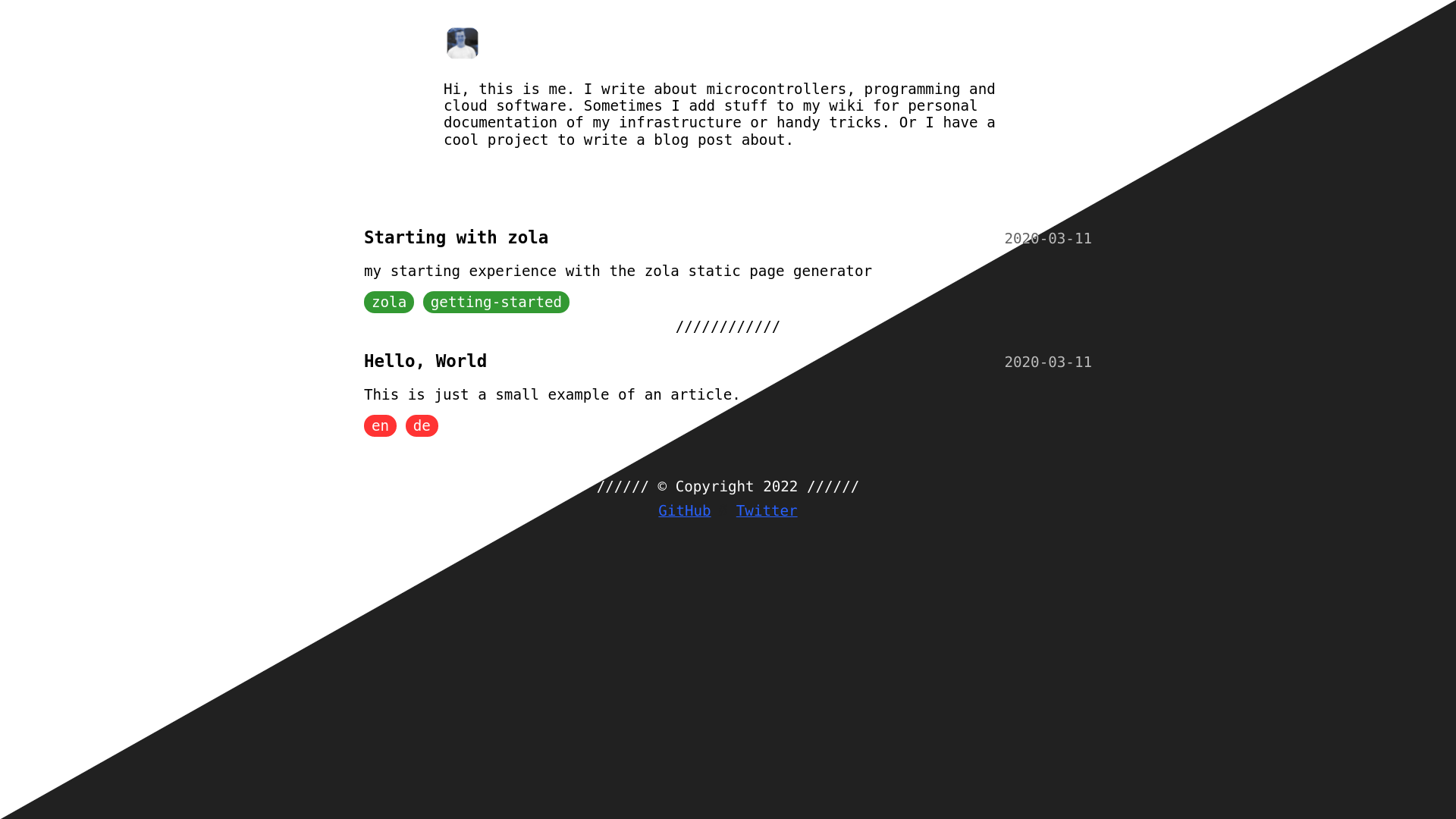First download this theme to your themes directory:
cd themes
git clone https://github.com/oltdaniel/dose.gitand then enable it in your config.toml:
theme = "dose"The following taxonomies are enabled:
taxonomies = [
{name = "tags"},
]And the theme uses the following extras:
[extra]
social_media = [
{name = "GitHub", url = "https://github.com/oltdaniel"},
{name = "Twitter", url = "https://twitter.com/@twitter"},
]The description of yourself with your image, you can modify by using a template. Just create a new
file myblog/parts/me.html:
<img src="https://via.placeholder.com/50" height="50px" width="50px">
<p>Hi, this is me. I write about microcontrollers, programming and cloud software. ...</p>If you want to have all pages sorted by their date, please create myblog/content/_index.md:
+++
sort_by = "date"
+++
I created this theme mainly for my personal website. You are free to use it or modify it. It is inspired by the no-style-please jekyll theme.
This theme uses no special font, just the browsers default monospace font. Yes, this can mean that the website could be rendered differently, but users can freely choose their webfont.
This theme supports dark and light mode. Currently this will be only switched based on the users preffered system theme. But a manual switch will follow in the future in the footer (see the todo).
| light | dark |
|---|---|
 |
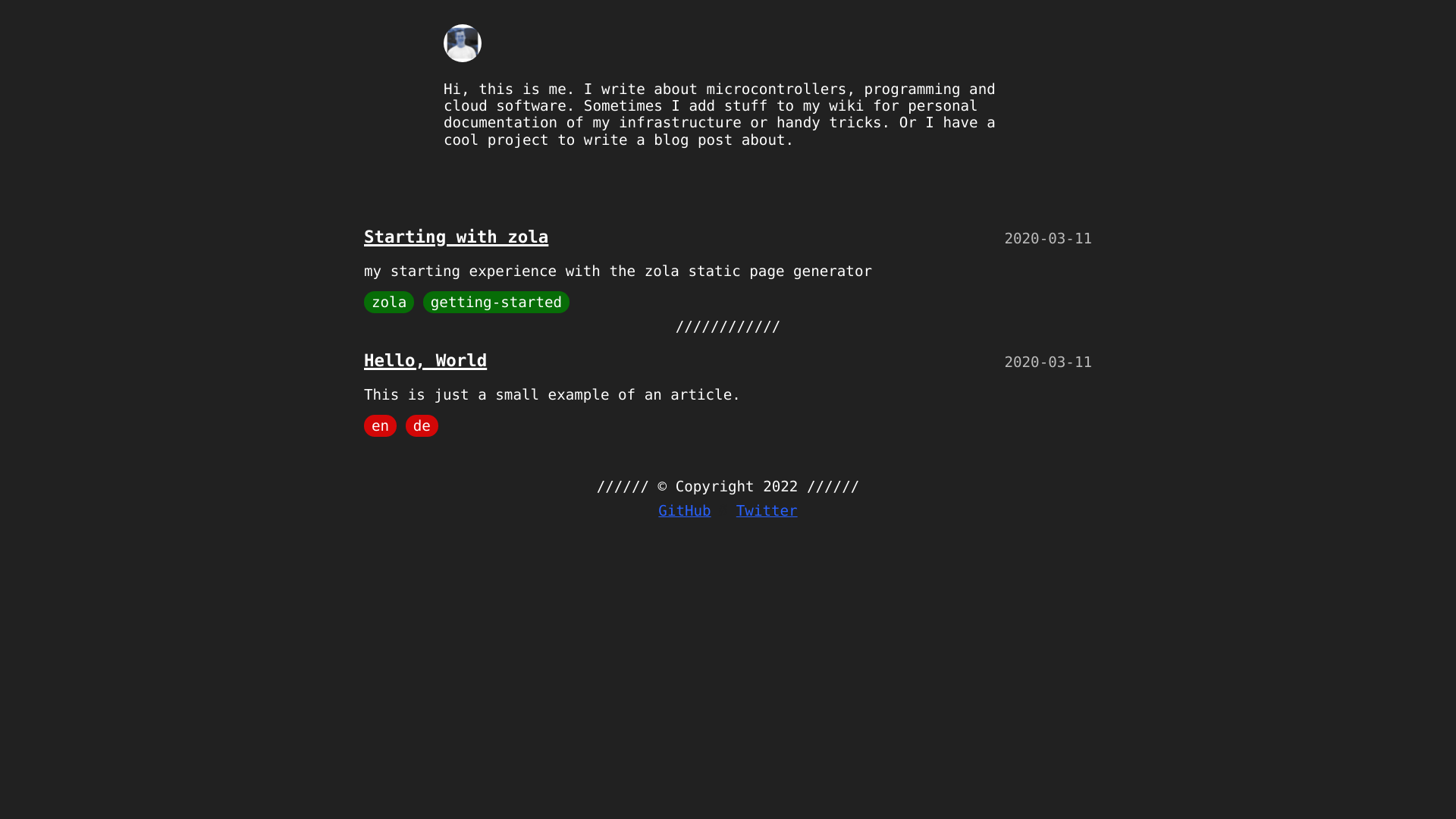 |
We need about ~2.3KiB extra stuff aside from images and raw html. This is divided up to ~2.1KiB CSS and 212B JS.
Test yourself with zola build 1>/dev/null; echo "scale=2; $(cat public/**/*.{js,css} | wc -c)/1024" | bc -l.
As I didn't want to invest any time in creating an own syntax color schema for this theme, I suggest to use visual-studio-dark, which is the same one used in the demo page.
You can create your own version of this theme, by simply changing the sass variables in sass/style.scss to match your taste.
/**
* Variables
*/
$base-background: white;
$text-color: black;
$article-tag: green;
$lang-tag: red;
$link-color: blue;
$target-color: yellow;
$separator-decoration: "//////";- introduce sass variables for colors
- dark/light switch with javascript and store in browser local storage