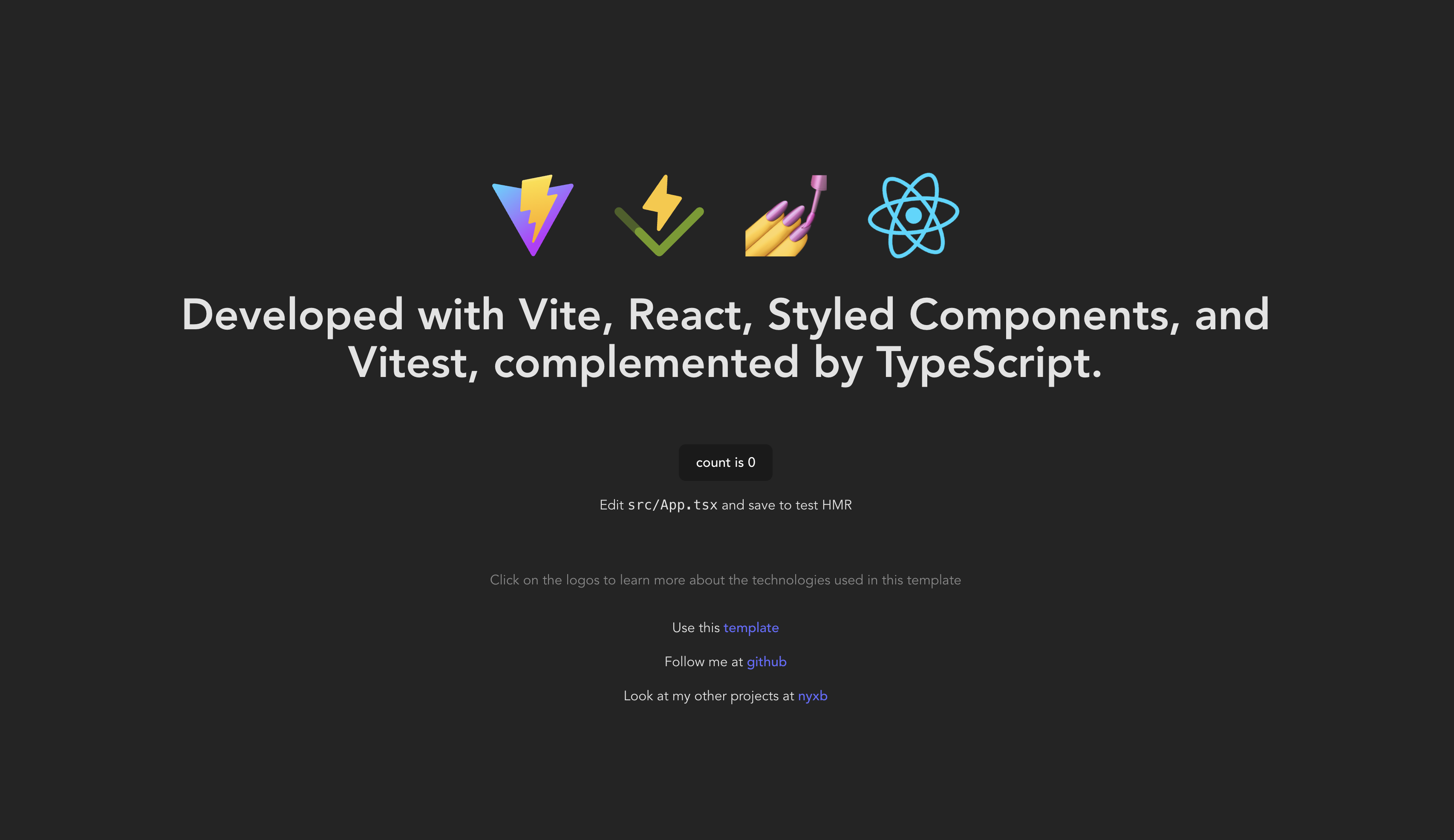A Vite + React starter template.
To get a local copy of the code, use nyxbi cli:
npx nyxbi init -t vite-template-react my-app
and follow the instructions. after that, you can run:
bun devAnd then open http://localhost:3000 to view it in the browser.
In this project, you can run the following scripts:
| Script | Description |
|---|---|
| bun start | Runs the app in the development mode. |
| bun test | Launches the test runner in the interactive watch mode. |
| bun run build | Builds the app for production to the dist folder. |
| bun run serve | Serves the production build from the dist folder. |
| bun run test | Runs tests with vitest. |
| bun run coverage | Runs tests with code coverage |
or you can simply use nyxi and just enter nyxr and select your script
install it with:
npm install -g @nyxb/nyxiNo configuration or complicated folder structures, just the files you need to build your app:
vite-template-react
├── public
│ ├── favicon.svg
│ ├── react.svg
│ ├── robots.txt
│ ├── styled-component.svg
│ ├── vite.svg
│ └── vitest.svg
├── src
│ ├── assets
│ │ ├── react.svg
│ │ ├── vite.svg
│ │ └── vitest..svg
│ ├── components
│ │ ├── Avatar
│ │ │ ├── Avatar.test.tsx
│ │ │ ├── Avatar.tsx
│ │ │ └── index.ts
│ │ ├── Card
│ │ │ ├── Card.tsx
│ │ │ └── index.ts
│ │ ├── GlobalStyle
│ │ │ ├── GlobalStyle.tsx
│ │ │ └── index.ts
│ │ └── ImageLink
│ │ ├── ImageLink.test.tsx
│ │ ├── ImageLink.tsx
│ │ └── index.ts
│ ├── test
│ │ ├── App.test.tsx
│ │ └── setup.ts
│ ├── App.tsx
│ ├── constants.ts
│ ├── index.tsx
│ └── logo.svg
├── types
│ ├── bun.env.d.ts
│ ├── custom.d.ts
│ └── vite-env.d.ts
├── LICENSE
├── README.md
├── bun.lockb
├── eslint.config.js
├── index.html
├── package.json
├── tsconfig.json
├── vite.config.ts
└── vitest.config.ts
For coding style, I use eslint along with my custom configuration, @nyxb/eslint-config.
Vite Template React is built and maintained by Nyxb.
This project is licensed under the terms of the MIT license.