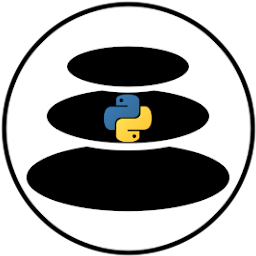DISCLAIMER: While balpy is intended to be a useful tool to simplify interacting with Balancer V2 Smart Contracts, this package is an ALPHA-build and should be considered as such. Use at your own risk! This package is capable of sending Ethereum (or EVM compatible) tokens controlled by whatever private key you provide. User assumes all liability for using this software; contributors to this package are not liable for any undesirable results. Users are STRONGLY encouraged to experiment with this package on testnets before using it on mainnet with valuable assets.
balpy has been tested on:
- MacOS using Python 3.9.0
- Linux using Python 3.9-dev
- Windows using Python 3.9.5
Local installation of the latest balpy release can be done simply using:
pip install balpyHowever, for reliability and isolation, we recommend creating a package through poetry
# If you do not have poetry installed, install it using the following commands:
# pip install poetry
poetry new package-name
cd package-name
poetry add balpySee release on PyPI: https://pypi.org/project/balpy/
# Install in virtual environment using poetry
git clone https://github.com/balancer-labs/balpy.git
cd balpy
poetry install # Install dependencies and package
# You can enter the virtual environment using
poetry shell
# You can run a file using the environment
poetry run ./samples/misc/vaultWethRead.pyYou can also create a wheel (.whl) file to build the library for platform-specific distribution
git clone https://github.com/balancer-labs/balpy.git
cd balpy
poetry build
# You can find the wheels here
cd dist/
# Wheel name will depend on version
pip install ./balpy-X.X.X.whlYou must set these two environment variables in order to use the balpy module
- KEY_API_ETHERSCAN: API key for Etherscan for gas prices
- KEY_PRIVATE: Plain text private key for signing transactions
You also must set AT LEAST one of these environment variables to connect to the network
- KEY_API_INFURA: API key for Infura for sending transactions
- BALPY_CUSTOM_RPC: Custom RPC URL (like localhost or Polygon RPC)
See README.md in samples/ for more information.