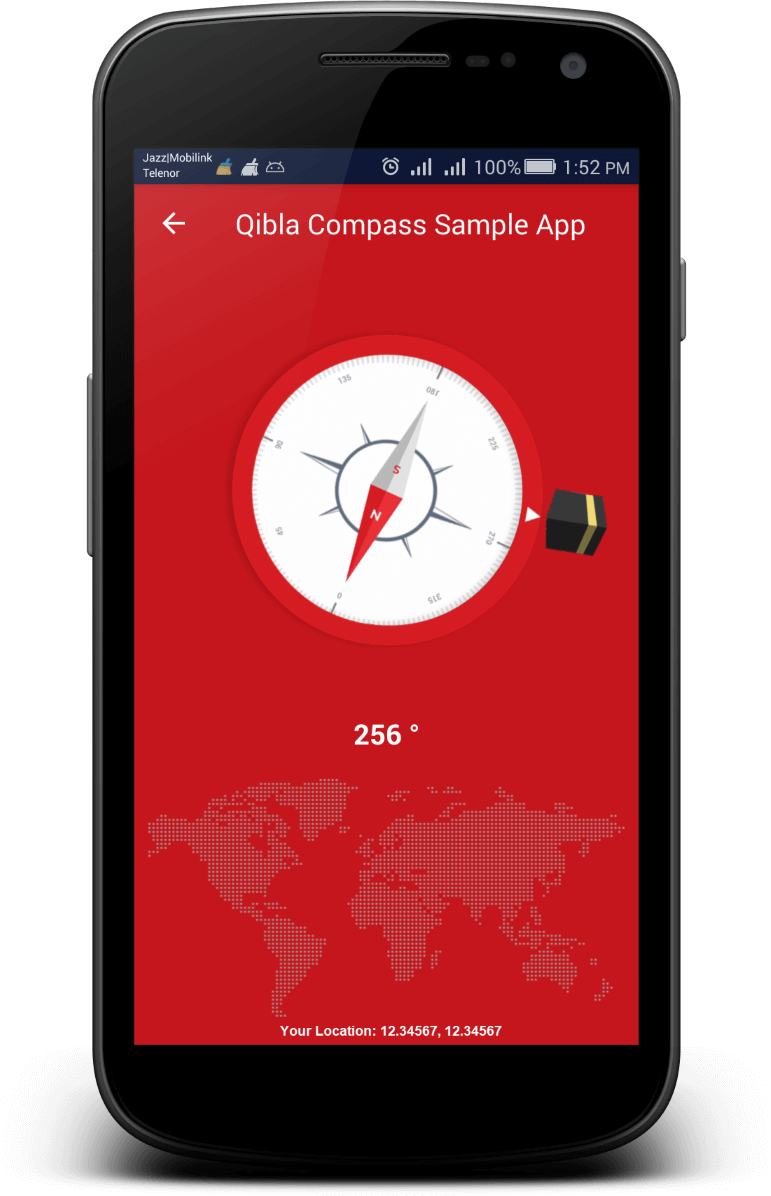An open source Android (Java) Native Library to incorporate/start Android Qibla Direction Activity in your Native Android Applcation.
implementation 'com.hassanjamil:qibla:0.2.2'allprojects {
repositories {
jcenter()
mavenCentral()
google()
maven { url "http://api.tplmaps.com:8081/artifactory/example-repo-local/" }
}
}<activity
android:name="com.hassanjamil.hqibla.CompassActivity"
android:label="@string/app_name"
android:screenOrientation="portrait"/>Intent intent = new Intent(MainActivity.this, CompassActivity.class);
intent.putExtra(Constants.TOOLBAR_TITLE, "My App"); // Toolbar Title
intent.putExtra(Constants.TOOLBAR_BG_COLOR, "#FFFFFF"); // Toolbar Background color
intent.putExtra(Constants.TOOLBAR_TITLE_COLOR, "#000000"); // Toolbar Title color
intent.putExtra(Constants.COMPASS_BG_COLOR, "#FFFFFF"); // Compass background color
intent.putExtra(Constants.ANGLE_TEXT_COLOR, "#000000"); // Angle Text color
intent.putExtra(Constants.DRAWABLE_DIAL, R.drawable.dial); // Your dial drawable resource
intent.putExtra(Constants.DRAWABLE_QIBLA, R.drawable.qibla); // Your qibla indicator drawable resource
intent.putExtra(Constants.FOOTER_IMAGE_VISIBLE, View.VISIBLE|View.INVISIBLE|View.GONE); // Footer World Image visibility
intent.putExtra(Constants.LOCATION_TEXT_VISIBLE, View.VISIBLE|View.INVISIBLE|View.GONE); // Location Text visibility
startActivity(intent);Muhammad Hassan Jamil
Team Lead Android Development
TPL Maps
hassanjamil91@gmail.com
Please contirbute to help improve it.
This code is based on https://github.com/iutinvg/compass/