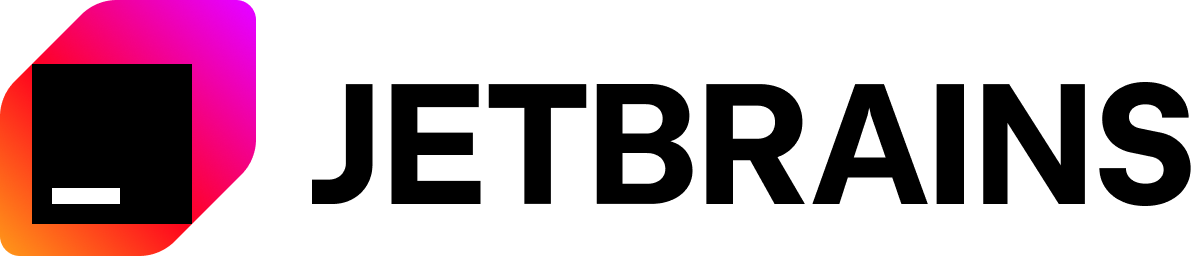基于golang开发的一个用于部署项目至生产环境的部署工具
目前仅使用playbook部署/回滚相关业务并使用钉钉的webhook通知, 文档查看: https://github.com/oldthreefeng/ango
go version go1.13.4 linux/amd64export GO111MODULE="on"ansible2.6+.yml is ready to go
use git to download source code
$ git clone https://github.com/oldthreefeng/ango.git
$ cd ango && go mod download
# Linux
$ make linux
# darwin
$ make darwin
$ ./ango
ango is cli tools to running Ansible playbooks from Golang.
run "ango -h" get more help, more see https://github.com/oldthreefeng/ango
ango version : 1.0.0
Git Commit Hash: a9a3c28
UTC Build Time : 2019-12-13 04:16:36 UTC
Go Version: go version go1.13.4 linux/amd64
Author : louis.honguse go get
$ go get -u github.com/oldthreefeng/angofirst, to config your ansible, more to see ansible
$ vim /etc/ansible/hosts
[test]
192.168.0.62
192.168.0.63
$ ansible test -m ping
192.168.0.62 | SUCCESS => {
"changed": false,
"ping": "pong"
}
192.168.0.63 | SUCCESS => {
"changed": false,
"ping": "pong"
}second, to export some env to hook to Dingding
$ export DingDingMobiles="158****6468"
$ export DingDingUrl="https://oapi.dingtalk.com/robot/send?access_token=*****"third, to deploy your project
$ ango deploy -f test.yml -v v1.23
## It's equal to `ansible-playbook test.yml -e version=v1.23 -f 1`
## and to Post a test Message to Dingding
$ ango deploy -h
use ango to deploy project with webhook to dingding
Usage:
ango deploy [flags]
Examples:
ango deploy -f api.yml -t v1.2.0
Flags:
-m, --comments string add comments when send message to dingding
-h, --help help for deploy
Global Flags:
--author string author name for copyright attribution (default "louis.hong")
-f, --filename string ansible-playbook for yml config(requried)
-t, --tags string tags for the project version(requried)
-v, --verbose verbose mode to see more detail infomationfourth, to rollback your project
$ ango rollback -f test.yml -t v1.2 --real
##
rollback 回退版本, 需要指定回退版本的yml文件及要回退的version
Usage:
ango rollback [flags]
Examples:
ango rollback -f roll_api.yml -t v1.2 -r
Flags:
-h, --help help for rollback
-r, --real really to rollback this version
Global Flags:
--author string author name for copyright attribution (default "louis.hong")
-f, --filename string ansible-playbook for yml config(requried)
-t, --tags string tags for the project version(requried)
-v, --verbose verbose mode to see more detail infomation
# 查看发布日志
# -r is requried when rollback
$ ango rollback -f test.yml -t v1.2.0 -r
$ ango deploy -f test.yml -t v1.4.0
$ tail -f fabu.log
[INFO] 2019-12-12 18:36:29 test-v1.2 回滚成功
[INFO] 2019-12-12 18:37:00 test-v1.4 部署成功that's all
read stdin and save file to AngoBaseDir/tmp.yml then run the ansible shell
$ cat api.yml | ango deploy -f - -t v1.2.0Ango Version 1.2.0
read file name from url path then save file to AngoBaseDir/filename. then run ansible shell
filename must has suffix .yml or .yaml
$ ango deploy -f http://www.fenghong.tech/ansible/test/test.yml -t v1.2.0$ docker pull louisehong/ango
## use local file to acess
$ cat test.yml
- hosts: test
remote_user: root
tasks:
- name: ping test
shell: "echo {{version}}"
register: echo
- name: echo
debug: var=echo.stdout
with_items: echo.results
$ cat hosts
$ docker run --rm -v ~/.ssh:/root/.ssh -v /etc/ansible/hosts:/etc/ansible/hosts louisehong/ango \
deploy -f http://www.fenghong.tech/ansible/test/test.yml -t v1.2.0
[os]exec cmd is : /bin/sh [-c mkdir -p /tmp && cd /tmp && wget -c http://www.fenghong.tech/ansible/test/test.yml ]
Connecting to www.fenghong.tech (183.131.200.61:80)
Connecting to www.fenghong.tech (183.131.200.69:443)
test.yml 100% |*******************************| 196 0:00:00 ETA
[os]exec cmd is : /bin/sh [-c /usr/bin/ansible-playbook /tmp/test.yml -e version=v1.2.0 -f 1]
PLAY [test] ********************************************************************
TASK [Gathering Facts] *********************************************************
ok: [192.168.0.23]
TASK [ping test] ***************************************************************
changed: [192.168.0.23]
TASK [echo] ********************************************************************
ok: [192.168.0.23] => (item=echo.results) => {
"echo.stdout": "v1.2.0",
"item": "echo.results"
}
PLAY RECAP *********************************************************************
192.168.0.23 : ok=3 changed=1 unreachable=0 failed=0