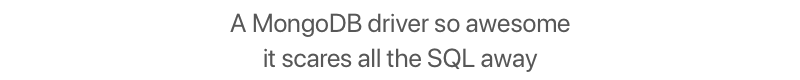A fast, pure swift MongoDB driver based on Swift NIO built for Server Side Swift. It features a great API and a battle-tested core. Supporting both MongoDB in server and embedded environments.
MongoKitten is a fully asynchronous driver, which means that it doesn't block any threads. This also means that it can be used in any asynchronous environment, such as Vapor or Hummingbird.
Get up and running in under 5 minutes:
// Add to Package.swift
.package(url: "https://github.com/orlandos-nl/MongoKitten.git", from: "7.2.0")
// In your code
import MongoKitten
// Connect to database
let db = try await MongoDatabase.connect(to: "mongodb://localhost/my_database")
// Insert a document
try await db["users"].insert(["name": "Alice", "age": 30])
// Query documents
let users = try await db["users"].find("age" >= 18).drain()
// Use with Codable
struct User: Codable {
let name: String
let age: Int
}
let typedUsers = try await db["users"]
.find()
.decode(User.self)
.drain()- Swift: 5.5 or later (for async/await support)
- MongoDB: 3.6 or later
- Platforms: macOS, iOS, Linux
- Change Streams: MongoDB 3.6+ (replica set or sharded cluster)
- Transactions: MongoDB 4.0+ (replica set or sharded cluster)
Join our Discord for any questions and friendly banter.
If you need hands-on support on your projects, our team is available at joannis@unbeatable.software.
Look into Sample Code using MongoKitten & Vapor
A couple of MongoKitten based projects have arisen, check them out!
If you haven't already, you should set up a MongoDB server to get started with MongoKitten. MongoKitten supports MongoDB 3.6 and above.
For development, this can be on your local machine.
Install MongoDB for Ubuntu, macOS or any other supported Linux Distro.
Alternatively, make use of a DAAS (Database-as-a-service) like MongoDB Atlas.
MongoKitten uses the Swift Package Manager. Add MongoKitten to your dependencies in your Package.swift file:
.package(url: "https://github.com/orlandos-nl/MongoKitten.git", from: "7.2.0")
Also, don't forget to add the product "MongoKitten" as a dependency for your target.
.product(name: "MongoKitten", package: "MongoKitten"),Meow is an ORM that resides in this same package.
.product(name: "Meow", package: "MongoKitten"),First, connect to a database:
import MongoKitten
let db = try await MongoDatabase.connect(to: "mongodb://localhost/my_database")Vapor users should register the database as a service:
extension Request {
public var mongo: MongoDatabase {
return application.mongo.adoptingLogMetadata([
"request-id": .string(id)
])
}
}
private struct MongoDBStorageKey: StorageKey {
typealias Value = MongoDatabase
}
extension Application {
public var mongo: MongoDatabase {
get {
storage[MongoDBStorageKey.self]!
}
set {
storage[MongoDBStorageKey.self] = newValue
}
}
public func initializeMongoDB(connectionString: String) throws {
self.mongo = try MongoDatabase.lazyConnect(to: connectionString)
}
}The same goes for Hummingbird users:
extension HBApplication {
public var mongo: MongoDatabase {
get { extensions.get(\.mongo) }
set { extensions.set(\.mongo, value: newValue) }
}
}
extension HBRequest {
public var mongo: MongoDatabase {
application.mongo.adoptingLogMetadata([
"hb_id": .string(id)
])
}
}Make sure to instantiate the database driver before starting your application.
For Vapor:
try app.initializeMongoDB(connectionString: "mongodb://localhost/my-app")For hummingbird:
app.mongo = try MongoDatabase.lazyConnect(to: "mongodb://localhost/my-app")In MongoKitten, you'll find two main variations of connecting to MongoDB.
connectcalls areasync throws, and will immediately attempt to establish a connection. These functions throw an error if unsuccessful.lazyConnectcalls arethrows, and will defer establishing a connection until it's necessary. Errors are only thrown if the provided credentials are unusable.
Connect's advantage is that a booted server is known to have a connection. Any issues with MongoBD will arise immediately, and the error is easily inspectable.
LazyConnect is helpful during development, because connecting to MongoDB can be a time-consuming process in certain setups. LazyConnect allows you to start working with your system almost immediately, without waiting for MongoKitten. Another advantage is that cluster outages or offly timed topology changes do not influence app boot. Therefore, MongoKitten can simply attempt to recover in the background. However, should something go wrong it can be hard to debug this.
Before doing operations, you need access to a collection where you store your models. This is MongoDB's equivalent to a table.
// The collection "users" in your database
let users = db["users"]// Create a document to insert
let myUser: Document = ["username": "kitty", "password": "meow"]
// Insert the user into the collection
// The _id is automatically generated if it's not present
try await users.insert(myUser)To perform the following query in MongoDB:
{
"username": "kitty"
}Use the following MongoKitten code:
if let kitty = try await users.findOne("username" == "kitty") {
// We've found kitty!
}To perform the following query in MongoDB:
{
"$or": [
{ "age": { "$lte": 16 } },
{ "age": { "$exists": false } }
]
}Use the following MongoKitten code:
for try await user in users.find("age" <= 16 || "age" == nil) {
// Asynchronously iterates over each user in the cursor
}You can also type out the queries yourself, without using the query builder, like this:
// This is the same as the previous example
users.findOne(["username": "kitty"])Find operations return a Cursor. A cursor is a pointer to the result set of a query. You can obtain the results from a cursor by iterating over the results, or by fetching one or all of the results.
Cursors will close automatically if the enclosing Task is cancelled.
You can fetch all results as an array:
// Fetch all results and collect them in an array
let users = try await users.find().drain()Note that this is potentially dangerous with very large result sets. Only use drain() when you are sure that the entire result set of your query fits comfortably in memory.
Find operations return a FindQueryBuilder. You can lazily transform this (and other) cursors into a different result type by using map, which works similar to map on arrays or documents. A simple commonly used helper based on map is .decode(..) which decodes each result Document into a Decodable entity of your choosing.
let users: [User] = try await users.find().decode(User.self).drain()You can do update and delete entities the same way you'd see in the MongoDB docs.
try await users.updateMany(where: "username" == "kitty", setting: ["age": 3], unsetting: nil)The result is implicitly discarded, but you can still get and use it.
try await users.deleteOne(where: "username" == "kitty")
let reply = try await users.deleteAll(where: "furType" == "fluffy")
print("Deleted \(reply.deletes) kitties 😿")You can create indexes on a collection using the buildIndexes method.
try await users.buildIndexes {
// Unique indexes ensure that no two documents have the same value for a field
// See https://docs.mongodb.com/manual/core/index-unique/s
UniqueIndex(
named: "unique-username",
field: "username"
)
// Text indexes allow you to search for documents using text
// See https://docs.mongodb.com/manual/text-search/
TextScoreIndex(
named: "search-description",
field: "description"
)
// TTL Indexes expire documents after a certain amount of time
// See https://docs.mongodb.com/manual/core/index-ttl/
TTLIndex(
named: "expire-createdAt",
field: "createdAt",
expireAfterSeconds: 60 * 60 * 24 * 7 // 1 week
)
}MongoDB supports aggregation pipelines. You can use them like this:
let pipeline = try await users.buildAggregate {
// Match all users that are 18 or older
Match(where: "age" >= 18)
// Sort by age, ascending
Sort(by: "age", direction: .ascending)
// Limit the results to 3
Limit(3)
}
// Pipeline is a cursor, so you can iterate over it
// This will iterate over the first 3 users that are 18 or older in ascending age order
for try await user in pipeline {
// Do something with the user
}Execute multiple operations atomically:
try await db.transaction { session in
let users = db["users"]
let accounts = db["accounts"]
try await users.insert(newUser)
try await accounts.insert(newAccount)
// Changes are only committed if no errors occur
}MongoKitten supports GridFS. You can use it like this:
let database: MongoDatabase = ...
let gridFS = GridFSBucket(in: database)You can then use the GridFSBucket to upload and download files.
let blob: ByteBuffer = ...
let file = try await gridFS.upload(
blob,
filename: "invoice.pdf",
metadata: [
"invoiceNumber": 1234,
"invoiceDate": Date(),
"invoiceAmount": 123.45
]
)Optionally, you can define a custom chunk size. The default is 255kb.
For chunked file uploads, you can use the GridFSFileWriter:
let writer = GridFSFileWriter(toBucket: gridFS)
do {
// Stream the file from HTTP
for try await chunk in request.body {
// Assuming `chunk is ByteBuffer`
// Write each HTTP chunk to GridFS
try await writer.write(data: chunk)
}
// Finalize the file, making it available for reading
let file = try await writer.finalize(filename: "invoice.pdf", metadata: ["invoiceNumber": 1234])
} catch {
// Clean up written chunks, as the file upload failed
try await writer.cancel()
// rethrow original error
throw error
}You can read the file back using the GridFSReader or by iterating over the GridFSFile as an AsyncSequence:
// Find your file in GridFS
guard let file = try await gridFS.findFile("metadata.invoiceNumber" == 1234) else {
// File does not exist
throw Abort(.notFound)
}
// Get all bytes in one contiguous buffer
let bytes = try await file.reader.readByteBuffer()
// Stream the file
for try await chunk in file {
// `chunk is ByteBuffer`, now do something with the chunk!
}MongoDB is a document database that uses BSON under the hood to store JSON-like data. MongoKitten implements the BSON specification in its companion project, OpenKitten/BSON. You can find out more about our BSON implementation in the separate BSON repository, but here are the basics:
You normally create BSON Documents like this:
let documentA: Document = ["_id": ObjectId(), "username": "kitty", "password": "meow"]
let documentB: Document = ["kitty", 4]From the example above, we can learn a few things:
- A BSON document can represent an array or a dictionary
- You can initialize a document like you initialize normal dictionaries and arrays, using literals
- The values in a Document (either the array elements or the values of a dictionary pair) can be of any BSON primitive type
- BSON primitives include core Swift types such as
Int,String,DoubleandBool, as well asDatefrom Foundation - BSON also features some unique types, such as
ObjectId
Like normal arrays and dictionaries, Document conforms to the Collection protocol. Because of this, you can often directly work with your Document, using the APIs you already know from Array and Dictionary. For example, you can iterate over a document using a for loop:
for (key, value) in documentA {
// ...
}
for value in documentB.values {
// ...
}Document also provides subscripts to access individual elements. The subscripts return values of the type Primitive?, so you probably need to cast them using as? before using them.
let username = documentA["username"] as? StringOur Document type is implemented in an optimized, efficient way and provides many useful features to read and manipulate data, including features not present on the Swift Dictionary type. On top of that, Document also implements most APIs present on Dictionary, so there is very little learning curve.
MongoKitten supports the Encodable and Decodable (Codable) protocols by providing the BSONEncoder and BSONDecoder types. Working with our encoders and decoders is very similar to working with the Foundation JSONEncoder and JSONDecoder classes, with the difference being that BSONEncoder produces instances of Document and BSONDecoder accepts instances of Document, instead of Data.
For example, say we want to code the following struct:
struct User: Codable {
var profile: Profile?
var username: String
var password: String
var age: Int?
struct Profile: Codable {
var profilePicture: Data?
var firstName: String
var lastName: String
}
}We can encode and decode instances like this:
let user: User = ...
let encoder = BSONEncoder()
let encoded: Document = try encoder.encode(user)
let decoder = BSONDecoder()
let decoded: User = try decoder.decode(User.self, from: encoded)A few notes:
BSONEncoderandBSONDecoderwork very similar to other encoders and decoders- Nested types can also be encoded and are encouraged
- Nested structs and classes are most often encoded as embedded documents
- You can customize the representations using encoding/decoding strategies
MongoKitten provides powerful support for MongoDB Change Streams, allowing you to monitor real-time changes to your collections:
// Basic change stream usage
let stream = try await users.watch()
for try await change in stream {
switch change.operationType {
case .insert:
print("New document: \(change.fullDocument)")
case .update:
print("Updated fields: \(change.updateDescription?.updatedFields)")
case .delete:
print("Deleted document: \(change.documentKey)")
default:
break
}
}
// Type-safe change streams
struct User: Codable {
let id: ObjectId
let name: String
let email: String
}
let typedStream = try await users.watch(type: User.self)
for try await change in typedStream {
if let user = change.fullDocument {
print("User modified: \(user.name)")
}
}MongoKitten provides built-in support for logging and monitoring:
// Add logging metadata
let loggedDb = db.adoptingLogMetadata([
"service": "user-api",
"environment": "production"
])
// Use the logged database
let users = loggedDb["users"]- Use
lazyConnectfor development and non-critical services - Use
connectfor production services where immediate feedback is important - Always specify
authSourcein your connection string - Use connection pooling for better performance
- Use appropriate indexes for your queries
- Limit result sets when possible
- Use projection to fetch only needed fields
- Consider using change streams instead of polling
- Use batch operations for bulk updates/inserts
I can't connect to MongoDB, authentication fails!
- Make sure you've specified
authSource=admin, unless you know what your authSource is. MongoDB's default value is really confusing. - If you've specified an
authMechanism, try removing it. MongoKitten can detect the correct one automatically.
Change streams not working
- Ensure you're connected to a replica set or sharded cluster
- Check that your user has the required privileges
- Verify that you're not trying to watch system collections
Performance issues
- Check your indexes using
explain() - Monitor connection pool usage
- Ensure you're not fetching unnecessary fields
- Use appropriate batch sizes for bulk operations
Meow works as a lightweight but powerful ORM layer around MongoKitten.
extension Application {
public var meow: MeowDatabase {
MeowDatabase(mongo)
}
}
extension Request {
public var meow: MeowDatabase {
MeowDatabase(mongo)
}
}extension HBApplication {
public var meow: MeowDatabase {
MeowDatabase(mongo)
}
}
extension HBRequest {
public var meow: MeowDatabase {
MeowDatabase(mongo)
}
}There are two main types of models in Meow, these docs will focus on the most common one.
When creating a model, your type must implement the Model protocol.
import Meow
struct User: Model {
..
}Each Model has an _id field, as required by MongoDB. The type must be Codable and Hashable, the rest is up to you. You can therefore also make _id a compound key such as a struct. It must still be unique and hashable, but the resulting Document is acceptable for MongoDB.
Each field must be marked with the @Field property wrapper:
import Meow
struct User: Model {
@Field var _id: ObjectId
@Field var email: String
}You can also mark use nested types, as you'd expect of MongoDB. Each field in these nested types must also be marked with the @Field property wrapper to make it queryable.
import Meow
struct UserProfile: Model {
@Field var firstName: String?
@Field var lastName: String?
@Field var age: Int
}
struct User: Model {
@Field var _id: ObjectId
@Field var email: String
@Field var profile: UserProfile
}Using the above model, we can query it from a MeowCollection. Get your instance from the MeowDatabase using a typed subscript!
let users = meow[User.self]Next, run a find or count query, but using a type-checked syntax instead! Each portion of the path needs to be prefixed with $ to access the Field property wrapper.
let adultCount = try await users.count(matching: { user in
user.$profile.$age >= 18
})As meow just recycles common MongoKitten types, you can use a find query cursor as you'd do in MongoKitten.
let kids = try await users.find(matching: { user in
user.$profile.$age < 18
})
for try await kid in kids {
// TODO: Send verification email to parents
}Meow has a helper type called Reference, you can use this in your model instead of copying the identifier over. This will give you some extra helpers when trying to resolve a models.
Reference is also Codable and inherit's the identifier's LosslessStringConvertible. So it can be used in Vapor's JWT Tokens as a subject, or in a Vapor's Route Parameters.
// GET /users/:id using Vapor
app.get("users", ":id") { req async throws -> User in
let id: Reference<User> = req.parameters.require("id")
return try await id.resolve(in: req.meow)
}