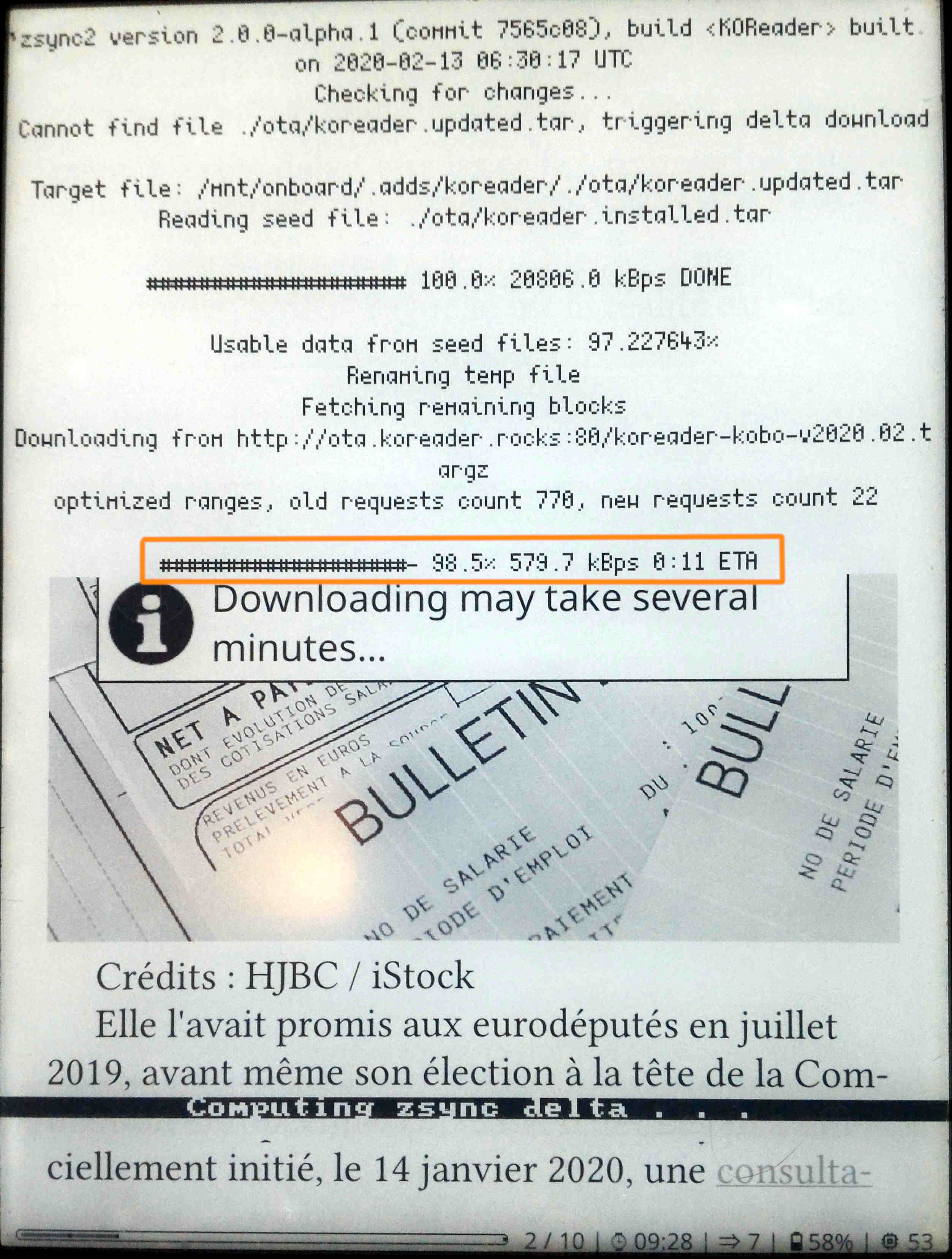[thread] Submit screenshots of your setup!
re1 opened this issue · 17 comments
ah it was about time those expired. ill add some new screenshots along with the doubled version.
if you use scientifica, feel free to submit some screenshots :^)
Is there any chance you would want to help me make the terminal I use to look like yours ? I am really interested.
@CraftedCart ??
it looks like he has shifted to gitlab. you can find his dotfiles there.
Thank you
@CraftedCart is that the default theme on Spacemacs/Emacs?
@CraftedCart is that the default theme on Spacemacs/Emacs?
@cata0309
Yeah, the default Spacemacs dark theme, with rainbow-mode to color each symbol differently.
Does anybody know how to enable bitmap fonts on Linux systems without breaking any settings regarding the non bitmap fonts like antialiasing, scalling, hinting?
I tried some tutorials on how to do that but they aren't usable in editors like VSCode
@NiLuJe that is so cool! I'm glad you find it useful.
Does anybody know how to enable bitmap fonts on Linux systems without breaking any settings regarding the non bitmap fonts like antialiasing, scalling, hinting?
I tried some tutorials on how to do that but they aren't usable in editors like VSCode
@cata0309 I had an issue where I couldn't use Scientifica in PyCharm, turns out I needed to install the .ttf version to get PyCharm to recognize the font. Maybe you are running into the same issue with VSCode?
Maybe you could also check whether the font installed correctly, depending on what system you're using:
fc-list | grep -i scientifica should ouput the font if it's installed.
@cyberglot Is that Emacs theme you're using perhaps this: emacs-purple-haze-theme? That's the closest I could find, and I didn't see any dotfiles where you reference said theme.