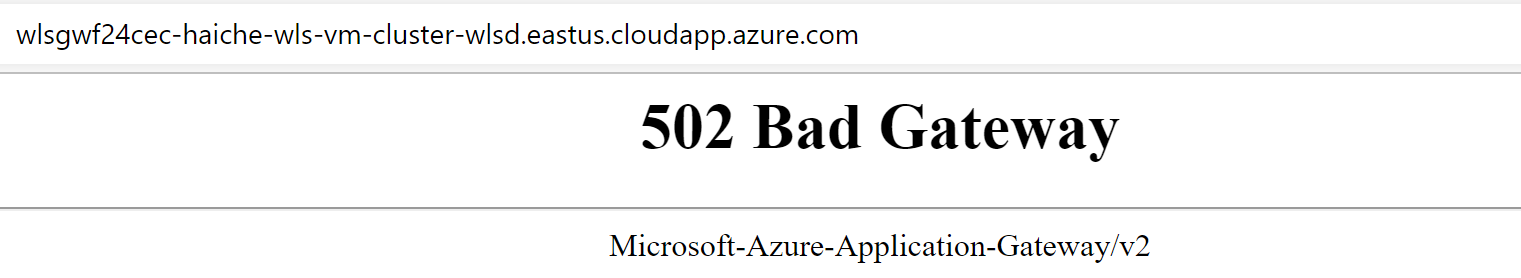Application gateway can't be accessed after deployment
majguo opened this issue · 1 comments
majguo commented
Problem description
After a successful deployment of WLS cluster, user can't access Azure Application Gateway deployed along with the cluster:
How to reproduce
Follow steps below to reproduce the issue:
- Open Oracle WebLogic Server Cluster offer
- In "Basics" page: Fill in value for the required fields. Click "Next".
- In "TLS/SSL Configuration" page: Click "Next".
- In "Azure Application Gateway" page:
- Select "Yes" for "Connect to Azure Application Gateway?"
- Select "Generate a self-signed certificate" for "Select desired TLS/SSL certificate option"
- Click "Add" under section "User assigned managed identity" > Select a user-assigned managed identity > Click "Add"
- Click "Review + Create"
- Click "Create"
- Wait until the deployment completes successfully.
- Click "Outputs" of the deployment
- Copy value of property "appGatewayURL" and open it in the browser. You will see error message "502 Bad Gateway" displayed.
galiacheng commented
The issue is caused by a known issue of Application Gateway: https://portal.microsofticm.com/imp/v3/incidents/details/299617853/home
Workaround: configure the backend pool with private IP or internal full hostname.