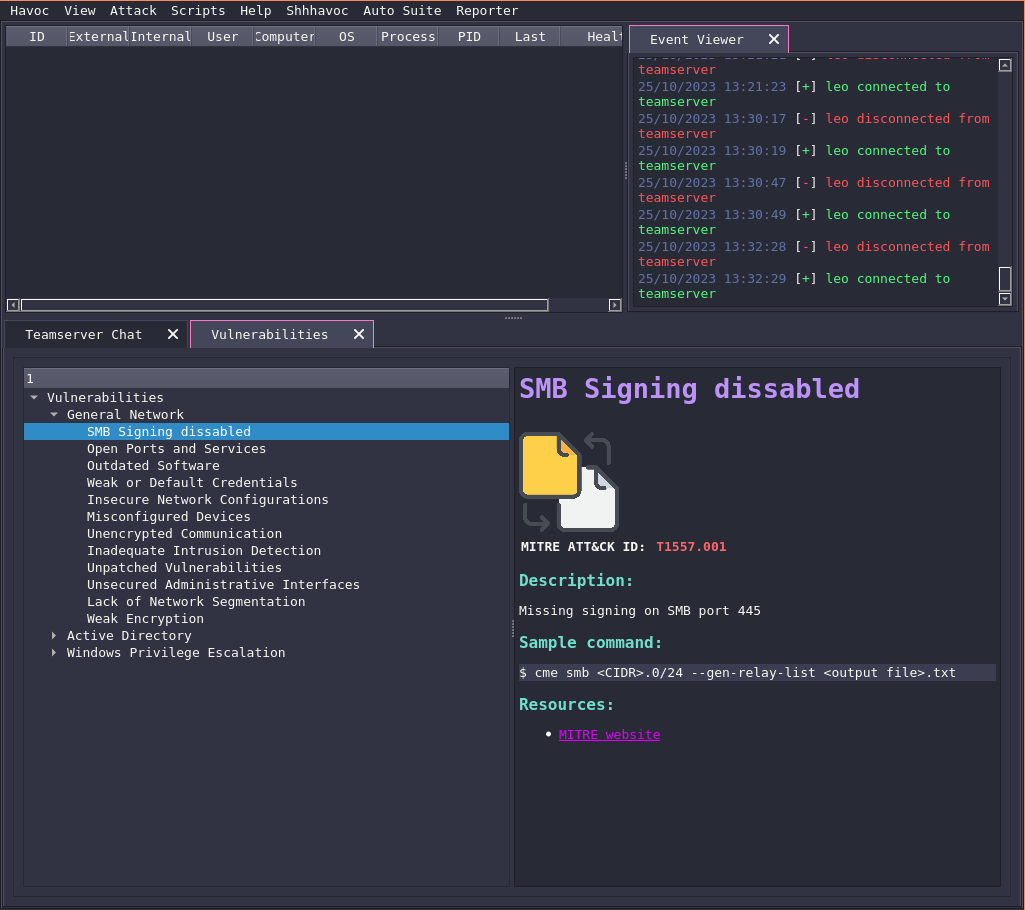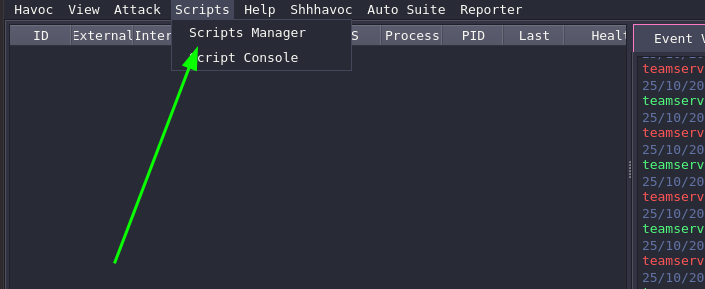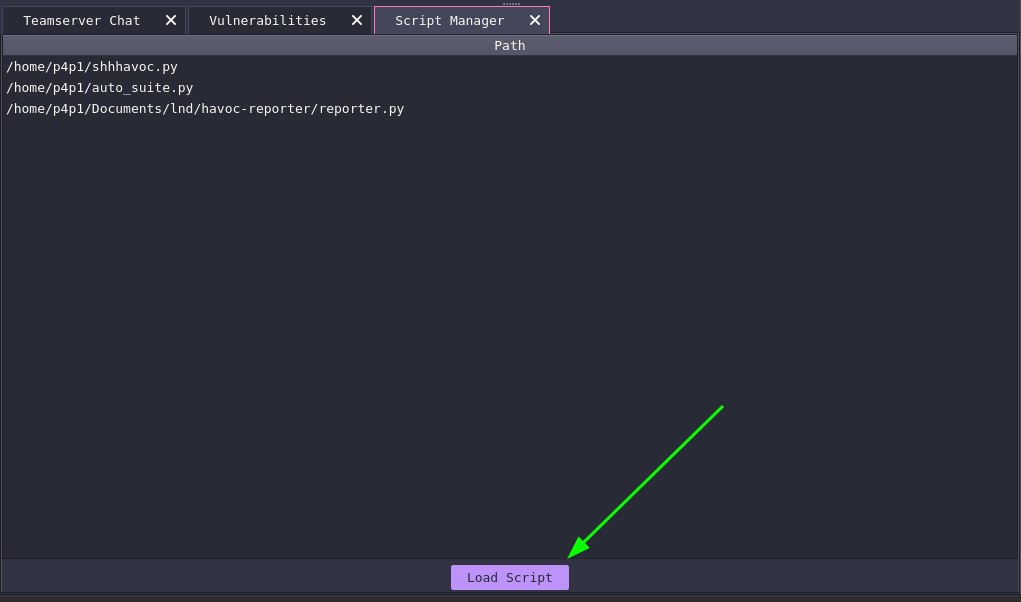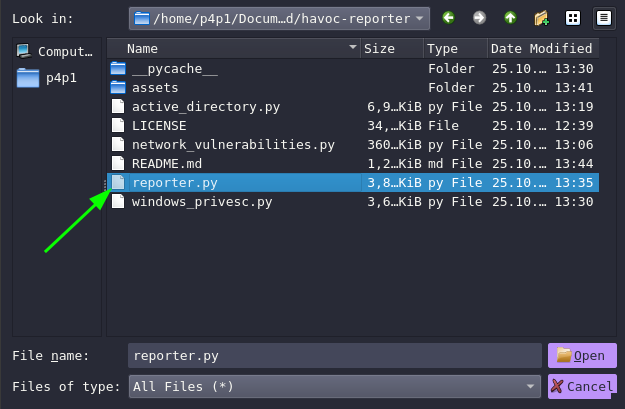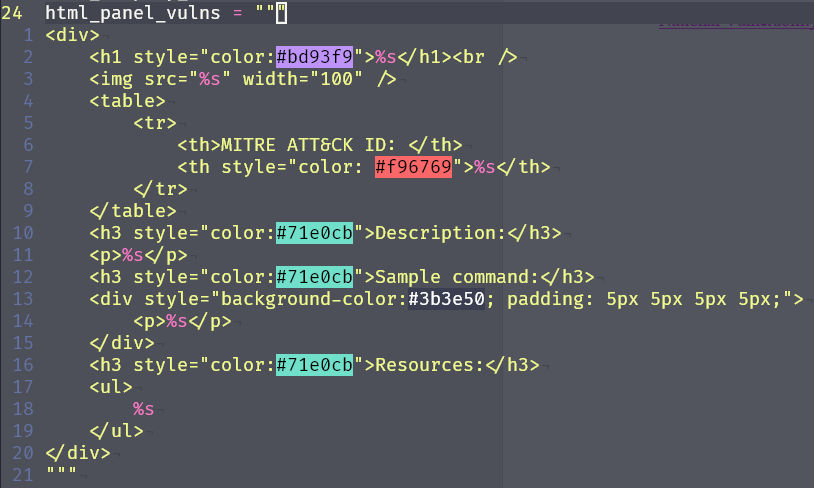A havoc python module to help in reporting any vulnerabilities and how to exploit on an internal network. This module covers general network vulnerabilities, active directory exploit techniques and Windows privilege escalation. It uses a tree interface to list out the vulnerabilities and a HTML web text browser to display the vulnerability and it's information. The HTML page can be edited to fit the style of any reports since the web view allows for styled text copying and can be pasted directly inside of a report.
Currently this plugin only works on the dev branch on Havoc. You will need to compile the client on your own to then use this module. It is first recommended to clone this repository using the following command:
$ git clone https://github.com/p4p1/havoc-reporter
NOTE: After cloning change the path on line 17 to the path where you cloned the repo
To import the module launch the client and navigate to Scripts Manager then Load Script like shown in the following screenshots.
You will need to import the reporter.py python script since that is the main script.
Currently this plugin save it's HTML inside of the html_source folder directly in the source. You will find in the code the html_panel_vulns variable which has the HTML for the vulnerabilities. This can then be modified to fit your reporting theme.
To add new vulnerabilities to this script you will need to follow the following dictionary structure:
{
"title": "Title of the vulnerability",
"desc": "Description of the vulnerabiltity",
"image": "data:image/png;base64,base_64_data_of_image==",
"mitre": "T1038", # The MITRE ATT&CK number if applicable
"external": [
{
"title": "Title of the external resource",
"link": "http://link_to_external_resource"
}
],
"command": "$ The comand to be ran to test the vulnerability"
}These dictionary elements can then be added to their respective categories currently we have the three following categories:
- General network vulnerabilities (network_vulnerabilities.py)
- Active Directory vulnerabilities (active_directory.py)
- Windows privilege escalation vulnerabilities (windows_privesc.py)
Images need to be in base64 since QTextBrowser does not allow for online hosted content
If you like this small plugin and want to support by adding more vulnerabilities you are invited to do so by cloning the repository and adding more. I also need help in generating base64 images that represent the vulnerabilities that are in place. I will also be implementing MITRE ATT&CK techniques in the future as well to assist in mapping out TTPs.