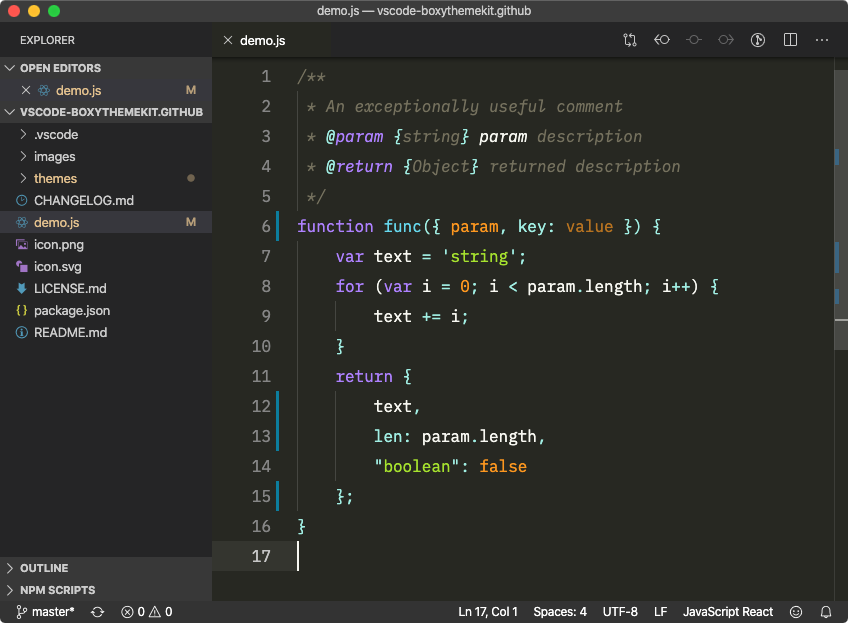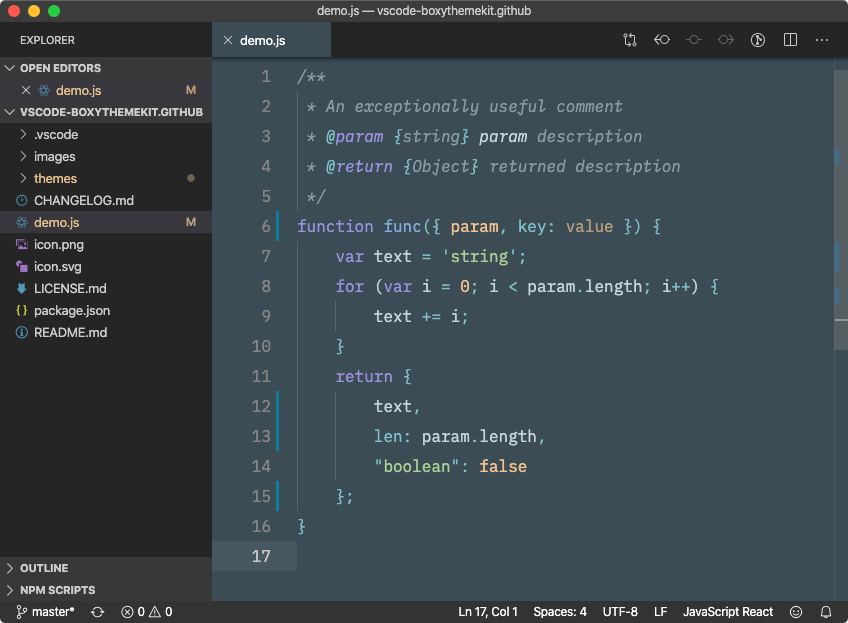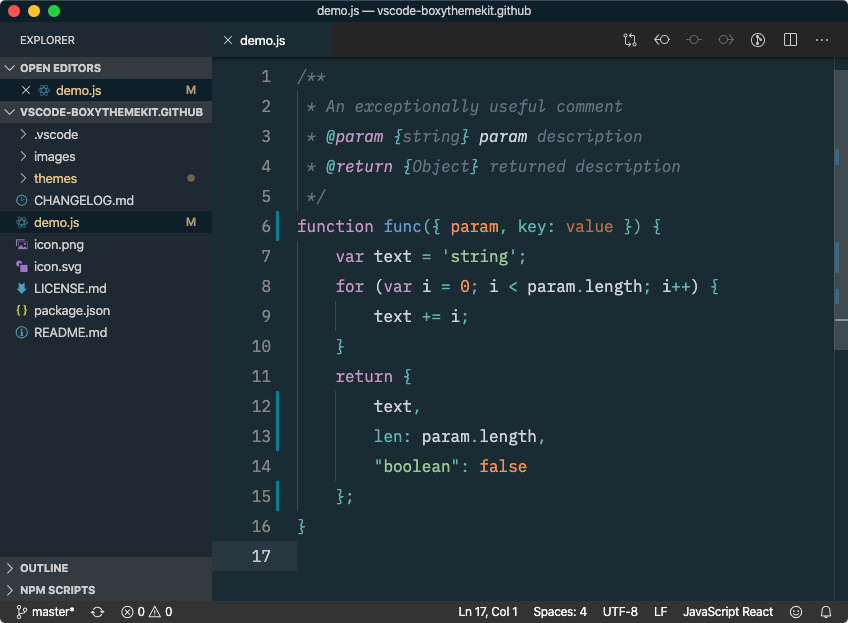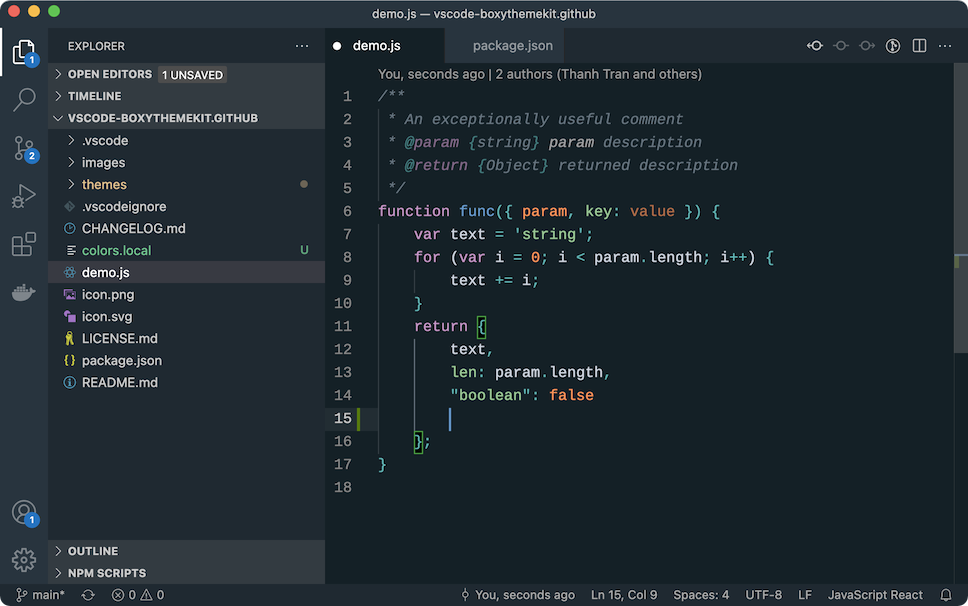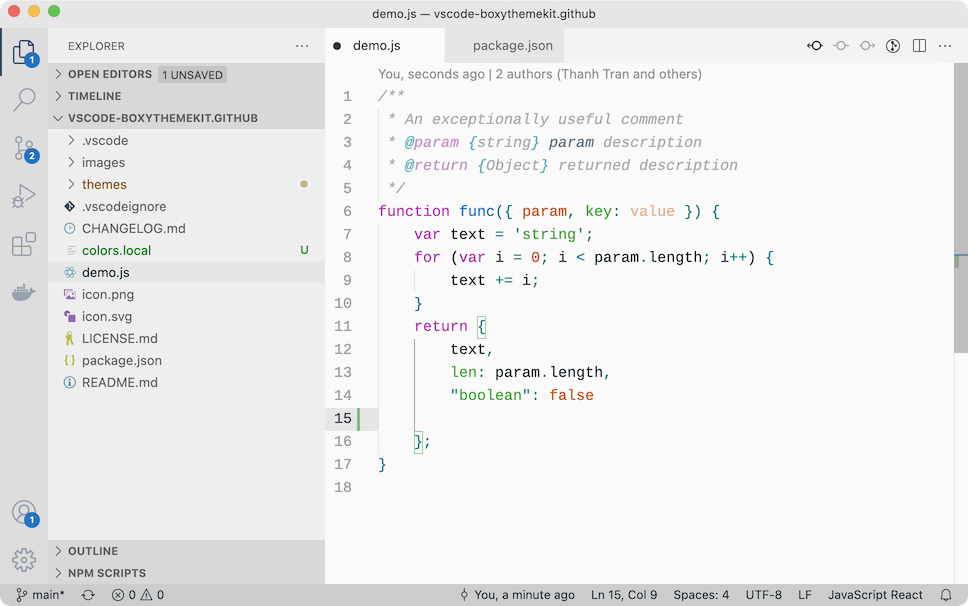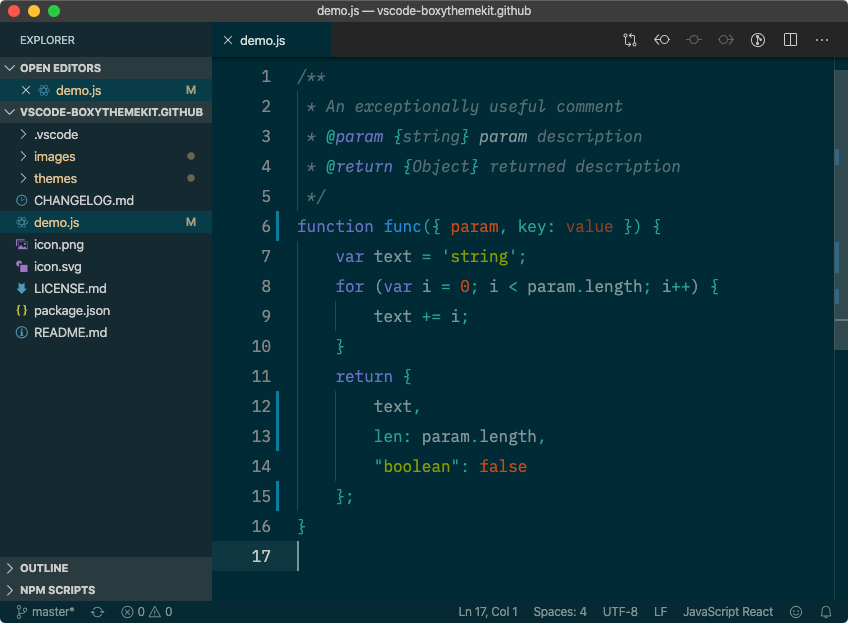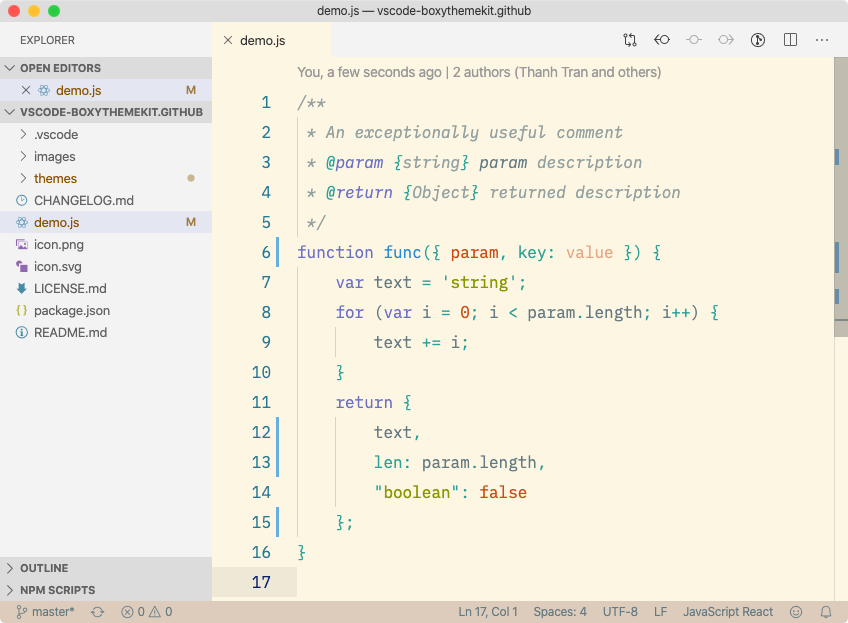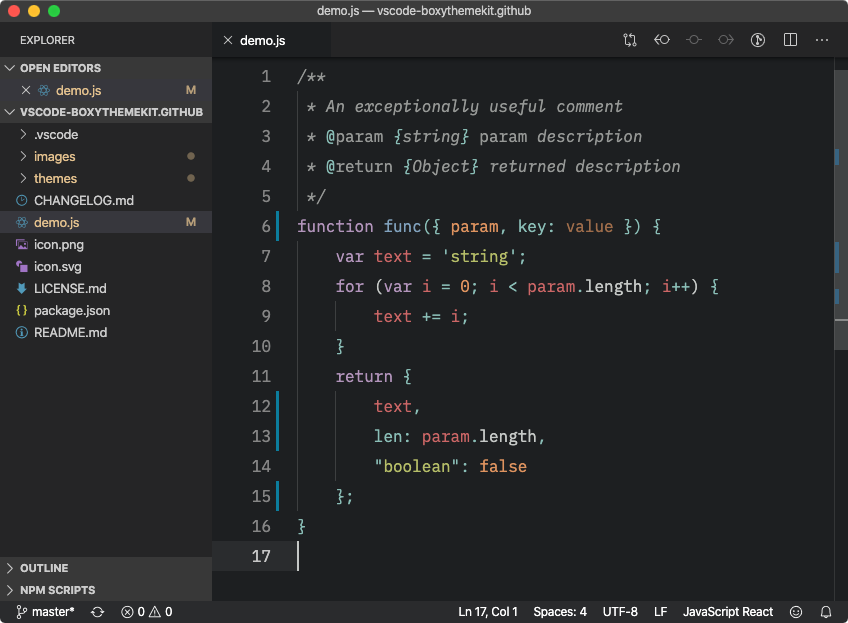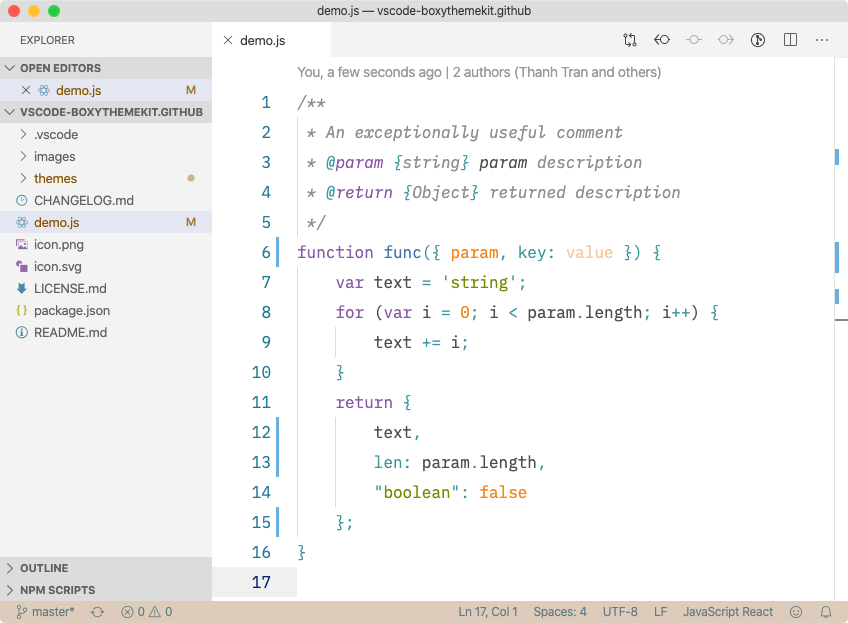A set of color themes based on Sublime's Boxy Theme by Ihor Oleksandrov.
I have ported these theme files to VSCode's theme format and published to VSCode Marketplace. The Boxy Ocean Light was created by me (@trongthanh) by tweaking the colors from Boxy Ocean.
My current themes, Boxy Ocean dimmed (for dark mode) and Boxy Ocean Light (light mode) are getting extra work bench customizations and syntax color tweaks.
For other themes, please feel free to send PR (please respect the original theme, just fix the coloring issues), I'll publish changes as soon as possible.
Here are my recommendations to set in the user's settings. Since these are personal preferences, I won't set this permanently in theme files.
This will make workbench text smaller to make it less distracted, more room to display contents and easier to distinguish between workbench's and editor's texts.
{
"window.zoomLevel": -0.5,
"editor.fontSize": 16,
"terminal.integrated.fontSize": 16,
"workbench.tree.indent": 16,
}There are workbench customizations mostly based on contributors' preferences. Some may not like it. Luckily, VSCode allows us to override the workbench theme with user's settings. Here's the default workbench theme re-defined as user settings to reset the theme's workbench customization.
{
"workbench.colorCustomizations": {
"activityBar.background": "#333333",
"activityBar.foreground": "#cccccc",
"activityBarBadge.background": "#007acc",
"editor.background": "#1E1E1E",
"editor.foreground": "#D4D4D4",
"editor.inactiveSelectionBackground": "#3A3D41",
"editor.selectionHighlightBackground": "#ADD6FF26",
"editorIndentGuide.background": "#404040",
"list.dropBackground": "#383B3D",
"list.hoverBackground": "#2a2d2d",
"sideBar.background": "#252525",
"sideBarTitle.foreground": "#BBBBBB",
"tab.inactiveBackground": "#2d2d2d"
}
}- Has custom workbench theming. Thanks @dganoff.
- Has custom workbench
- Editor's background is dimmed to improve contrast and make text easier to read for long period.
- Has custom workbench
- This is the light theme created by me by tweaking colors from Boxy Ocean
- Can be used with Boxy Ocean (dimmed bg) for day and night shifts.
- Has custom workbench theming. Thanks @prog-rajkamal.
- This theme is based on the original Tomorrow Night theme with better syntax coloring for HTML, XML, Markdown, JSON, etc.
- The comment doc tags were dimmed to avoid clutter.
MIT License