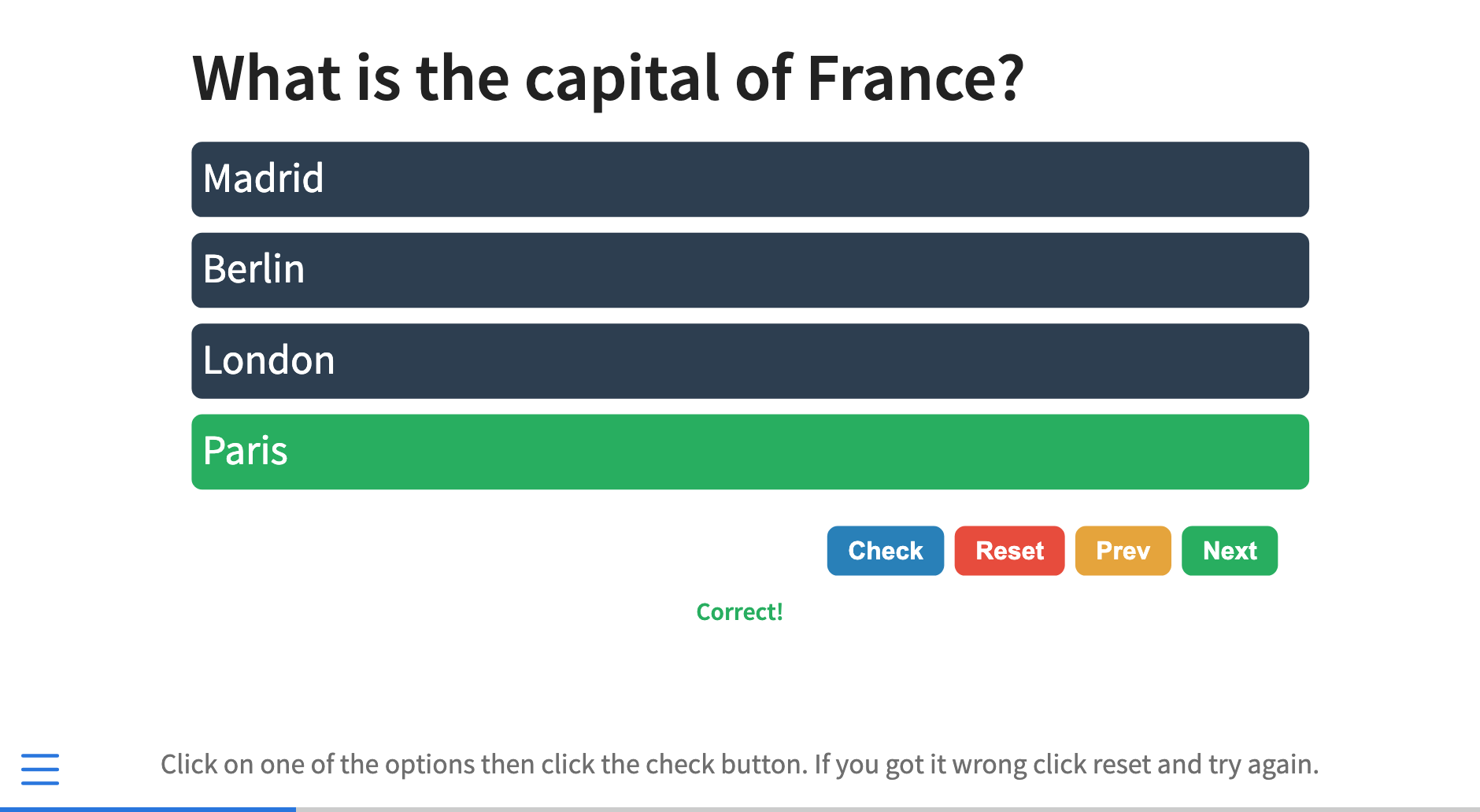Simple RevealJS extension that allows you to create multiple choice quiz questions in Quarto.
Here's an example of what this extension looks like:
This will install the extension under the _extensions subdirectory.
If you're using version control, you will want to check in this directory.
quarto add parmsam/quizSimply add the extension to the list of revealjs plugins like:
title: My Presentation
format:
revealjs: default
revealjs-plugins:
- quizThen use the following syntax within a slide to create a quiz question. There will be a button for each option and buttons to check or reset each question.
## Quiz question goes here {.quiz-question}
- Option 1
- [Option 2 which is correct]{.correct}
- Option 3
- Option 4By default, the keyboard shortcut to check the quiz question is 'c'. You can change this by setting the checkKey option in your YAML header like:
title: "Multiple Choice Quiz Example"
format:
revealjs:
quiz:
checkKey: 'c'
resetKey: 'q'
shuffleKey: 't'
allowNumberKeys: true
disableOnCheck: false
shuffleOptions: true
defaultCorrect: "Correct!"
defaultIncorrect: "Incorrect!"
revealjs-plugins:
- quizYou'll also notice a resetKey and shuffleKey option. These are the keys to reset the quiz and shuffle the quiz options respectively. By default they're set to 'q' and 't'. You can change these to any key you like.
You can also set the allowNumberKeys option to true to allow users to select an answer by pressing the number key corresponding to the option. For example, if the correct answer is the second option, the user can press '2' to select the correct answer.
The disableOnCheck option will disable the quiz question after it has been checked. This means that the user can't change their answer after they've checked it unless they reset the question. This is false by default.
The shuffleOptions option will shuffle the order of the options when the question is displayed. This is true by default. You can refresh your browser to reshuffle the options.
The defaultCorrect and defaultIncorrect options allow you to set the default text for the correct and incorrect explanations. By default, they are set to "Correct!" and "Incorrect!" if you don't define them.
Within a slide, you can use the data-explanation attribute to provide an explanation for the each option including the correct answer. It is a data attribute, in case you are wondering why it has a "data-*" prefix. This will be displayed when the user checks their answer. For example, here's what a math quiz question might look like:
## What is the formula for the area of a circle? {.quiz-question}
- [$πr^2$]{.correct}
- [$2πr$]{data-explanation="This is the formula for the circumference of a circle."}
- [$4πr^2$]{data-explanation="This is the formula for the surface area of a sphere."}
- [$\frac{4}{3}r^3$]{data-explanation="This is the formula for the volume of a sphere."}Here is the source code for a minimal example: example.qmd.
The output of example.qmd is here.