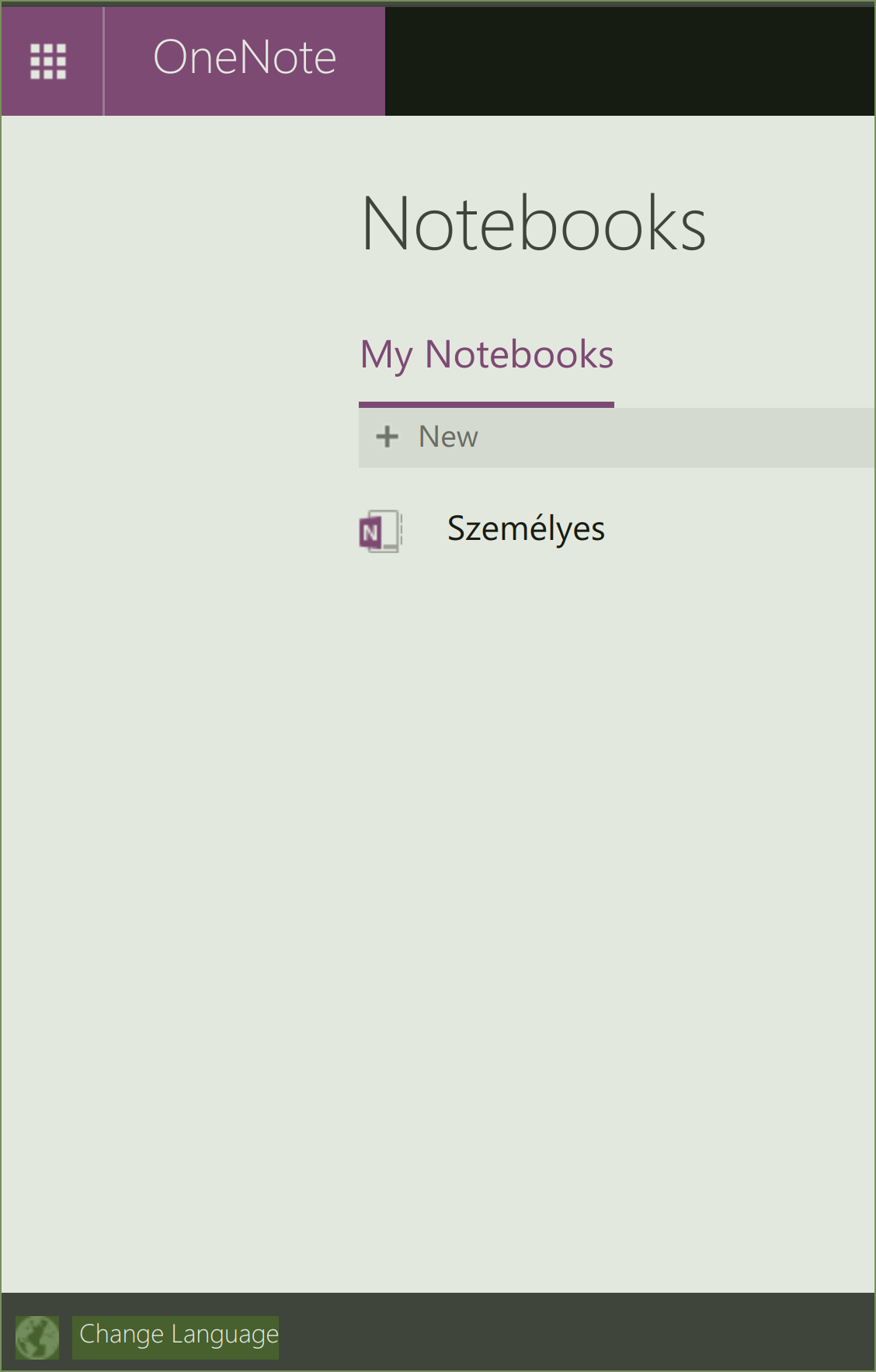KNOWN BUG: Cannot change the Oneline Onenote language UI
sjx95 opened this issue · 14 comments
I selected language before opening my notebook,
but after my notebook was opened, it still changed to en_US.
I had a look at ~/.config/p3x-onenote, but didn't find any config file.
Is there someting I ignored?
Right now, there is no feature, right now.
In Chrome it works? You see you which language? And in p3x-onenote it is always English?
@p3x-robot This doesn’t work. It changed in current page, but back to English after open any notebook.
And it’s all right in Google Chrome, even my chrome is in English.
I think there is no options for it, it depends on your settings. There is no feature for it right now.
Sorry.
when i change with chrome, it reverts to English for me as well.
Electron doesn't have this feature either.
Or maybe I should clean my cache? And I wonder if LANG= will work.
Sorry that I’m not in front of my pc, I’ll have some try tomorrow, about 16 hrs later.
I think with Chrome you set it, automatically, but with Electron, there is no options.
Maybe itself Linux, if you change that, I don't know.
What language are you? Are you in that language in Linux and Chrome as well?
The cookie language is in OneDrive actually, but I couldn't find this settings to change language.
If you find out where you can change it in OneDrive, I might be able to keep it changed.
@sjx95 the P3X Onenote can be added any translations, but the Online Onenote is controlled by Microsoft....
FYI:
https://github.com/patrikx3/onenote#default-features
You can create a new file like this:
https://github.com/patrikx3/onenote/blob/master/src/translation/english/index.js
to here:
https://github.com/patrikx3/onenote/tree/master/src/translation
for example:
https://github.com/patrikx3/onenote/tree/master/src/translation/germany/index.js
https://github.com/patrikx3/onenote/tree/master/src/translation/spanish/index.js
etc...
German translation is uploaded @ https://github.com/patrikx3/onenote/releases/tag/v2019.4.39 , although the Online OneNote is not switching, even with using the appropriate query variable URL.
Can I make Italian translation for this program?
Can I make Italian translation for this program?
sure