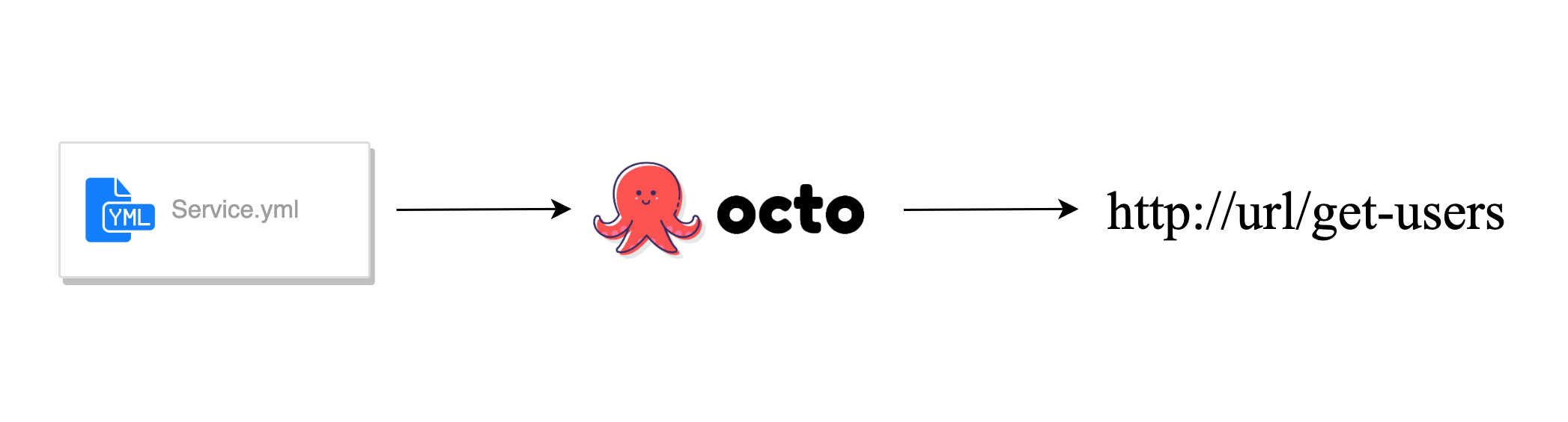Octo CLI
octo-cli makes the data available from any database as a serverless web service, simplifying the process of building data-driven applications.
Knative and OpenFaaS are the only supported serverless frameworks in octo-cli for now.
Octo will create an endpoint that will expose your data as service, all you need to provide is yml file that describes your service.
Supported Databases
- PostgresSQL
- MSSQL
- MySQL
Supported Serverless Frameworks
- OpenFaaS
- Knative
Installation
Alternatively you can install using go:
go get github.com/octoproject/octo-cliDocumentation
Documentation can be found on here.
Examples
Examples can be found in the examples/ directory. They are step-by-step examples that will help you to deploy your first service using
octo-cli
Usage
$ octo-cli
Expose data from any database as web service
Usage:
octo-cli [flags]
octo-cli [command]
Available Commands:
build Build function Docker container
create Create a new service
deploy Deploy a new service
help Help about any command
init Generate service configuration YAML file
Flags:
-h, --help help for octo-cli
Use "octo-cli [command] --help" for more information about a command.