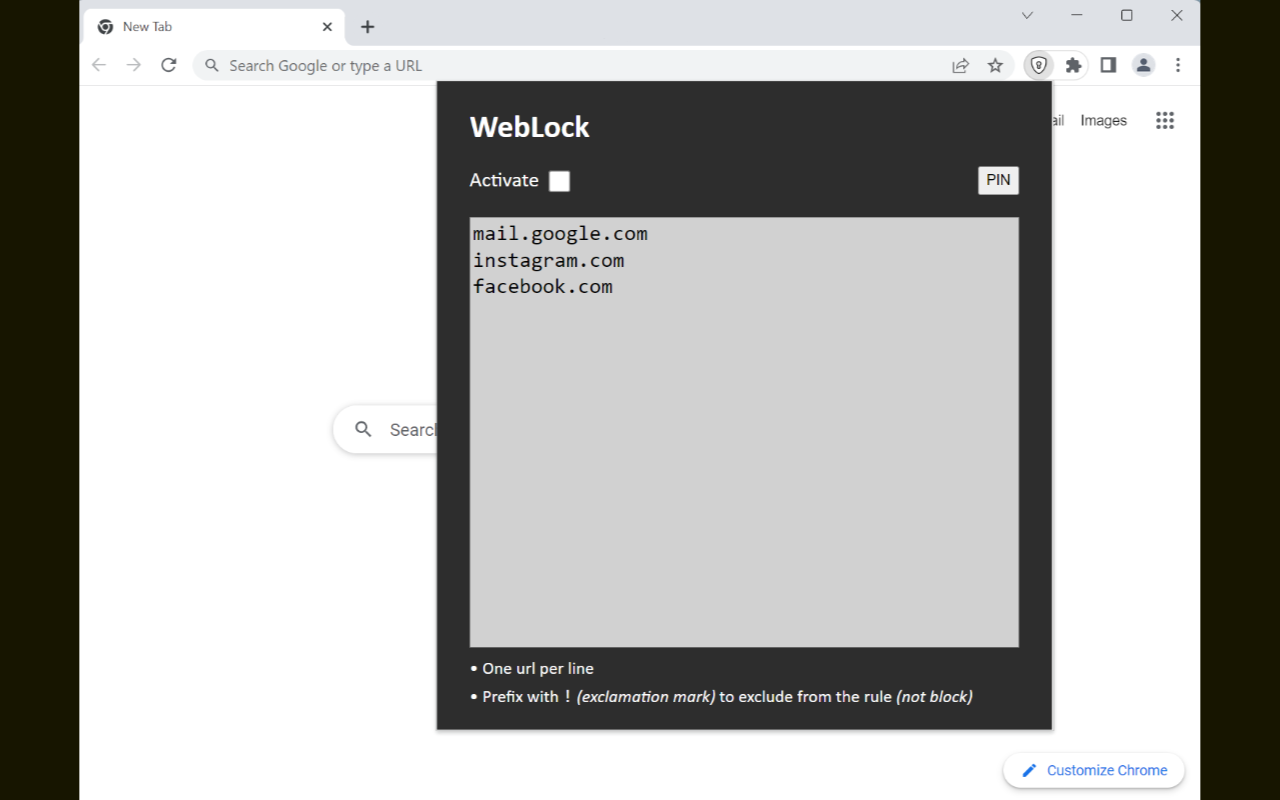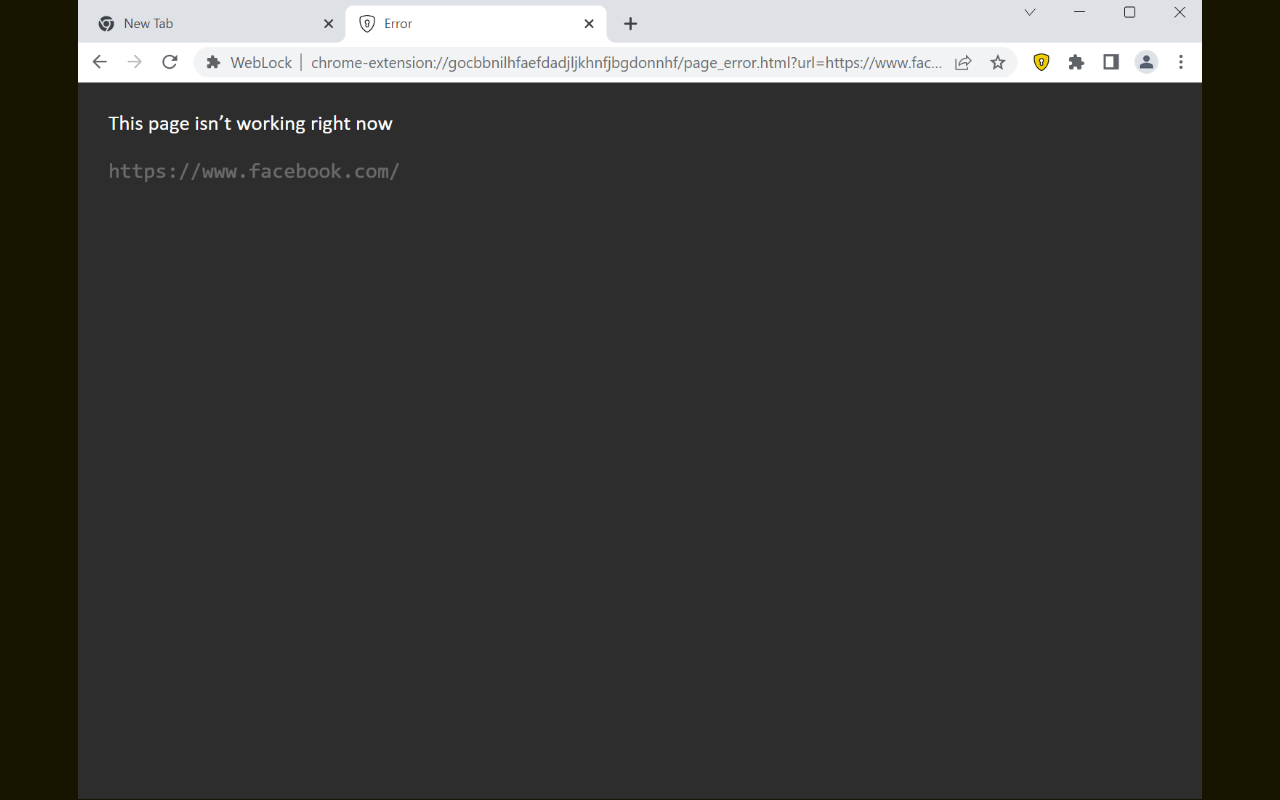Chromium-based extension to temporarily block access to a list of websites.
When blocking is enabled, any of the desired websites will display an error every time access is attempted.
You can also set a PIN to access the extension and disable the lock.
It is possible to block only subdomains or subdirectories, instead of an entire website. See some examples in the extension itself.
- Download the extension from the Chrome Web Store (link to the store).
- Download the source code.
- Open the browser and go to
chrome://extensions/,edge://extensions/, etc. - Enable 'Developer mode'.
- Click on 'Load unpacked' button.
- Navigate to and select the root directory of the extension's source code (where the
manifest.jsonfile is located). - The extension should now be installed and appear in your list of extensions.
- If you make changes to the extension, click the 'Reload' button on the extension's card to apply the changes.