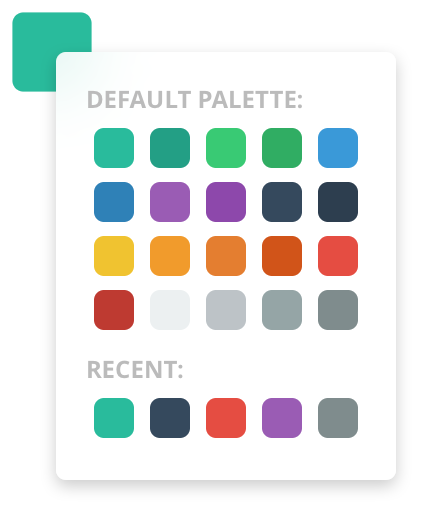ColorPick.js is a simple and minimal jQuery color picker plugin for the modern web.
- The recently used colors are automatically saved to local storage
- Simplicity of integration
- Gorgeous modern design that will suit almost every website
- Dark mode
You can clone this repository or download the latest build as a zip from here.
ColorPick.js requires jQuery. This is the only dependency. Make sure to load it before ColorPick.js.
Basic example:
<head>
<link rel="stylesheet" href="css/colorPick.min.css">
</head>
<body>
<div class="picker"></div>
<script src="js/jquery.min.js"></script>
<script src="js/colorPick.min.js"></script>
<script>
$(".picker").colorPick();
</script>
</body>Result:
Initial color
By default, the initial color is #3498db.
You can overwrite this globally for all pickers on the page with initialColor option:
$(".picker").colorPick({ 'initialColor': '#27ae60' });For different initial colors for individual pickers use data-initialcolor attribute:
<div class="picker" data-initialcolor="#3998DB"></div>
Custom action
You can specify your own action event which will be called as soon as the color is selected. The hex color which has been selected can be referred to as "this.color".
$(".picker").colorPick({
'onColorSelected': function() {
console.log("The user has selected the color: " + this.color)
this.element.css({'backgroundColor': this.color, 'color': this.color});
}
});Allowing saving recent colors and specifying their number
By default, recent colors are allowed, and their max number is 5.
$(".picker").colorPick({ 'allowRecent': true, 'recentMax': 5 });Custom colors database
By default, we use Flat UI color database.
$(".picker").colorPick({ 'palette': ["#1abc9c", "#16a085", "#2ecc71"] });Custom palette label
Default is "Default palette:" (with colon).
If provided paletteLabel will overwrite the palette label.
$(".picker").colorPick({ 'paletteLabel': 'Custom label' });Allow custom color
You can allow users to enter custom color. This will enable input field that accepts 3- or 6-letter HEX color. Defaults to false.
$(".picker").colorPick({ 'allowCustomColor': true });MIT License
Copyright (c) 2017 Phil Zet (a.k.a. Philipp Zakharchenko)
Permission is hereby granted, free of charge, to any person obtaining a copy of this software and associated documentation files (the "Software"), to deal in the Software without restriction, including without limitation the rights to use, copy, modify, merge, publish, distribute, sublicense, and/or sell copies of the Software, and to permit persons to whom the Software is furnished to do so, subject to the following conditions:
The above copyright notice and this permission notice shall be included in all copies or substantial portions of the Software.
THE SOFTWARE IS PROVIDED "AS IS", WITHOUT WARRANTY OF ANY KIND, EXPRESS OR IMPLIED, INCLUDING BUT NOT LIMITED TO THE WARRANTIES OF MERCHANTABILITY, FITNESS FOR A PARTICULAR PURPOSE AND NONINFRINGEMENT. IN NO EVENT SHALL THE AUTHORS OR COPYRIGHT HOLDERS BE LIABLE FOR ANY CLAIM, DAMAGES OR OTHER LIABILITY, WHETHER IN AN ACTION OF CONTRACT, TORT OR OTHERWISE, ARISING FROM, OUT OF OR IN CONNECTION WITH THE SOFTWARE OR THE USE OR OTHER DEALINGS IN THE SOFTWARE.