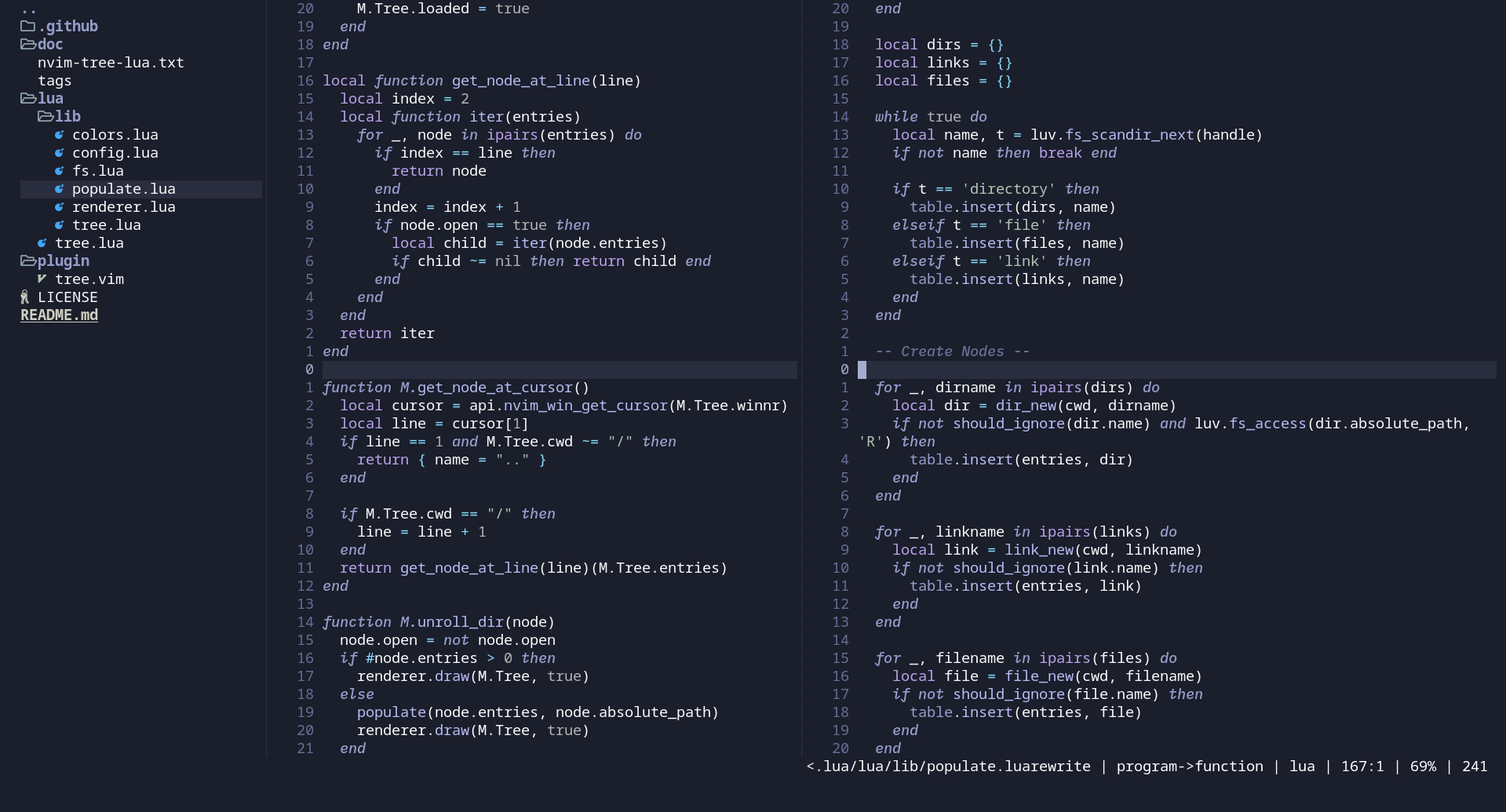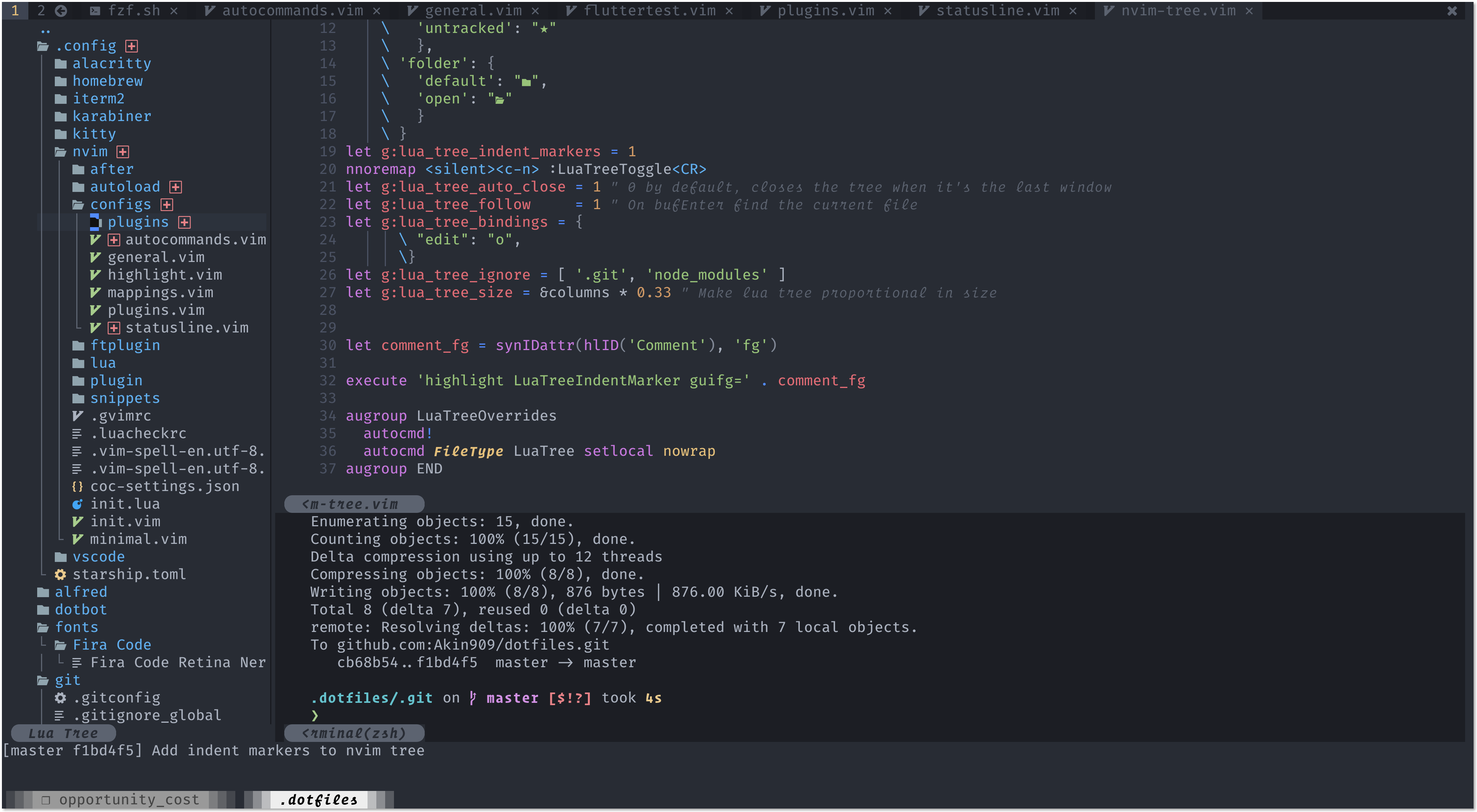This plugin doesn't support windows.
This plugin requires neovim nightly.
You can switch to commit afc86a9 if you use neovim 0.4.x.
Note that the old version has less features and is much slower than the new one.
Install with vim-plug:
" master (neovim git)
Plug 'kyazdani42/nvim-web-devicons' " for file icons
Plug 'kyazdani42/nvim-tree.lua'
" old version that runs on neovim 0.4.x
Plug 'kyazdani42/nvim-tree.lua' { 'commit': 'afc86a9' }
" for icons in old version
Plug 'ryanoasis/vim-devicons'let g:lua_tree_side = 'right' | 'left' "left by default
let g:lua_tree_width = 40 "30 by default
let g:lua_tree_ignore = [ '.git', 'node_modules', '.cache' ] "empty by default
let g:lua_tree_auto_open = 1 "0 by default, opens the tree when typing `vim $DIR` or `vim`
let g:lua_tree_auto_close = 1 "0 by default, closes the tree when it's the last window
let g:lua_tree_follow = 1 "0 by default, this option allows the cursor to be updated when entering a buffer
let g:lua_tree_indent_markers = 1 "0 by default, this option shows indent markers when folders are open
let g:lua_tree_hide_dotfiles = 1 "0 by default, this option hides files and folders starting with a dot `.`
let g:lua_tree_git_hl = 1 "0 by default, will enable file highlight for git attributes (can be used without the icons).
let g:lua_tree_root_folder_modifier = ':~' "This is the default. See :help filename-modifiers for more options
let g:lua_tree_show_icons = {
\ 'git': 1,
\ 'folders': 0,
\ 'files': 0,
\}
"If 0, do not show the icons for one of 'git' 'folder' and 'files'
"1 by default, notice that if 'files' is 1, it will only display
"if nvim-web-devicons is installed and on your runtimepath
" You can edit keybindings be defining this variable
" You don't have to define all keys.
" NOTE: the 'edit' key will wrap/unwrap a folder and open a file
let g:lua_tree_bindings = {
\ 'edit': ['<CR>', 'o'],
\ 'edit_vsplit': '<C-v>',
\ 'edit_split': '<C-x>',
\ 'edit_tab': '<C-t>',
\ 'toggle_ignored': 'I',
\ 'toggle_dotfiles': 'H',
\ 'refresh': 'R',
\ 'preview': '<Tab>',
\ 'cd': '<C-]>',
\ 'create': 'a',
\ 'remove': 'd',
\ 'rename': 'r',
\ 'cut': 'x',
\ 'copy': 'c',
\ 'paste': 'p',
\ 'prev_git_item': '[c',
\ 'next_git_item': ']c',
}
" Disable default mappings by plugin
" Bindings are enable by default, disabled on any non-zero value
" let lua_tree_disable_keybindings=1
" default will show icon by default if no icon is provided
" default shows no icon by default
let g:lua_tree_icons = {
\ 'default': '',
\ 'symlink': '',
\ 'git': {
\ 'unstaged': "✗",
\ 'staged': "✓",
\ 'unmerged': "",
\ 'renamed': "➜",
\ 'untracked': "★"
\ },
\ 'folder': {
\ 'default': "",
\ 'open': ""
\ }
\ }
nnoremap <C-n> :LuaTreeToggle<CR>
nnoremap <leader>r :LuaTreeRefresh<CR>
nnoremap <leader>n :LuaTreeFindFile<CR>
" LuaTreeOpen and LuaTreeClose are also available if you need them
set termguicolors " this variable must be enabled for colors to be applied properly
" a list of groups can be found at `:help lua_tree_highlight`
highlight LuaTreeFolderIcon guibg=blue- move around like in any vim buffer
<CR>on..will cd in the above directory<C-]>will cd in the directory under the cursor- type
ato add a file. Adding a directory requires leaving a leading/at the end of the path.
you can add multiple directories by doing foo/bar/baz/f and it will add foo bar and baz directories and f as a file
- type
rto rename a file - type
xto add/remove file/directory to cut clipboard - type
cto add/remove file/directory to copy clipboard - type
pto paste from clipboard. Cut clipboard has precedence over copy (will prompt for confirmation) - type
dto delete a file (will prompt for confirmation) - type
]cto go to next git item - type
[cto go to prev git item - if the file is a directory,
<CR>will open the directory otherwise it will open the file in the buffer near the tree - if the file is a symlink,
<CR>will follow the symlink (if the target is a file) <C-v>will open the file in a vertical split<C-x>will open the file in a horizontal split<C-t>will open the file in a new tab<Tab>will open the file as a preview (keeps the cursor in the tree)Iwill toggle visibility of folders hidden via |g:lua_tree_ignore|Hwill toggle visibility of dotfiles (files/folders starting with a.)Rwill refresh the treegxopens the file with theopencommand on MACOS andxdg-openin linux- Double left click acts like
<CR> - Double right click acts like
<C-]>
This plugin is very fast because it uses the libuv scandir and scandir_next functions instead of spawning an ls process which can get slow on large files when combining with stat to get file informations.
The Netrw vim plugin is disabled, hence features like gx don't work across your windows/buffers. You could use a plugin like this one if you wish to use that feature.
- Open file in current buffer or in split with FzF like bindings (
<CR>,<C-v>,<C-x>,<C-t>) - File icons with nvim-web-devicons
- Syntax highlighting (exa like)
- Change directory with
. - Add / Rename / delete files
- Git integration (icons and file highlight)
- Indent markers
- Mouse support
- It's fast