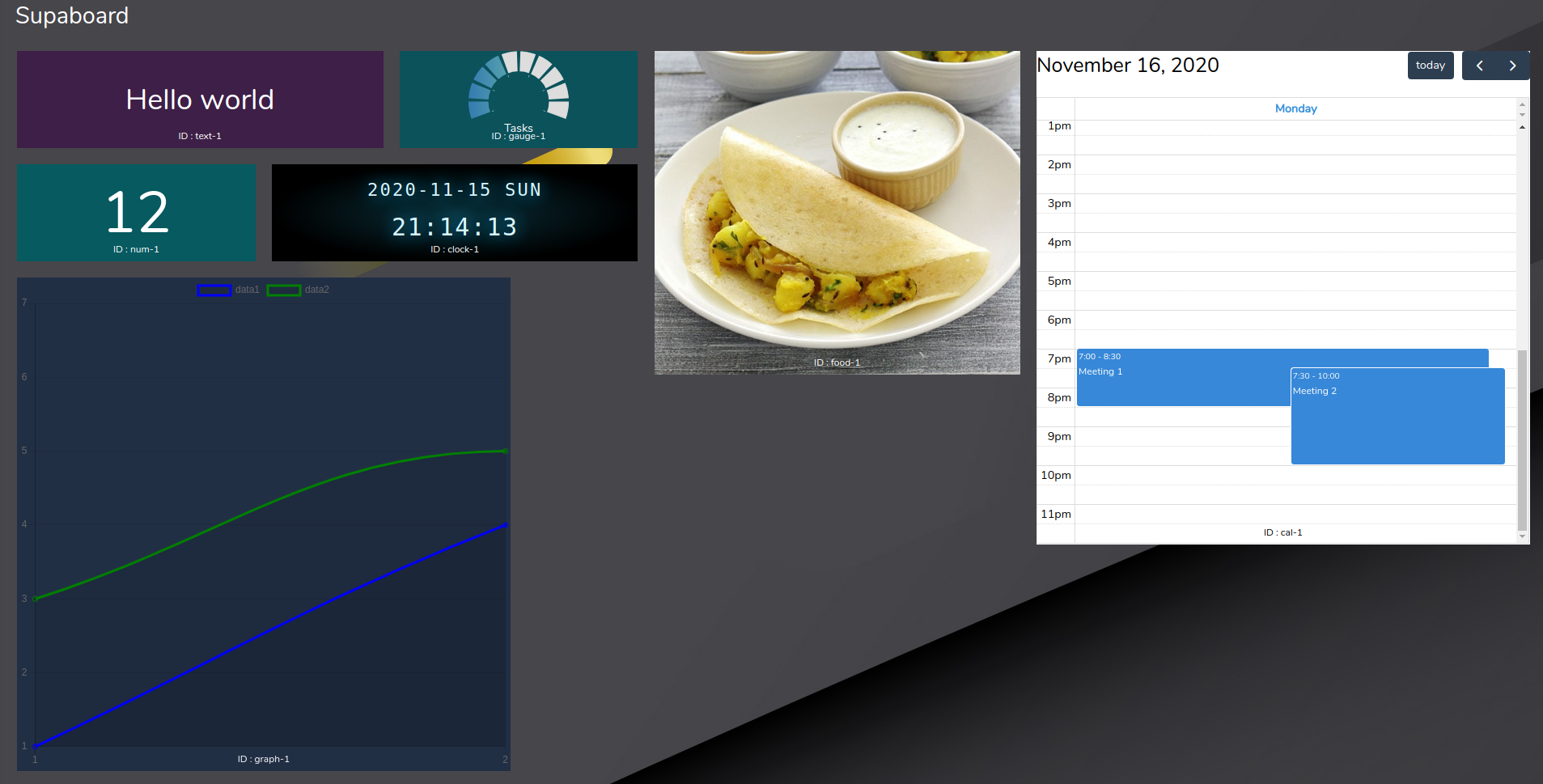Supaboard is a dashboard made with Laravel and Vue (please note I began Vue some days ago). Help will be apreciated :)
The goal was basically to learn Vue and Pusher (and found GridStack).
I know there are packages to remove, refacto to do etc. My main objective is to have the current widgets working perfectly and document their use.
See you soon !
(Begin 2020/11/12)
# Clone this repo and cd into
composer install
npm i && npm run dev
# Edit your .env with Pusher and DB credentials
# For now put your Pusher API key at the end of resources/js/bootstrap.js (will be replaced later with process env)
# In a terminal
php artisan serve
# In another terminial (or check to run it with [supervisord](https://beyondco.de/docs/laravel-websockets/basic-usage/starting))
php artisan websockets:serveThe goal is to only use api calls to manage the widgets. Info about widgets can be found in /admin (table dumping the db) Use POST requests to /api/widgets/{widget_id} with data as explained behind. (If widget_id doesn't exist, it will create a new widget) Use DELETE requests to /api/widgets/{widget_id} to delete it.
{
x: Number,
y: Number,
width: Number,
height: Number,
type: String (text|number|gauge|graph|food|clock|calendar),
auto_position: Boolean (use 0 if you give a x/y position, will force later),
text: String,
data: Object
}
Widget specific data:
data:
{
max: Number,
min: Number,
value: Number,
start_angle: Number,
end_angle: Number,
scale_interval: Number,
step: Number,
},
data:
{
labels: Array, (labels for X)
datasets: Array of Objects
}
datasets objects :
{
"label": String,
"borderColor": String,
"data": Array of int
}
data:
{
"events": [
{
"title": String,
"start": String (e.g. "2020-01-01 14:00:00"),
"end": String (e.g. "2020-01-01 14:30:00")
}
]
}
- refactor migration scripts
- make widget movable/resizable when created (I don't know why it's not)
- enhance text/number widget with text to display what they are
- find different color palettes and randomize the colors of widgets (working on it, not able to do real random in scss)
- create other widgets
You can get the result on the screenshot by running the fill.py file in the root folder (adapt the port if you change the default 8000)