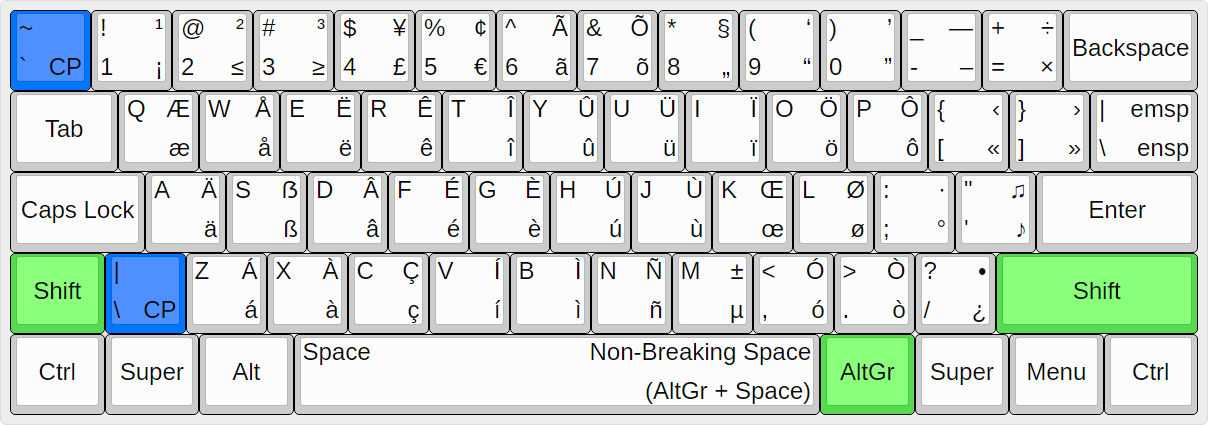Make permanent on Linux
krillin666 opened this issue · 3 comments
Hey @pieter-degroote ,
Thanks for this amazing layout. I've changed it quite extensible to accommodate my needs, but now I would like to make it permanent on my setup.
I use Fedora with Gnome on Xorg, do you know of a way to register this in a permanent way ?
Thank you for your time !
Well, on the website you can find some information about integrating it into the main setup/startup :
https://pieter-degroote.github.io/UltimateKEYS/
https://pieter-degroote.github.io/UltimateKEYS/linux-xkb.html
https://pieter-degroote.github.io/UltimateKEYS/linux-xmodmap.html
Personally, I recommend using a non-intrusive method (without 'root') for the integration. In case you really want to go ahead with 'root' access, be sure to do this on a virtual machine with a preliminary (initial) snapshot.
That way, you can always revert and undo those 'intrusive' changes...
Please note that I am making a newer version of the layout which looks like this :
This version features a single 'Compose' key (Multi_key), enabling access to lots of special letters/characters.
Enjoy, have fun, and stay safe !
I hope that the links specified in my previous post could result in an acceptable outcome for you.
Hopefully, you can now use the layout (or a customized version) the way it should be.
(Please note that the latest version features a somewhat different approach, since it comes with a 'Compose key' (or Multi_key) instead.)
As for now, it turns out that the easiest and simplest approach is to:
- Create your customized layout with the name: custom
- Put that "custom" file into "/usr/share/X11/xkb/symbols/" (root required).
- Activate the layout on your desktop via the keyboard settings by selecting "A user-defined custom Layout".
See also: UltimateKEYS - XKB integration (updated)
Note that supplying your own keyboard layout as "custom" is supported from xkeyboard-config 2.33 onwards, since it is already pre-defined there (https://who-t.blogspot.com/2021/02/a-pre-supplied-custom-keyboard-layout.html).
See also on this Reddit forum: https://www.reddit.com/r/gnome/comments/r4z1p4/how_to_create_custom_keyboard_layout/
It turns out that on Wayland, there is also the option to create 'user-defined layouts' without the need for root access...