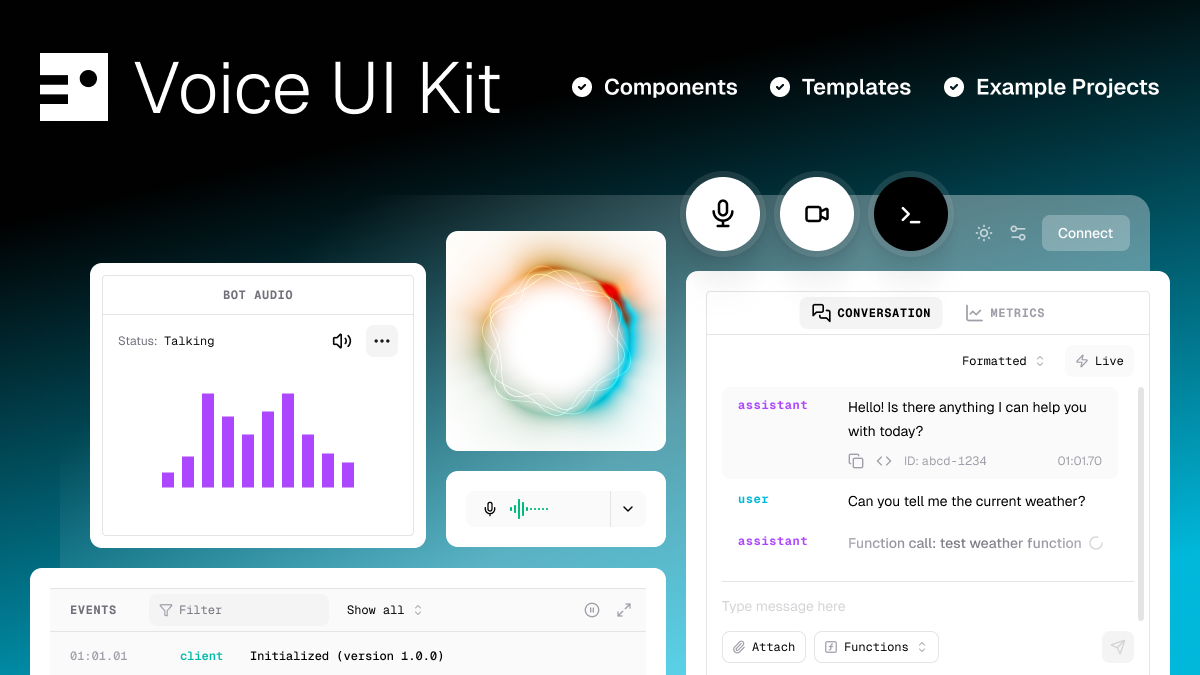Components, hooks and template apps for building React voice AI applications quickly. Designed to support and accelerate Pipecat AI development.
-
🔬 Debug console – Flexible, modular console UI to test and benchmark your Pipecat apps
-
🔌 Components – Construct your own UIs with building blocks for voice, video, and real-time AI interactions
-
🚀 Drop-in templates – Fully-featured, configurable UIs for developing and showcasing Pipecat apps
-
💅 Fully customizable – Built on Tailwind 4 and styled with CSS variables. Extend the built-in theme or bring your own
-
📱 Responsive design – Optimized for desktop, tablet, and mobile devices
-
⭐ Example apps – Real-world implementations demonstrating best practices
npm i @pipecat-ai/voice-ui-kit @pipecat-ai/client-js @pipecat-ai/client-reactYou will also have to install one of the supported transport packages
npm i @pipecat-ai/daily-transport
# or
npm i @pipecat-ai/small-webrtc-transportOptional - install recommended fonts for default theme:
npm i @fontsource-variable/geist @fontsource-variable/geist-monoInstall and build workspace dependencies:
pnpm i
pnpm buildLaunch the Storybook:
pnpm run devInstall and build workspace dependencies:
pnpm i
pnpm buildNavigate to example directory to run the example:
cd examples/01-console
pnpm i
pnpm dev// Optional: recommended fonts
import '@fontsource-variable/geist';
import '@fontsource-variable/geist-mono';
// Styles
import '@pipecat-ai/voice-ui-kit/styles';
import { ConsoleTemplate, ThemeProvider } from '@pipecat-ai/voice-ui-kit';
// Render Console template in full screen container
export default function App() {
return (
<ThemeProvider>
<div className="w-full h-dvh bg-background">
<ConsoleTemplate
transportType="smallwebrtc"
connectParams={{
webrtcUrl: '/api/offer',
}}
/>
</div>
</ThemeProvider>
);
}import {
ConnectButton,
ControlBar,
ErrorCard,
FullScreenContainer,
PipecatAppBase,
SpinLoader,
VoiceVisualizer,
UserAudioControl
type PipecatBaseChildProps,
} from "@pipecat-ai/voice-ui-kit";
export default function Home() {
return (
<FullScreenContainer>
<PipecatAppBase
transportType="smallwebrtc"
connectParams={{
webrtcUrl: "/api/offer",
}}
>
{({
client:
handleConnect,
handleDisconnect,
error,
}: PipecatBaseChildProps) =>
loading ? (
<SpinLoader />
) : error ? (
<ErrorCard error={error} />
) : (
<>
<VoiceVisualizer participantType="bot" />
<ControlBar>
<UserAudioControl />
<ConnectButton
onConnect={handleConnect}
onDisconnect={handleDisconnect} />
</ControlBar>
</>
)
}
</PipecatAppBase>
</FullScreenContainer>
);
}Examples: