roboTV is a Android TV based frontend for VDR. Now you can use your Android TV Box (or your TV running Android) to stream LiveTV channels from your VDR backend (robotv-plugin must be installed).

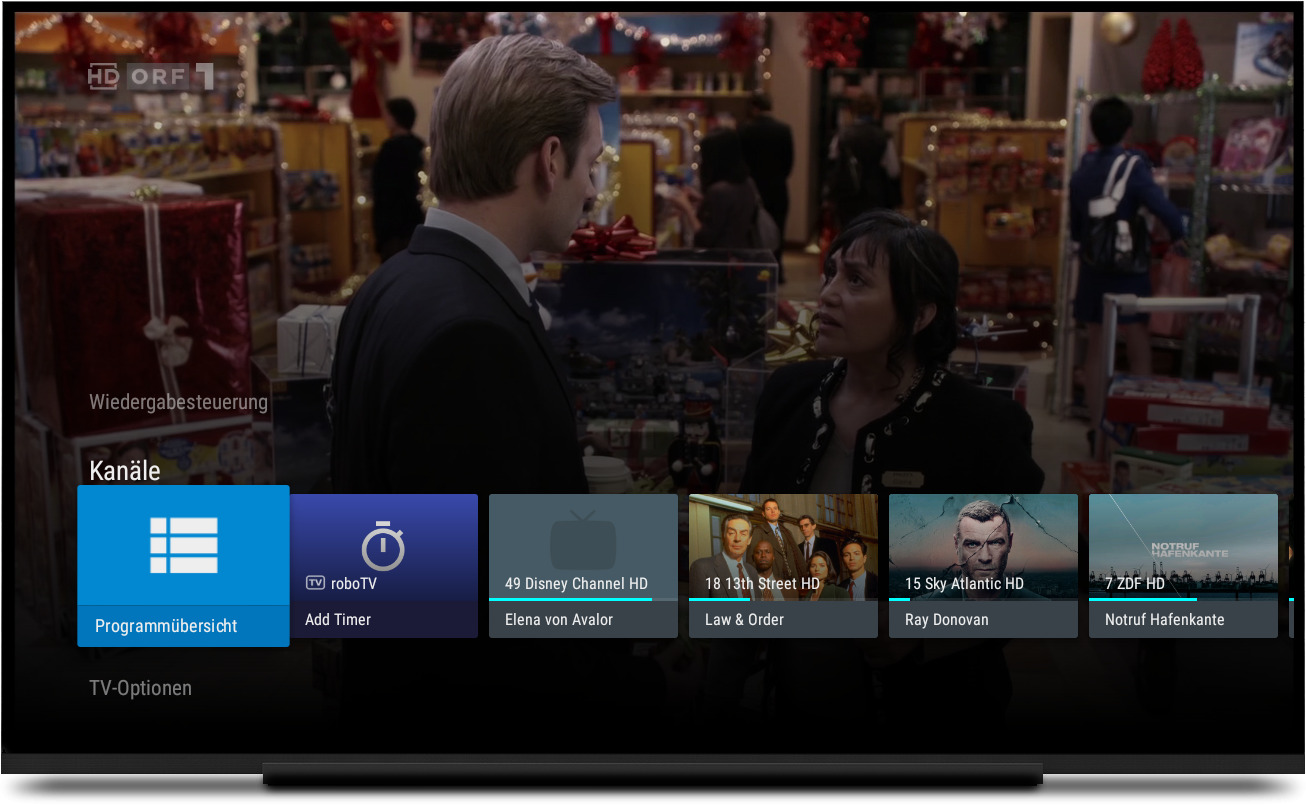 LiveTV |
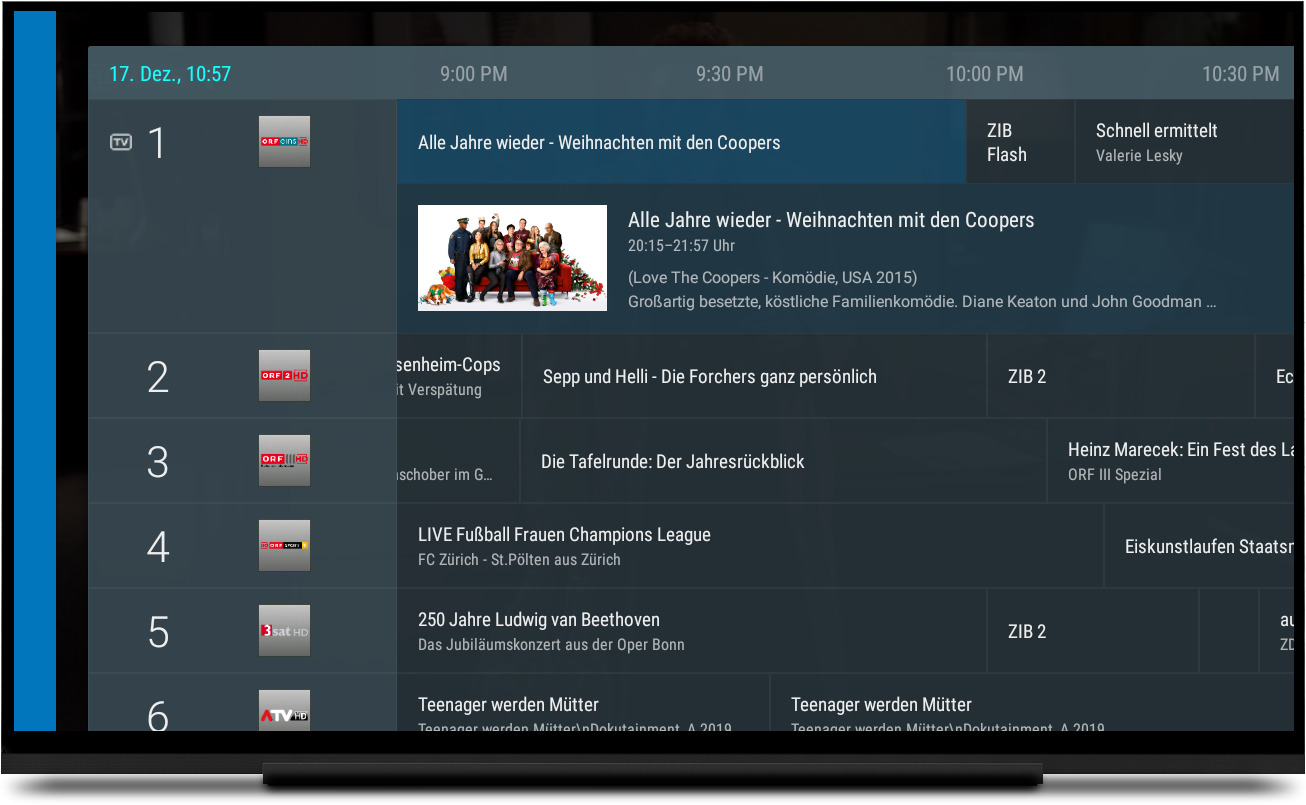 EPG |
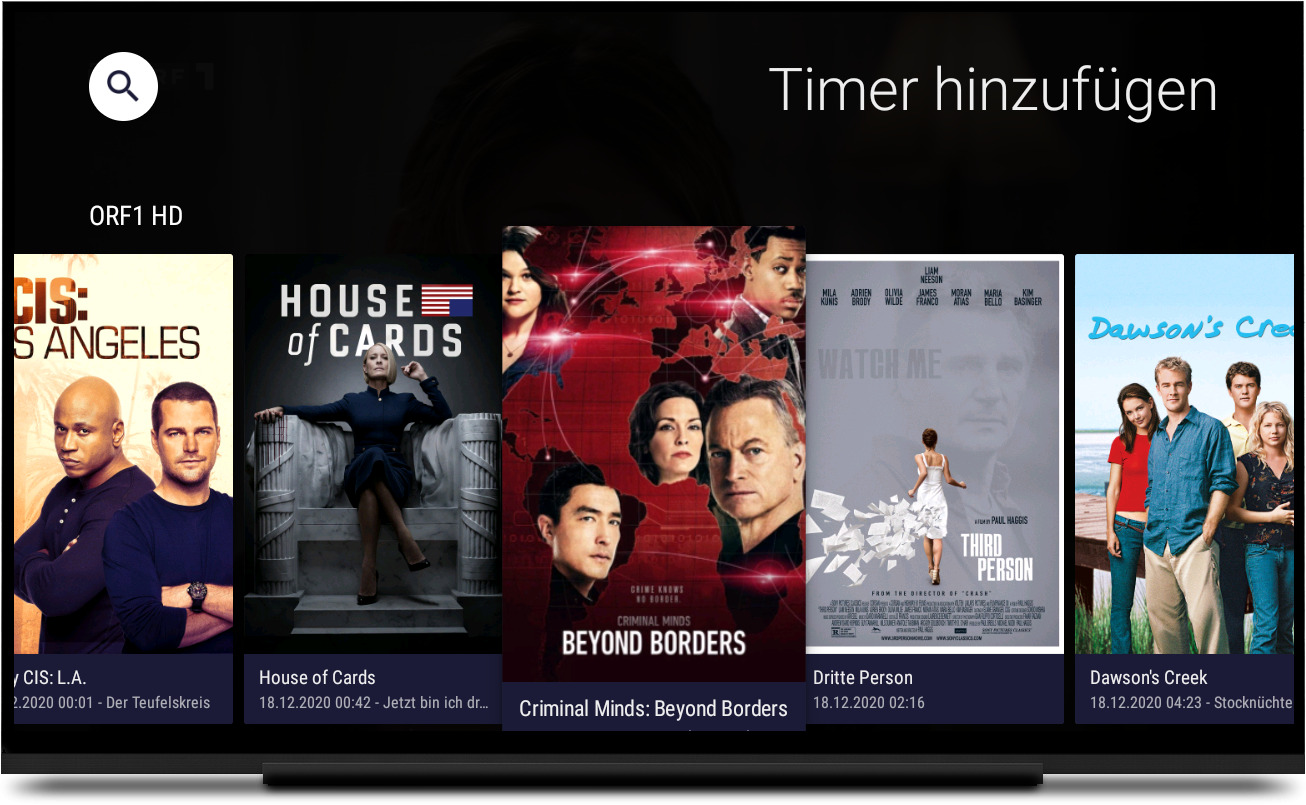 Schedule Recordings |
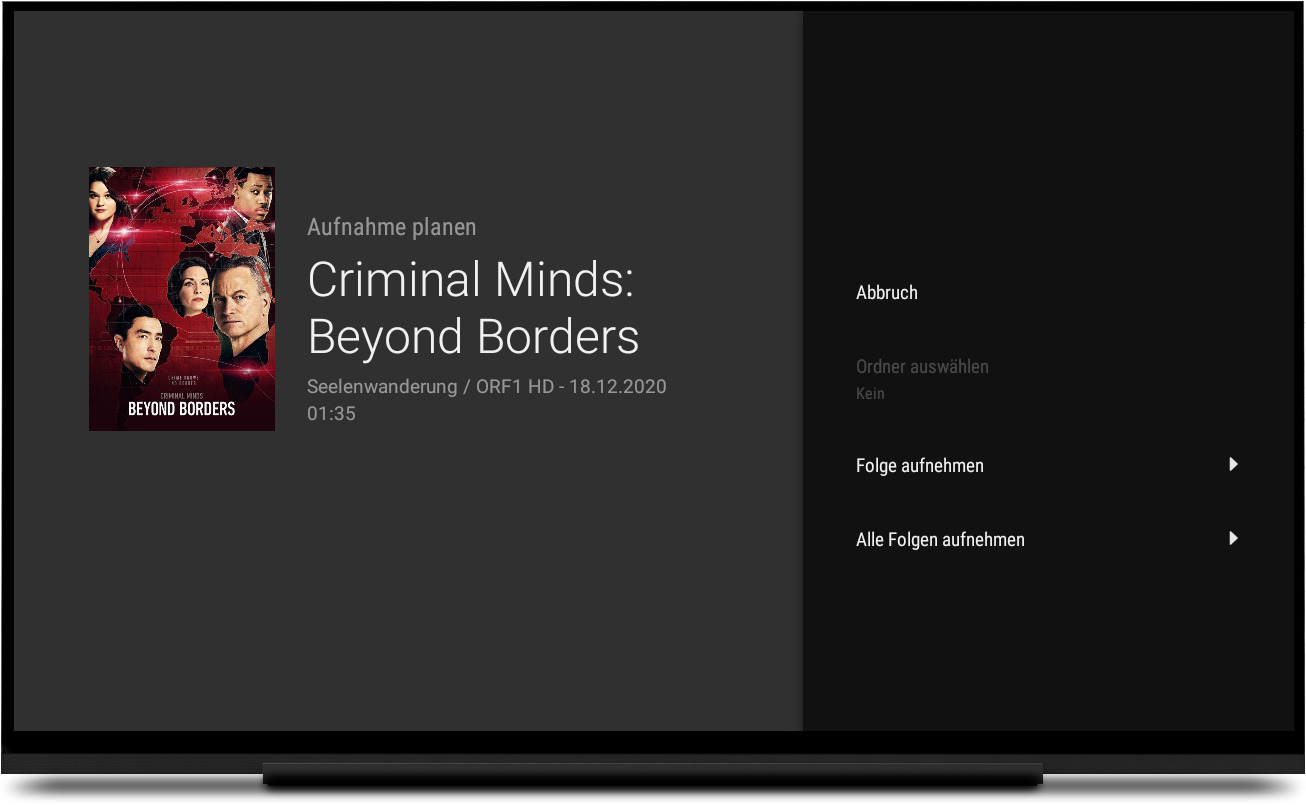 Add Timer |
 Recommendation Channel |
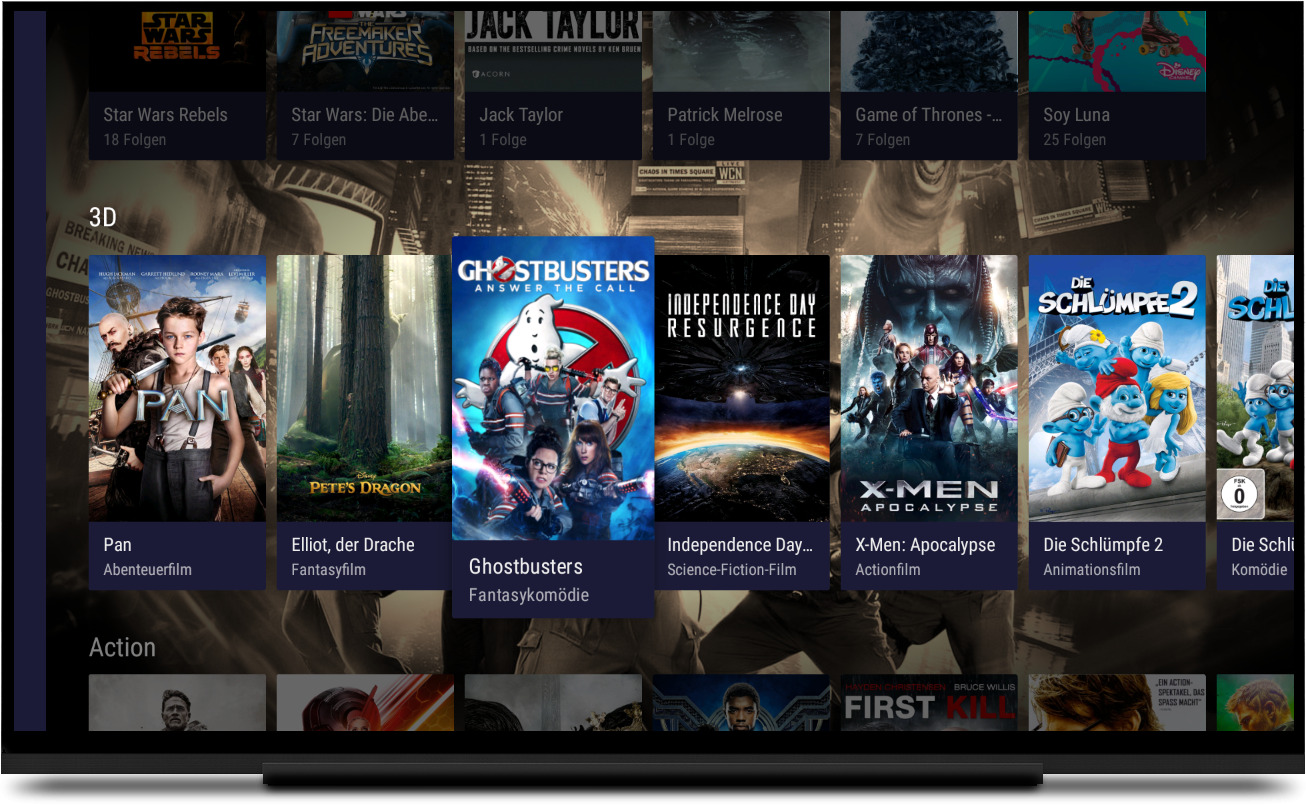 Browse Recordings |
 Movie Details |
 Change Artwork |
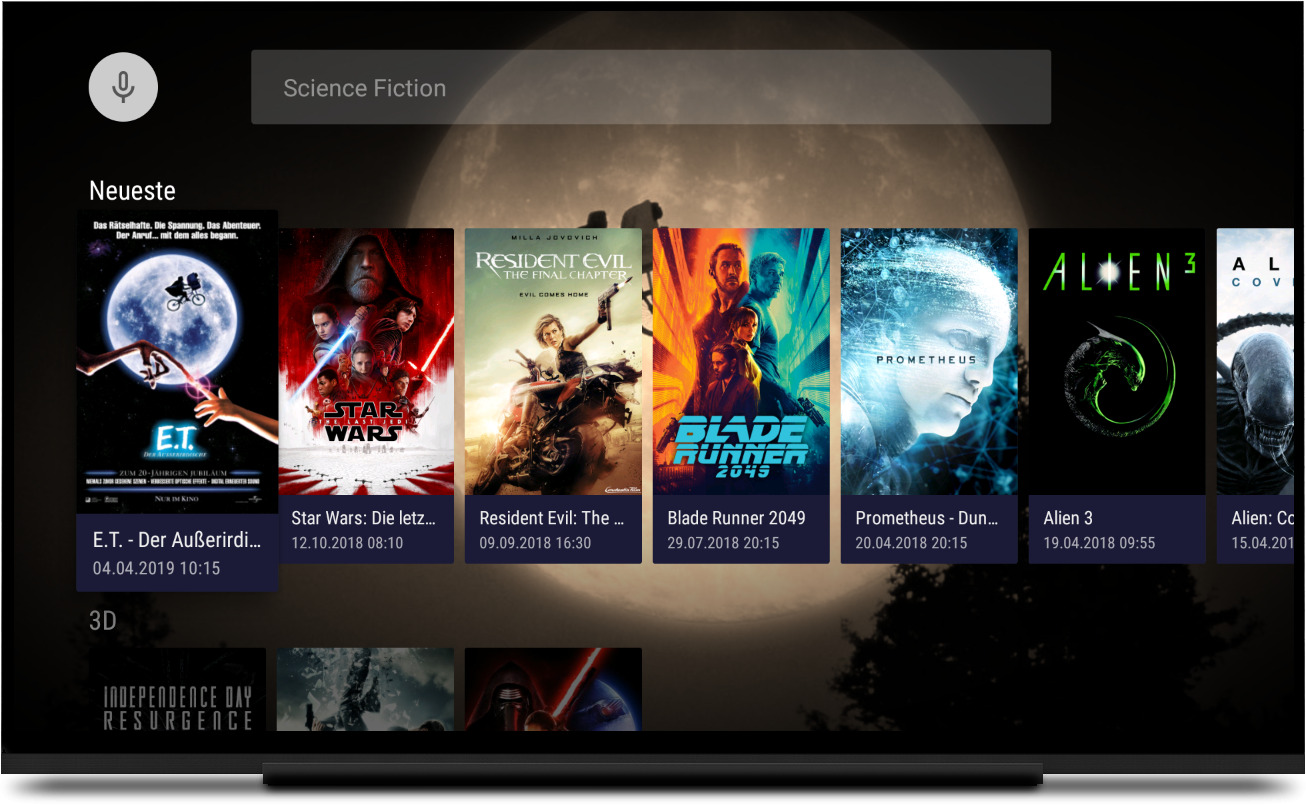 Search Recordings |
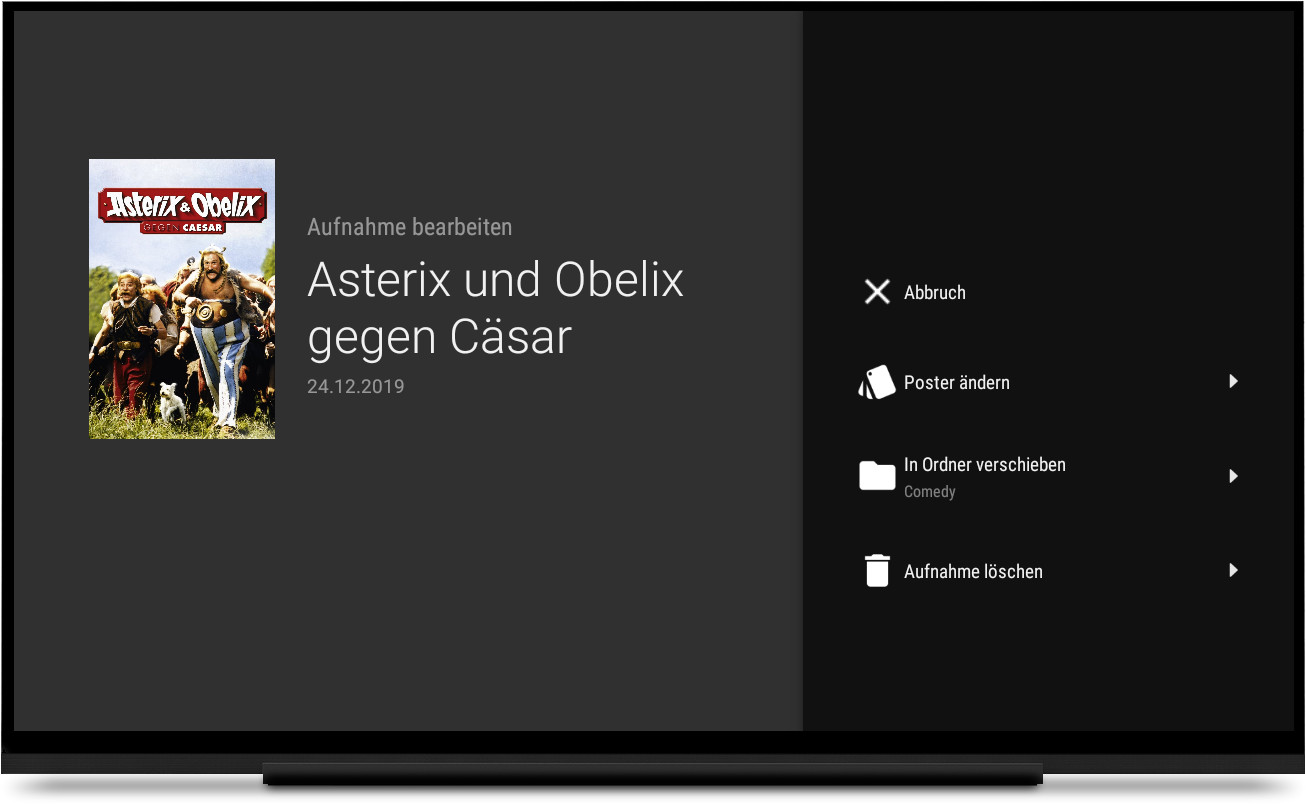 Edit Recording (long press on recording) |
- Android TV (minimum API Level 24 Android TV 7.0 Nougat)
- VDR 2.4
- vdr-plugin-robotv
- vdr-epgsearch (recommended)
The Xiaomi Mi Box and the NVIDIA Shield Android TV are used for development. A Sony Bravia TV (KD-43FX7596) with AndroidTV and a Chromecast with Google TV are also using RoboTV in our home.
The roboTV server (VDR, plugins, configuration) can be deployed easily with the "robotv" docker image: https://github.com/pipelka/vdr-plugin-robotv
- Download Android Studio
- Set the SDK in Android Studio (Project Structure) or "local.properties".
- Build in Android Studio or do a
./gradlew assembleDebugon the command line
- Watching Live TV
- Channel Icons
- EPG
- H264 Video support
- MPEG2 Video support
- decoding of AC3 streams
- EAC3 support
- MPEG Audio support
- Movie Database integration for EPG
- AC3 passthrough
- Watch Recordings
- Timeshift support
- Schedule Recordings (create timers)
- Edit timers
- Delete recordings
- Move recordings between folders
- Cover Artwork browsing
- Timeshift Reverse Play
- Management of TV shows (Season / Episode)
- Notifications about timers / recordings
- H265 (UHD) Support

