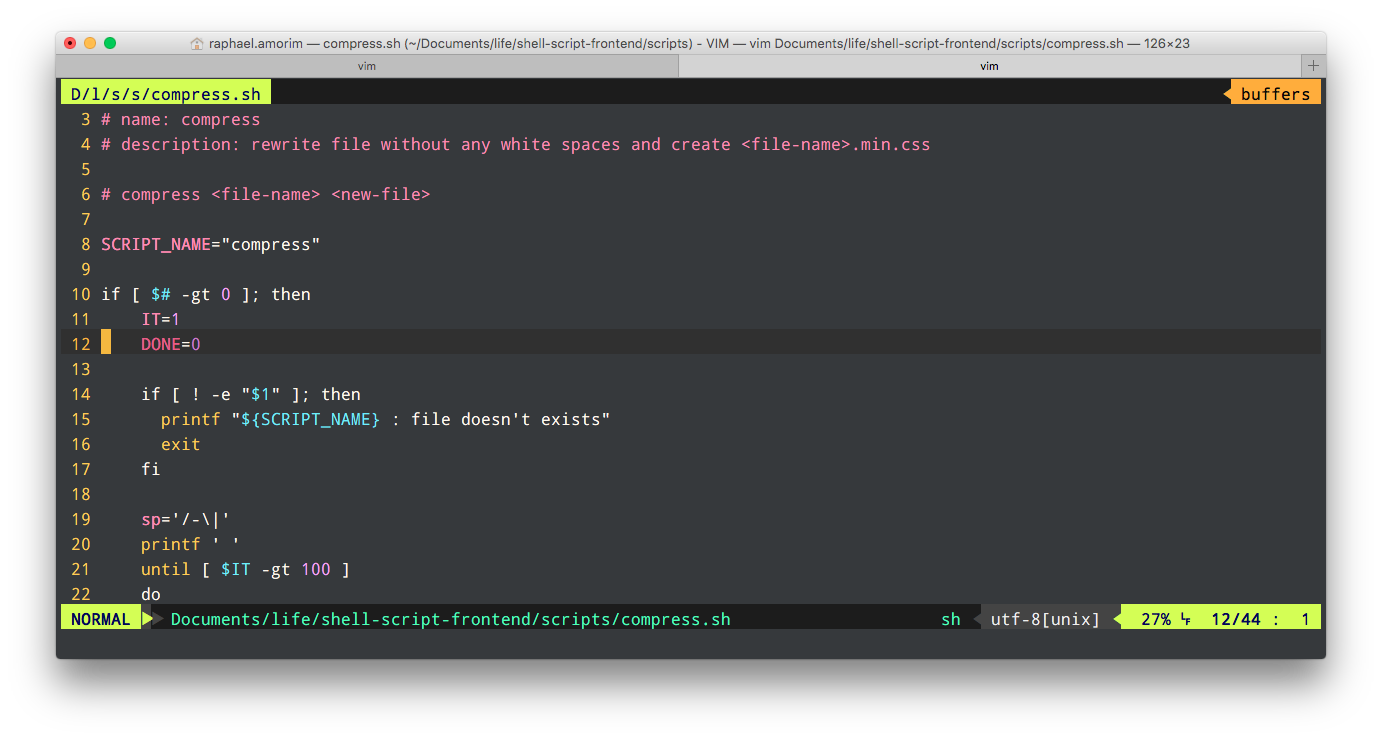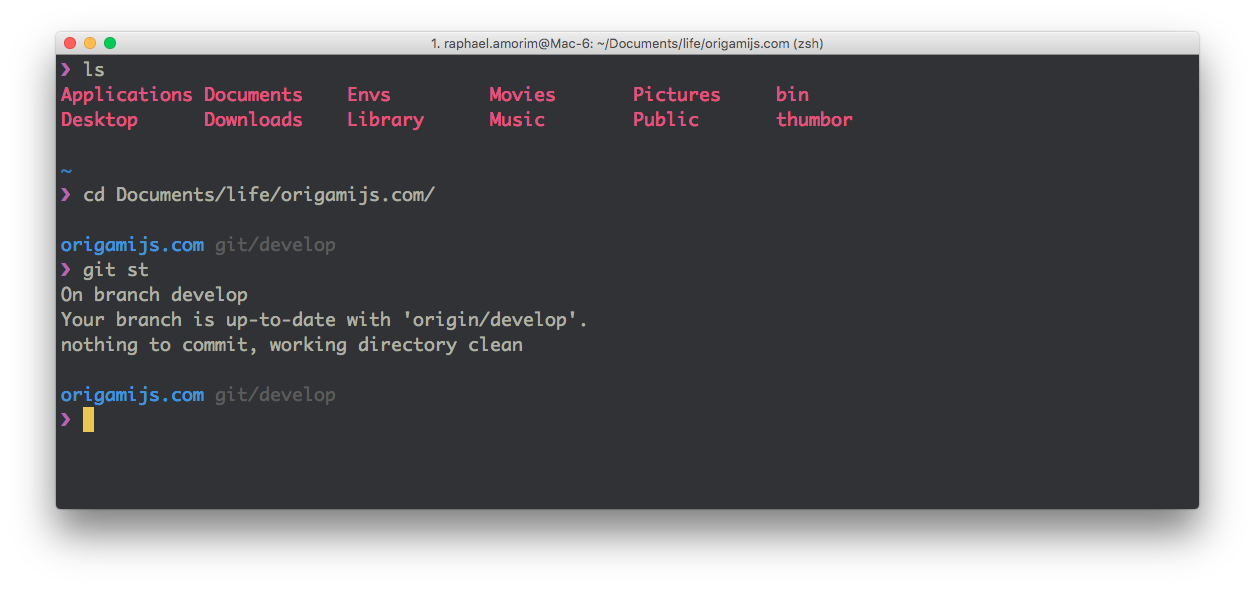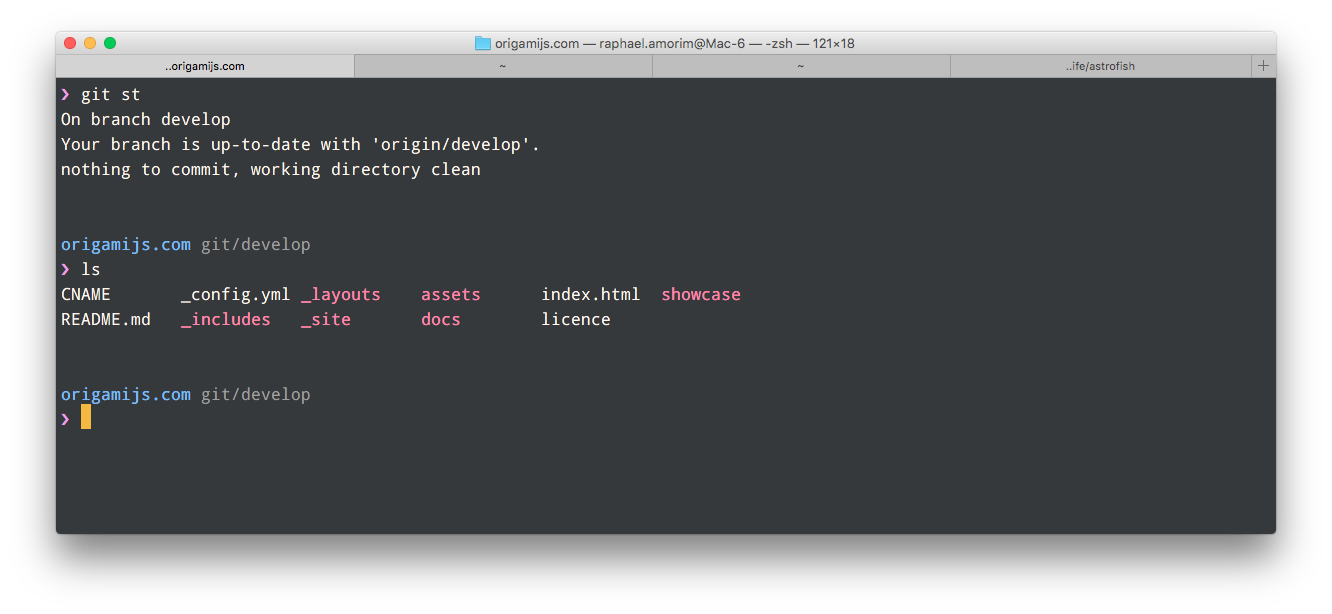High recommended: Install Droid-Sans-Mono in your computer.
Based on Spacemacs Color Scheme
- Editors
- Terminal
- Color Palette
- Contributing
- About
Clone and open this repo, then put astrofish.vim file in your ~/.vim/colors/ directory
git clone https://github.com/raphamorim/astrofish.git && cd astrofish
cp vim/astrofish.vim ~/.vim/colors/Add the following line to your vimrc file:
syntax enable
set number
colorscheme astrofish
- Use
git clone git@github.com:raphamorim/astrofish.git(or use .zip download option) - iTerm > Settings Tab
- Go to "Profiles > Colors" tab
- Click "Color Presets..." to import and select the iterm/Astrofish.itermcolors file
- Use
git clone git@github.com:raphamorim/astrofish.git(or use .zip download option) - Terminal > Settings Tab
- Click "Gear" icon
- Click Import and select the terminal/Astrofish.terminal file
- Click Default
Why not use astrofish color scheme in your favorite editor? does not exist? So what about creating one, is very simple \o/
- Fork it!
- Create your feature branch:
git checkout -b my-new-feature - Commit your changes: `git commit -m 'Add some feature'``
- Push to the branch:
git push origin my-new-feature - Submit a pull request :)
Credits: Project inspired by Lucario Theme.
License: MIT ® Raphael Amorim.