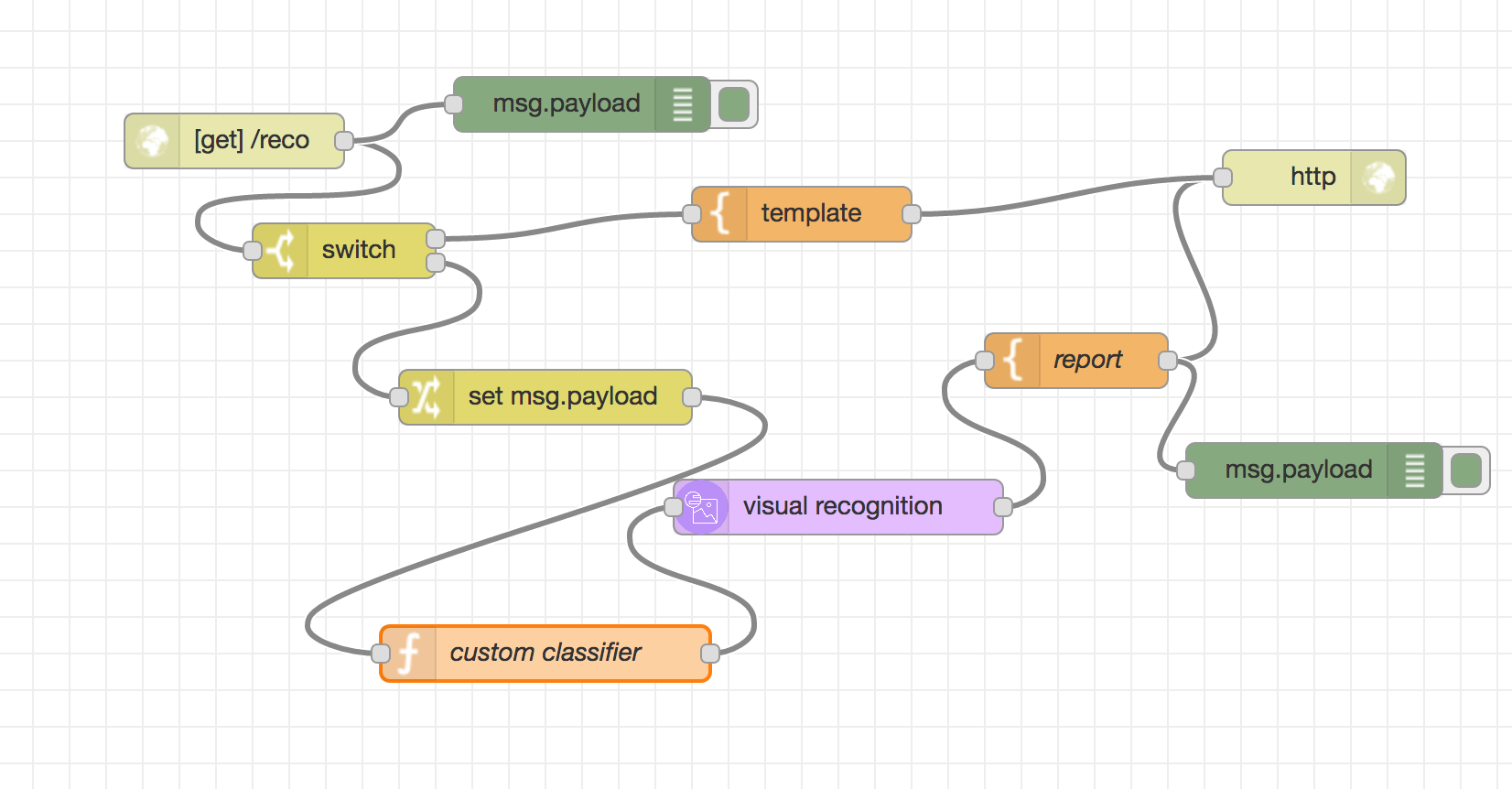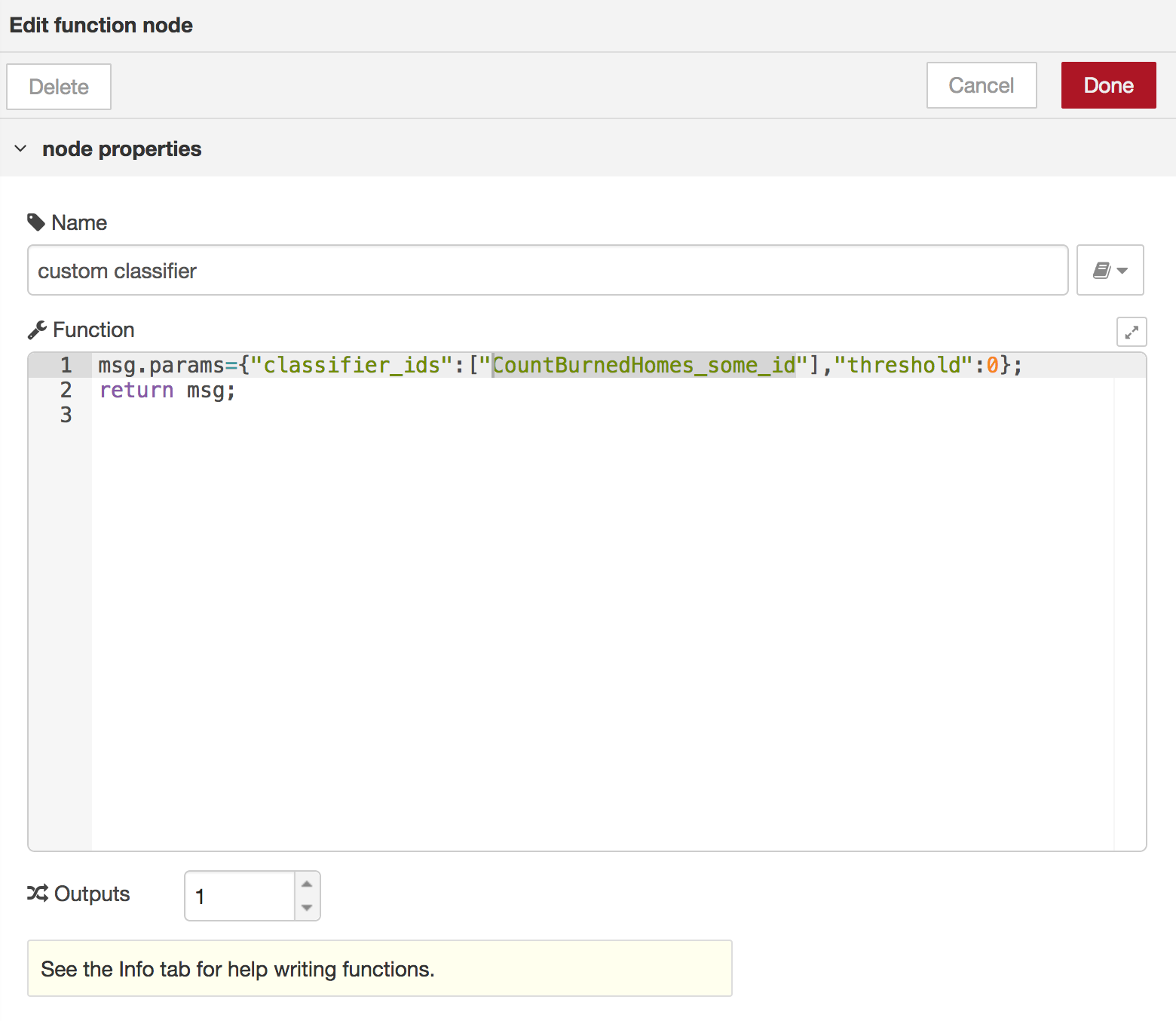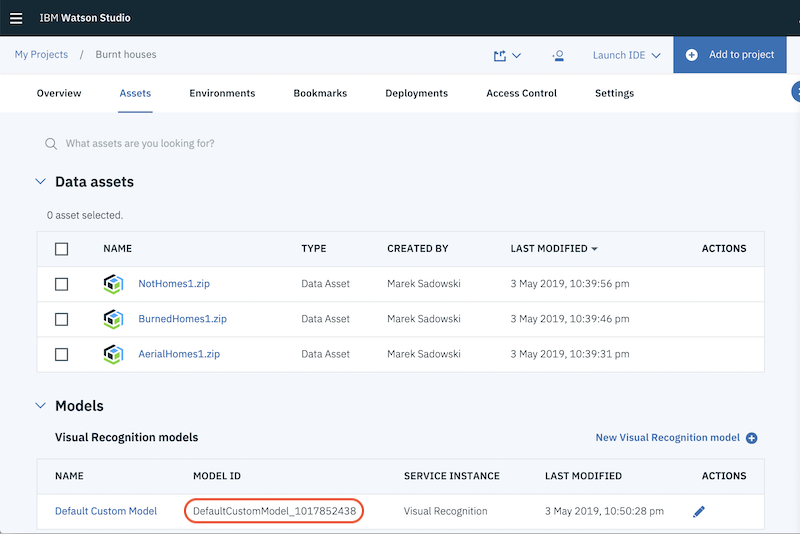let's create a custom classifier and run analysis with node.red on images.
- create custom classifier the drone based image classifier with John Walicki's lab
- see the short video on how the custom classifier was done in Watson Studio for the wild fires : https://youtu.be/kW7cjuWuPS0
-
use the visual recognition in Node Red use the watson visual recognition service in node.red
-
add the custom classifier from step one to the above lab in step two - tweak the lab to use our custom model - the steps are provided below:
add an additional function node - see the pic.
Wire it together with the visual recogniton node.
add this code:
msg.params={"classifier_ids":["CountBurnedHomes_some_id"],"threshold":0};
return msg;Please mind that you need to replace the classifier_ids' value - ie. CountBurnedHomes_some_id with the value from the custom classifier in Watson Studio. You can find it on the asset page. See below picture - in the shown case the classifier_ids' value is DefaultCustomModel_1017852438 :
And you should be good to test it on image like this one: https://i.dailymail.co.uk/i/newpix/2018/08/10/00/4EF8313400000578-0-image-a-11_1533857657594.jpg (this is such an unhappy picture, that please give a thought to displaced people in Nothern California, and other places affected by disasters. Do Call for Code! ).
And one more thing - you can test the new classifier with coreML iOS app - check this recipe:
https://developer.ibm.com/tutorials/watson-visual-recognition-with-core-ml-single-model/
If you like give me a star. Follow me on Twitter: blumareks. BTW. I have a blog. Check it out my blog on medium .