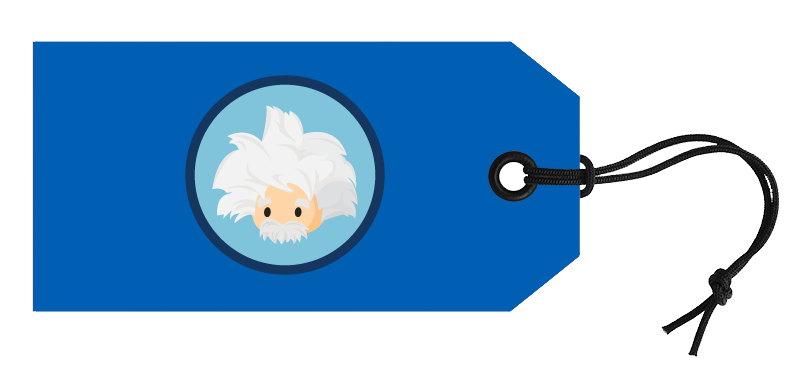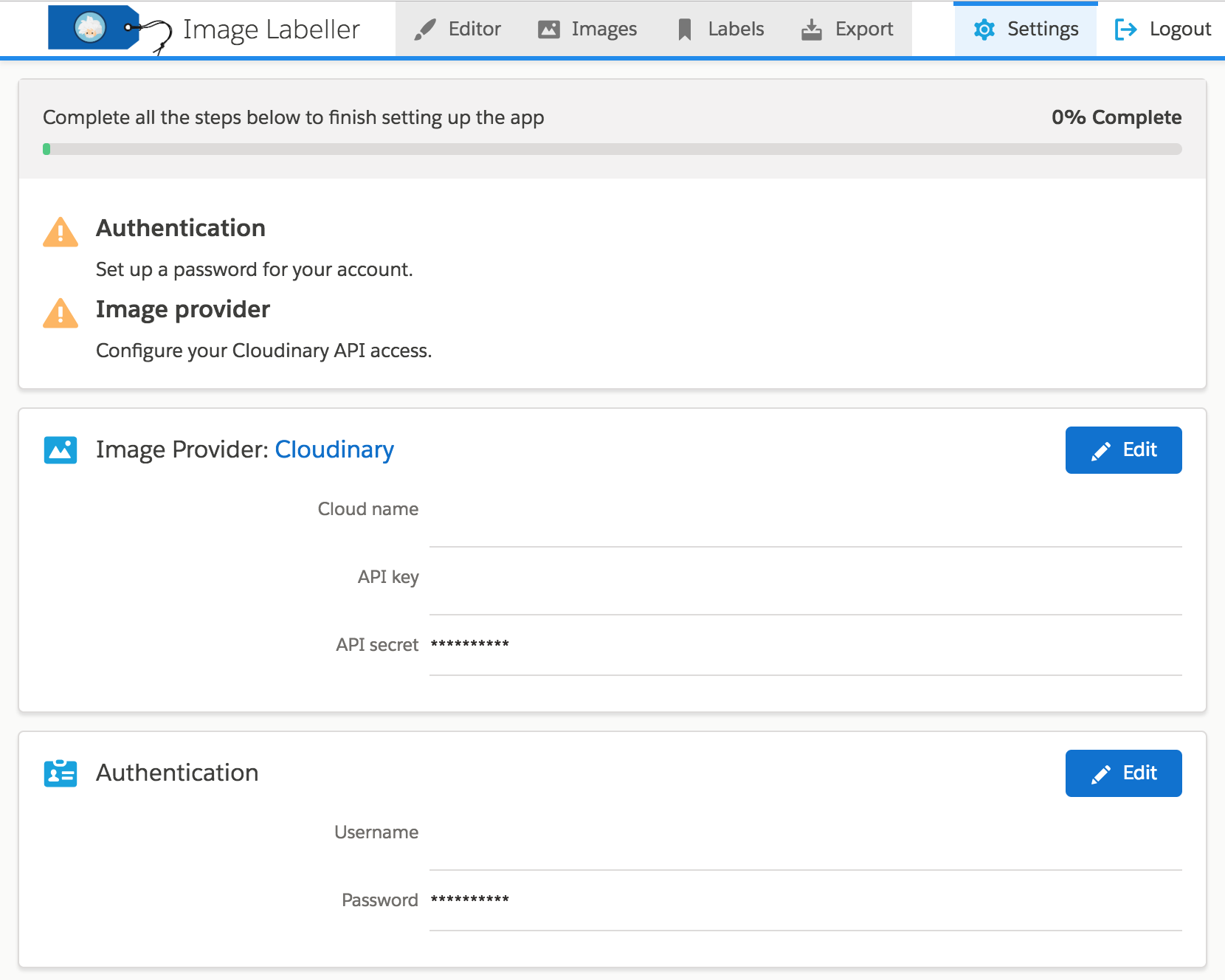This tool allows to label images in order to train a Salesforce Einstein Object Detection model.
Features:
- Easy online installation via Heroku, local installation is also possible
- Exports a zip file compatible with Salesforce Einstein Object Detection
- Images hosted on Cloudinary
- Responsive app build with Salesforce Lightning Design System
- Proven to work on a project with 500 images and 700 tags
This tool is provided “as is“ without any warranty or support. Salesforce does not officially endorse it.
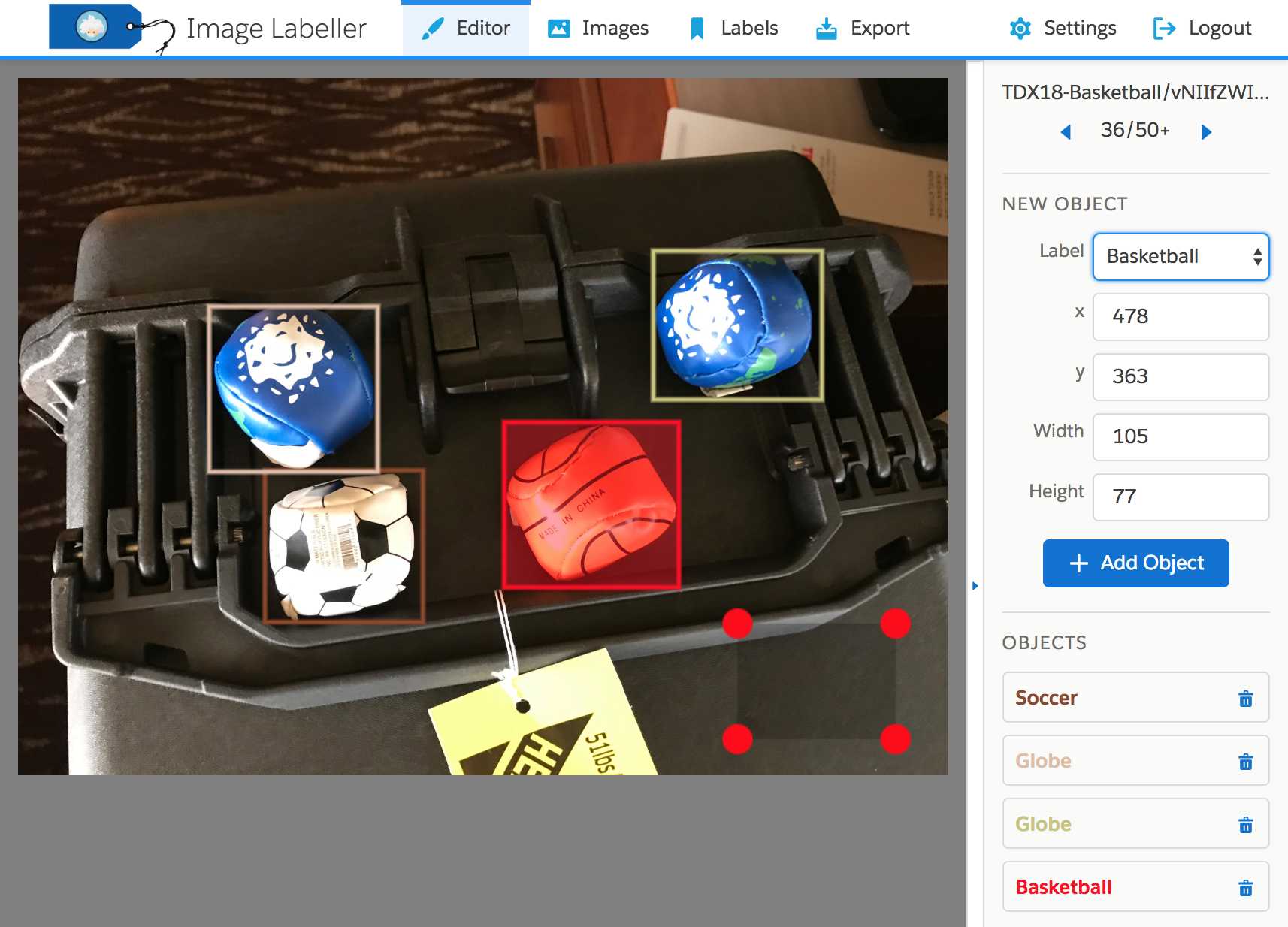 |
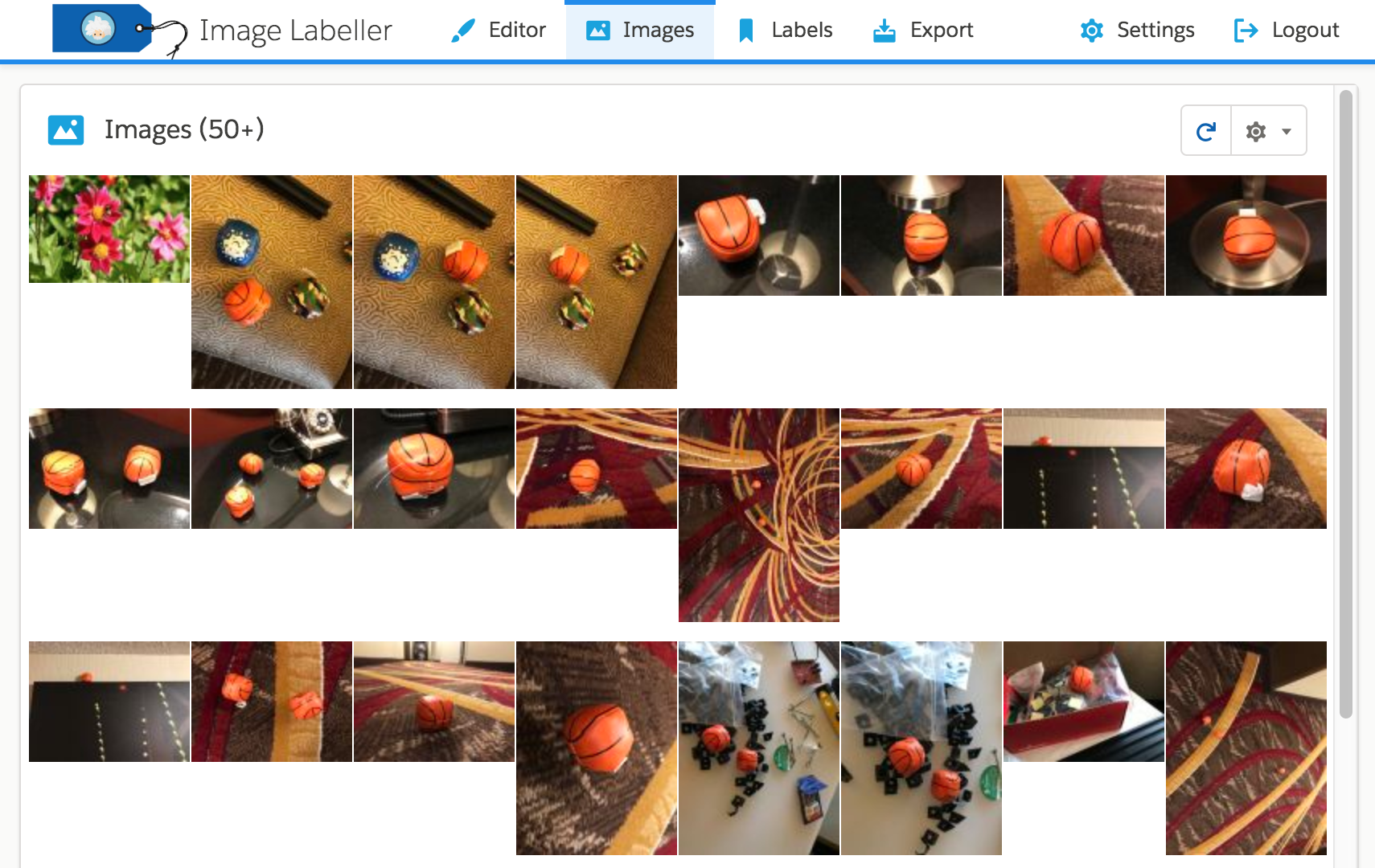 |
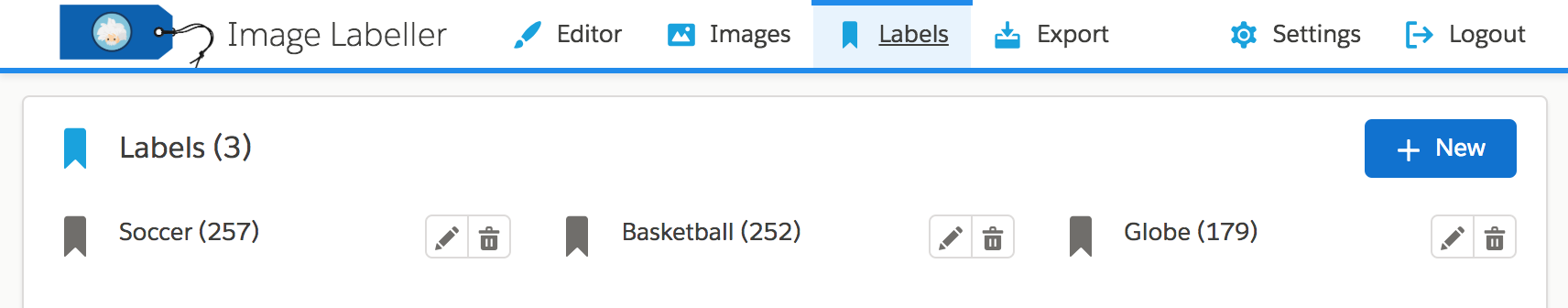 |
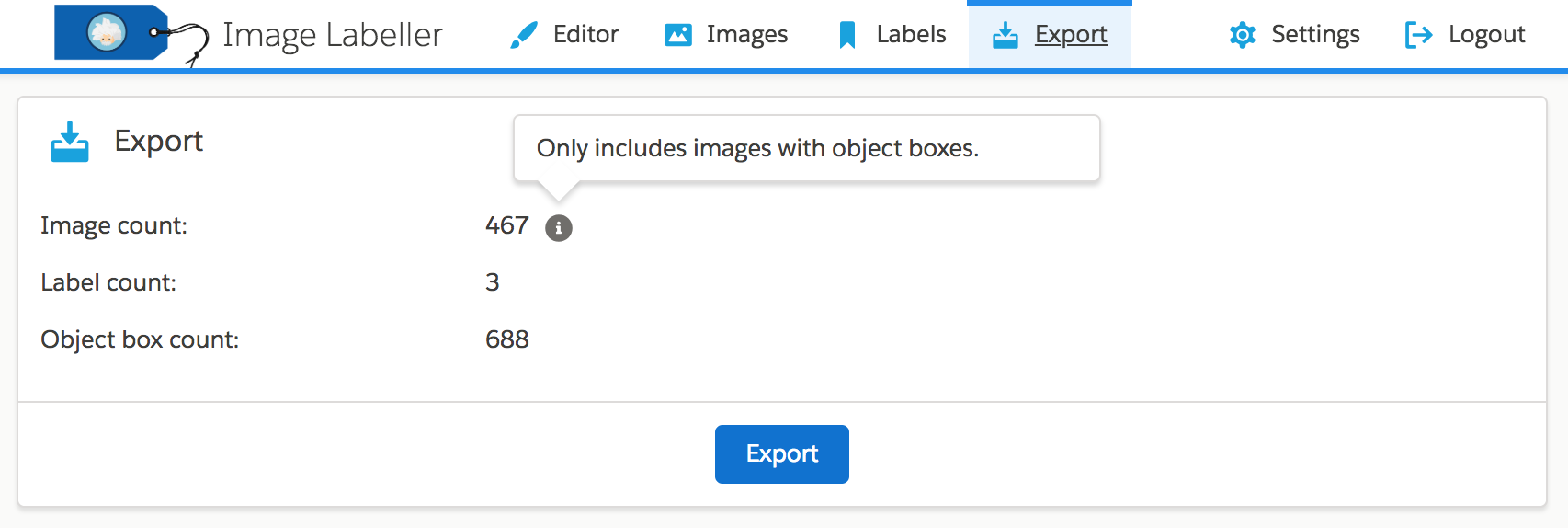 |
Click on this button and follow the instructions to deploy the app:
This tool requires the following:
- NPM
- Node.js 8.7 or above
- a PostgreSQL database
- a Cloudinary account
Follow these steps to install the tool:
-
Create a new PostgreSQL database and initialize it with the content of the
db_init.sqlfile. -
Create a
.envfile with the following content and place it at the root of the project directory:
HTTPS=false
SESSION_SECRET_KEY='7#$rVXdTD86p'
DATABASE_URL='postgres://img:img@localhost:5432/img'
- Replace the values of these keys according to your settings:
| Property | Description |
|---|---|
| HTTPS | Whether you use HTTPS to secure the connection to your server (generally false on a local setup) |
| SESSION_SECRET_KEY | A random string used to secure your server sessions |
| DATABASE_URL | URL to your PostgreSQL database |
-
Run the NPM installation script:
npm install -
Run the program locally with either of these commands:
npm run build-n-startheroku local(requires the Heroku CLI)