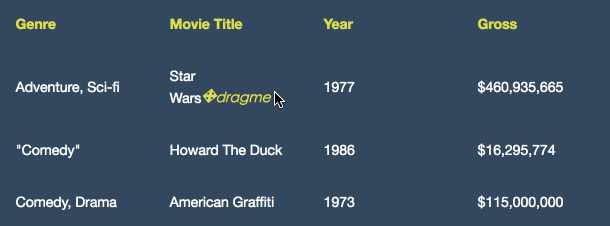Finally, you are able to drag and sort your table as you want.
Try out the demo!
Table-dragger is a minimalist plain Javascript library for building reorderable drag-and-drop table.
- Super easy to set up
- Able to sort columns or rows at the same time
- Smooth animation when sort
- No bloated dependencies
- Touch events
You can get it on npm.
npm install table-dragger --saveor
<script src="../node_modules/table-dragger/dist/table-dragger.min.js"></script>If you want to try the unstable version under developing
npm install table-dragger@next --saveimport tableDragger from 'table-dragger'
tableDragger(el, options?)
<table id="table">
<thead>
<tr>
<th class='handle'>header1</th>
<th class='handle'>header2</th>
</tr>
</thead>
<tbody>
<tr>
<td>conten1</td>
<td>conten2</td>
</tr>
</tbody>
</table>var el = document.getElementById('table');
var dragger = tableDragger(el, {
mode: 'row',
dragHandler: '.handle',
onlyBody: true,
});
dragger.on('drop',function(from, to){
console(from);
console(to);
});And you could also not set any options, which defaults to drag with the default options.
The options are detailed below.
- Setting
modetocolumn, user drag and sort columns of table - Setting
modetorow, user drag and sort rows of table - Setting
modetofree, user drag rows or columns, depending on the direction of the mouse movement after tapping. Notice you have to specifydragHandlerinfreemode.
dragHandleris drag handle selector within table- By default, when in
columnmode,dragHandleris the first row of table; inrowmode, the first column.
- Setting
onlyBodytotrueinrowmode, user can only lift rows intbody.
The tableDragger method returns a tiny object with a concise API. We'll refer to the API returned by tableDragger as dragger
The dragger is an event emitter. The following events can be tracked using dragger.on(type, listener):
| Event Name | Listener Arguments | Event Description |
|---|---|---|
drag |
el, mode |
el is the origin table, mode is column or row, shows the mode user sort |
drop |
oldIndex, newIndex, el, mode |
oldIndex is the index before sorting. newIndex is the index after sorting |
shadowMove |
oldIndex, newIndex, el, mode |
trigger when column(row) is being lifted and moving into other column(row) place. |
out |
el, mode |
column(row) was dragged out of el, or dropped |
This property will be true whenever an element is being dragged.
MIT