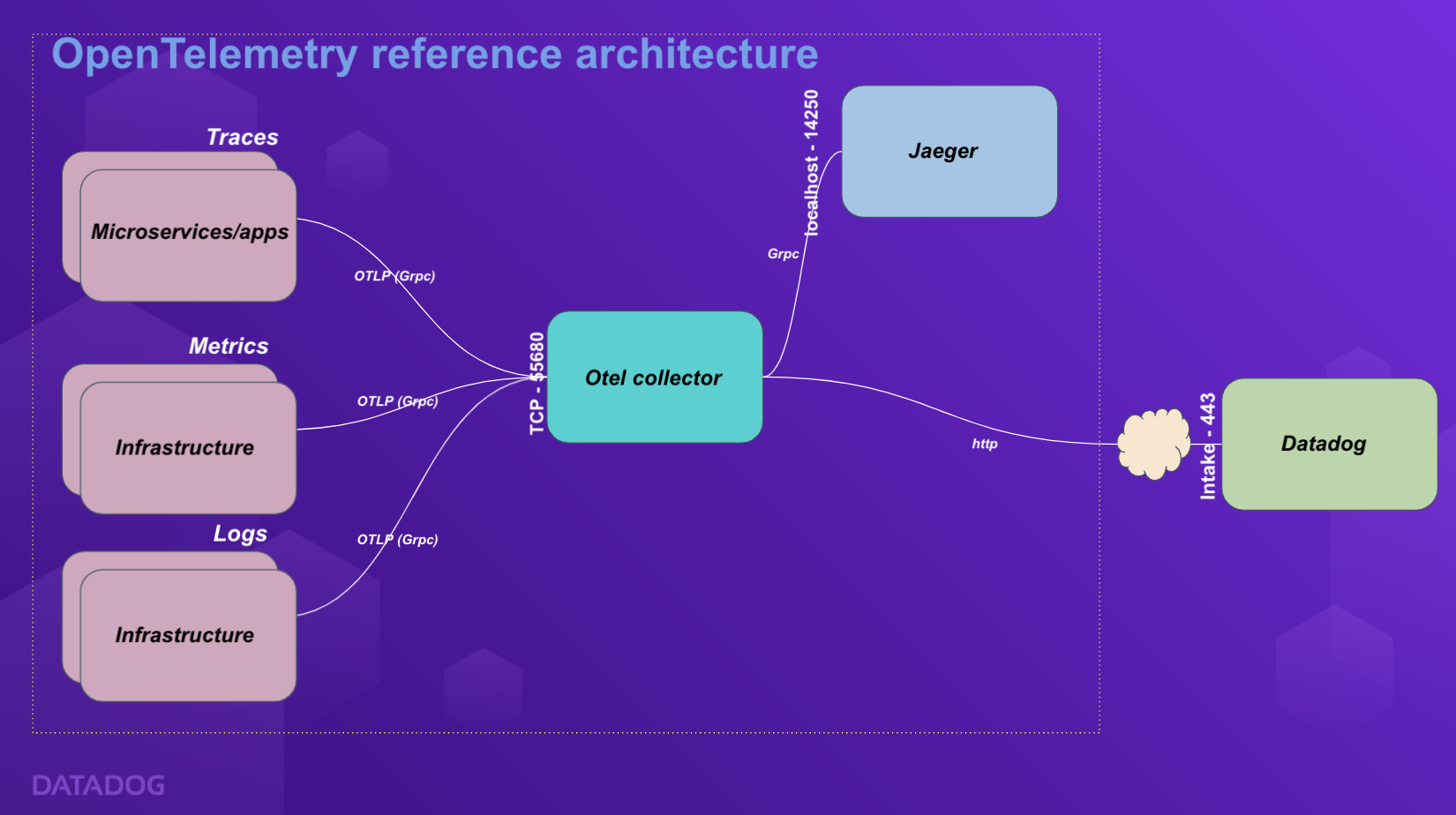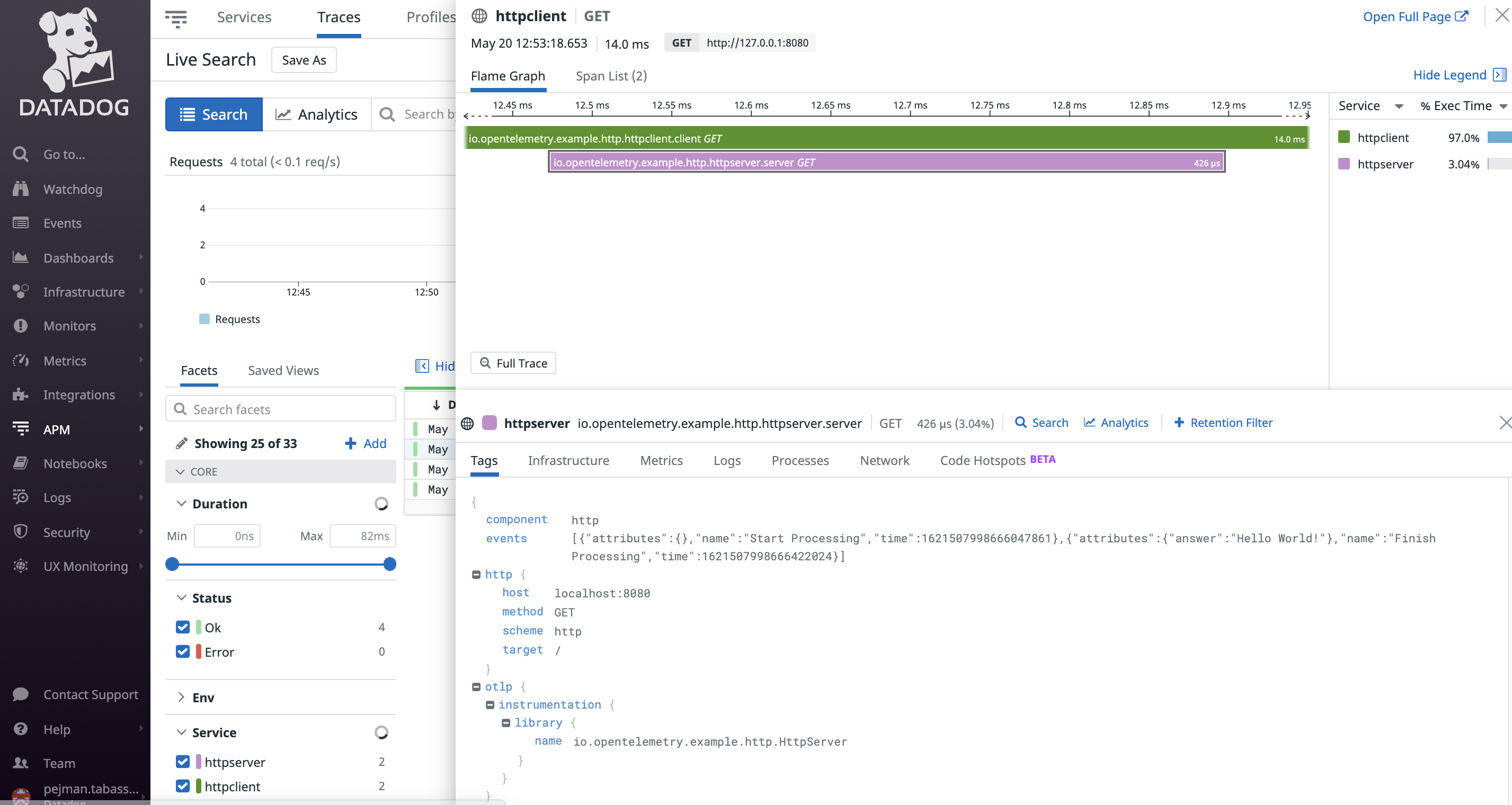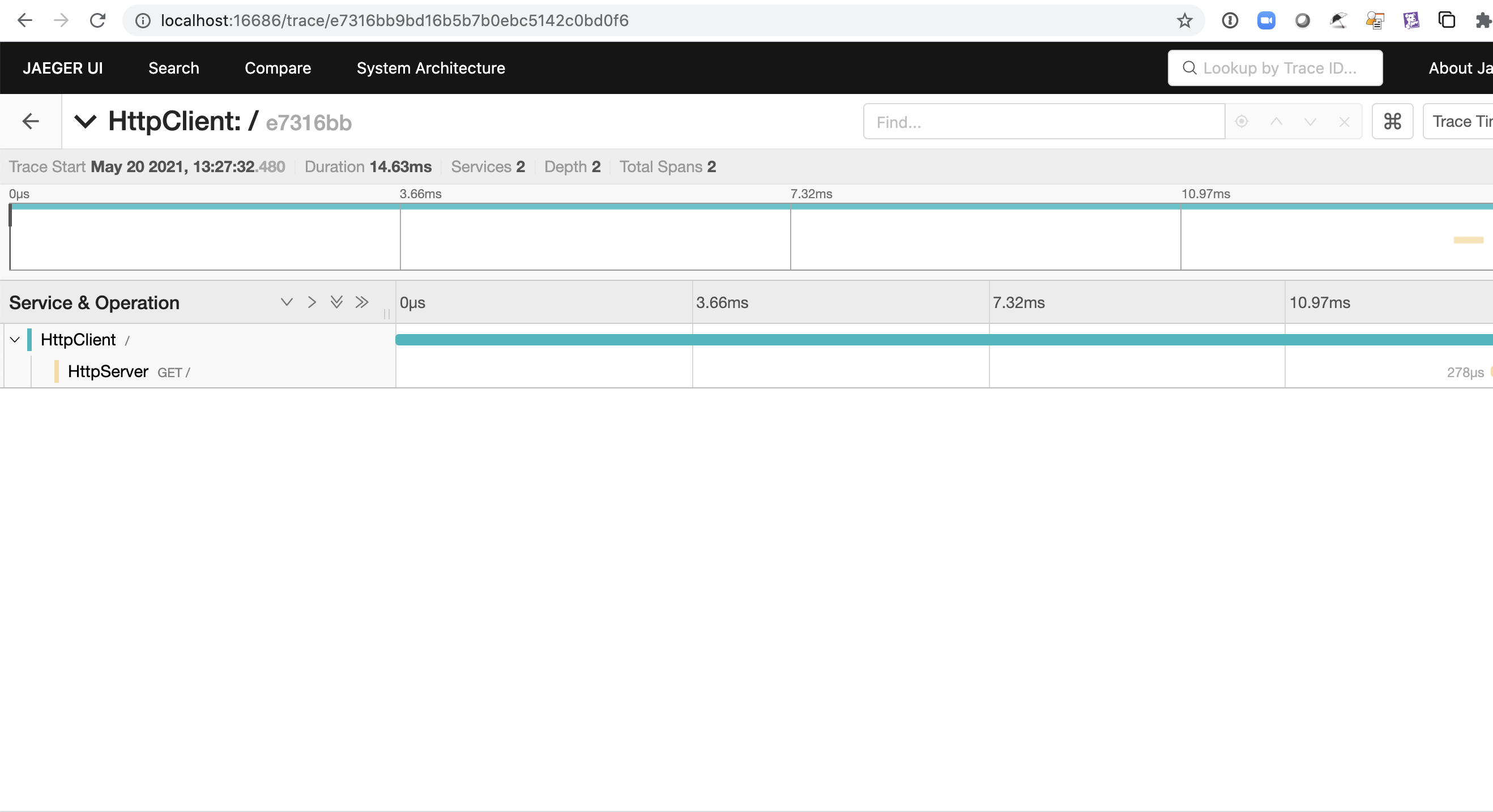Opentelemetry Tracing example in Java
Instructions
A detailed step-by-step tutorial showing how tracing can be implemented for a simple java application issuing http calls to a http server. Both layers use the opentelemetry sdk and in this particular use case we will show how context propagation is handled.
Preliminary tasks and first time steps
Project structure
Let's first create our project structure
pejman@macosx:~ $ mkdir -p otel/opentelemetrylab otel/opentelemetry-collector-contrib
pejman@macosx:~ $ cd otel
pejman@macosx:~ otel $ ls -lrt
drwxr-xr-x 8 pejman staff 256 Apr 23 18:48 opentelemetrylab
drwxr-xr-x 5 pejman staff 160 Apr 23 18:48 opentelemetry-collector-contribClone this repository
pejman@macosx:~ otel $ cd opentelemetrylab
pejman@macosx:~ opentelemetrylab $ git clone https://github.com/ptabasso2/opentelemetry-java-sampleapp.gitInitial directory structure
pejman@macosx:~ opentelemetrylab $ tree
.
├── README.md
├── build.gradle
├── gradle
│ └── wrapper
│ ├── gradle-wrapper.jar
│ └── gradle-wrapper.properties
├── gradlew
├── img
│ ├── OtelArch.png
│ ├── OtelDDexample1.png
│ └── OtelJaegerexample1.png
├── pom.xml
├── settings.gradle
├── src
├── main
│ ├── java
│ │ └── io
│ │ └── opentelemetry
│ │ └── otlp
│ │ ├── ExampleConfiguration.java
│ │ ├── HttpClient.java
│ │ └── HttpServer.java
│ └── resources
└── test
├── java
└── resources
Download and install the collector binaries
pejman@macosx:~ opentelemetrylab $ cd ../opentelemetry-collector-contrib
pejman@macosx:~ opentelemetry-collector-contrib $ curl --output otelcontribcol_darwin_amd64 -O -L https://github.com/open-telemetry/opentelemetry-collector-contrib/releases/download/v0.27.0/otelcontribcol_darwin_amd64
pejman@macosx:~ opentelemetry-collector-contrib $ chmod +x opentelemetry-collector-contribFor a linux environment you will want to download the following binary (instead of the one above): https://github.com/open-telemetry/opentelemetry-collector-contrib/releases/download/v0.27.0/otelcontribcol_linux_amd64
Configure the collector
pejman@macosx:~ opentelemetry-collector-contrib $ mkdir bin && cd bin
pejman@macosx:~ bin $ vi conf.yamlBelow an example of conf.yaml file.
Please make sure you are using your API key. The one below is redacted.
Copy paste the following lines to the conf.yaml file, save and exit.
receivers:
otlp:
protocols:
grpc:
http:
exporters:
prometheus:
endpoint: "0.0.0.0:8889"
namespace: promexample
const_labels:
label1: value1
logging:
jaeger:
endpoint: localhost:14250
insecure: true
datadog/api:
hostname: customhostname
env: prod
service: myservice
version: myversion
tags:
- example:tag
api:
key: 9847ecd1xxxxxxxx2064xxxxxxxdd3c2
site: datadoghq.com
processors:
batch:
timeout: 10s
extensions:
health_check:
pprof:
endpoint: :1888
zpages:
endpoint: :55679
service:
extensions: [pprof, zpages, health_check]
pipelines:
traces:
receivers: [otlp]
processors: [batch]
exporters: [datadog/api, jaeger]
metrics:
receivers: [otlp]
processors: [batch]
exporters: [logging,prometheus]
Spin up the opentelemetry collector
pejman@macosx:~ bin $ nohup ./otelcontribcol_darwin_amd64 --config=./conf.yaml &Spin up the Jaeger Backend
pejman@macosx:~ bin $ docker run -d --name jaeger \
-e COLLECTOR_ZIPKIN_HOST_PORT=:9411 \
-p 5775:5775/udp \
-p 6831:6831/udp \
-p 6832:6832/udp \
-p 5778:5778 \
-p 16686:16686 \
-p 14268:14268 \
-p 14250:14250 \
-p 9411:9411 \
jaegertracing/all-in-one:1.22Build the application
1. Using gradle
Gradle will by default create and produce the build folder and the artifact (jar) will be placed into the lib folder.
To execute the build, run the following command. Or in your IDE you can edit your build configurations and create one that relies on this command.
pejman@macosx:~ bin $ cd ../../opentelemetrylab
pejman@macosx:~ opentelemetrylab $
pejman@macosx:~ opentelemetrylab $ ./gradlew shadowJarThis build the final artifact otel-0.1.0.jar placed under $HOME/otel/opentelemetrylab/build/libs
Also the default main class specified in this jar refers to HttpClient, therefore the client can be run on the command line using this syntax:
pejman@macosx:~ opentelemetrylab $ java -jar build/libs/otel-0.1.0.jarInstead of
pejman@macosx:~ opentelemetrylab $ java -cp build/libs/otel-0.1.0.jar io.opentelemetry.otlp.HttpClient2. Using Maven
Maven will by default create and produce the target folder and the classes and the artifact (jar) will be placed at the root of this folder.
To execute the build, run the following command. Or in your IDE you can edit your build configurations and create one that relies on this command.
pejman@macosx:~ opentelemetrylab $
pejman@macosx:~ opentelemetrylab $ mvn clean compile assembly:singleor
pejman@macosx:~ opentelemetrylab $
pejman@macosx:~ opentelemetrylab $ mvn clean assembly:assemblyRunning and testing the app
1. Starting the Http server first.
pejman@macosx:~ opentelemetrylab $ java -cp build/libs/otel-0.1.0.jar io.opentelemetry.otlp.HttpServer &
[1] 602
pejman@macosx:~ opentelemetrylab $ Server ready on http://127.0.0.1:80802. Starting the Http client
pejman@macosx:~ opentelemetrylab $ java -cp build/libs/otel-0.1.0.jar io.opentelemetry.otlp.HttpClient
Served Client: /127.0.0.1:58434
Response Code: 200
Response Msg: Hello World!Checking the results
You can then navigate to http://localhost:16686 to access the Jaeger UI.