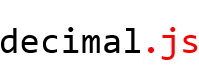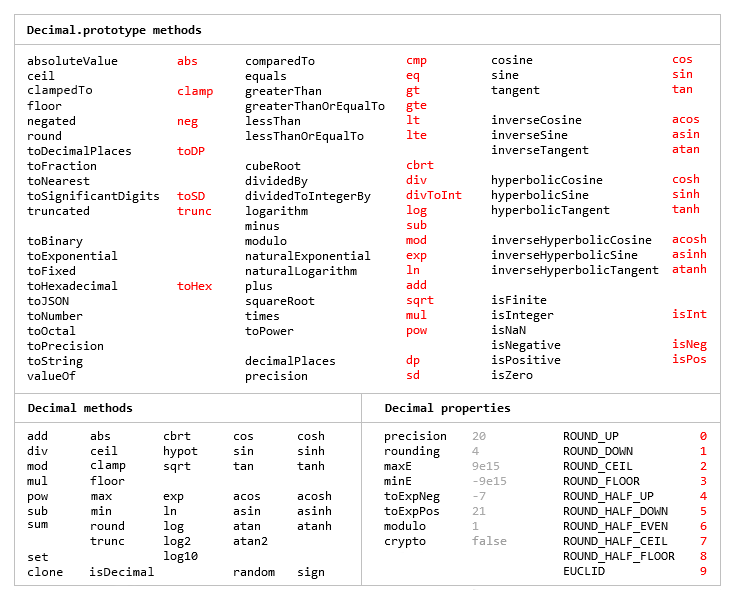An arbitrary-precision Decimal type for JavaScript.
- Faster, smaller, and perhaps easier to use than JavaScript versions of Java's BigDecimal
- Simple API but full-featured
- Replicates the
toExponential,toFixed,toPrecisionandtoStringmethods of JavaScript's Number type - Includes a
toFractionand correctly-roundedexp,ln,logandsqrtfunctions - Supports non-integer powers
- Works with numbers with or without fraction digits in bases from 2 to 64 inclusive
- No dependencies
- Wide platform compatibility: uses JavaScript 1.5 (ECMAScript 3) features only
- Comprehensive documentation and test set
- 8 KB minified and gzipped
The library is similar to bignumber.js, but here precision is specified in terms of significant digits instead of decimal places, and all calculations are rounded to the precision (similar to Python's decimal module) rather than just those involving division.
This library also adds exp, ln and log functions, among others, and supports non-integer powers.
Another major difference is that this library enables multiple Decimal constructors to be created each with their own configuration. This is, however, a significantly larger library than bignumber.js and the even smaller big.js.
The library is the single JavaScript file decimal.js (or minified, decimal.min.js).
It can be loaded via a script tag in an HTML document for the browser
<script src='./relative/path/to/decimal.js'></script>
or as a CommonJS, Node.js or AMD module using require.
For Node, the library is also available from the npm registry
$ npm install decimal.js
To load with AMD loader libraries such as requireJS:
require(['decimal'], function(Decimal) {
// Use Decimal here in local scope. No global Decimal.
});
In all examples below, var, semicolons and toString calls are not shown.
If a commented-out value is in quotes it means toString has been called on the preceding expression.
The library exports a single function object, Decimal, the constructor of Decimal numbers.
It accepts a value of type number (up to 15 significant digits only), string or Decimal.
x = new Decimal(123.4567)
y = new Decimal('123456.7e-3')
z = new Decimal(x)
x.equals(y) && y.equals(z) && x.equals(z) // true
A base from 2 to 36 inclusive can also be specified.
x = new Decimal(1011, 2) // '11'
y = new Decimal('zz.9', 36) // '1295.25'
z = x.plus(y) // '1306.25'
A Decimal is immutable in the sense that it is not changed by its methods.
0.3 - 0.1 // 0.19999999999999998
x = new Decimal(0.3)
x.minus(0.1) // '0.2'
x // '0.3'
The methods that return a Decimal can be chained.
x.dividedBy(y).plus(z).times(9).floor()
x.times('1.23456780123456789e+9').plus(9876.5432321).dividedBy('4444562598.111772').ceil()
Many method names have a shorter alias.
x.squareRoot().dividedBy(y).toPower(3).equals(x.sqrt().div(y).pow(3)) // true
x.cmp(y.mod(z).neg()) == 1 && x.comparedTo(y.modulo(z).negated()) == 1 // true
Like JavaScript's Number type, there are toExponential, toFixed and toPrecision methods
x = new Decimal(255.5)
x.toExponential(5) // '2.55500e+2'
x.toFixed(5) // '255.50000'
x.toPrecision(5) // '255.50'
and a base can be specified for toString.
x.toString(16) // 'ff.8'
There is a toFormat method,
y = new Decimal(1e6)
y.toFormat(2) // '1,000,000.00'
a toFraction method with an optional maximum denominator argument
z = new Decimal(355)
pi = z.dividedBy(113) // '3.1415929204'
pi.toFraction() // [ '7853982301', '2500000000' ]
pi.toFraction(1000) // [ '355', '113' ]
and isNaN and isFinite methods, as NaN and Infinity are valid Decimal values.
x = new Decimal(NaN) // 'NaN'
y = new Decimal(Infinity) // 'Infinity'
x.isNaN() && !y.isNaN() && !x.isFinite() && !y.isFinite() // true
All calculations are rounded according to the number of significant digits and rounding mode
specified by the precision and rounding properties of the Decimal constructor.
As mentioned above, multiple Decimal constructors can be created, each with their own independent configuration which applies to all Decimal numbers created from it.
// Set the precision and rounding of the default Decimal constructor
Decimal.config({ precision: 5, rounding: 4 })
// Create another Decimal constructor, optionally passing in a configuration object
Decimal10 = Decimal.constructor({ precision: 10, rounding: 1 })
x = new Decimal(5)
y = new Decimal10(5)
x.div(3) // '1.6667'
y.div(3) // '1.666666666'
Decimal.precision // 5
Decimal10.precision // 10
Many of the methods of JavaScript's Math object are also replicated
Decimal.sqrt('6.98372465832e+9823') // '8.3568682281821340204e+4911'
Decimal.pow(2, 0.0979843) // '1.0702770511687781839'
The value of a Decimal is stored in a floating point format in terms of a coefficient, exponent and sign.
x = new Decimal(-12345.67);
x.c // [ 12345, 6700000 ] coefficient (base 10000)
x.e // 4 exponent (base 10)
x.s // -1 sign
For further information see the API reference in the doc directory.
The test directory contains the test scripts for each method.
The tests can be run with Node or a browser.
To test a single method use, from a command-line shell in the root directory, for example
$ node test/toFraction
To test all the methods
$ node test/every-test
or
$ npm test
For the browser, see single-test.html and every-test.html in the test/browser directory,
For Node, if uglify-js is installed
npm install uglify-js -g
then
npm run build
will create decimal.min.js.
The decimal.min.js already present was created with Microsoft Ajax Minifier 5.11.
Open an issue, or email Michael M8ch88l@gmail.com
Bitcoin donation gratefully received: 1PjzRBjGJycti49AXTiKsdC4PRCnTbyUyf
Thank you
MIT Expat.
See LICENCE.
####4.0.1
- 11/12/2014 Assign correct constructor when duplicating a Decimal.
####4.0.0
- 10/11/2014
toFormatamended to useDecimal.formatobject for more flexible configuration.
####3.0.1
- 8/06/2014 Surround crypto require in try catch. See issue #5
####3.0.0
- 4/06/2014
randomsimplified. Major internal changes mean the properties of a Decimal must now be considered read-only
####2.1.0
- 4/06/2014 Amend UMD
####2.0.3
- 8/05/2014 Fix NaN toNumber
####2.0.2
- 30/04/2014 Correct doc links
####2.0.1
- 10/04/2014 Update npmignore
####2.0.0
- 10/04/2014 Add
toSignificantDigits - Remove
toInteger - No arguments to
ceil,floor,roundandtrunc
####1.0.1
- 07/04/2014 Minor documentation clean-up
####1.0.0
- 02/04/2014 Initial release