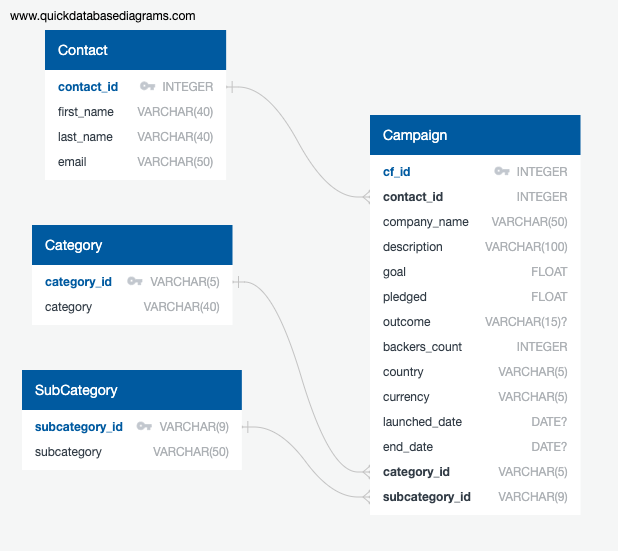This project takes the crowd funding data provided in excel files through Extract Transform and Load (ETL) process and makes it available in a relational database for further usage.
The input dataset is provided in 2 excel files - crowdfunding.xlsx & contacts.xlsx.
The Crowd Funding data contains information about various projects requesting funding. The data provided needs to be extracted, transformed and loaded into a relational database so that the crowd funding requests can be further analyzed.
The data is extracted from an excel file to a Pandas DataFrame. The category and sub-category information from crowdfunding.xlsx is extracted to Category and SubCategory DataFrames respectively. The rest of the data from crowdfunding.xlsx is extracted to Campaign DataFrame. The contact information from contacts.xlsx is extracted to Contact DataFrame. The contact information is provided as a JSON string in the excel file. The JSON string is converted to JSON object/Python Dictionary using the json library.
Category - The unique values of category data loaded into the Category DataFrame is given a unique identifier for each value. The data is then saved to a csv file (category.csv).
Sub-Category - The unique values of sub-category data loaded into the Sub-Category DataFrame is given a unique identifier for each value. This data is then saved to a csv file (subcategory.csv).
Campaign -
- Column Rename: 'blurb', 'launched_at' and 'deadline' columns of Campaign DataFrame are renamed to 'description', 'launched_date' and 'end_date' respectively.
- Change Data Types:
- 'goal' and 'pledged' columns are converted to 'float' data type using Pandas 'to_numeric' method.
- 'launched_date' and 'end_date' columns are converted from time since epoch to datetime using Pandas to_datetime method and then converted to 'YYYY-MM-DD' format using datetime strftime() method
- Merge DataFrames - 'Campaign' DataFrame is merged with 'Category' and 'SubCategory' DataFrame on 'category' and 'subcategory' columns respectively to add 'category_id' and 'subcategory-id' to the 'Campaign' DataFrame
- Drop unwanted columns from the DataFrame
- The data is saved to a csv file (campaign.csv)
Contact - 'name' column is split to 'first_name' and 'last_name' columns. 'name' column is dropped from the DataFrame. The columns are rearranged and saved to a csv file (contacts.csv).
- ER Diagram - QuickDBD is used to create Entity Relationship diagrams and generate SQLs to create the database tables.
- Create Database - The Postgres database crowdfunding_db is created using PGAdmin tool.
- Create Tables - The SQLs generated crowdfunding_db_schema.sql were executed using PGAdmin Query tool to create the tables.
- Load Data - The CSV files were imported into the tables created.
- Analyze Data - The data loaded into the tables were analyzed by running select * queries on all the tables.
-
Input Data -
- ./Resources/crowdfunding.xlsx
- ./Resources/contacts.xlsx
-
Transformed Files
- ./Resources/category.csv
- ./Resources/subcategory.csv
- ./Resources/campaign.csv
- ./Resources/contacts.csv
-
Source
- ETL_Mini_Project_RJothis_REsser.ipynb
-
ERD - ./database/ERDiagram-CrowdFundingDB.png
-
Database Documentation - ./database/Documentation-CrowdFundingDB.pdf
-
DDL script - ./database/crowdfunding_db_schema.sql
-
Analysis script - ./database/crowdfunding_db_analysis.sql
-
Open ETL_Mini_Project_RJothis_REsser.ipynb file using Jupyter Notebook
- Click on 'Cell > Run All' to run
- This will create transformed csv files under 'Resources' folder
-
Use PostgreSQL database or any other relational database of your choice to create 'crowdfunding_db' database
-
Open a Query Tool for crowdfunding_db database
-
Run crowdfunding_db_schema.sql to create the tables
-
Import data into each table from csv files under Resources directory in the following order
- ./Resources/category.csv
- ./Resources/subcategory.csv
- ./Resources/contacts.csv
- ./Resources/campaign.csv
-
Open crowdfunding_db_analysis.sql using Query Tool and run the SQL queries to analyze the data
This repo was published for educational purposes only. Copyright 2024 edX Boot Camps LLC. All rights reserved.