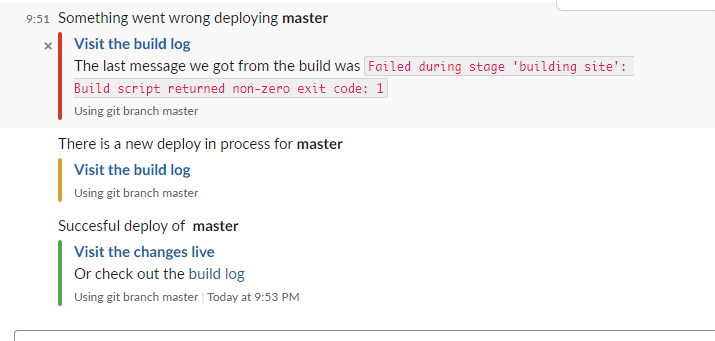According to Slack documentation:
- Create a new Slack app in the workspace where you want to post messages.
- From the Features page, toggle Activate Incoming Webhooks on.
- Click Add New Webhook to Workspace.
- Pick a channel that the app will post to, then click Authorize.
- Use your Incoming Webhook URL to post a message to Slack.
$ heroku create
$ git push heroku master
$ heroku open
or
Set up deploy notification in Netlify
- Go to your project netlify dashbord, then 'Deploys' >> 'Notifications'.
- Click 'Add notification' and 'Outgoing webhook'.
- This app support webhooks for 3 events you can add - Deploy started, Deploy succeded or Deploy failed.
- 'URL to notify' will be
YOUR_DEPLOYED_APP_ADDRESS/$URL_TOKEN, e.g.https://awesome-notification.herokuapp.com/fb80d69a - Save webhooks for all desired events and you should start getting Slack messages about your netlify app deploys.