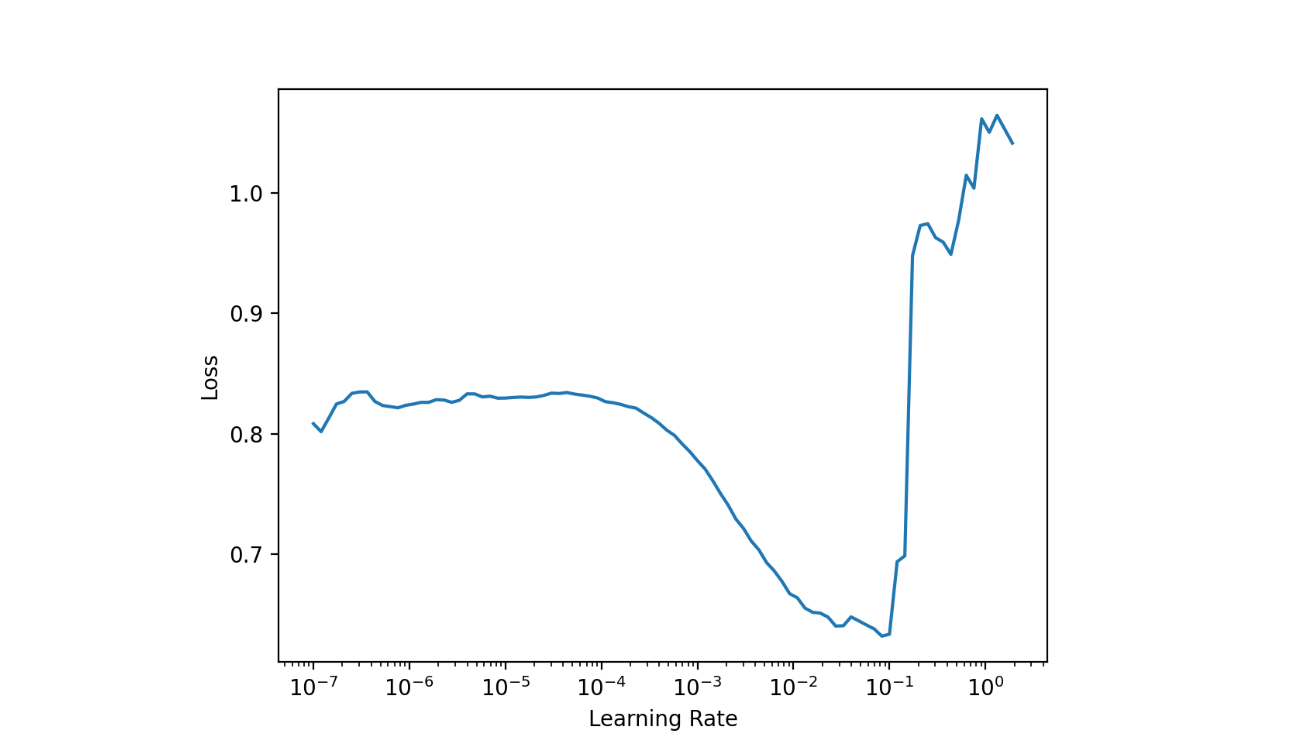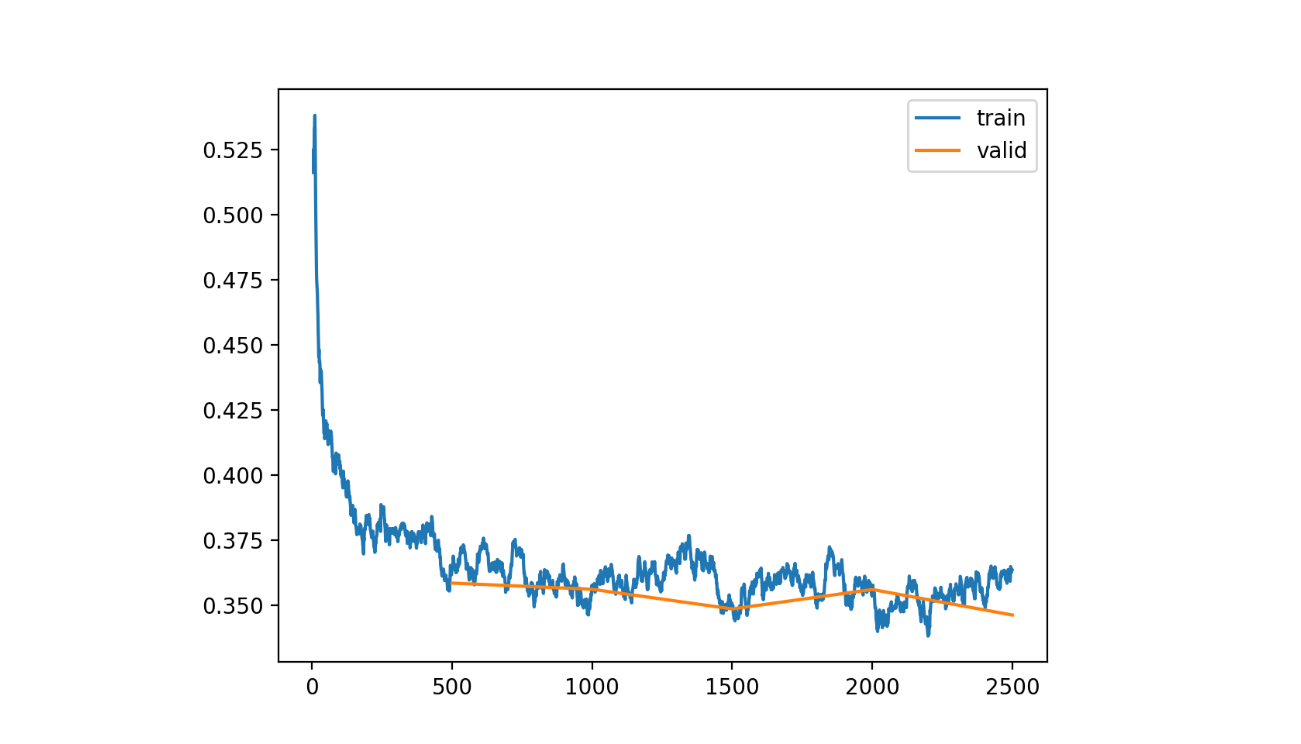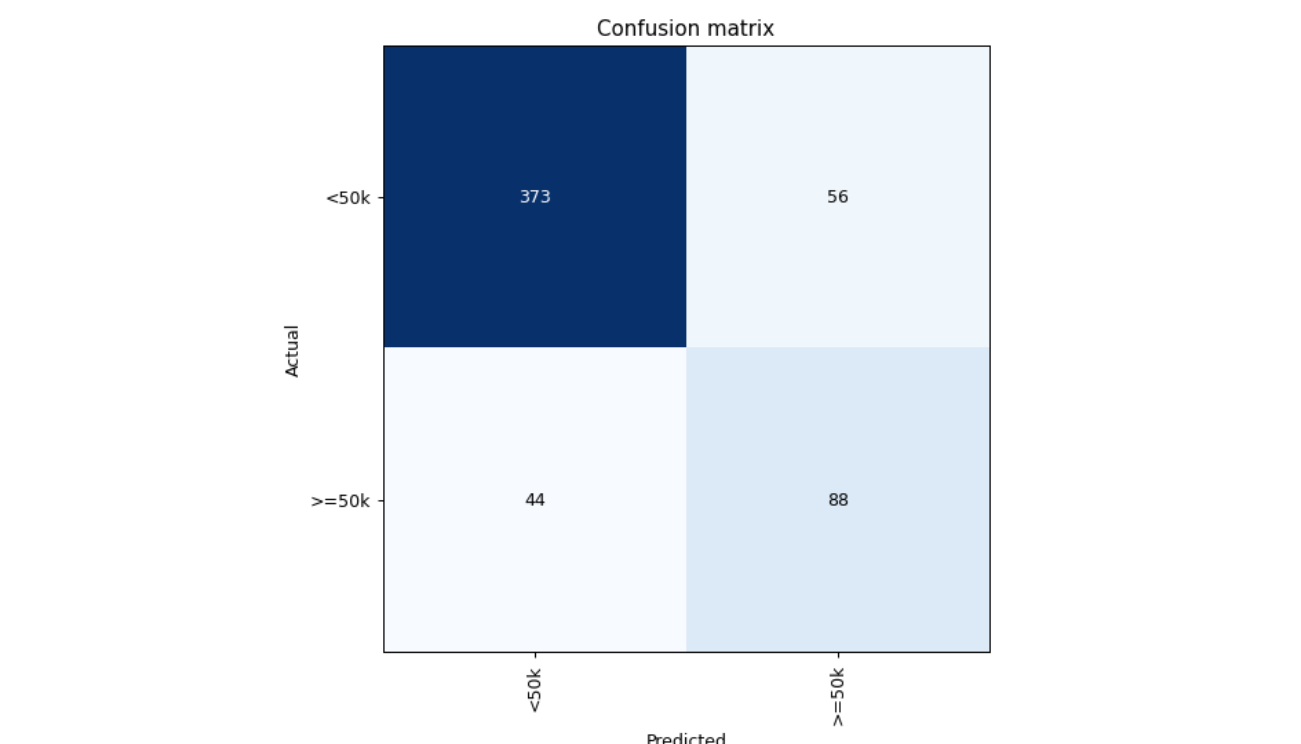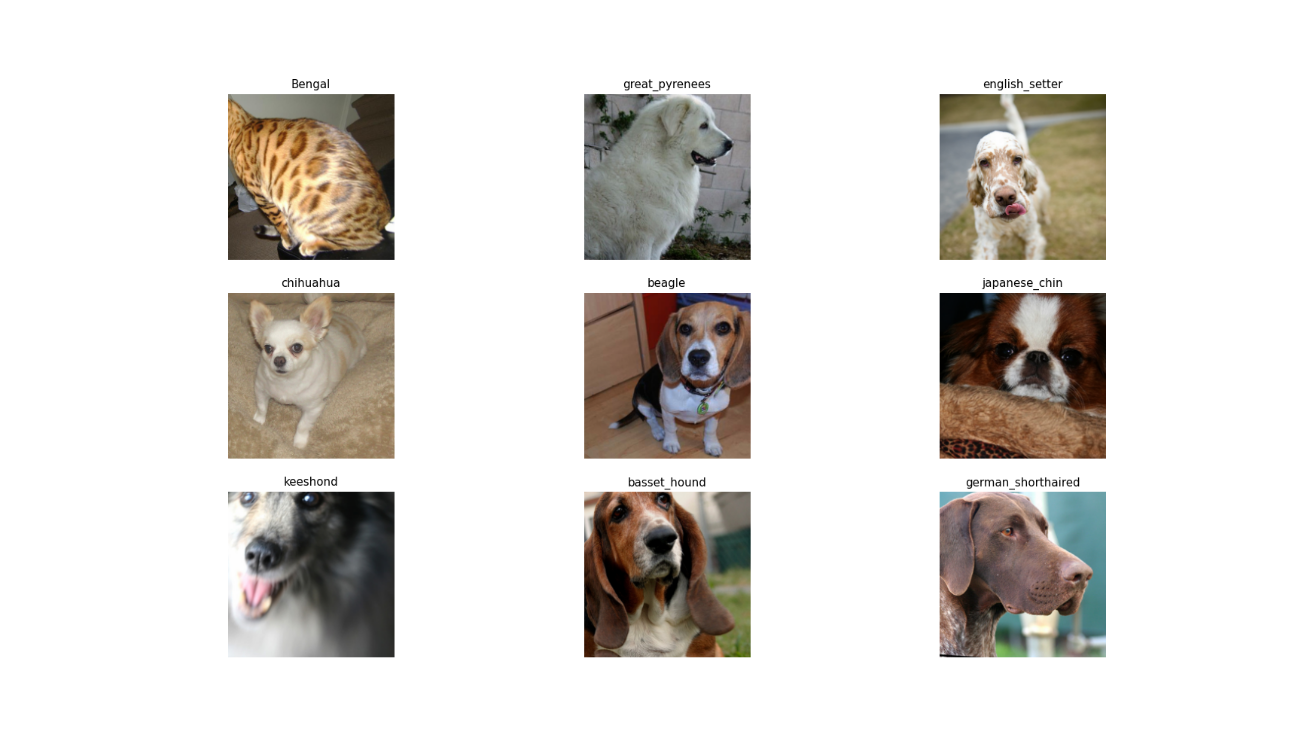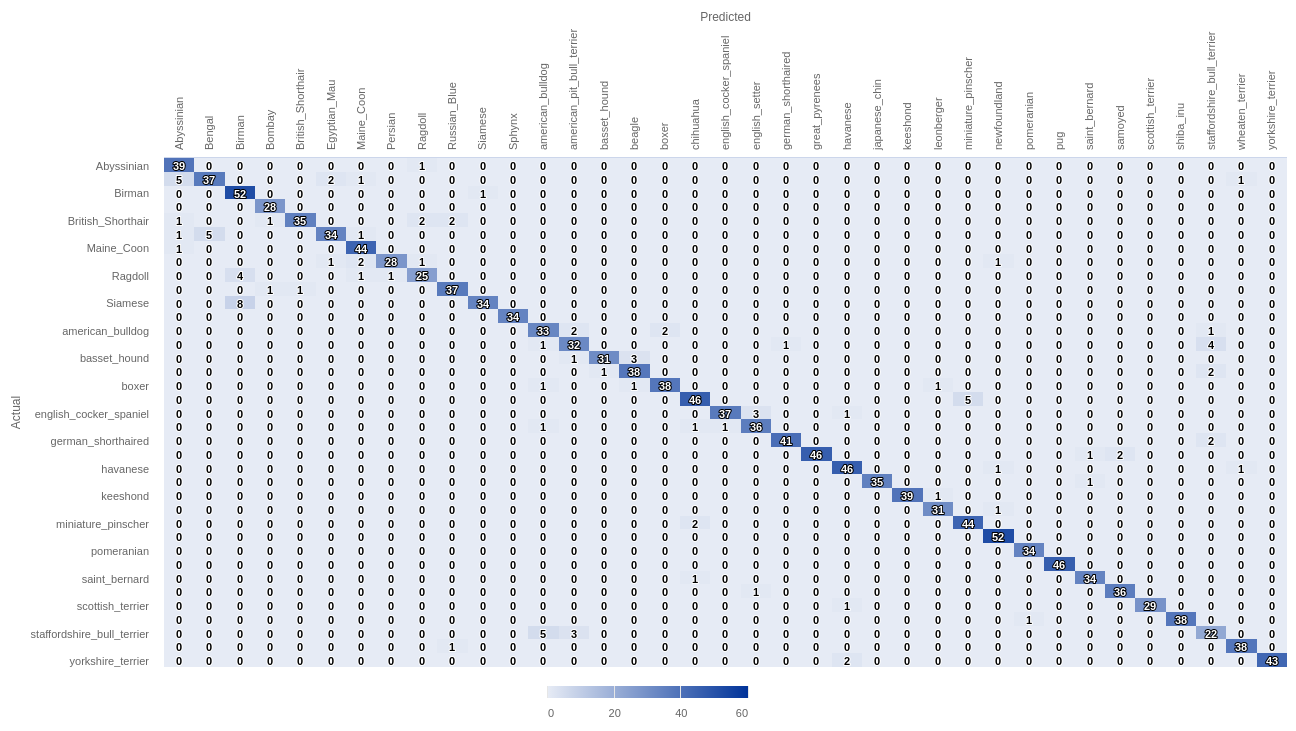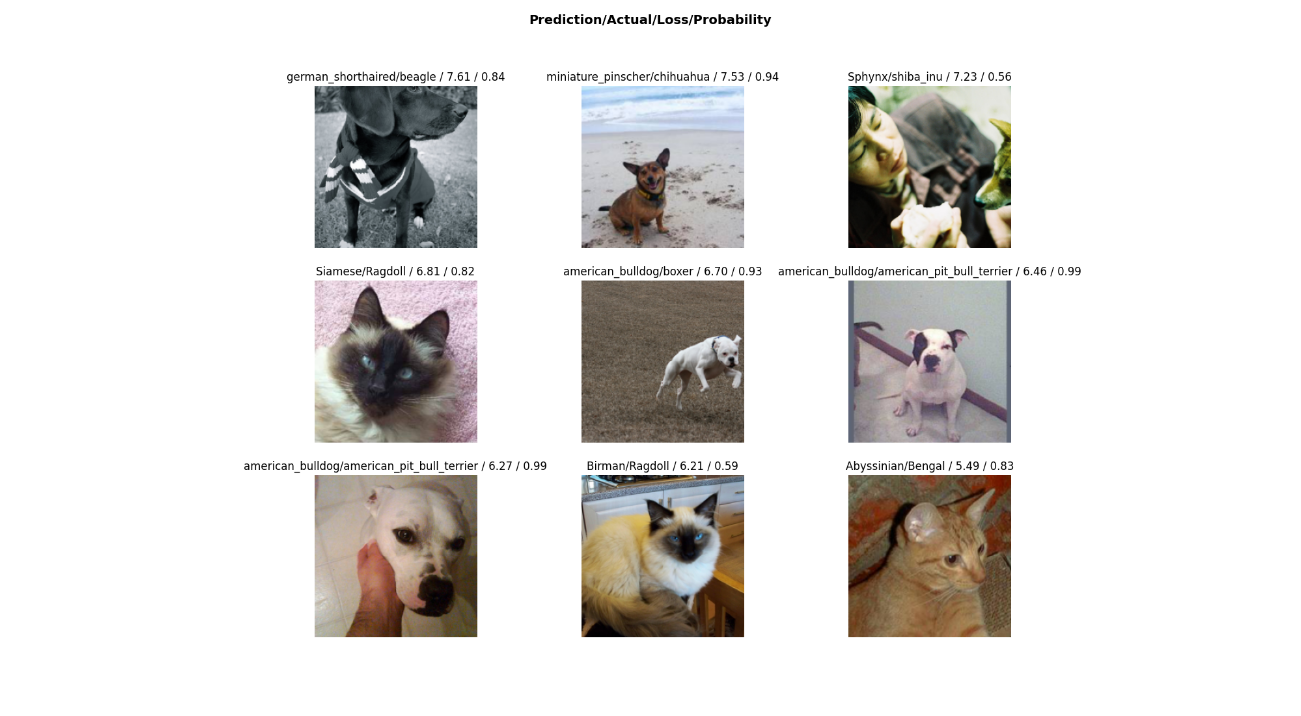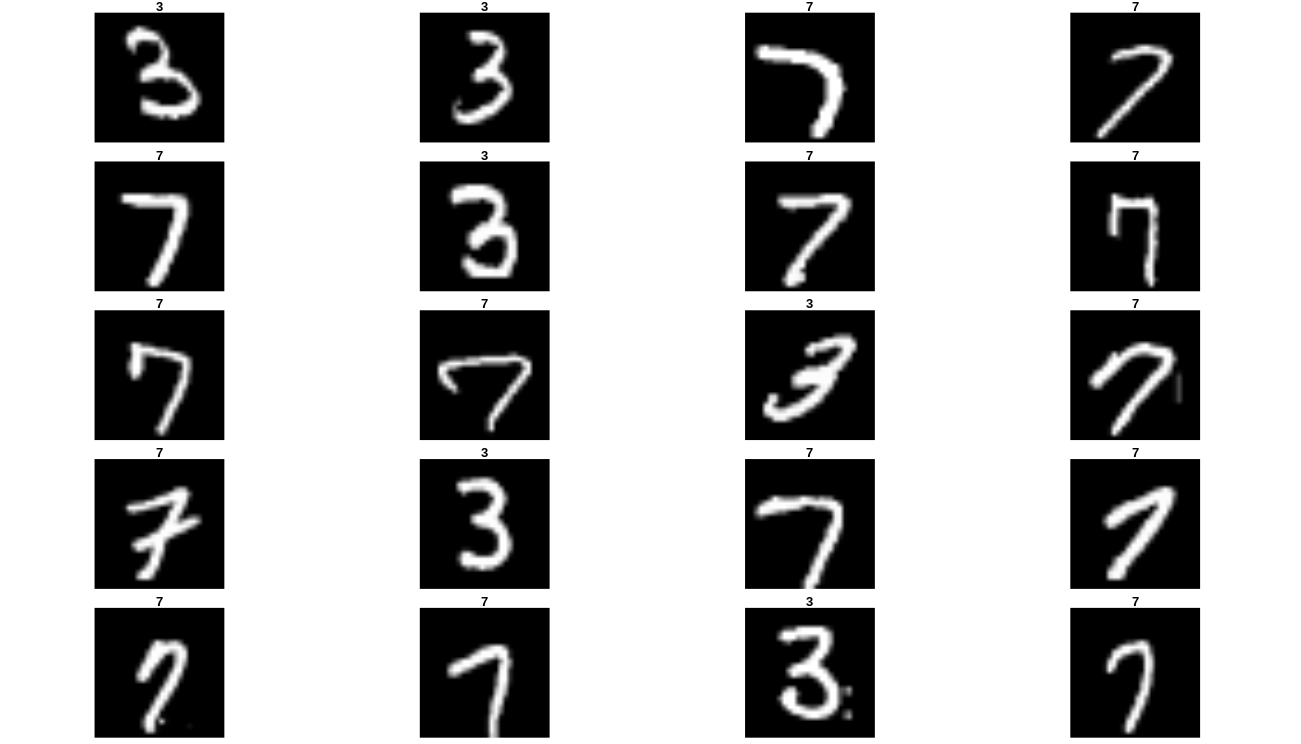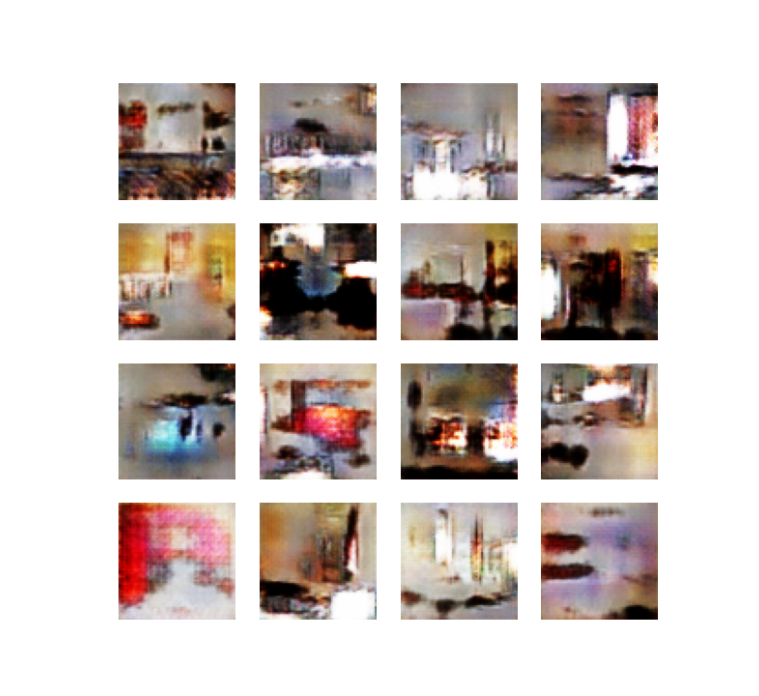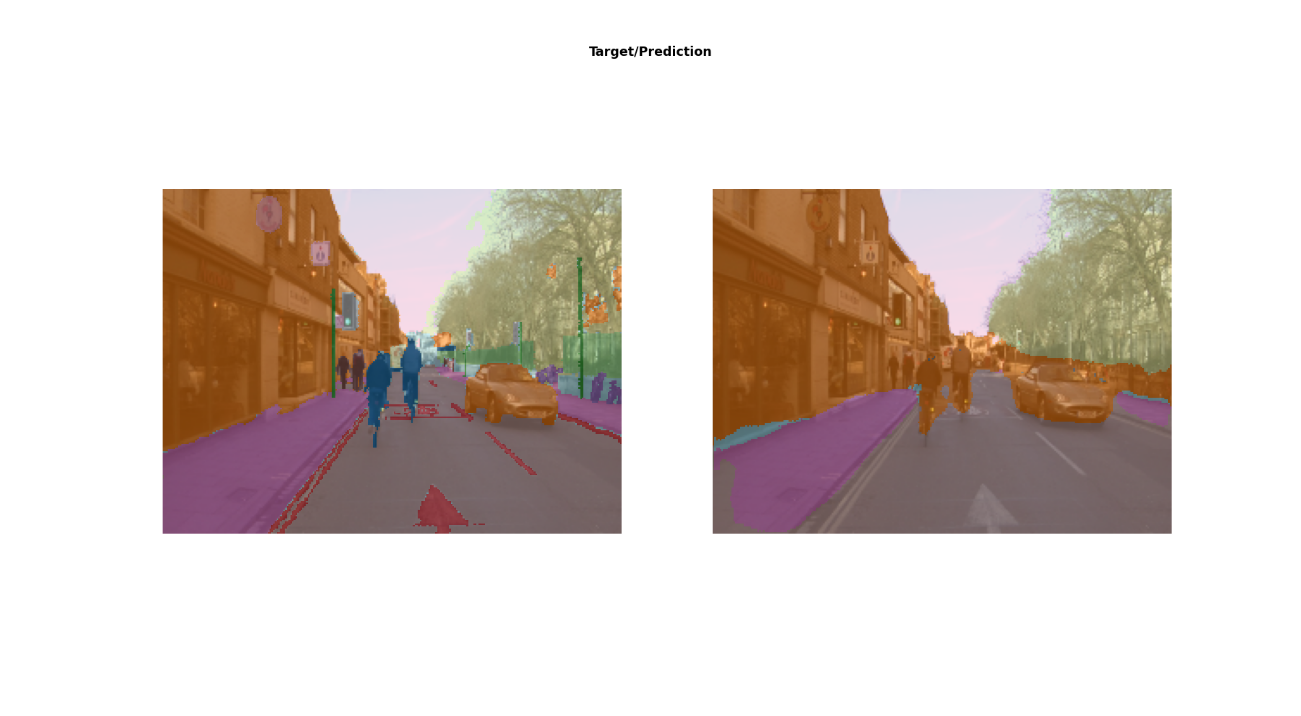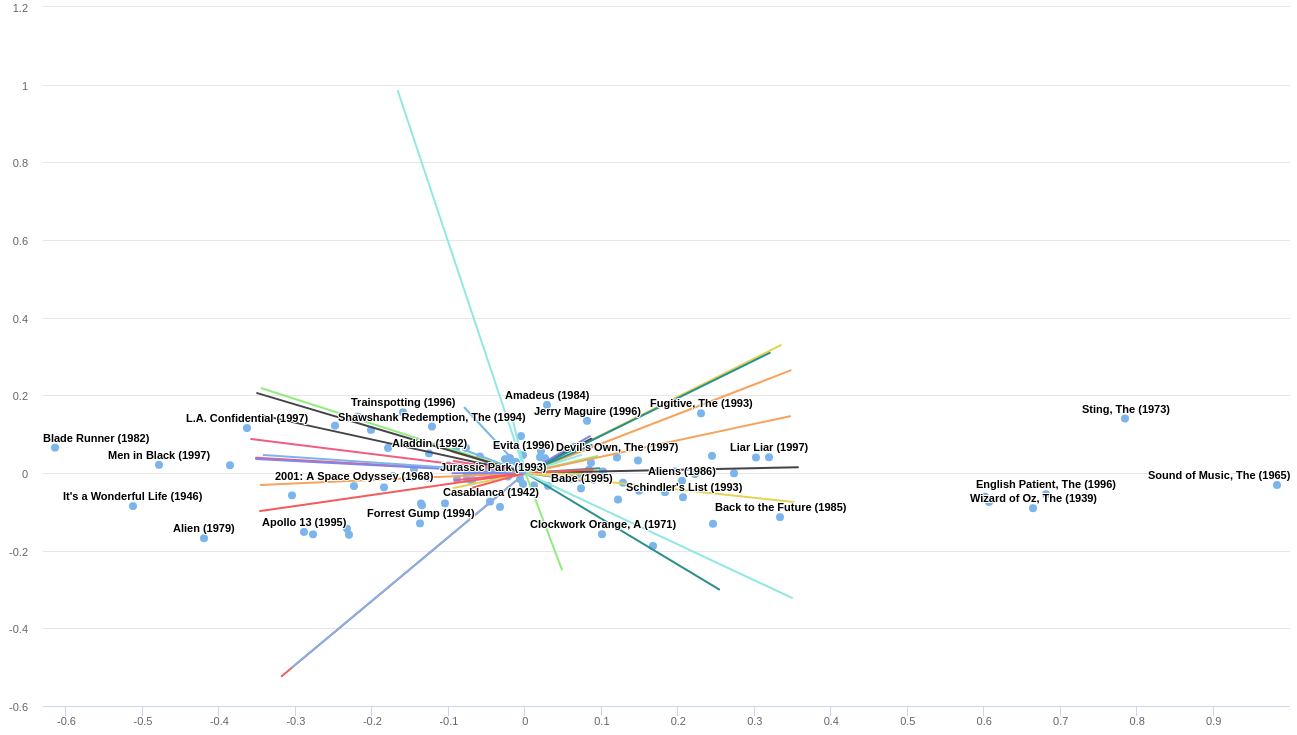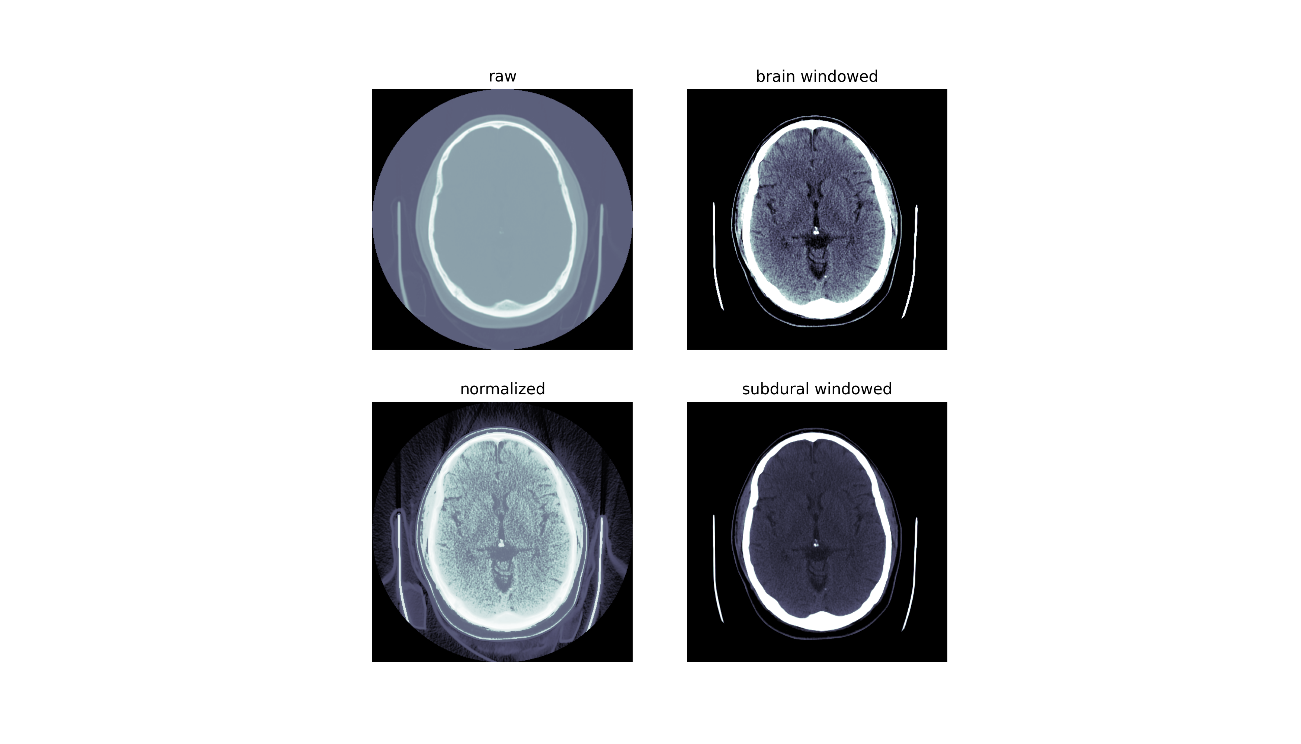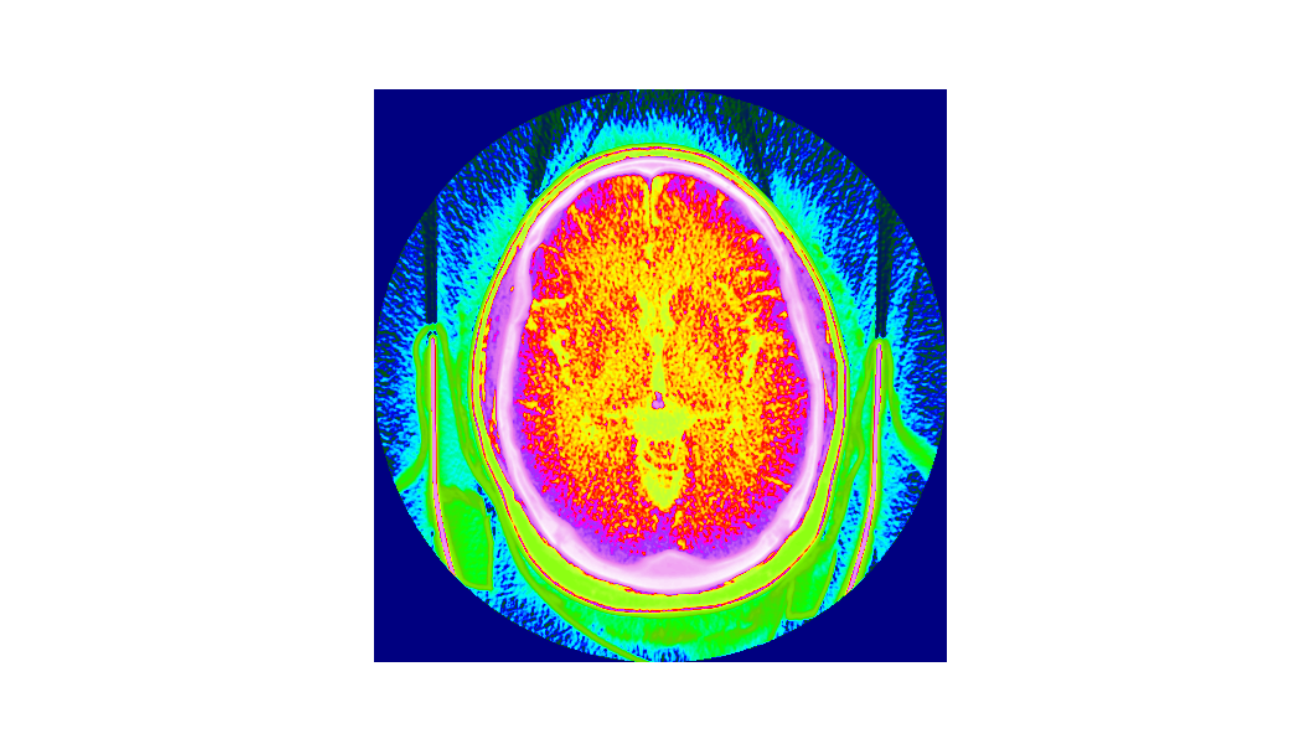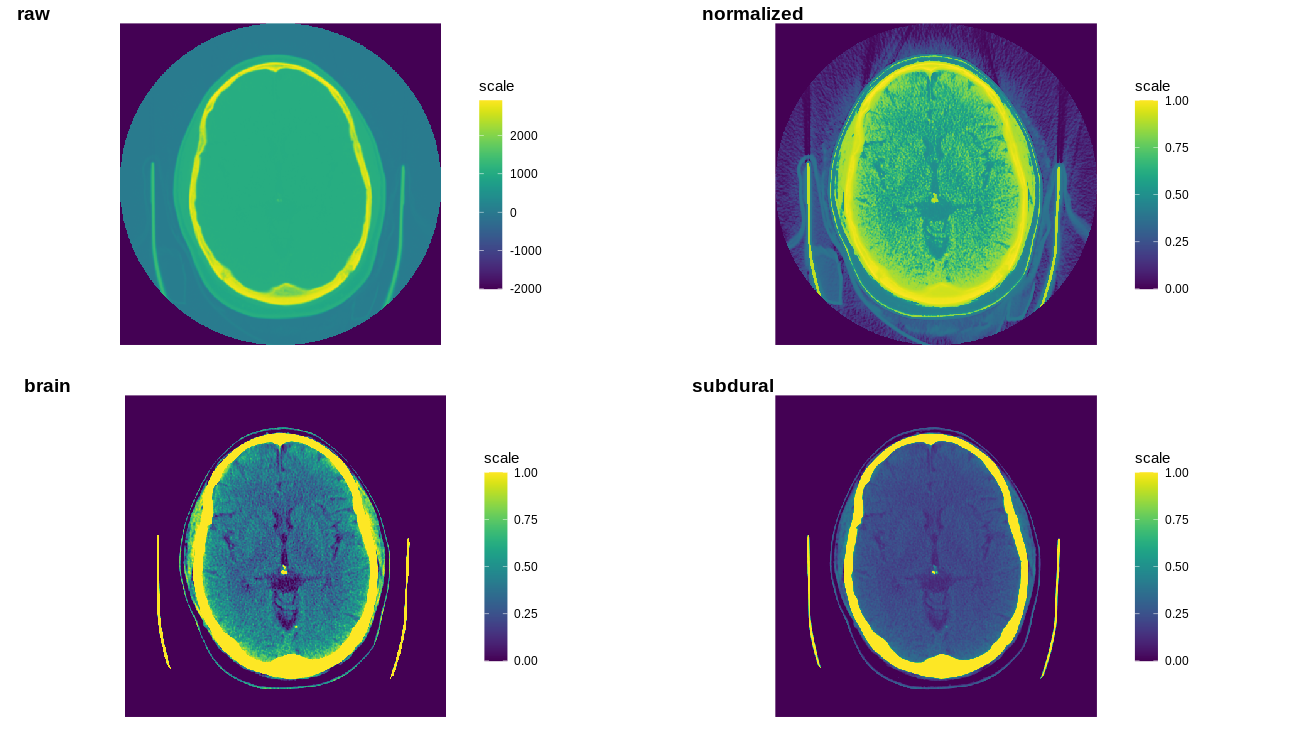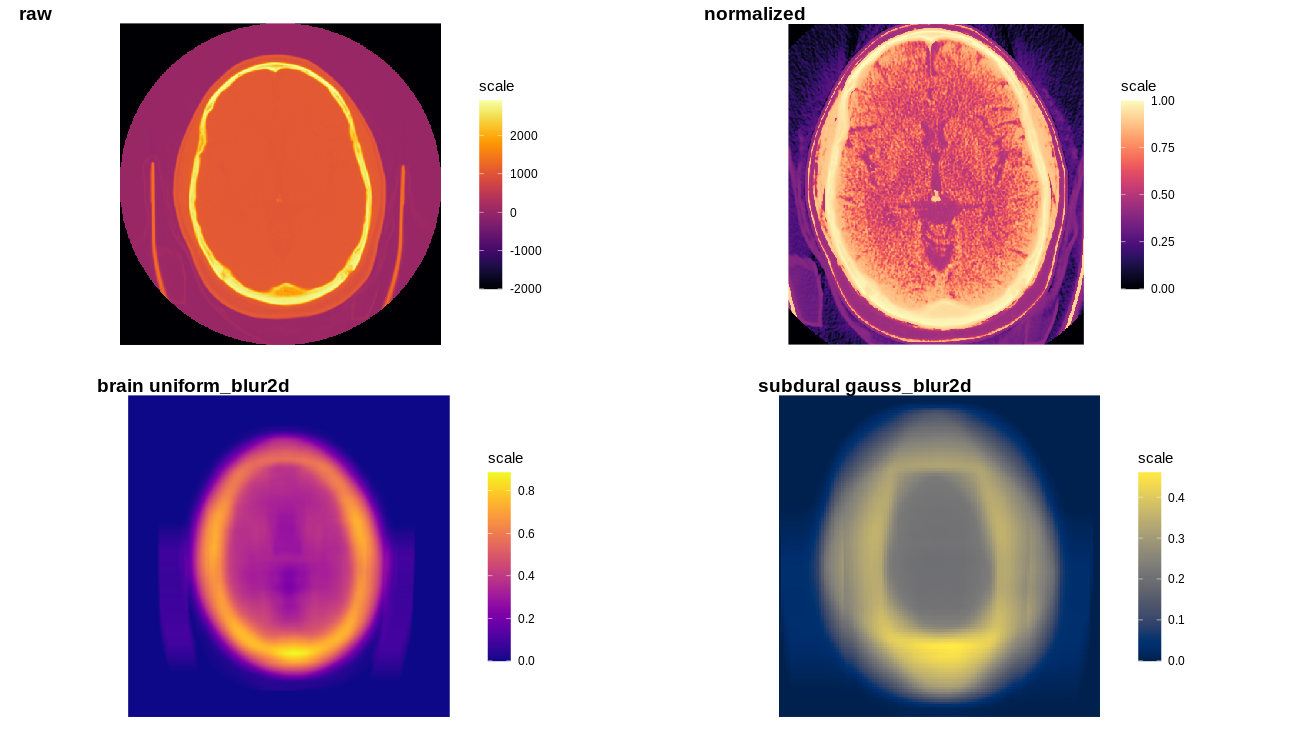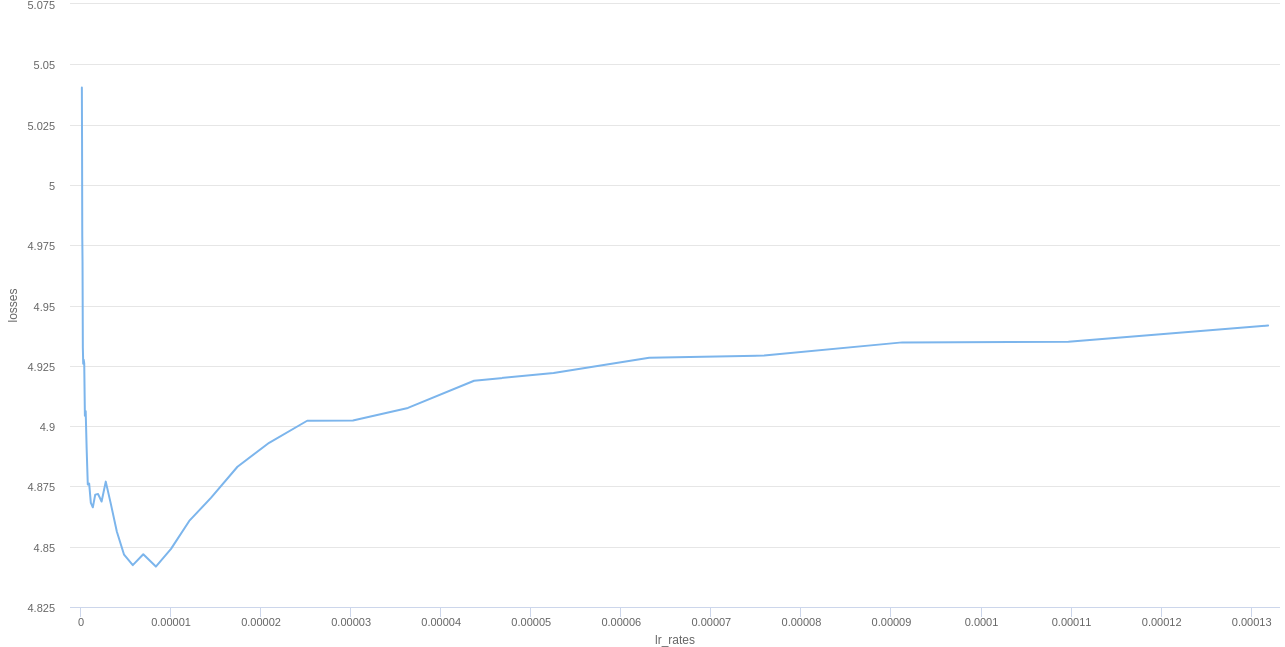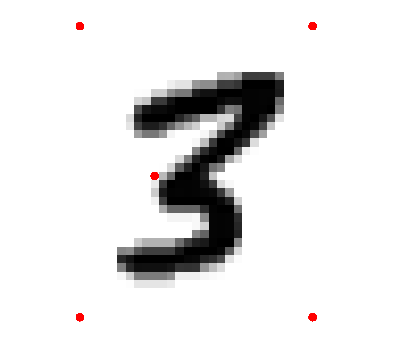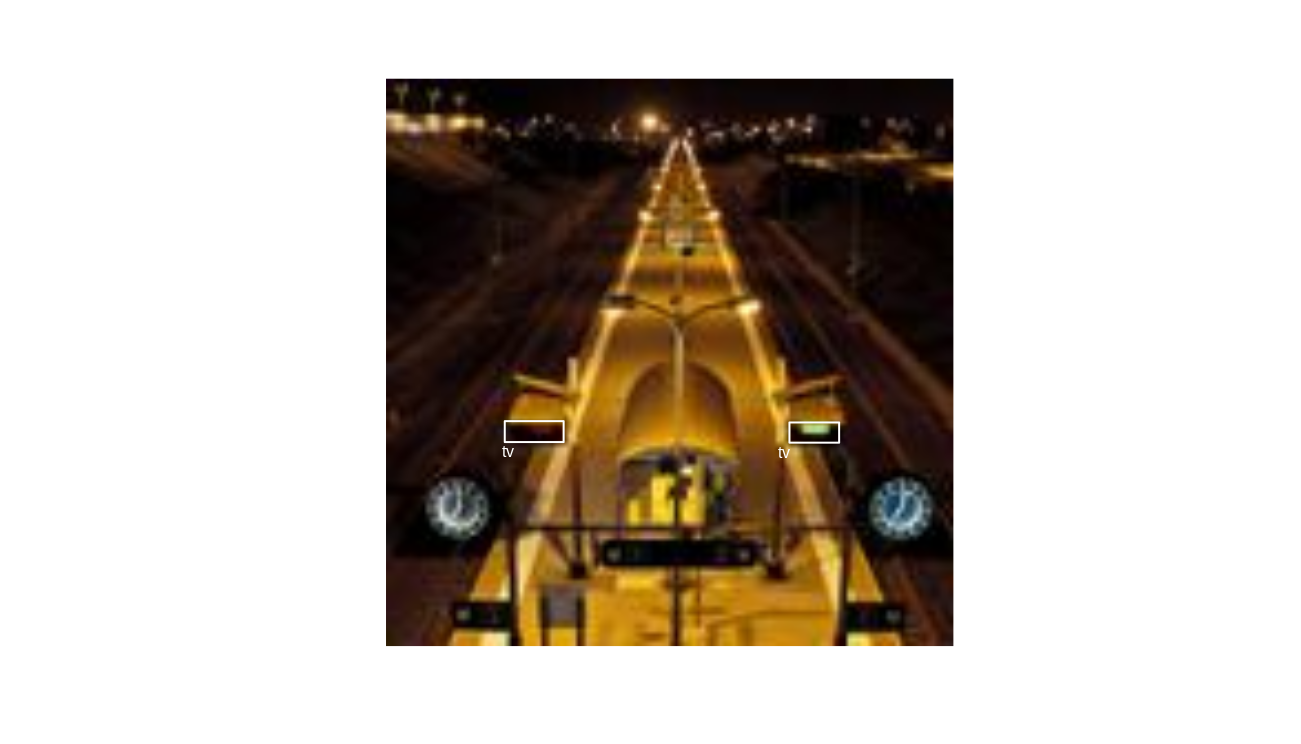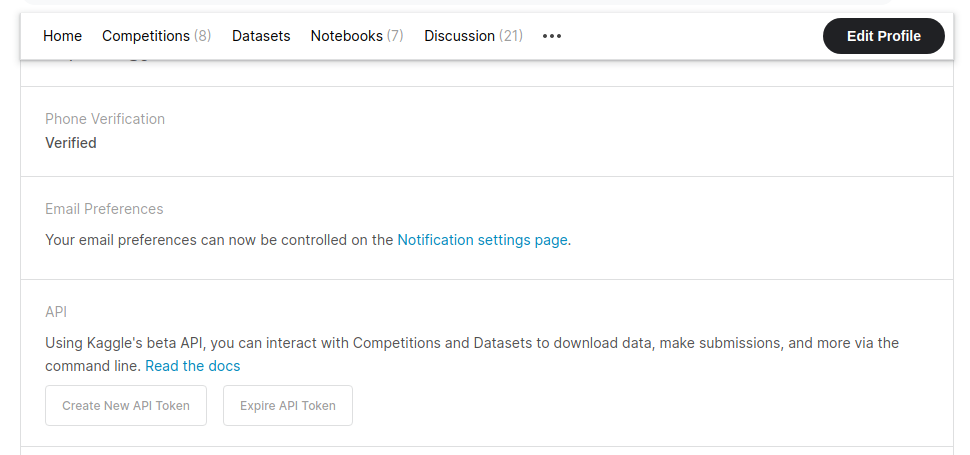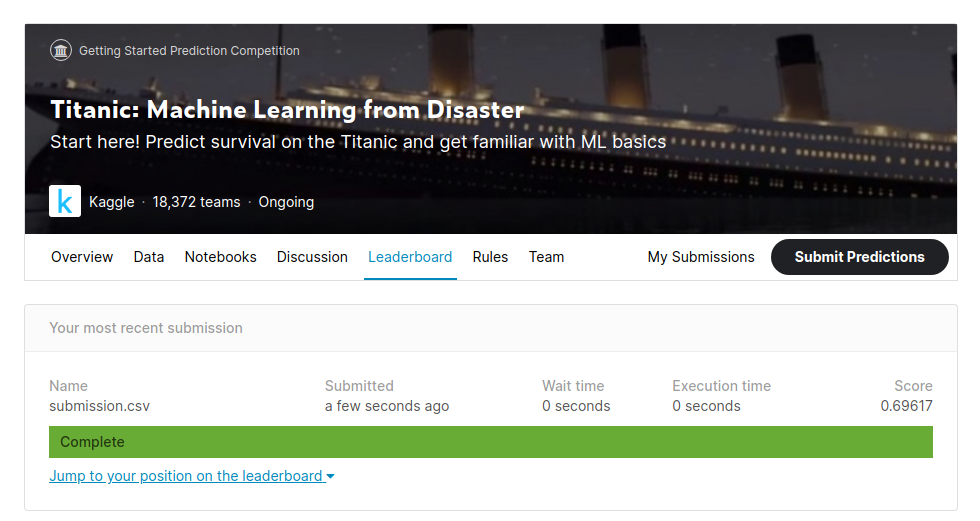The fastai package provides R wrappers to fastai.
The fastai library simplifies training fast and accurate neural nets using modern best practices. See the fastai website to get started. The library is based on research into deep learning best practices undertaken at fast.ai, and includes "out of the box" support for vision, text, tabular, audio, time-series and collab (collaborative filtering) models.
| Build | Status |
|---|---|
| Xenial | |
| Bionic | |
| Focal | |
| Mac OS | |
| Windows | |
| Documentation |
Requirements:
- Python >= 3.6
- CPU or GPU
1. Install miniconda and activate environment:
reticulate::install_miniconda()
reticulate::py_config()
2. The dev version:
devtools::install_github('henry090/fastai')
3. Later, you need to install the python module fastai:
install_fastai(gpu = FALSE, cuda_version = '10.1', overwrite = FALSE)
4. Restart RStudio!
Note: for GPU version, ensure this is run before reticulate is loaded:
options(reticulate.useImportHook = FALSE)
library(magrittr)
library(fastai)
df = data.table::fread('https://github.com/henry090/fastai/raw/master/files/adult.csv')
Variables:
dep_var = 'salary'
cat_names = c('workclass', 'education', 'marital-status', 'occupation', 'relationship', 'race')
cont_names = c('age', 'fnlwgt', 'education-num')
Preprocess strategy:
procs = list(FillMissing(),Categorify(),Normalize())
Prepare:
dls = TabularDataTable(df, procs, cat_names, cont_names,
y_names = dep_var, splits = list(c(1:32000),c(32001:32561))) %>%
dataloaders(bs = 64)
Summary:
model = dls %>% tabular_learner(layers=c(200,100), metrics=accuracy)
model %>% summary()
TabularModel (Input shape: ['64 x 7', '64 x 3'])
================================================================
Layer (type) Output Shape Param # Trainable
================================================================
Embedding 64 x 6 60 True
________________________________________________________________
Embedding 64 x 8 136 True
________________________________________________________________
Embedding 64 x 5 40 True
________________________________________________________________
Embedding 64 x 8 136 True
________________________________________________________________
Embedding 64 x 5 35 True
________________________________________________________________
Embedding 64 x 4 24 True
________________________________________________________________
Embedding 64 x 3 9 True
________________________________________________________________
Dropout 64 x 39 0 False
________________________________________________________________
BatchNorm1d 64 x 3 6 True
________________________________________________________________
BatchNorm1d 64 x 42 84 True
________________________________________________________________
Linear 64 x 200 8,400 True
________________________________________________________________
ReLU 64 x 200 0 False
________________________________________________________________
BatchNorm1d 64 x 200 400 True
________________________________________________________________
Linear 64 x 100 20,000 True
________________________________________________________________
ReLU 64 x 100 0 False
________________________________________________________________
Linear 64 x 2 202 True
________________________________________________________________
Total params: 29,532
Total trainable params: 29,532
Total non-trainable params: 0
Optimizer used: <function Adam at 0x7fa246283598>
Loss function: FlattenedLoss of CrossEntropyLoss()
Callbacks:
- TrainEvalCallback
- Recorder
- ProgressCallback
Before fitting try to find optimal learning rate:
model %>% lr_find()
model %>% plot_lr_find(dpi = 200)
Run:
model %>% fit(5, lr = 10^-1)
epoch train_loss valid_loss accuracy time
0 0.360149 0.329587 0.846702 00:04
1 0.352106 0.345761 0.828877 00:04
2 0.368743 0.340913 0.844920 00:05
3 0.347277 0.333084 0.852050 00:04
4 0.348969 0.350707 0.830660 00:04
Plot loss history:
model %>% plot_loss(dpi = 200)
Get confusion matrix:
model %>% get_confusion_matrix()
<50k >=50k
<50k 407 22
>=50k 68 64
Plot it:
interp = ClassificationInterpretation_from_learner(model)
interp %>% plot_confusion_matrix(dpi = 90,figsize = c(6,6))
Get predictions on new data:
> model %>% predict(df[10:15,])
<50k >=50k classes
1 0.5108562 0.4891439 0
2 0.4827824 0.5172176 1
3 0.4873166 0.5126833 1
4 0.5013804 0.4986197 0
5 0.4964157 0.5035844 1
6 0.5111378 0.4888622 0
Get Pets dataset:
URLs_PETS()
Define path to folders:
path = 'oxford-iiit-pet'
path_anno = 'oxford-iiit-pet/annotations'
path_img = 'oxford-iiit-pet/images'
fnames = get_image_files(path_img)
See one of examples:
fnames[1]
oxford-iiit-pet/images/american_pit_bull_terrier_129.jpg
Dataloader:
dls = ImageDataLoaders_from_name_re(
path, fnames, pat='(.+)_\\d+.jpg$',
item_tfms=Resize(size = 460), bs = 10,
batch_tfms=list(aug_transforms(size = 224, min_scale = 0.75),
Normalize_from_stats( imagenet_stats() )
)
)
Show batch for visualization:
dls %>% show_batch(dpi = 150)
Model architecture:
learn = cnn_learner(dls, resnet34(), metrics = error_rate)
And fit:
learn %>% fit_one_cycle(n_epoch = 2)
epoch train_loss valid_loss error_rate time
0 0.904872 0.317927 0.105548 00:35
1 0.694395 0.239520 0.083897 00:36
Get confusion matrix and plot:
conf = learn %>% get_confusion_matrix()
library(highcharter)
hchart(conf, label = TRUE) %>%
hc_yAxis(title = list(text = 'Actual')) %>%
hc_xAxis(title = list(text = 'Predicted'),
labels = list(rotation = -90))
Note that the plot is built with highcharter.
Plot top losses:
interp = ClassificationInterpretation_from_learner(learn)
interp %>% plot_top_losses(k = 9, figsize = c(15,11))
Alternatively, load images from folders:
# get sample data
URLs_MNIST_SAMPLE()
# transformations
tfms = aug_transforms(do_flip = FALSE)
path = 'mnist_sample'
bs = 20
#load into memory
data = ImageDataLoaders_from_folder(path, batch_tfms = tfms, size = 26, bs = bs)
# Visualize and train
data %>% show_batch(dpi = 150)
learn = cnn_learner(data, resnet18(), metrics = accuracy)
learn %>% fit(2)
Get data (4,4 GB):
URLs_LSUN_BEDROOMS()
path = 'bedroom'
Dataloader function:
get_dls <- function(bs, size) {
dblock = DataBlock(blocks = list(TransformBlock(), ImageBlock()),
get_x = generate_noise(),
get_items = get_image_files(),
splitter = IndexSplitter(c()),
item_tfms = Resize(size, method = "crop"),
batch_tfms = Normalize_from_stats(c(0.5,0.5,0.5), c(0.5,0.5,0.5))
)
dblock %>% dataloaders(source = path, path = path,bs = bs)
}
dls = get_dls(128, 64)
Generator and discriminator:
generator = basic_generator(out_size = 64, n_channels = 3, n_extra_layers = 1)
critic = basic_critic(in_size = 64, n_channels = 3, n_extra_layers = 1,
act_cls = partial(nn$LeakyReLU, negative_slope = 0.2))
Model:
learn = GANLearner_wgan(dls, generator, critic, opt_func = partial(Adam(), mom=0.))
And fit:
learn$recorder$train_metrics = TRUE
learn$recorder$valid_metrics = FALSE
learn %>% fit(1, 2e-4, wd = 0)
epoch train_loss gen_loss crit_loss time
0 -0.555554 0.516327 -0.967604 05:06
This is the result for 1 epoch.
learn %>% show_results(max_n = 16, figsize = c(8,8), ds_idx=0)
Call libraries:
library(fastai)
library(magrittr)
Get data
URLs_CAMVID()
Specify folders:
path = 'camvid'
fnames = get_image_files(paste(path,'images',sep = '/'))
lbl_names = get_image_files(paste(path,'labels',sep = '/'))
codes = data.table::fread(paste(path,'codes.txt',sep = '/'), header = FALSE)[['V1']]
valid_fnames = data.table::fread(paste(path,'valid.txt',sep = '/'),header = FALSE)[['V1']]
# batch size
bs = 8
Define a loader object:
camvid = DataBlock(blocks = c(ImageBlock(), MaskBlock(codes)),
get_items = get_image_files,
splitter = FileSplitter('camvid/valid.txt'),
get_y = function(x) {paste('camvid/labels/',x$stem,'_P',x$suffix,sep = '')},
batch_tfms = list(aug_transforms(size = list(200,266)),
Normalize_from_stats( imagenet_stats() )
)
)
# prefix and suffix of the name of the file
x$stem; x$suffix
Dataloader object and list of labels:
dls = camvid %>% dataloaders(source = "camvid/images", bs = bs, path = path)
dls %>% show_batch()
void_code = which(codes == "Void")
dls$vocab = codes
name2id = as.list(1:(length(codes)))
names(name2id) = codes
str(name2id)
List of 32
$ Animal : int 1
$ Archway : int 2
$ Bicyclist : int 3
$ Bridge : int 4
$ Building : int 5
$ Car : int 6
$ CartLuggagePram : int 7
$ Child : int 8
$ Column_Pole : int 9
$ Fence : int 10
$ LaneMkgsDriv : int 11
$ LaneMkgsNonDriv : int 12
$ Misc_Text : int 13
$ MotorcycleScooter: int 14
$ OtherMoving : int 15
$ ParkingBlock : int 16
$ Pedestrian : int 17
$ Road : int 18
$ RoadShoulder : int 19
$ Sidewalk : int 20
$ SignSymbol : int 21
$ Sky : int 22
$ SUVPickupTruck : int 23
$ TrafficCone : int 24
$ TrafficLight : int 25
$ Train : int 26
$ Tree : int 27
$ Truck_Bus : int 28
$ Tunnel : int 29
$ VegetationMisc : int 30
$ Void : int 31
$ Wall : int 32
Custom accuracy function:
acc_camvid <- function(input, target) {
# exclude/filter void label
mask = target != void_code
return(
(input$argmax(dim=1L)[mask] == target[mask]) %>%
float() %>% mean()
)
}
attr(acc_camvid, "py_function_name") <- 'acc_camvid'
Debug acc_camvid manually
batch = dls %>% one_batch(convert = FALSE)
[[1]]
TensorImage([[[[-1.4419e+00, -1.3117e+00, -1.1976e+00, ..., 2.2489e+00,
2.2238e+00, 2.0948e+00],
[-1.5401e+00, -1.5213e+00, -1.4010e+00, ..., 1.9834e+00,
2.2378e+00, 2.2173e+00],
[-1.6401e+00, -1.5477e+00, -1.5588e+00, ..., 9.1953e-01,
1.9501e+00, 1.1138e+00],
...,
[-1.6852e+00, -1.5440e+00, -1.5132e+00, ..., -1.0596e+00,
-1.0711e+00, -1.0674e+00],
[-1.5265e+00, -1.6030e+00, -1.5804e+00, ..., -1.0268e+00,
-1.0946e+00, -1.1181e+00],
[-1.5423e+00, -1.5516e+00, -1.6014e+00, ..., -1.1734e+00,
-1.1293e+00, -1.0777e+00]],
[[-1.3446e+00, -1.2023e+00, -1.0470e+00, ..., 2.4286e+00,
2.4090e+00, 2.2977e+00],
[-1.4481e+00, -1.4276e+00, -1.2930e+00, ..., 2.1422e+00,
2.4158e+00, 2.3778e+00],
[-1.5607e+00, -1.4584e+00, -1.4641e+00, ..., 1.0026e+00,
2.0258e+00, 1.1376e+00],
...,
[-1.5809e+00, -1.4399e+00, -1.4133e+00, ..., -7.8931e-01,
-7.9807e-01, -7.9637e-01],
[-1.4161e+00, -1.4909e+00, -1.4646e+00, ..., -8.0615e-01,
-8.5201e-01, -8.5311e-01],
[-1.4472e+00, -1.4567e+00, -1.5077e+00, ..., -9.4607e-01,
-8.9744e-01, -8.2074e-01]],
[[-1.1164e+00, -1.0162e+00, -9.1189e-01, ..., 2.6257e+00,
2.5726e+00, 2.4016e+00],
[-1.2195e+00, -1.1752e+00, -1.0595e+00, ..., 2.3488e+00,
2.6271e+00, 2.5764e+00],
[-1.3316e+00, -1.2451e+00, -1.2400e+00, ..., 1.0476e+00,
2.1812e+00, 1.3635e+00],
...,
[-1.2881e+00, -1.1393e+00, -1.1035e+00, ..., -3.8940e-01,
-4.0598e-01, -3.9861e-01],
[-1.1427e+00, -1.2167e+00, -1.1906e+00, ..., -3.6462e-01,
-4.3055e-01, -4.5333e-01],
[-1.1525e+00, -1.1651e+00, -1.2190e+00, ..., -4.8259e-01,
-4.3712e-01, -4.1413e-01]]],
[[[-2.0552e-01, 3.9563e-01, 4.0691e-01, ..., -9.7342e-01,
-7.8957e-01, -7.6035e-01],
[-3.8852e-01, 4.2912e-01, 4.4469e-01, ..., -1.0449e+00,
-8.5347e-01, -7.5299e-01],
[ 3.5939e-01, 3.6353e-01, 4.7028e-01, ..., -9.3101e-01,
-8.7398e-01, -7.9327e-01],
...,
[-1.0510e+00, -1.0661e+00, -9.6690e-01, ..., -1.3688e+00,
-1.4543e+00, -1.4645e+00],
[-1.0578e+00, -1.0939e+00, -9.3117e-01, ..., -1.3939e+00,
-1.4033e+00, -1.4209e+00],
[-9.9012e-01, -1.0312e+00, -1.0074e+00, ..., -1.4274e+00,
-1.3829e+00, -1.3758e+00]],
[[ 6.0090e-02, 7.8124e-01, 7.5145e-01, ..., -8.2881e-01,
-6.7773e-01, -6.3718e-01],
[-1.7114e-01, 7.8613e-01, 7.8531e-01, ..., -9.0003e-01,
-7.3661e-01, -5.8707e-01],
[ 7.3440e-01, 7.5691e-01, 8.2297e-01, ..., -8.0694e-01,
-7.5451e-01, -6.2783e-01],
...,
[-7.8971e-01, -7.8585e-01, -7.4870e-01, ..., -1.2630e+00,
-1.3108e+00, -1.3046e+00],
[-7.8414e-01, -7.9617e-01, -7.2847e-01, ..., -1.2297e+00,
-1.2414e+00, -1.2594e+00],
[-7.3135e-01, -7.7442e-01, -7.4849e-01, ..., -1.2259e+00,
-1.1889e+00, -1.2022e+00]],
[[ 4.4920e-01, 1.2392e+00, 1.3399e+00, ..., -6.0991e-01,
-4.5250e-01, -4.4251e-01],
[ 2.7577e-01, 1.2913e+00, 1.3755e+00, ..., -6.8060e-01,
-5.1114e-01, -3.7442e-01],
[ 1.0632e+00, 1.3052e+00, 1.3774e+00, ..., -5.8343e-01,
-5.2787e-01, -3.9803e-01],
...,
[-4.4165e-01, -4.4558e-01, -3.8942e-01, ..., -8.7048e-01,
-9.2835e-01, -9.2750e-01],
[-4.4233e-01, -4.6348e-01, -3.7176e-01, ..., -8.6960e-01,
-8.8080e-01, -8.9788e-01],
[-3.8967e-01, -4.3118e-01, -3.8587e-01, ..., -8.7933e-01,
-8.4775e-01, -8.5052e-01]]],
[[[ 1.2805e+00, 2.2139e+00, 9.9765e-01, ..., 6.6338e-01,
-4.0192e-01, 2.8007e-01],
[ 1.0171e+00, 1.8849e+00, 1.1654e+00, ..., -1.0001e+00,
1.1788e+00, 2.0717e+00],
[ 2.8709e-01, 1.9494e+00, 2.1978e+00, ..., -6.7389e-01,
3.2762e-01, 4.5549e-01],
...,
[-4.3609e-01, -4.2635e-01, -4.6298e-01, ..., 7.7548e-02,
3.6271e-02, -3.1759e-02],
[-3.7265e-01, -4.3453e-01, -4.4666e-01, ..., -7.5601e-02,
5.3570e-03, -2.9393e-02],
[-3.7581e-01, -4.0105e-01, -4.2908e-01, ..., 8.5172e-03,
-3.3988e-03, -1.8303e-02]],
[[ 1.3276e+00, 2.3720e+00, 1.0603e+00, ..., 8.6043e-01,
-1.1662e-01, 5.2147e-01],
[ 1.0938e+00, 2.0233e+00, 1.2629e+00, ..., -9.1610e-01,
1.3807e+00, 2.2914e+00],
[ 3.8840e-01, 2.1078e+00, 2.3635e+00, ..., -5.8584e-01,
5.2653e-01, 7.8300e-01],
...,
[-3.1636e-01, -3.0640e-01, -3.4385e-01, ..., 1.3784e-01,
9.5460e-02, 2.5607e-02],
[-2.5150e-01, -3.1476e-01, -3.2716e-01, ..., -1.9409e-02,
6.3717e-02, 2.8037e-02],
[-2.5473e-01, -2.8054e-01, -3.0920e-01, ..., 6.6963e-02,
5.4727e-02, 3.9424e-02]],
[[ 1.8118e+00, 2.6126e+00, 1.5284e+00, ..., 1.3408e+00,
3.8263e-01, 9.4347e-01],
[ 1.4345e+00, 2.2263e+00, 1.5055e+00, ..., -4.0407e-01,
1.9165e+00, 2.5325e+00],
[ 6.9120e-01, 2.3214e+00, 2.5724e+00, ..., -5.9273e-02,
7.6707e-01, 9.8036e-01],
...,
[-3.2707e-02, -2.5592e-02, -6.5520e-02, ..., 3.1733e-01,
2.8317e-01, 2.2166e-01],
[ 1.6474e-02, -4.1773e-02, -5.1314e-02, ..., 1.6267e-01,
2.4836e-01, 2.1449e-01],
[ 2.4832e-02, 1.0270e-02, -1.5259e-02, ..., 2.3768e-01,
2.2930e-01, 2.2220e-01]]],
...,
[[[-1.5176e-02, -1.9729e-02, -5.4177e-02, ..., 2.0812e+00,
2.2489e+00, 2.2242e+00],
[-1.0897e-02, 3.5695e-02, 2.3053e-03, ..., 2.1605e+00,
2.0372e+00, 2.1403e+00],
[-2.8262e-02, -3.0313e-02, -3.4347e-02, ..., 2.2136e+00,
2.2489e+00, 1.2613e+00],
...,
[-1.2644e+00, -1.2548e+00, -1.2313e+00, ..., -1.3335e+00,
-1.3230e+00, -1.2787e+00],
[-1.1986e+00, -1.2068e+00, -1.1631e+00, ..., -1.2694e+00,
-1.2973e+00, -1.2696e+00],
[-1.2508e+00, -1.2447e+00, -1.2294e+00, ..., -1.0572e+00,
-1.0660e+00, -1.0694e+00]],
[[ 2.2227e-01, 2.1430e-01, 2.1605e-01, ..., 2.3389e+00,
2.4286e+00, 2.4286e+00],
[ 2.0176e-01, 2.4693e-01, 2.4092e-01, ..., 2.3745e+00,
2.2931e+00, 2.3820e+00],
[ 1.8103e-01, 1.7892e-01, 1.7477e-01, ..., 2.4036e+00,
2.4286e+00, 1.4878e+00],
...,
[-1.0710e+00, -1.0613e+00, -1.0374e+00, ..., -1.2492e+00,
-1.2385e+00, -1.2225e+00],
[-1.0040e+00, -1.0124e+00, -9.6780e-01, ..., -1.1836e+00,
-1.2122e+00, -1.2193e+00],
[-1.0572e+00, -1.0510e+00, -1.0354e+00, ..., -9.5631e-01,
-9.6512e-01, -9.6444e-01]],
[[ 5.4786e-01, 5.5583e-01, 5.3839e-01, ..., 2.5781e+00,
2.6400e+00, 2.6400e+00],
[ 5.3558e-01, 5.8483e-01, 5.6649e-01, ..., 2.5895e+00,
2.5283e+00, 2.6400e+00],
[ 5.2345e-01, 5.2294e-01, 5.1033e-01, ..., 2.6400e+00,
2.6400e+00, 1.7087e+00],
...,
[-8.1354e-01, -8.0387e-01, -7.9721e-01, ..., -1.0014e+00,
-9.9075e-01, -9.5806e-01],
[-7.4687e-01, -7.5518e-01, -7.2870e-01, ..., -9.4173e-01,
-9.6991e-01, -9.5030e-01],
[-7.9981e-01, -7.9358e-01, -7.9630e-01, ..., -7.3474e-01,
-7.4333e-01, -7.3628e-01]]],
[[[ 6.8056e-01, 6.8056e-01, 6.9105e-01, ..., -3.6921e-01,
-3.1641e-01, -3.3400e-01],
[ 6.9991e-01, 7.1771e-01, 6.8056e-01, ..., -3.3319e-01,
-3.4023e-01, -3.8674e-01],
[ 6.9781e-01, 7.1034e-01, 6.9885e-01, ..., -2.9567e-01,
-3.0638e-01, -2.8775e-01],
...,
[-1.4393e+00, -1.4183e+00, -1.4183e+00, ..., -1.3420e+00,
-1.4022e+00, -1.3872e+00],
[-1.4436e+00, -1.4326e+00, -1.4335e+00, ..., -1.3950e+00,
-1.3800e+00, -1.3734e+00],
[-1.4509e+00, -1.4539e+00, -1.4533e+00, ..., -1.3681e+00,
-1.4340e+00, -1.3650e+00]],
[[ 2.0471e+00, 2.0471e+00, 2.0603e+00, ..., -6.5347e-02,
2.6326e-02, 3.4833e-02],
[ 2.0525e+00, 2.0750e+00, 2.0818e+00, ..., -4.7675e-02,
-5.2935e-03, -2.6855e-02],
[ 2.0976e+00, 2.1136e+00, 2.1051e+00, ..., 1.8606e-02,
4.1052e-02, 8.5274e-02],
...,
[-1.2304e+00, -1.2244e+00, -1.2219e+00, ..., -1.2425e+00,
-1.3041e+00, -1.2836e+00],
[-1.2239e+00, -1.2107e+00, -1.2107e+00, ..., -1.2967e+00,
-1.2813e+00, -1.2746e+00],
[-1.2210e+00, -1.2154e+00, -1.2157e+00, ..., -1.2695e+00,
-1.3401e+00, -1.2696e+00]],
[[ 2.6400e+00, 2.6400e+00, 2.6400e+00, ..., 3.4950e-01,
4.4111e-01, 4.1667e-01],
[ 2.6400e+00, 2.6400e+00, 2.6400e+00, ..., 3.3850e-01,
3.8055e-01, 3.7792e-01],
[ 2.6400e+00, 2.6400e+00, 2.6400e+00, ..., 4.4053e-01,
4.5217e-01, 4.8598e-01],
...,
[-8.2900e-01, -8.1651e-01, -8.1498e-01, ..., -9.5577e-01,
-1.0173e+00, -9.9684e-01],
[-8.3432e-01, -8.2192e-01, -8.2227e-01, ..., -1.0234e+00,
-1.0080e+00, -1.0014e+00],
[-8.3237e-01, -8.2912e-01, -8.2936e-01, ..., -1.0039e+00,
-1.0649e+00, -9.9452e-01]]],
[[[ 2.0699e+00, 1.9477e+00, 2.0700e+00, ..., -1.5310e+00,
-1.6490e+00, -1.6860e+00],
[ 1.8292e+00, 2.1599e+00, 1.8882e+00, ..., -1.6536e+00,
-1.6374e+00, -1.6022e+00],
[ 2.0288e+00, 1.7863e+00, 2.0564e+00, ..., -1.6149e+00,
-1.6315e+00, -1.5586e+00],
...,
[-1.4481e+00, -1.3921e+00, -1.4195e+00, ..., -1.5045e+00,
-1.5133e+00, -1.5381e+00],
[-1.4223e+00, -1.3757e+00, -1.3943e+00, ..., -1.5238e+00,
-1.5371e+00, -1.5453e+00],
[-1.4134e+00, -1.4104e+00, -1.4300e+00, ..., -1.5163e+00,
-1.5862e+00, -1.5565e+00]],
[[ 1.5571e+00, 1.4284e+00, 1.8346e+00, ..., -1.4521e+00,
-1.6496e+00, -1.6908e+00],
[ 1.2790e+00, 1.6710e+00, 1.3942e+00, ..., -1.5838e+00,
-1.6467e+00, -1.6069e+00],
[ 1.4661e+00, 1.2568e+00, 1.7123e+00, ..., -1.5898e+00,
-1.6761e+00, -1.6212e+00],
...,
[-1.2567e+00, -1.2393e+00, -1.2457e+00, ..., -1.4077e+00,
-1.4073e+00, -1.4286e+00],
[-1.2191e+00, -1.2129e+00, -1.2214e+00, ..., -1.4193e+00,
-1.4265e+00, -1.4403e+00],
[-1.2213e+00, -1.2350e+00, -1.2495e+00, ..., -1.4075e+00,
-1.4811e+00, -1.4504e+00]],
[[ 1.1398e+00, 1.0327e+00, 1.4135e+00, ..., -1.2147e+00,
-1.4180e+00, -1.4598e+00],
[ 8.6931e-01, 1.2768e+00, 1.0129e+00, ..., -1.3449e+00,
-1.3906e+00, -1.3518e+00],
[ 1.1199e+00, 9.0534e-01, 1.2758e+00, ..., -1.3922e+00,
-1.4662e+00, -1.4051e+00],
...,
[-8.5999e-01, -8.2594e-01, -8.6729e-01, ..., -1.0699e+00,
-1.0976e+00, -1.1388e+00],
[-8.4630e-01, -8.2145e-01, -8.4266e-01, ..., -1.1058e+00,
-1.1325e+00, -1.1478e+00],
[-8.5198e-01, -8.5977e-01, -8.7435e-01, ..., -1.1186e+00,
-1.1739e+00, -1.1579e+00]]]], device='cuda:0')
[[2]]
TensorMask([[[ 4, 4, 4, ..., 4, 4, 4],
[ 4, 4, 4, ..., 4, 4, 4],
[ 4, 4, 4, ..., 4, 4, 4],
...,
[19, 19, 19, ..., 17, 17, 17],
[19, 19, 19, ..., 17, 17, 17],
[19, 19, 19, ..., 17, 17, 17]],
[[ 4, 4, 4, ..., 4, 4, 4],
[ 4, 4, 4, ..., 4, 4, 4],
[ 4, 4, 4, ..., 4, 4, 4],
...,
[17, 17, 17, ..., 17, 17, 17],
[17, 17, 17, ..., 17, 17, 17],
[17, 17, 17, ..., 17, 17, 17]],
[[26, 21, 26, ..., 26, 26, 26],
[26, 21, 26, ..., 26, 26, 26],
[26, 21, 21, ..., 26, 26, 26],
...,
[17, 17, 17, ..., 17, 17, 17],
[17, 17, 17, ..., 17, 17, 17],
[17, 17, 17, ..., 17, 17, 17]],
...,
[[ 4, 4, 4, ..., 26, 26, 26],
[ 4, 4, 4, ..., 26, 26, 26],
[ 4, 4, 4, ..., 26, 26, 26],
...,
[17, 17, 17, ..., 19, 19, 19],
[17, 17, 17, ..., 19, 19, 19],
[17, 17, 17, ..., 19, 19, 19]],
[[21, 21, 21, ..., 4, 4, 4],
[21, 21, 21, ..., 4, 4, 4],
[21, 21, 21, ..., 4, 4, 4],
...,
[17, 17, 17, ..., 19, 19, 19],
[17, 17, 17, ..., 19, 19, 19],
[17, 17, 17, ..., 19, 19, 19]],
[[ 4, 4, 4, ..., 30, 30, 30],
[ 4, 4, 4, ..., 30, 30, 30],
[ 4, 4, 4, ..., 30, 30, 30],
...,
[17, 17, 17, ..., 17, 17, 17],
[17, 17, 17, ..., 17, 17, 17],
[17, 17, 17, ..., 17, 17, 17]]], device='cuda:0')
The shape of the tensors:
batch[[1]]$shape;batch[[2]]$shape
torch.Size([8, 3, 200, 266])
torch.Size([8, 200, 266])
Define input and target:
input = batch[[1]]
target = batch[[2]]
Filter Void class:
mask = target != void_code
31 will be filtered as False:
TensorMask([[[True, True, True, ..., True, True, True],
[True, True, True, ..., True, True, True],
[True, True, True, ..., True, True, True],
...,
[True, True, True, ..., True, True, True],
[True, True, True, ..., True, True, True],
[True, True, True, ..., True, True, True]],
[[True, True, True, ..., True, True, True],
[True, True, True, ..., True, True, True],
[True, True, True, ..., True, True, True],
...,
[True, True, True, ..., True, True, True],
[True, True, True, ..., True, True, True],
[True, True, True, ..., True, True, True]],
[[True, True, True, ..., True, True, True],
[True, True, True, ..., True, True, True],
[True, True, True, ..., True, True, True],
...,
[True, True, True, ..., True, True, True],
[True, True, True, ..., True, True, True],
[True, True, True, ..., True, True, True]],
...,
[[True, True, True, ..., True, True, True],
[True, True, True, ..., True, True, True],
[True, True, True, ..., True, True, True],
...,
[True, True, True, ..., True, True, True],
[True, True, True, ..., True, True, True],
[True, True, True, ..., True, True, True]],
[[True, True, True, ..., True, True, True],
[True, True, True, ..., True, True, True],
[True, True, True, ..., True, True, True],
...,
[True, True, True, ..., True, True, True],
[True, True, True, ..., True, True, True],
[True, True, True, ..., True, True, True]],
[[True, True, True, ..., True, True, True],
[True, True, True, ..., True, True, True],
[True, True, True, ..., True, True, True],
...,
[True, True, True, ..., True, True, True],
[True, True, True, ..., True, True, True],
[True, True, True, ..., True, True, True]]], device='cuda:0')
> (input$argmax(dim=1L)[mask] == target[mask])
tensor([False, False, False, ..., False, False, False], device='cuda:0')
> (input$argmax(dim=1L)[mask] == target[mask]) %>%
float()
tensor([0., 0., 0., ..., 0., 0., 0.], device='cuda:0')
> (input$argmax(dim=1L)[mask]==target[mask]) %>%
float() %>% mean()
tensor(0.0011, device='cuda:0')
Resnet34 model architecture for unet:
learn = unet_learner(dls, resnet34(), metrics = acc_camvid)
And finally, fit:
lr = 3e-3
wd = 1e-2
learn %>% fit_one_cycle(2, lr, pct_start = 0.9, wd = wd)
epoch train_loss valid_loss acc_camvid time
0 1.367869 1.239496 0.666145 00:25
1 0.929434 0.661407 0.839969 00:23
learn %>% show_results(max_n = 1, figsize = c(20,10), vmin = 1, vmax = 30)
Call libraries:
library(zeallot)
library(magrittr)
Get data:
URLs_MOVIE_LENS_ML_100k()
Specify column names:
c(user,item,title) %<-% list('userId','movieId','title')
Read datasets:
ratings = fread('ml-100k/u.data', col.names = c(user,item,'rating','timestamp'))
movies = fread('ml-100k/u.item', col.names = c(item, 'title', 'date', 'N', 'url',
paste('g',1:19,sep = '')))
Left join on item:
rating_movie = ratings[movies[, .SD, .SDcols=c(item,title)], on = item]
Load data from dataframe (R):
dls = CollabDataLoaders_from_df(rating_movie, seed=42, valid_pct=0.1, bs=64, item_name=title, path='ml-100k')
Build model:
learn = collab_learner(dls, n_factors = 40, y_range=c(0, 5.5))
Start learning:
learn %>% fit_one_cycle(1, 5e-3, wd = 1e-1)
Get top 1,000 movies:
top_movies = head(unique(rating_movie[ , count := .N, by = .(title)]
[order(count,decreasing = T)]
[, c('title','count')]),
1e3)[['title']]
Find mean ratings for the films:
mean_ratings = unique(rating_movie[ , .(mean = mean(rating)), by = title])
title mean
1: Toy Story (1995) 3.878319
2: GoldenEye (1995) 3.206107
3: Four Rooms (1995) 3.033333
4: Get Shorty (1995) 3.550239
5: Copycat (1995) 3.302326
---
1660: Sweet Nothing (1995) 3.000000
1661: Mat' i syn (1997) 1.000000
1662: B. Monkey (1998) 3.000000
1663: You So Crazy (1994) 3.000000
1664: Scream of Stone (Schrei aus Stein) (1991) 3.000000
Extract bias:
movie_bias = learn %>% get_bias(top_movies, is_item = TRUE)
result = data.table(bias = movie_bias,
title = top_movies)
res = merge(result, mean_ratings, all.y = FALSE)
res[order(bias, decreasing = TRUE)]
title bias mean
1: Star Wars (1977) 0.29479960 4.358491
2: Fargo (1996) 0.25264889 4.155512
3: Godfather, The (1972) 0.23247446 4.283293
4: Silence of the Lambs, The (1991) 0.22765337 4.289744
5: Titanic (1997) 0.22353025 4.245714
---
996: Children of the Corn: The Gathering (1996) -0.05671900 1.315789
997: Jungle2Jungle (1997) -0.05957306 2.439394
998: Leave It to Beaver (1997) -0.06268980 1.840909
999: Speed 2: Cruise Control (1997) -0.06567496 2.131579
1000: Island of Dr. Moreau, The (1996) -0.07530680 2.157895
Get weights:
movie_w = learn %>% get_weights(top_movies, is_item = TRUE, convert = TRUE)
Visualize with highcharter:
rownames(movie_w) = res$title
highcharter::hchart(princomp(movie_w, cor = TRUE)) %>% highcharter::hc_legend(enabled = FALSE)
Grab data:
URLs_IMDB()
Specify path and small batch_size because it consumes a lot of GPU:
path = 'imdb'
bs = 20
Create datablock and iterator:
imdb_lm = DataBlock(blocks=list(TextBlock_from_folder(path, is_lm = TRUE)),
get_items = partial(get_text_files(),
folders = c('train', 'test', 'unsup')),
splitter = RandomSplitter(0.1))
dbunch_lm = imdb_lm %>% dataloaders(source = path, path = path, bs = bs, seq_len = 80)
Load a pretrained model and fit:
learn = language_model_learner(dbunch_lm, AWD_LSTM(), drop_mult = 0.3,
metrics = list(accuracy, Perplexity()))
learn %>% fit_one_cycle(1, 2e-2, moms = c(0.8, 0.7, 0.8))
Note: AWD_LSTM() can throw an error. In this case find and clean ".fastai" folder.
img = dcmread('hemorrhage.dcm')
Visualize data with different windowing effects:
scale = list(FALSE, TRUE, dicom_windows$brain, dicom_windows$subdural)
titles = c('raw','normalized','brain windowed','subdural windowed')
library(zeallot)
c(fig, axs) %<-% subplots()
for (i in 1:4) {
img %>% show(scale = scale[[i]],
ax = axs[[i]],
title=titles[i])
}
img %>% plot(dpi = 250)
Apply different cmaps:
img %>% show(cmap = cm$gist_ncar, figsize = c(6,6))
img %>% plot()
Or get dcm matrix and plot with ggplot:
types = c('raw', 'normalized', 'brain', 'subdural')
p_ = list()
for ( i in 1:length(types)) {
p = nandb::matrix_raster_plot(img %>% get_dcm_matrix(type = types[i]))
p_[[i]] = p
}
ggpubr::ggarrange(p_[[1]], p_[[2]], p_[[3]], p_[[4]], labels = types)
Let's try a relatively complex example:
library(ggplot2)
# crop parameters
img = dcmread('hemorrhage.dcm')
res = img %>% mask_from_blur(win_brain()) %>%
mask2bbox()
types = c('raw', 'normalized', 'brain', 'subdural')
# colors for matrix filling
colors = list(viridis::inferno(30), viridis::magma(30),
viridis::plasma(30), viridis::cividis(30))
scan_ = c('uniform_blur2d', 'gauss_blur2d')
p_ = list()
for ( i in 1:length(types)) {
if(i == 3) {
scan = scan_[1]
} else if (i==4) {
scan = scan_[2]
} else {
scan = ''
}
# crop with x/y_lim functions from ggplot
if(i==2) {
p = nandb::matrix_raster_plot(img %>% get_dcm_matrix(type = types[i],
scan = scan),
colours = colors[[i]])
p = p + ylim(c(res[[1]][[1]],res[[2]][[1]])) + xlim(c(res[[1]][[2]],res[[2]][[2]]))
# zoom image (25 %)
} else if (i==4) {
img2 = img
img2 %>% zoom(0.25)
p = nandb::matrix_raster_plot(img2 %>% get_dcm_matrix(type = types[i],
scan = scan),
colours = colors[[i]])
} else {
p = nandb::matrix_raster_plot(img %>% get_dcm_matrix(type = types[i],
scan = scan),
colours = colors[[i]])
}
p_[[i]] = p
}
ggpubr::ggarrange(p_[[1]],
p_[[2]],
p_[[3]],
p_[[4]],
labels = paste(types[1:4],
paste(c('','',scan_))[1:4])
)
Get optimal learning rate and then fit:
data = model %>% lr_find()
data
# SuggestedLRs(lr_min=0.017378008365631102, lr_steep=0.0020892962347716093)
lr_rates losses
1 0.0000001000000 5.349157
2 0.0000001202264 5.231493
3 0.0000001445440 5.087494
4 0.0000001737801 5.068282
5 0.0000002089296 5.043181
6 0.0000002511886 5.023340
Visualize:
highcharter::hchart(data, "line", highcharter::hcaes(y = losses, x = lr_rates ))
Visualize tensor(s):
# get batch
batch = dls %>% one_batch(convert = TRUE)
# visualize img 9 with transformations
magick::image_read(batch[[1]][[9]])
Visualize mask:
library(magrittr)
library(fastai)
# original image
fns = get_image_files('camvid/images')
cam_fn = capture.output(fns[0])
# mask
mask_fn = 'camvid/labels/0016E5_01110_P.png'
cam_img = Image_create(cam_fn)
# create mask
tmask = Transform(Mask_create())
mask = tmask(mask_fn)
# visualize
mask %>% to_matrix() %>%
nandb::matrix_raster_plot(colours = viridis::plasma(3)) + theme(legend.position = "none")
Load Tiny Mnist:
# download
URLs_MNIST_TINY()
# black and white img
timg = Transform(ImageBW_create)
mnist_fn = "mnist_tiny/valid/3/9007.png"
mnist_img = timg(mnist_fn)
# resize img
pnt_img = TensorImage(mnist_img %>% Image_resize(size = list(28,35)))
# visualize
library(ggplot2)
pnt_img %>% to_matrix() %>% nandb::matrix_raster_plot(colours = c('white','black')) +
geom_point(aes(x=0, y=0),size=2, colour="red")+
geom_point(aes(x=0, y=35),size=2, colour="red")+
geom_point(aes(x=28, y=0),size=2, colour="red")+
geom_point(aes(x=28, y=35),size=2, colour="red")+
geom_point(aes(x=9, y=17),size=2, colour="red")+
theme(legend.position = "none")
library(magrittr)
library(zeallot)
library(fastai)
URLs_COCO_TINY()
c(images, lbl_bbox) %<-% get_annotations('coco_tiny/train.json')
timg = Transform(ImageBW_create)
idx = 49
c(coco_fn,bbox) %<-% list(paste('coco_tiny/train',images[[idx]],sep = '/'),
lbl_bbox[[idx]])
coco_img = timg(coco_fn)
tbbox = LabeledBBox(TensorBBox(bbox[[1]]), bbox[[2]])
(#2) [TensorBBox([[ 91.3000, 77.9400, 102.4300, 82.4700],
[ 27.5800, 77.6500, 40.7600, 82.3400]]),['tv', 'tv']]
Visualize:
library(imager)
coco = imager::load.image(coco_fn)
plot(coco,axes=F)
for ( i in 1:length(bbox[[1]])) {
rect(bbox[[1]][[i]][[1]],bbox[[1]][[i]][[2]],
bbox[[1]][[i]][[3]],bbox[[1]][[i]][[4]],
border = "white", lwd = 2)
text(bbox[[1]][[i]][[3]]-2.5,bbox[[1]][[i]][[4]]+2.5, labels = bbox[[2]][i],
offset = 2,
pos = 2,
cex = 1,
col = "white"
)
}
Alternatively, we could see batch via dataloader:
idx = 3
c(coco_fn,bbox) %<-% list(paste('coco_tiny/train',images[[idx]],sep = '/'),
lbl_bbox[[idx]])
coco_bb = function(x) {
TensorBBox_create(bbox[[1]])
}
coco_lbl = function(x) {
bbox[[2]]
}
coco_dsrc = Datasets(c(rep(coco_fn,10)),
list(Image_create(), list(coco_bb),
list( coco_lbl, MultiCategorize(add_na = TRUE) )
), n_inp = 1)
coco_tdl = TfmdDL(coco_dsrc, bs = 9,
after_item = list(BBoxLabeler(), PointScaler(),
ToTensor()),
after_batch = list(IntToFloatTensor(), aug_transforms())
)
coco_tdl %>% show_batch(dpi = 200)
To build a custom sequential model and pass it to learner:
nn$Sequential() +
nn$Conv2d(1L,20L,5L) +
nn$Conv2d(1L,20L,5L) +
nn$Conv2d(1L,20L,5L)
Sequential(
(0): Conv2d(1, 20, kernel_size=(5, 5), stride=(1, 1))
(1): Conv2d(1, 20, kernel_size=(5, 5), stride=(1, 1))
(2): Conv2d(1, 20, kernel_size=(5, 5), stride=(1, 1))
)
To specify the name of the layers, one has to pass layer within lists,
because torch layers have no name argument:
nn$Sequential() +
nn$Conv2d(1L,20L,5L) +
list('my_conv2',nn$Conv2d(1L,20L,5L)) +
nn$Conv2d(1L,20L,5L) +
list('my_conv4',nn$Conv2d(1L,20L,5L))
Sequential(
(0): Conv2d(1, 20, kernel_size=(5, 5), stride=(1, 1))
(my_conv2): Conv2d(1, 20, kernel_size=(5, 5), stride=(1, 1))
(1): Conv2d(1, 20, kernel_size=(5, 5), stride=(1, 1))
(my_conv4): Conv2d(1, 20, kernel_size=(5, 5), stride=(1, 1))
)
Kaggle API is fantastic because it simplifies all the necessary steps for participating in a competition!
Using the API it is possible to directly download/submit files, check leader board and etc.
If you want to use this functionality, then it is important to place your kaggle.json to .kaggle folder:
Let's participate in a Titanic competition:
library(fastai)
library(magrittr)
com_nm = 'titanic'
titanic_files = competition_list_files(com_nm)
titanic_files = lapply(1:length(titanic_files),
function(x) as.character(titanic_files[[x]]))
str(titanic_files)
if(!dir.exists(com_nm)) {
dir.create(com_nm)
}
# download via api
competition_download_files(competition = com_nm, path = com_nm, unzip = TRUE)
train = data.table::fread(paste(com_nm, 'train.csv', sep = '/'))
train[['Survived']] = as.factor(train[['Survived']])
train[['Name']] <- NULL
train[['PassengerId']] <- NULL
str(train)
Classes ‘data.table’ and 'data.frame': 595 obs. of 10 variables:
$ Survived: Factor w/ 2 levels "0","1": 1 2 2 2 1 1 1 1 2 2 ...
$ Pclass : int 3 1 3 1 3 3 1 3 3 2 ...
$ Sex : chr "male" "female" "female" "female" ...
$ Age : num 22 38 26 35 35 NA 54 2 27 14 ...
$ SibSp : int 1 1 0 1 0 0 0 3 0 1 ...
$ Parch : int 0 0 0 0 0 0 0 1 2 0 ...
$ Ticket : chr "A/5 21171" "PC 17599" "STON/O2. 3101282" "113803" ...
$ Fare : num 7.25 71.28 7.92 53.1 8.05 ...
$ Cabin : chr "" "C85" "" "C123" ...
$ Embarked: chr "S" "C" "S" "S" ...
- attr(*, ".internal.selfref")=<externalptr>
Preprocess:
dep_var = 'Survived'
cont_names = c('Fare','Parch', 'SibSp', 'Pclass')
cat_names = setdiff(names(train),c(cont_names,dep_var))
tot = 1:nrow(train)
tr_idx = sample(nrow(train), 0.8 * nrow(train))
ts_idx = tot[!tot %in% tr_idx]
Dataloader:
procs = list(FillMissing(),Categorify(),Normalize())
dls = TabularDataTable(train, procs, cat_names, cont_names,
y_names = dep_var, splits = list(tr_idx, ts_idx) ) %>%
dataloaders(bs = 30)
model = dls %>% tabular_learner(layers=c(200,100),
config = tabular_config(embed_p = 0.3, use_bn = FALSE),
metrics = list(accuracy, RocAucBinary(),
Precision(), Recall()))
Fit:
model %>% lr_find()
model %>% plot_lr_find()
res = model %>% fit(4, lr = 1e-3)
Prepare test dataset and submit:
test = data.table::fread(paste(com_nm, 'test.csv', sep = '/'))
test$Fare[is.na(test$Fare)] = median(test$Fare, na.rm = TRUE)
submission = model %>% predict(test)
head(submission)
0 1 class
1 0.7636479 0.2363522 0
2 0.7594652 0.2405347 0
3 0.6516959 0.3483041 0
4 0.7734003 0.2265998 0
5 0.5761551 0.4238448 0
6 0.7645358 0.2354642 0
# add col names
submission = data.frame(PassengerId = test$PassengerId,
Survived = submission$class)
dest = paste(com_nm, 'submission.csv',sep = '/')
# write
data.table::fwrite(submission, dest)
# submit via api
competition_submit(dest, 'sumbission from R!', competition = com_nm)
100%|██████████| 9.27k/9.27k [00:04<00:00, 2.02kB/s]
Successfully submitted to Titanic: Machine Learning from Disaster
Enter Kaggle.com and see if everything works fine:
Please note that the fastai project is released with a Contributor Code of Conduct. By contributing to this project, you agree to abide by its terms.