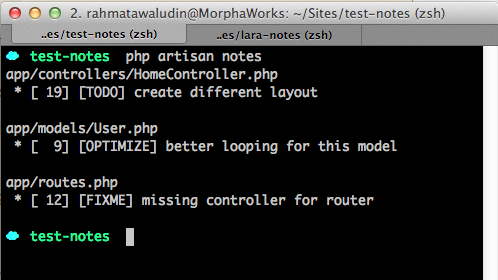Inpired by Rails Rake notes, Laravel Notes helps you manage your notes when developing an application. It will search comment begin with TODO, FIXME, or OPTIMIZE.
- Update your composer.json to require
"rahmatawaludin/laravel-notes": "dev-master"
{
"require": {
"laravel/framework": "4.1.*",
"rahmatawaludin/laravel-notes": "dev-master"
},
...
}- Run
composer updatein the Terminal - Add the LaravelNotesServiceProvider
'Rahmatawaludin\LaravelNotes\LaravelNotesServiceProvider'to the laravel providers array in the fileapp/config/app.php
'providers' => array(
...
'Rahmatawaludin\LaravelNotes\LaravelNotesServiceProvider'
)
Add your comment to file within app directory begin with @TODO, @FIXME, or @OPTIMIZE.
example:
app/controllers/HomeController.php:
...
// @TODO create different layout
...
app/routes.php
// @FIXME missing controller for router
app/models/User.php
/**
* This is really important
* @OPTIMIZE better looping for this model
* @var string
*/
Then use notes in terminal to view all notes:
$ php artisan notes
- To filter only one type
$ php artisan notes todo- To add custom types to the default ones
$ php artisan notes --extra-filters=foo,bar- To search only within a directory (defaults: app)
$ php artisan notes --include-path=app/views- To exclude a directory (defaults: storage)
$ php artisan notes --exclude-path=app/viewsLaravel Notes will check your plataform and run grep of you are on a UNIX system. For Windows users it will use PHP to read and parse files. Non-formal tests have found that grep is 2x faster.
| Version | Feature |
|---|---|
| 2.1 | Add --group-by-file and --group-by-type |
| 2.2 | Any idea? |
- Fork
- Work on dev branch
- Pull
- Repeat.. :)