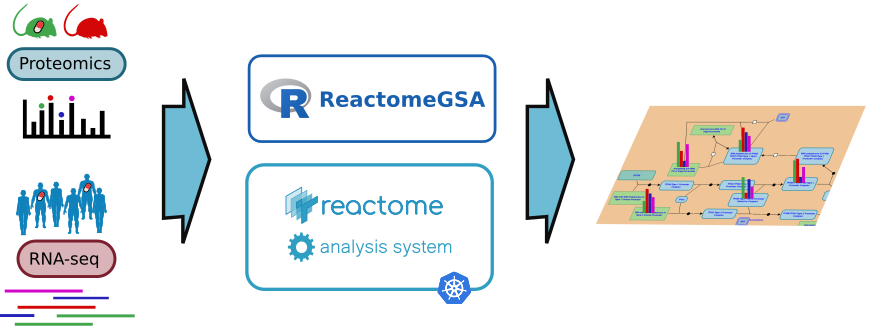The ReactomeGSA Analysis System is a kubernetes application to perform multi-species, multi-omics, comparative pathway analyses.
The system provides an API that allows programmatic access to these analysis functions. Currently, the main tool to use the ReactomeGSA Analysis System is the ReactomeGSA R Package.
The ReactomeGSA Analaysis System consists of multiple components:
Python modules:
reactome_analysis_utils: Common utility functions shared by all other python modulesreactome_analysis_api: Module that provides the publicly accessible APIreactome_analysis_worker: Module that performs the actual gene set analysis.reactome_analysis_report: Module that creates nicely formatted reports from the analysis results.
Infrastructure:
docker: This directory contains the Docker files and a build script to create the containers for each of the python modules. The containers are then run using kubernetes.kubernetes: The kubernetes YAML file to deploy the ReactomeGSA Analysis System on a kubernetes cluster.
The system exposes a public API (python module reactome_analysis_api) which is the
only externally visible part of the system. This API receives the JSON-encoded analysis requests and posts it
to the RabbitMQ message queue.
The reactome_analysis_worker listens to the RabbitMQ message queue and is automatically scaled by kubernetes.
The reactome_analysis_worker currently processes all analysis requests using different analysers. These currently
all use R based methods. The respective R scripts are found in reactome_analysis_worker/resources/r_code. During
the analysis, the current status is stored in the redis storage.
Once an analysis is complete, the result is stored in the redis storage and the status updated accordingly. If a
report or e-mail notification was requested by the user, the reactome_analysis_worker posts a report generation
request to the RabbitMQ message queue.
The reactome_analysis_report module listens to the RabbitMQ report message queue. It currently creates Microsoft
Excel and PDF reports to represent the analysis result. These files are also stored in the redis storage. Finally,
if specified, the reactome_analysis_report module sends a notification e-mail that the analysis is complete.
The three main components (API, worker, and report) are all executed within their own containers. The respective
docker files are found in the docker directory. This directory additionally contains the build_images.sh script
which interactively builds the image in linux based systems (tested on Ubuntu 19.04).
The ReactomeGSA Analysis System can easily be deployed on any kubernetes cluster. For tests, we recommend to use minikube. minikube allows you to run a kubernetes cluster with a single command on your own computer.
Then, simply download the kubernetes/analysis_system_example.yaml file to your computer. Once minikube is installed and running, simply execute:
# setup the ReactomeGSA Analysis System
kubectl apply -f analysis_system_example.yaml
# see the running pods
kubectl get pods
# open the analysis API in your browser
minikube service reactome-analysis-api The ReactomeGSA Analysis System kubernetes deployment can be customized using a configuration file
(kubernetes/example_config.yaml). To render the template, we provide a custom python script:
python3 kubernetes/render_template.py \
--template kubernetes/analysis_system.yaml.template \
--config kubernetes/example_config.yaml \
--output /tmp/my_analysis_system.yamlTo get help or report issues, simply post a new issue.