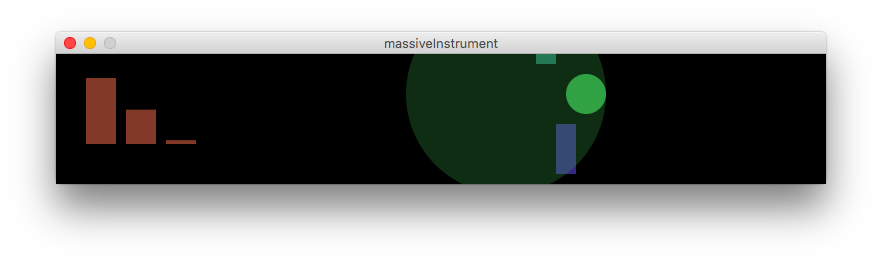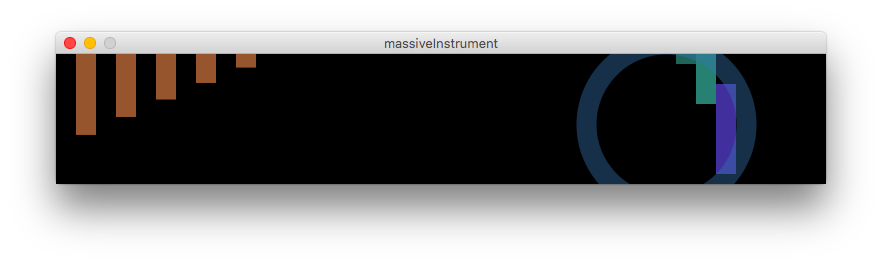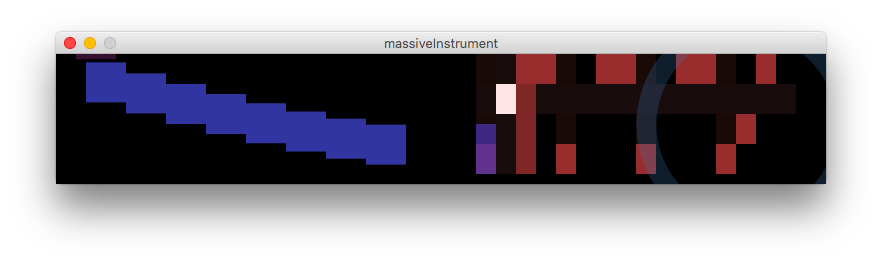massiveInstrument
Régis Frias
15.12.2018
***
massiveInstrument proposes to transform the Harpa building into a huge musical instrument during the Reykjavik Winter Lights Festival 2019.
For a more accurate preview, please use Syphoner and TMSyphonVisualiser.
Running from source
Dependencies
- Processing
- Processing Sound library (needs to be installed separatetly)
Running
Open massiveInstrument.pde in Processing. Run XD
screenScaleX and screenScaleY are a visualising convenience. Set both to 1 for exact output resolution (77x13px). Set them to 10 and 15 to get a feel of the building proportions (not for production!).
How it works
Massive Instrument expects input from two joysticks which have been mapped to keyboard keys.
Key '0' resets the application.
Joystick 1
This is a simple sampler and controls the visuals from the left side of the building.
Keyboard mapping:
'W': up
'A': left
'S': down
'D': right
'Q': button 1
'E': button 2
The joystick up/down/left/right triggers sounds from a preloaded library. Button 2 changes the sound collection (there are two collections, 8 samples in total, maybe I can add one or two more if the work is approved). Button 1 changes the width of the visual elements.
Sixty-four beats (AUTOMATIC_MODE_1 in the code) without activity triggers the automatic mode, which randomly triggers the sounds and images.
Joystick 2
This is a step sequencer (drum machine) and controls the right side of the building.
Keyboard mapping:
'I': up
'J': left
'K': down
'L': right
'U': button 1
'O': button 2
The user always starts with a preset pattern, like the following:
Track 1 | - - X X - - X X - - X X - - X -
Track 2 | - - - - - - - - - - - - - - - -
Track 3 | - - - - - - - - - - - - - X - -
Track 4 | X - - - X - - - X - - - X - - -
The joystick works as you would expect: it moves a cursor (white rectangle) across the right screen. Button 1 sets the current grid cell on/off (red/black).
Leave the joystick alone for a short while to watch the sequencer play your beats without visual disturbance.
Button 2 clears the screen so the user can start from scratch. Silence...
One hundred and twenty-eight beats (AUTOMATIC_MODE_2) without activity triggers the automatic mode, which randomly choses a preset. The playhead never stops (but doesn't play any sound if there's nothing selected).
To-do
I realised too late that the Processing sound library is $#|7. If the work is selected I will try something else (Minim? PD?).
About me
I'm a Brazilian interaction designer, front end developer and creative coder based in Helsinki. You can see a selection of my work here: http://regisfrias.com/
***
Þakka þér fyrir and enjoy!