Custom Separator Q.
Aur0nd opened this issue · 4 comments
Hey @replete first of all thank you for OpenSourcing the repo - honestly much appreciated!
I was wondering if you could help me with the custom separators?
It doesn't seem to be working and I cannot figure out why
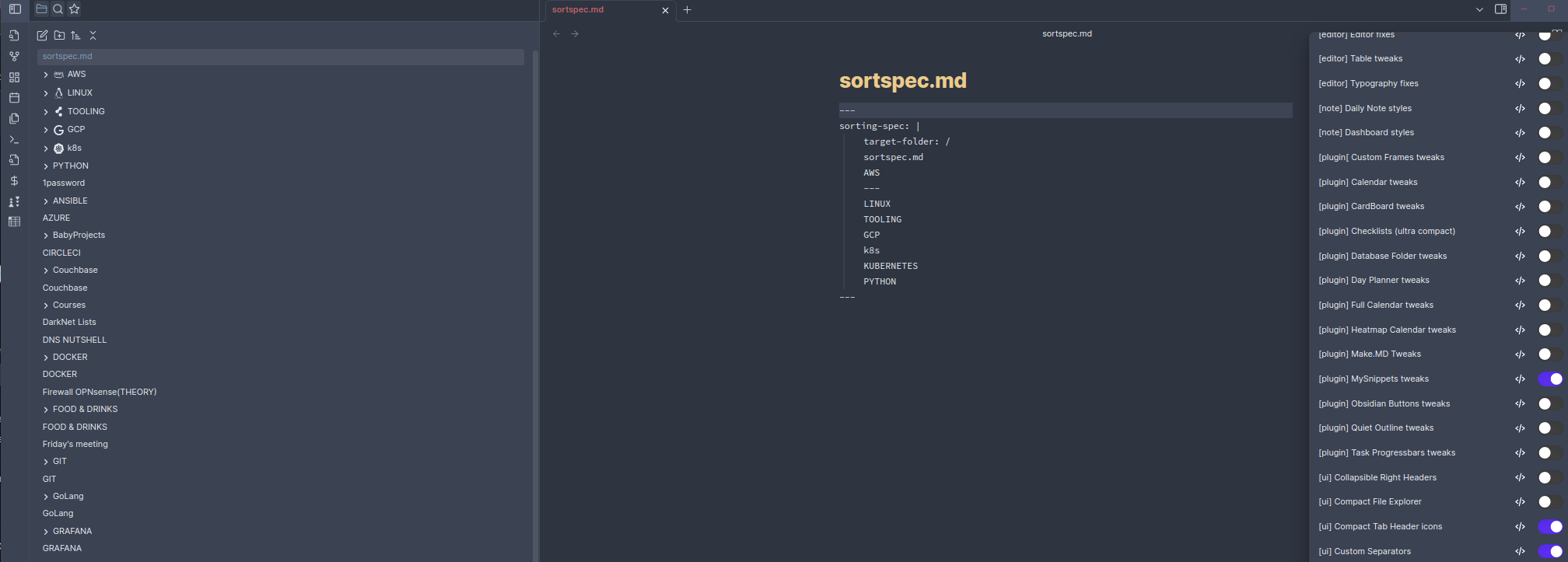
OS: Linux
v1.1.16
It's a CSS hack, so you have to edit the CSS file to suit your specific file system hierarchy.
If it is still not working with correct CSS, the version of Electron probably does not support :has operator. This was introduced in 1.1.8 in Mac/Windows. There actually was a problem with this for users of the homebrew package manager on mac, I had 1.1.9 but the version of electron was from earlier.
I just saw your use of '---' in sortspec. That's not how it works, that's how I wanted it to work in the plugin. This CSS is a standalone hack...
Just edit the CSS selectors to match your hierarchy e.g.:
.nav-folder-children > [class*=nav-]:has([data-path="AWS"])::after,
.nav-folder-children > [class*=nav-]:has([data-path="DNS"])::after
{
...It wont show anything by default, because the CSS selectors target my hierarchy, you have to edit them yourself to match.
Glad you are finding the snippets useful, official linux tester :)
Apologies, it got a bit confusing because I was asking the File Explorer Custom Sorting plugin owner to add the separators feature. He didn't want to because it was complicated to mess with the File Explorer UI, so I wrote this hack, he updated his README, and left the initial discussion lying around...
Proper legend! Truly appreciated - All sorted, thanks again mate!