aws-user-interface-improvements
A browser extenstion which makes some tweaks to the AWS console user interface to make it a bit more usable.
For example, if you sign in with a federated login, it will try to show you the important bits (like which role and account you're in) instead of the garbage AWS shows by default.
| Screenshot | |
|---|---|
| Before |  |
| After | 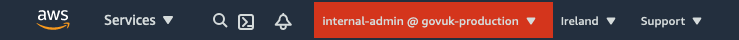 |
Installation
For Chrome:
- Download the source from GitHub and unzip.
- Visit chrome://extensions in your browser.
- Ensure that the Developer mode checkbox in the top right-hand corner is checked.
- Click
Load unpacked extension…to pop up a file selection dialog. - Navigate to
srcin the extension directory, and select it. - Visit any page in the AWS console
Source: Getting Started: Building a Chrome Extension.
For Firefox:
Extensions installed using the following instructions are only active while Firefox is open and are removed on exit. Permanently-active extensions can be only be installed from packages signed by Mozilla.
- Download the source from GitHub and unzip.
- Visit about:debugging in your browser.
- Click
Load Temporary Add-onto pop up a file selection dialog. - Navigate to
srcin the extension directory, and selectmanifest.json. - Visit any page in the AWS console
Source: Temporary installation in Firefox.