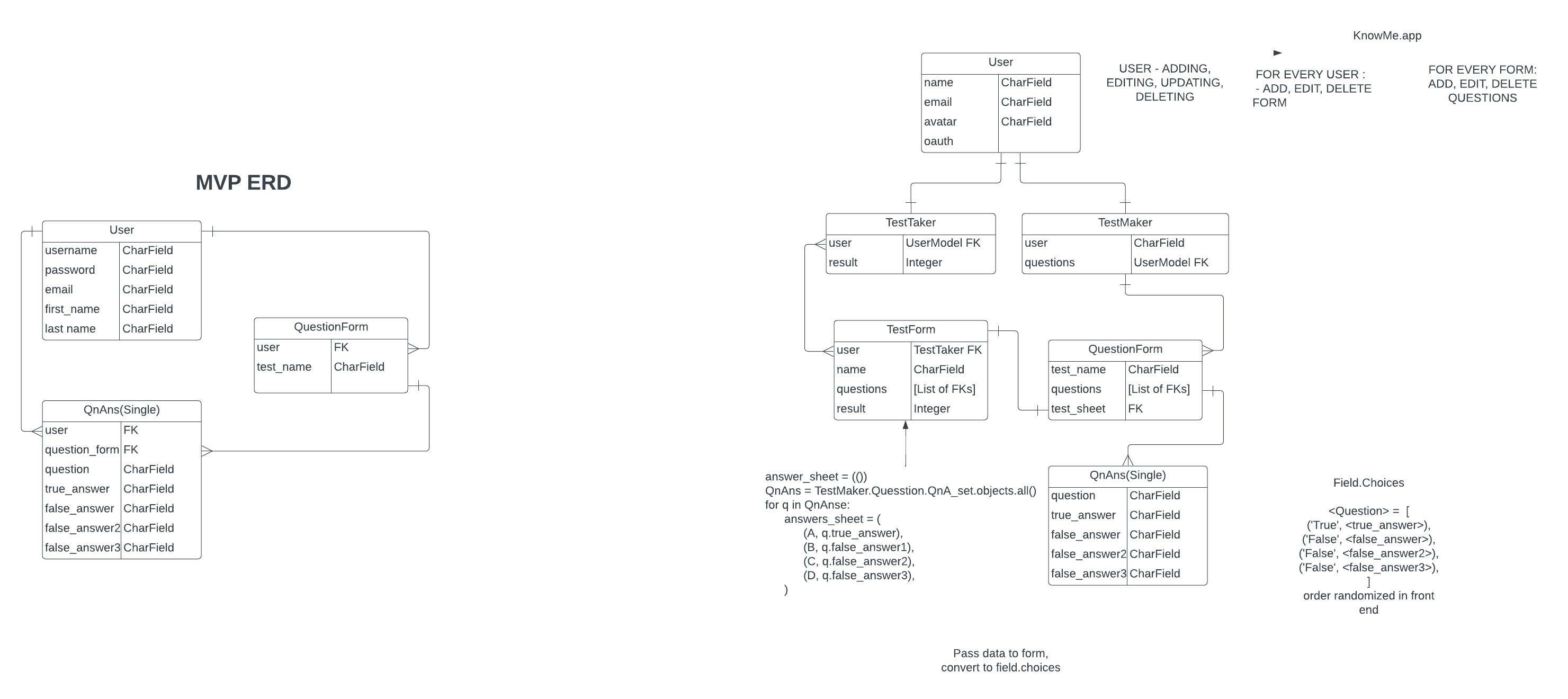Knowme.app
General Overview
Have you ever been curious to see how well people know you? Well let's find out! With Knowme.app, you can utilize a preset database of questions to make a form and then select the respective answers. You can then send the test to whoever you want to see how well that person knows you! Results can be seen by you and the test-taker.
The site can be accessed here.
Screenshots
Home Page (Not Logged In):

Home Page (Logged In):
 All Quizzes Page:
All Quizzes Page:
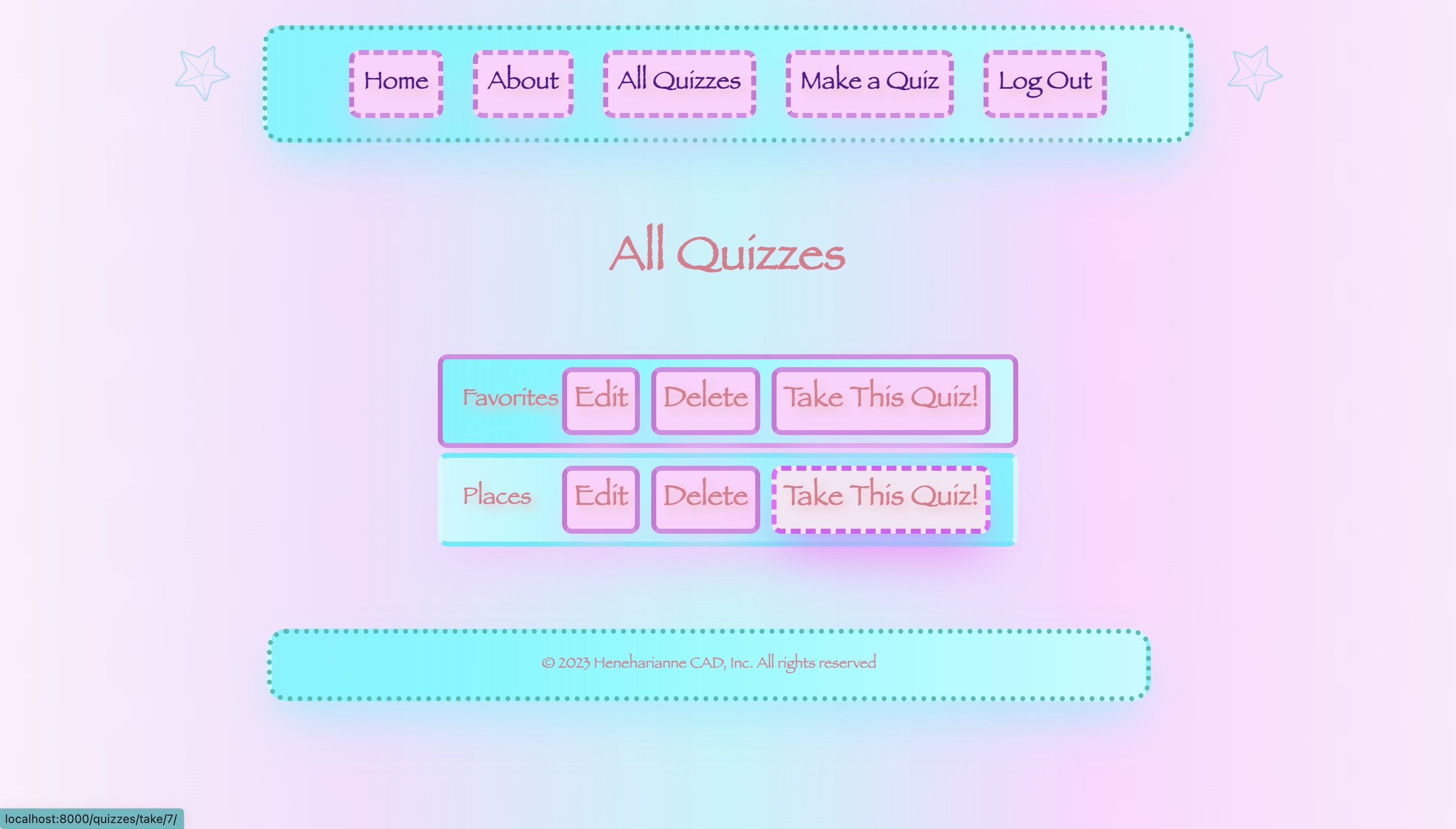 Specific Quiz Page:
Specific Quiz Page:
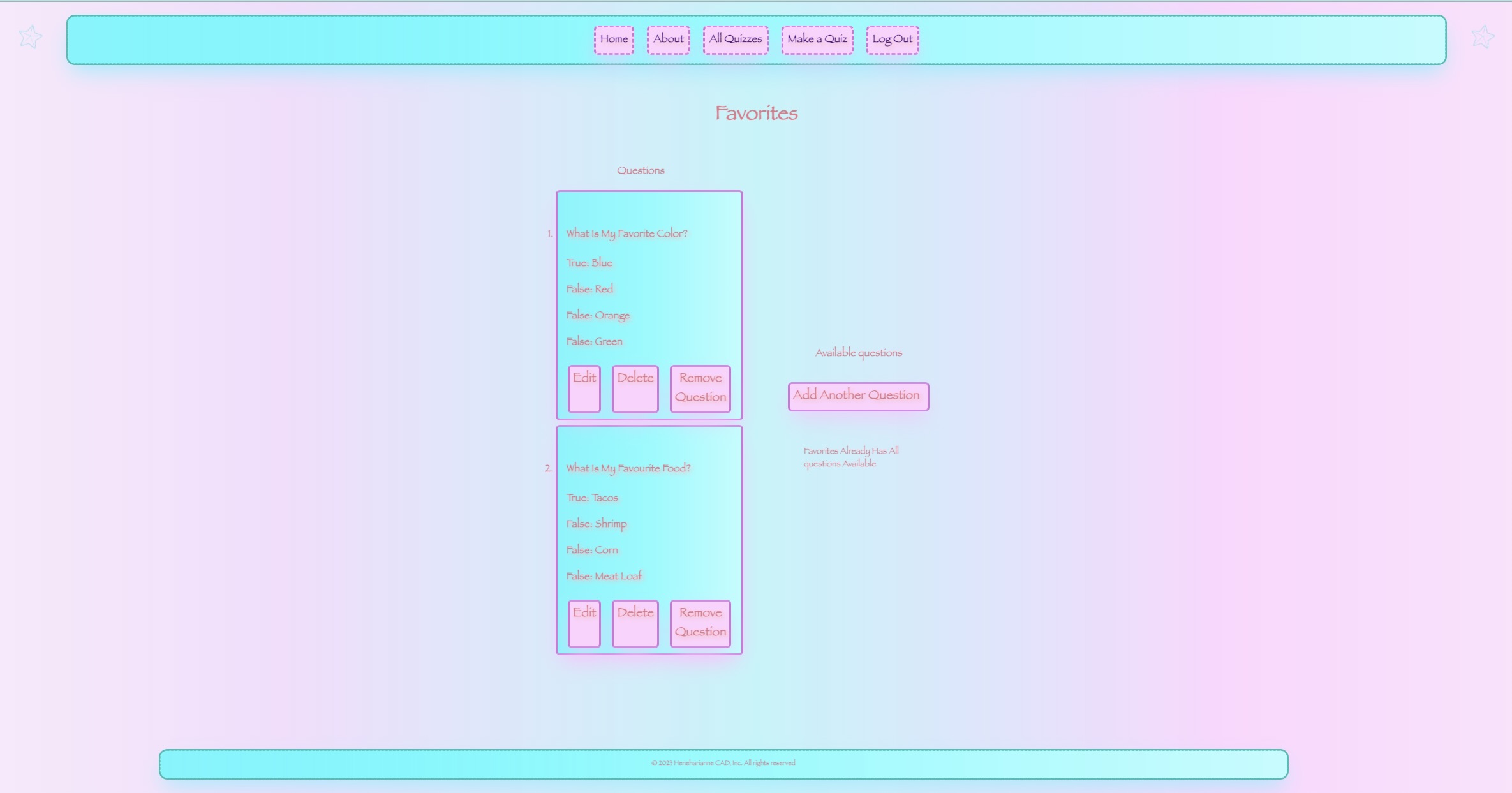 Create Quiz Page:
Create Quiz Page:
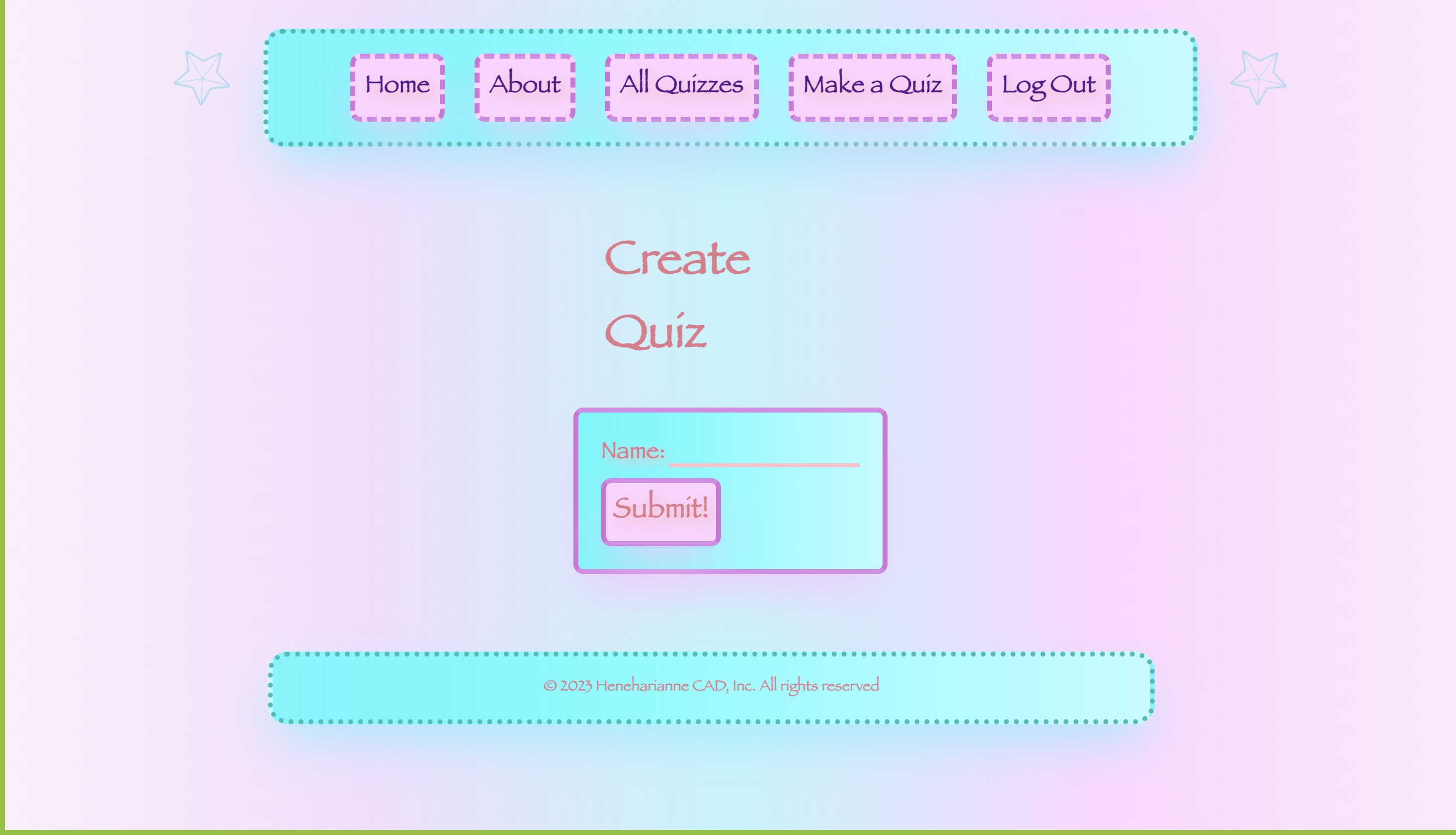 Create Question Page:
Create Question Page:
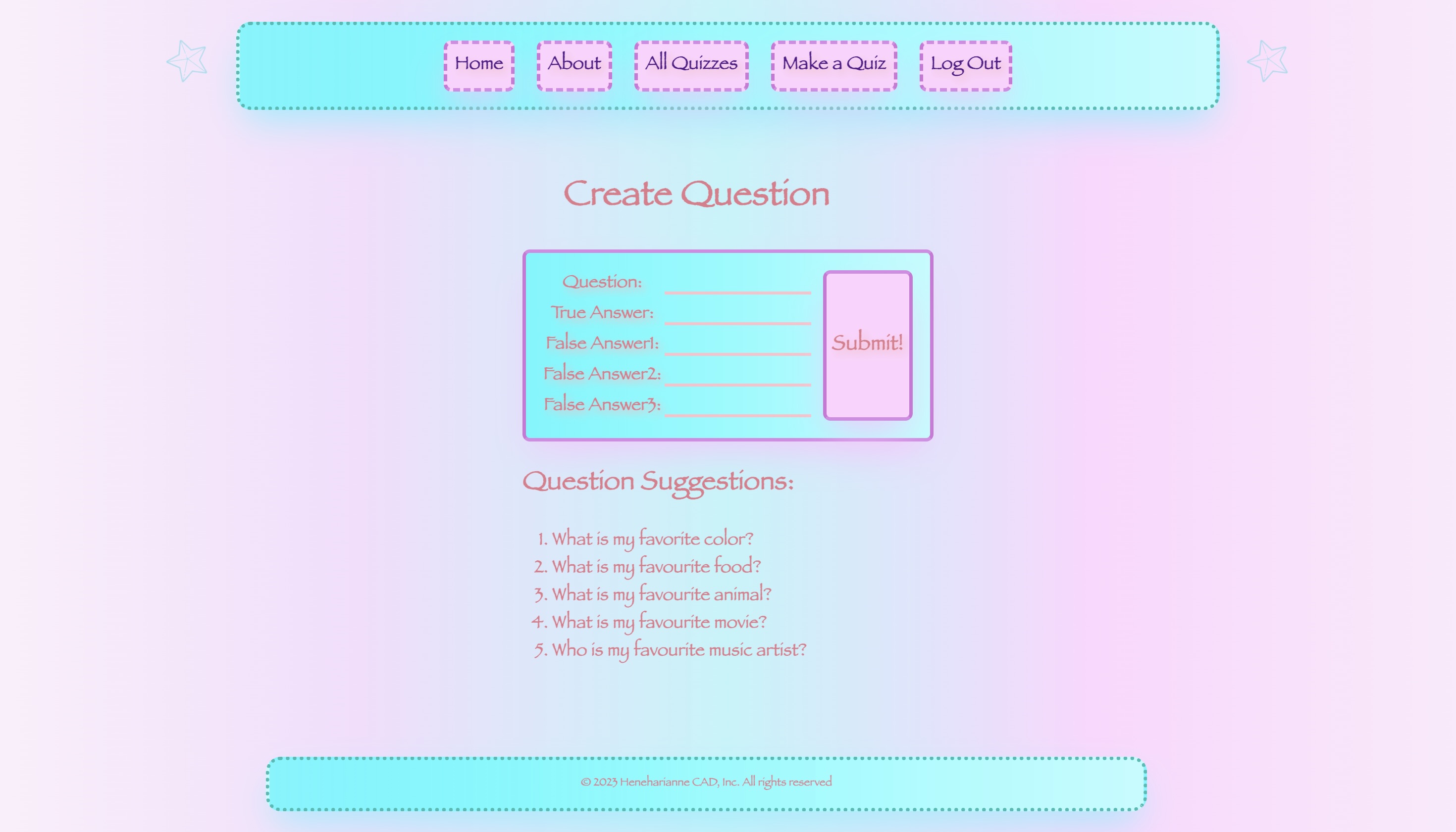 Take a Test Page:
Take a Test Page:

Technologies Used
- Django
- Python
- PSQL
- Git
- HTML
- CSS
- JS
- bit.io
Planning Sites
Figma for Design Template: Figma
Trello for Task Planning: Trello
Roles
- Henry Ma - Main Designer/Front-End Developer: Handled the UI design, layout, and styling. Sole controller of CSS and creator of the Figma.
- Neha Bhole - Database Manager/Backend Developer: Took charge of creating and managing models and their relationships. Assisted with back-end functionality, with focus on the questions features. Led creation of the ERD.
- Riley Gramlich - GitHub Manager/Back-End Developer: Managed the project repo and Git team workflow. Assisted with back-end functionality, with focus on the quiz features.
- Anne Clarin - Scrum Master/Front-End Developer: Organized the Trello planning and Google Doc. Assisted with front-end functionality, primarily the HTML and JS.
Future Work
More User Functionalities
Test-Makers:
- See the answers and scores of quizzes people have taken.
- See all scores per quiz and rank by highest to lowest.
- See quizzes that the user has taken.
- Add different types of questions (i.e. True/False, Fill in the Blank, 2 Truths and a Lie)
Test-Takers:
- Be able to use the same quiz but change the answers for the original test-maker to take.
- Be able to make a new quiz by clicking a link found on the quiz just taken.