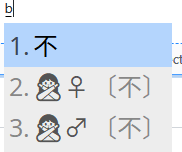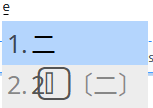Windows 下使用提示 400/404
Monopink opened this issue · 11 comments
举一例:
安装 emoji 时
Enter package name, URL, user/repo or downloaded ZIP to install: https://github.com/rime/rime-emoji/tree/master
Downloading https://github.com/rime/rime-emoji/tree/master/archive/master.zip ...
curl: (22) The requested URL returned error: 404 Not Found
Installation failed: Error downloading https://github.com/rime/rime-emoji/tree/master/archive/master.zip
@lotem 这个下载链接应该是:
https://github.com/rime/rime-emoji/archive/master.zip
URL中不应该有tree/master。为什么会变成那个样子?
https://github.com/rime/rime-emoji/tree/master ——暫不支持這個URL
所謂輸入配方包的URL,指的是包頂層的URL例如 https://github.com/rime/rime-emoji
不過branch的頂層頁面也提供了打包下載的功能。可以考慮兼容。
@lotem 感谢回复。还有一问想说,就是在将 emoji 安装到其他输入法候选字里时,这里说的 bash 命令,bash rime-install emoji:customize:schema=luna_pinyin。我一直没搞懂在 Windows 下的 cmd 中是如何输入。在网上寻找了好久也都是找到 Mac 的一些相关问题。无奈提问。
@smilonely Windows不自帶這項功能,要有bash這個命令行程序才可以執行。
@lotem 谢谢了。实在弄不好,最后用老办法搞定了:https://gist.github.com/lotem/3705586。把`号一去,一样也上候选字。😉
我在 Windows 使用这个 issue rime/rime-emoji#6 提到的方式,安装 emoji 成功,😄️
现在 Win10 1903 的 Windows Terminal 已经支持bash了
@lotem 有個問題想請教下,家裡電腦是64位元的Windows7。
據說裝rime之前要先安裝git,那我就下載了Git-2.26.2-64-bit版本git for Windows,然後按照 這個教學 安裝。
裝完之後,我就安裝小狼毫,裝完進入【小狼毫】輸入法設定→ 獲取更多方案→bash rime-install BlindingDark/rime-easy-en:customize:schema=jyut6ping3→Enter,結果如下:

請問我應該怎麼做?
安裝獨立啟動包,並取代原有程序文件夾,也是這樣
@tiujejauci 推測是git clone代碼庫到 %APPDATA%\plum 的過程出了問題,創建出了plum目錄,而checkout文件的步驟可能程序意外終止。如果按照推測,在上述路徑留下了不完整的clone,後續將無法處理這種異常情況,在嘗試調用其中的文件時出錯:
https://github.com/rime/plum/blob/master/rime-install#L22