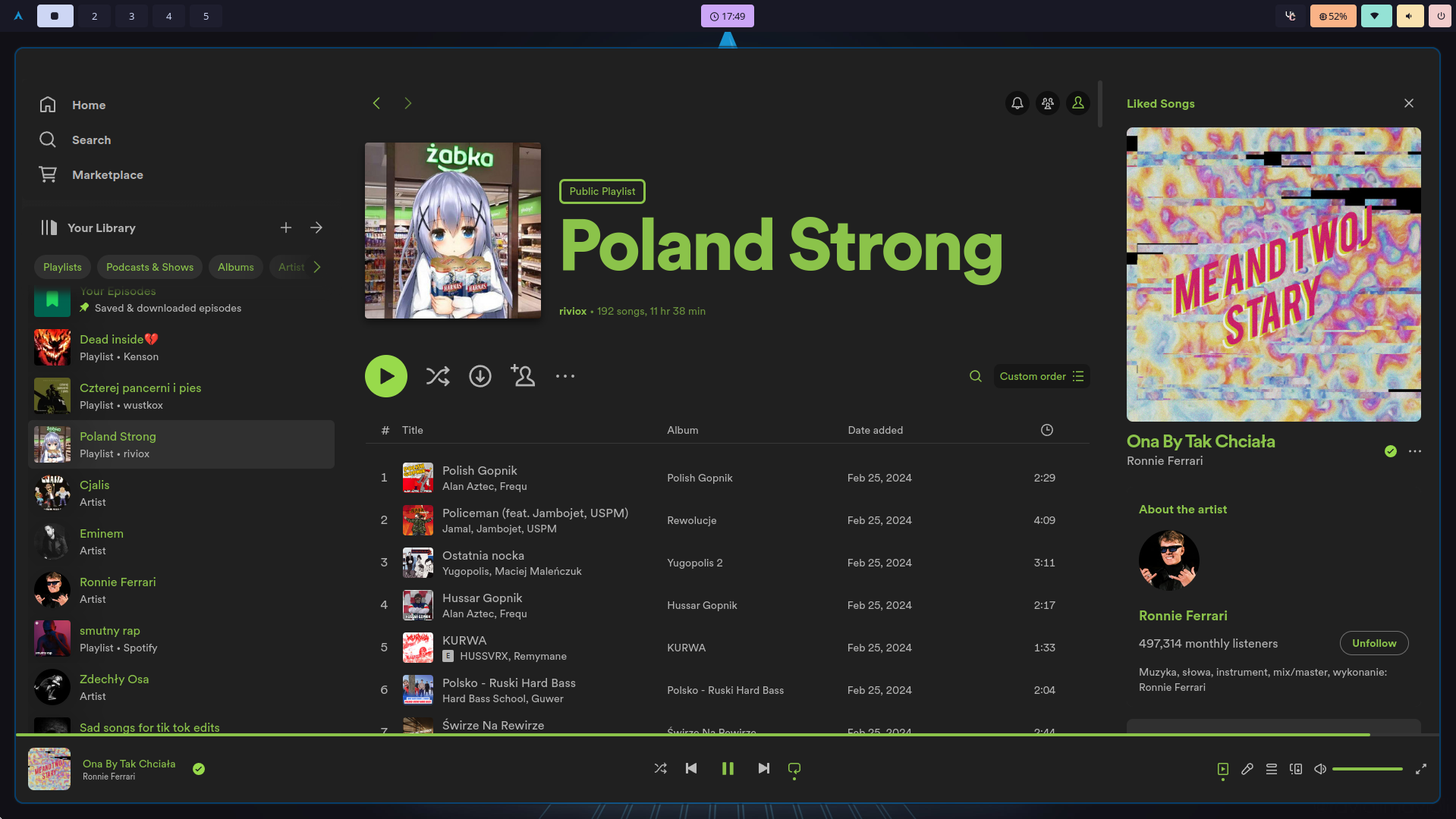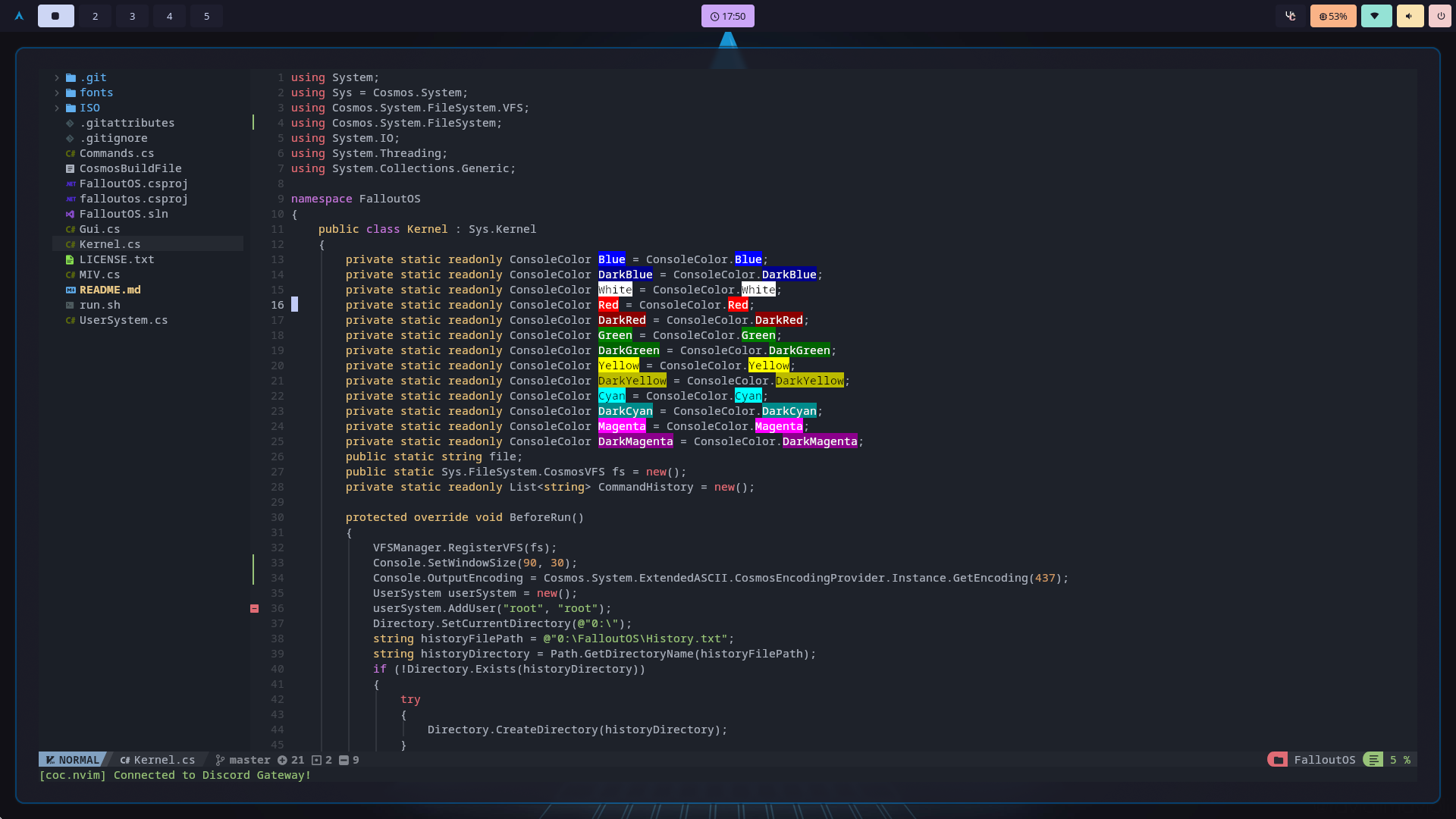- fish
- hyprland
- kitty
- rofi
- waybar
- hypridle
- hyprload
- hyprlock
- swaybg
- hyprland
- fish
- kitty
- rofi
- hyprbar
- hypridle
- hyprload
- hyprlock
- grimblast
- Discord Client: Vencord
- Browser: Ungoogled Chromium
- File manager: Thunar
- Terminal: Kitty
- Menu: Rofi
- Bar: Waybar
- Wallpaper: Swaybg
- Screenshot: Grimblast
- Shell: Fish
- Spotify: Spicetify
- Spotify tray: spotify-tray
git clone https://github.com/riviox/dotfiles.git
cd dotfiles
chmod +x install.sh
./install.sh
Note
To change waybar clock format just replace "format": " {:%H:%M}" with "format": " {:a H%:%M}":)
-
SUPER + Q: Open terminal (kitty).
-
SUPER + C: Close active window.
-
SUPER + M: Exit Sway.
-
SUPER + E: Open file manager (Thunar).
-
SUPER + SPACE: Toggle floating mode for the active window.
-
SUPER + R: Open application launcher (Rofi).
-
SUPER + P: Toggle pseudotiling (Dwindle layout).
-
SUPER + J: Toggle split (Dwindle layout).
-
Move focus with SUPER + arrow keys:
-
SUPER + left: Move focus left.
-
SUPER + right: Move focus right.
-
SUPER + up: Move focus up.
-
SUPER + down: Move focus down.
-
Switch workspaces with SUPER + [0-9]:
-
SUPER + F12: Fix wallpaper.
-
Print: Copy area to clipboard.
-
SUPER + B: Open browser (Chromium).
-
SUPER + D: Open discord (vesktop).
-
SUPER + L: Lock screen with Hyprlock.
-
SUPER + Shift + KP_[0-9]: Move active window to the corresponding workspace.
-
SUPER + S: Toggle special workspace (magic).
-
SUPER + Shift + S: Move active window to special workspace (magic).
-
Scroll through existing workspaces with SUPER + scroll:
-
SUPER + mouse_down: Scroll to the next workspace.
-
SUPER + mouse_up: Scroll to the previous workspace.
-
Move/resize windows with SUPER + LMB/RMB and dragging: