This repository is actually a config from sff build. this sff build can handle PCVR games and macOS. if you consider to use it: Do it your own risks!
- Intel i5 8600K
- Gigabyte Aorus Z390i:
- Chipset: Intel® Z390 Express
- Audio: Realtek ALC1220-VB
- Ethernet: Intel GbE LAN Chip (Gigabit LAN 10/100/1000 Mbit/s)
- Wifi: Intel CNVi interface 802.11a/b/g/n/ac, 2.4/5 GHz Dual-Band
- 1 USB-C 3.1 gen 2
- 1 USB-A 3.1 gen 2
- RAM: 16gb
- GPU: Sapphire RX 580 8Gb
- macOS Catalina (10.15.6) : ✅ Tested
- macOS Big Sur (11.1) : ✅ Tested
- macOS Monterey (12) : ✅ Tested
- Windows 10 (20H2) : ✅ Tested
then, how to use it? follow the instructions below
download the bootloader here after that copy the EFI folder from X64 folder to your efi volume. to mount your efi volume, i recommend this tools. further instructions here
these are the kexts and drivers that I used. if you have a plan to use my config.plist in the future. please check again if these exist.
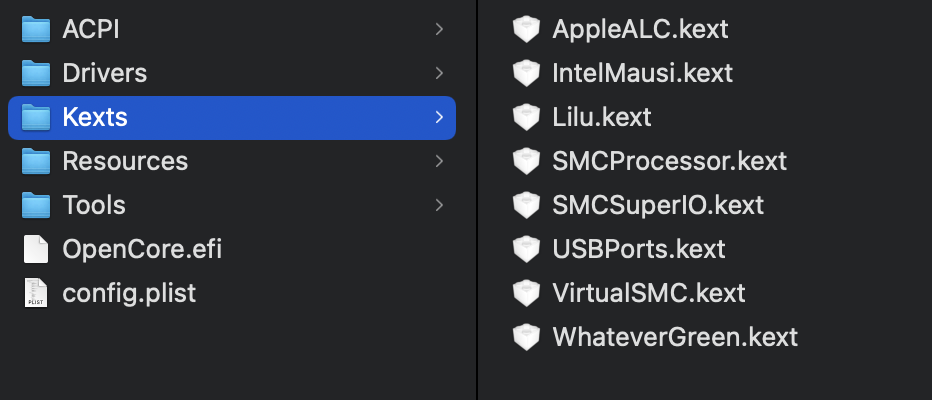
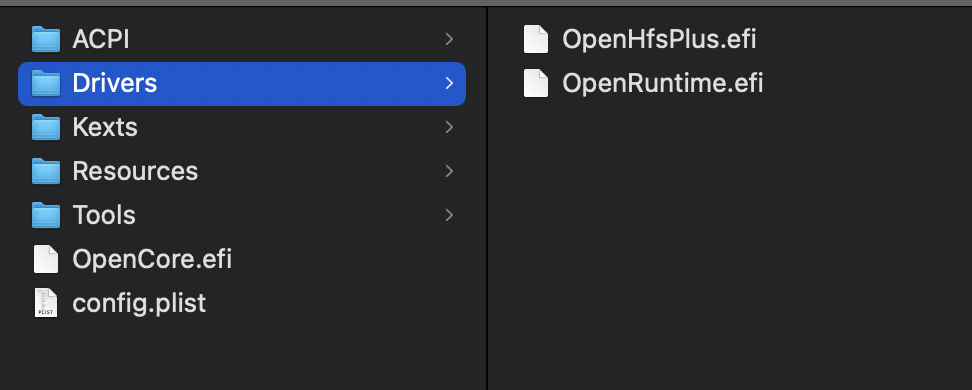
fewer drivers or and kexts are better so don't put an unnecessary. further instructions you can follow this guides
this one is a very important thing if you use a motherboard likes me (aorus z390i).
you can download it from this repository inside the EFI folder.
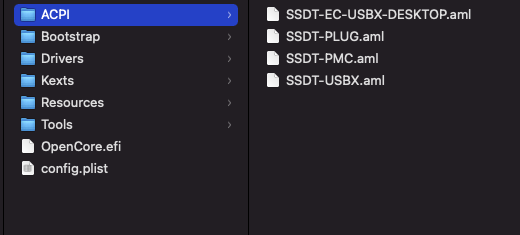
you can use mine inside this EFI folder. ofc you should modify some of it, I recommend this tools to do so. or you can make your own by following this guides
Everythings are working! except the native wifi from the motherboard. if you consider using the wifi, you have to replace or add another wifi card. I recommend BCM94352Z or you can follow this guides
