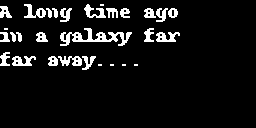Not an issue: max7219 Python Webserver!
Closed this issue · 13 comments
I'm sure I'm not the first, but I've written a Python-based web server that communicates with a max7219 8x8 LED Matrix connected to a Raspberry Pi. My test system is a Pi 3 running Kali Linux, but I'm sure it'll work on most other installation. It requires Python 2.7.
You can download it from SourceForge here:
https://sourceforge.net/projects/snarlwin/files/Extras/RedPowder/
and there's more information about it here:
http://snarl.fullphat.net/max7219-led-array-on-raspberry-pi/
It's also usable from Snarl (our enterprise notification platform).
Good stuff - its great that you managed to get it working on Kali Linux (I will check that distro out).
It would be fantastic if you would be prepared to help by adding install instructions for Kali in the documentation in github - ultimately, it gets automatically published here: https://max7219.readthedocs.io/en/latest/ https://luma-led-matrix.readthedocs.io/en/latest/
I'm planning some significant new features in the near future, and there will be a project rename as part of that (to luma.led_matrix), as well as a major documentation refresh/rewrite.
Any issues or problems, please feel free to raise them, no matter how trivial - as they help others who may be facing the same issues.
Maybe rather than creating a new thread when it talks to the device, you should create a threadpool of size 1, and add tasks to that to do the scrolling - this would ensure any scrolling messages are played out sequentially rather than interleaving. Here is a pretty robust implementation based on queues: http://code.activestate.com/recipes/577187-python-thread-pool/
I'm planning to make some significant changes to the library, bringing it under the hood of the luma.core, so that you abstract away from the device itself, and instead draw on a pillow drawing canvas instead.
This has the advantage that you can easily draw graphics primitives and text in any color using regular pillow ImageDraw methods, and the resulting canvas will be properly rendered onto the underlying device (whether that is a monochrome LCD, color OLED, or a bunch of LED matrices driven by the max7219 chip). Pillow supports TTF font rendering, so if you can find a 'chunky digital number' TTF font, then it will be supported by the upcoming version of the max7219 library.
The other great thing luma.core supports is the concept of a viewport - this allows quite a bit of flexibilty in terms of scrolling (in any direction), as the example below:
See the source code: https://github.com/rm-hull/luma.examples/blob/master/examples/crawl.py - once the max7219 driver is written (shouldn't be too far off), then this code would work unchanged on a bunch of cascaded 8x8 matrices.
So the library has now changed as I outlined in an earlier comment - it would be good if you could check it out and let me know any bugs or suggest improvements (particularly around better quality docs)
I've also got a Unicorn pHat (which needs soldering) and a full Unicorn Hat on the way, so a generic driver for these would be great.
I just snagged a cheap pHat from ebay, so yes, expect a driver for that soon :)
Pillow (or lack of it) seemed to be the cause of the issues. I installed libjpeg-dev, zlib-dev and libtiff-dev and the build has now completed ok. However, when I run matrix_demo.py I get:
root@blackpowder:~/luma.led_matrix/examples# python matrix_demo.py
Traceback (most recent call last):
File "matrix_demo.py", line 8, in
from luma.led_matrix import legacy
ImportError: No module named luma.led_matrix
Ah, ok, I'll update the docs for the pillow install.
To install the library, rather than cloning from github, can you try:
$ sudo pip install --upgrade luma.led_matrix
Still the same issue I'm afraid. No module named luma.led_matrix. The pip install command above seemed to complete fine (but didn't seem to alter anything).
What is the output of the following commands:
$ pip --version
and
$ pip list | grep luma
First uninstall, then install!
Just as a by-the-by, I've been making good progress in various areas. Using the Adafruit_Nokia_LCD library, I've been able to create a simplistic character-based text printer then even scrolls vertically when it reaches the end of the display (it wraps lines as well). Next up will be to support proper pixel-level graphics, but it's enough for what I need right now.
On to RedPowder (the web server bridge), I've upgraded the API to /v2/ already and you can use "device=nnn" to access particular types of device. The device handlers themselves are separate python modules that are dynamically loaded by the server itself. Currently I support:
null (just prints to stdout for testing)
blink1
max7219
I'm going to try to add some abstraction as well, so:
http://127.0.0.1/v2?device=max7219&text=Hello, world!
Would send a scrolling "Hello, world!" message across the matrix display, while:
http://127.0.0.1/v2?device=pcd8544&text=Hello, world!
Would print it to the LCD display. :)