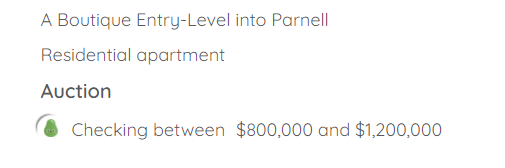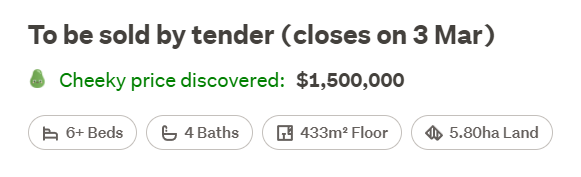This custom Chrome extension was inspired by Property Price Checker https://propertyprice.co.nz
It works for 2 of the largest real estate websites in New Zealand: TM and RE. This is an open-source project: feel free to contribute or copy the code as needed.
In New Zealand, it is often hard to ascertain the value that a property will sell for, so this additional pricing data point will allow the user to form a more complete picture of the likely sale price with other supplementary information from Homes and One Roof. It will also save you time between narrowing the search parameters on the site to find the listing price range. Instead of having a range of $50K or $100K, this tool gets the exact price that the real estate agent has put as the listing price.
Disclaimer: This extension was made for informational and educational purposes only. Derived information should not be taken as financial, investment or legal advice.
Warning: By installing and running this extension you may be in violation of terms of use for TM and RE.
This extension uses supported sites' normal search functionality to narrow down search results to infer listed price. It is accurate up to $1,000 dollars.
Just navigate normally to listing details and the discovered price will be shown next to listing type (as pictured below):
- Download the zip file from here and extract the folder to your Desktop.
- Open Google Chrome and navigate to this url: chrome://extensions/ or go to Settings -> Extensions in Chrome's Menu.
- Turn on Developer Mode and click Load Unpacked in the upper left side:
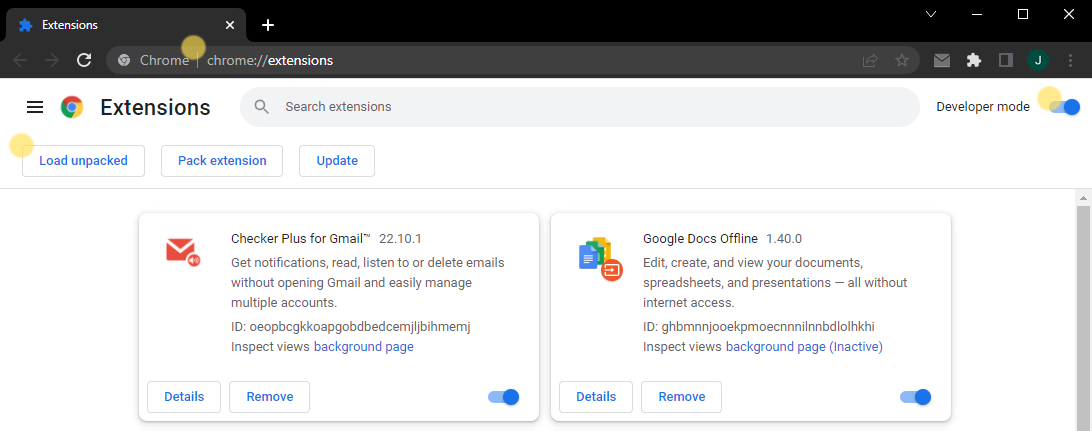
- Select the extracted extension folder and click Select Folder in the file prompt.
- The extension is now loaded in Chrome:
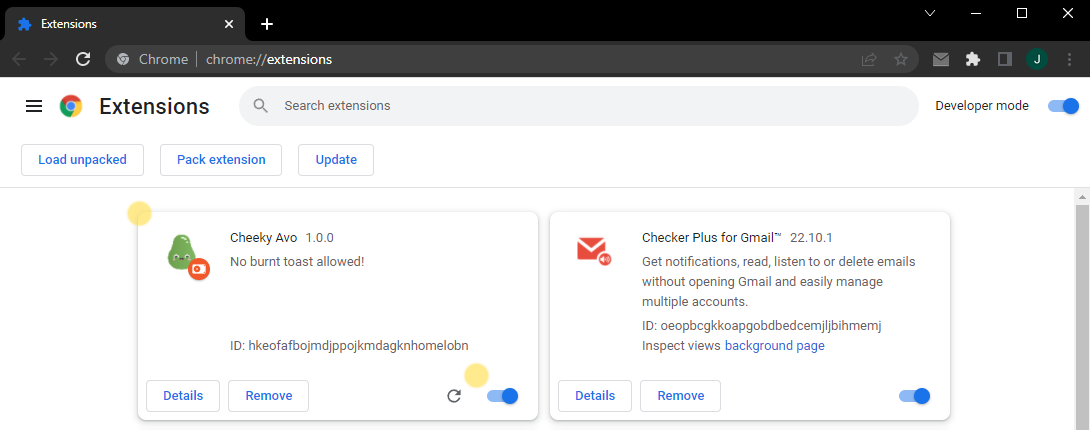
- Next, click the extensions button in top right and pin Avo to the task bar:
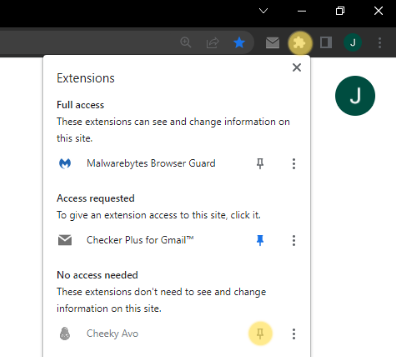
- Avo will now light up green every time you visit TM or RE, indicating that it's running for those sites:
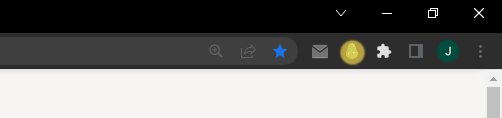
At times, especially on RE site, the Avo price check will fail to start or will display an error message. In that case, just re-load the listing URL in the browser and try again.